The inside of the "Tray"-folder.
Page 1 of 1 • Share
 The inside of the "Tray"-folder.
The inside of the "Tray"-folder.
Hello all,
This post will deal with the innards of the "Tray"-folder, that is located in C:\Users\(your username)\My Documents\Electronic Arts\The Sims 4. In this Tray-folder, the game saves all your sims/households and lots that you save in the in-game "library". Inside it, some "navigation skills" might come in handy:

Looking at the files themselves won't say much to most of you probably, and that's why you should right-click somewhere and select Sort by -> Date modified (ascending). That way, the latest stuff that was saved in your library will show up at the top, and the more you get to the bottom of the window, the older the stuff will get.
In general, saved sims and lots consist each of several different files. If you see a bunch of files with the same filename, but with a different file ending, it means all these files belong together, and (together) form a part of either a sim/household or lot, in the library.
Saved households/sims will usually have the following file sets included:
1x file .HOUSEHOLDBINARY
1x file .TRAYITEM
1x file .SGI
2x files .HHI
This is the case for single household sims. If there is more than one sim in your saved library-household, then each additional sim will add one more .SGI file.
Saved lots in contrast will have the following structure:
1x file .BLUEPRINT
4x file .BPI
1x file .TRAYITEM
If the lot has more than one story, each additional story will add one more .BPI file. You can also export single rooms too: for that, you will need 1x file .ROOM, 1x file .TRAYITEM and 2x files .MIDI. So much for the theory.
To exemplifiy this, see the following (modified) screenshot from my own Tray-folder:
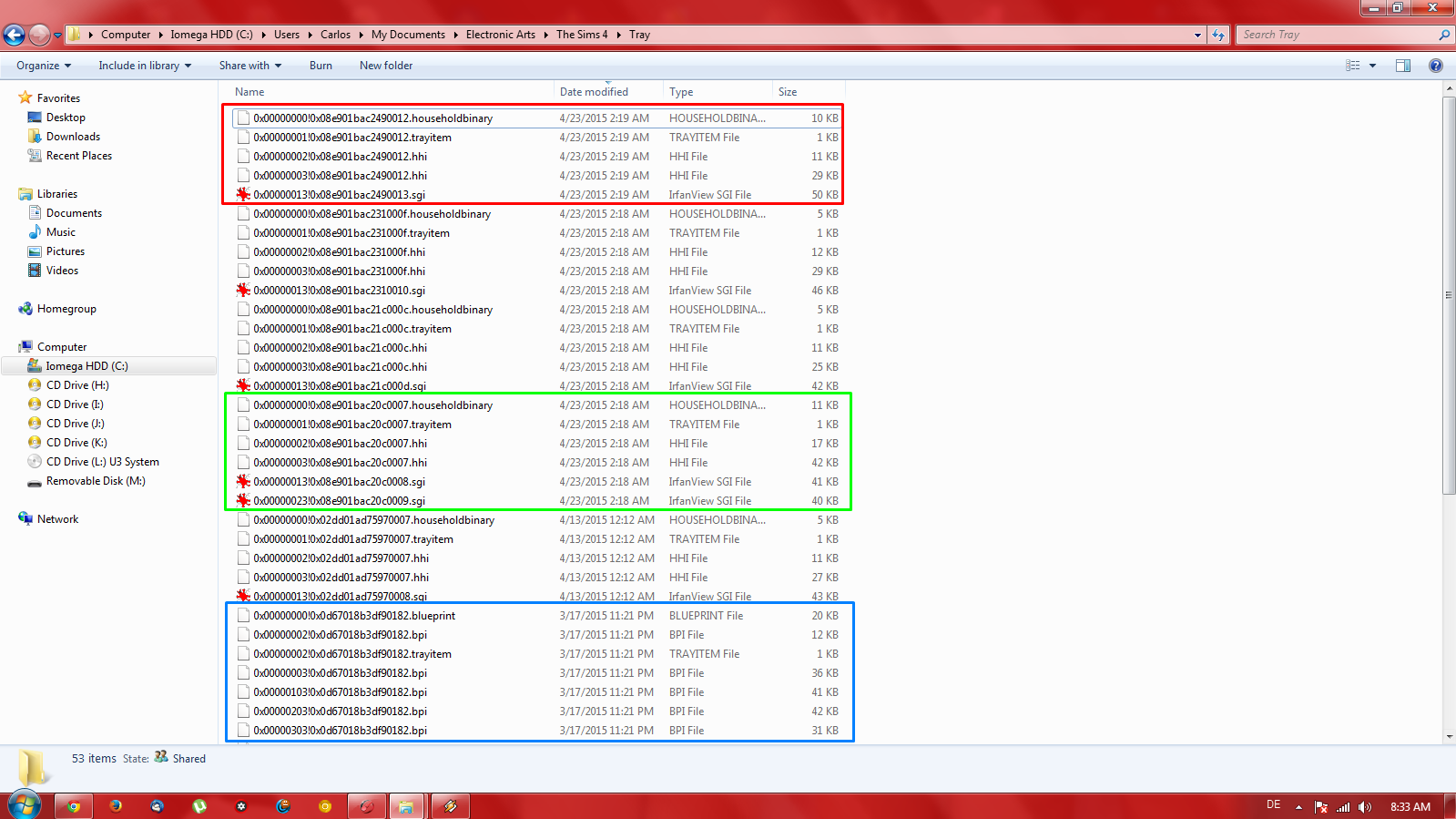
The file group enclosed in red stands for a single-household sim. The one in green stands for a two-sim household (notice the 2 .SGI files ?), and finally, the one in blue is for a house in my library.
Take note of the file names in each colored group: almost all of them have the same name. In the red group for example, though, the .SGI file ends in ....13.SGI, instead of ....12.SGI, like the others. That is only an insignificant "deviation". The file with ...13.SGI still belongs in the same group, as its filename is still almost the same as the others.
Also note that in families with more than one sim, the last character of the filename will have different numbers; see the example in green. There is one .SGI file with ....08.SGI and another one with ....09.SGI. They stand for two different sims.
Again, you must group these files according to their filenames: items with the same filename mean they are part of a sim household, or lot. If you are still unsure about whether you grouped the stuff correctly, try this method: navigate to C:\Users\(your username)\My Documents\Electronic Arts\ and change the folder name of "The Sims 4" to anything else, temporarily. Now start the game, wait until it gets to the main menu and exit it.
Go back to the folder location, and put the files that you think are your lot (or sim), into the "Tray" folder there (put them of course in your freshly created "The Sims 4"-folder, and not into your old one). Re-start the game again, and look in your library. This method is only to test whether you compiled all the correct files for a particular lot or sim.
You can then of course delete the freshly created "The Sims 4" folder, and rename the old one "back to normal". Proceed with compiling your stuff.
This whole post might be interesting for those of you who are planning to share their creations, outside of the TS4 gallery, e.g. on websites like "The Sims Resource". Good luck !
DO NOT POST ANY QUESTIONS OR PROBLEMS IN THIS TOPIC. INSTEAD, PLEASE OPEN A NEW TOPIC IN THE APPROPRIATE FORUM-SECTION, EITHER "THE SIMS 4 DOWNLOADS SUPPORT" OR "THE SIMS 4 IN-GAME SUPPORT"! THANK-YOU-NOTES CAN BE POSTED IN THE APPROPRIATE FORUM-SECTION, or directly under this thread.
Note that any and all questions posted under this thread, will be deleted without any explanation or advance warning. We have the Forum sections dedicated to Support purposes, for a reason.
This post will deal with the innards of the "Tray"-folder, that is located in C:\Users\(your username)\My Documents\Electronic Arts\The Sims 4. In this Tray-folder, the game saves all your sims/households and lots that you save in the in-game "library". Inside it, some "navigation skills" might come in handy:

Looking at the files themselves won't say much to most of you probably, and that's why you should right-click somewhere and select Sort by -> Date modified (ascending). That way, the latest stuff that was saved in your library will show up at the top, and the more you get to the bottom of the window, the older the stuff will get.
In general, saved sims and lots consist each of several different files. If you see a bunch of files with the same filename, but with a different file ending, it means all these files belong together, and (together) form a part of either a sim/household or lot, in the library.
Saved households/sims will usually have the following file sets included:
1x file .HOUSEHOLDBINARY
1x file .TRAYITEM
1x file .SGI
2x files .HHI
This is the case for single household sims. If there is more than one sim in your saved library-household, then each additional sim will add one more .SGI file.
Saved lots in contrast will have the following structure:
1x file .BLUEPRINT
4x file .BPI
1x file .TRAYITEM
If the lot has more than one story, each additional story will add one more .BPI file. You can also export single rooms too: for that, you will need 1x file .ROOM, 1x file .TRAYITEM and 2x files .MIDI. So much for the theory.
To exemplifiy this, see the following (modified) screenshot from my own Tray-folder:
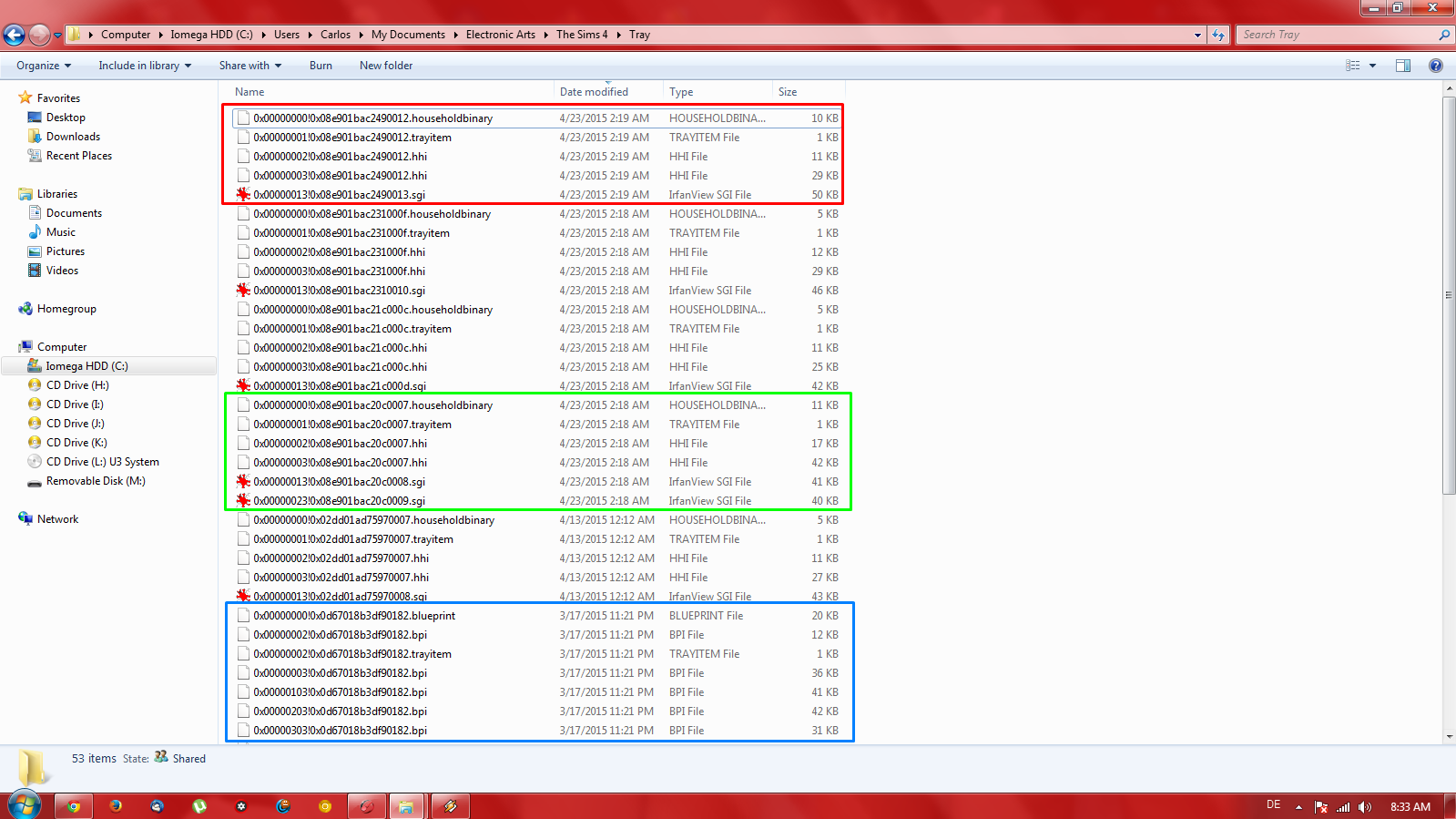
The file group enclosed in red stands for a single-household sim. The one in green stands for a two-sim household (notice the 2 .SGI files ?), and finally, the one in blue is for a house in my library.
Take note of the file names in each colored group: almost all of them have the same name. In the red group for example, though, the .SGI file ends in ....13.SGI, instead of ....12.SGI, like the others. That is only an insignificant "deviation". The file with ...13.SGI still belongs in the same group, as its filename is still almost the same as the others.
Also note that in families with more than one sim, the last character of the filename will have different numbers; see the example in green. There is one .SGI file with ....08.SGI and another one with ....09.SGI. They stand for two different sims.
Again, you must group these files according to their filenames: items with the same filename mean they are part of a sim household, or lot. If you are still unsure about whether you grouped the stuff correctly, try this method: navigate to C:\Users\(your username)\My Documents\Electronic Arts\ and change the folder name of "The Sims 4" to anything else, temporarily. Now start the game, wait until it gets to the main menu and exit it.
Go back to the folder location, and put the files that you think are your lot (or sim), into the "Tray" folder there (put them of course in your freshly created "The Sims 4"-folder, and not into your old one). Re-start the game again, and look in your library. This method is only to test whether you compiled all the correct files for a particular lot or sim.
You can then of course delete the freshly created "The Sims 4" folder, and rename the old one "back to normal". Proceed with compiling your stuff.
This whole post might be interesting for those of you who are planning to share their creations, outside of the TS4 gallery, e.g. on websites like "The Sims Resource". Good luck !
DO NOT POST ANY QUESTIONS OR PROBLEMS IN THIS TOPIC. INSTEAD, PLEASE OPEN A NEW TOPIC IN THE APPROPRIATE FORUM-SECTION, EITHER "THE SIMS 4 DOWNLOADS SUPPORT" OR "THE SIMS 4 IN-GAME SUPPORT"! THANK-YOU-NOTES CAN BE POSTED IN THE APPROPRIATE FORUM-SECTION, or directly under this thread.
Note that any and all questions posted under this thread, will be deleted without any explanation or advance warning. We have the Forum sections dedicated to Support purposes, for a reason.
Last edited by The_gh0stm4n on Fri 19 Jan 2018, 20:46; edited 2 times in total

The_gh0stm4n- G4TW RETIRED Forum Gatekeeper

- Windows version :
- Windows 8
- Windows 7
- Windows XP
- Windows 10
System architecture :- 32 bits (x86)
- 64 bits (x64)
Favourite games : The Sims 3, L.A. Noire, Saints Row, Red Faction, Team Fortress 2, Overwatch, PvZ: Garden Warfare, Call of Duty: Ghosts, GTA: San Andreas, Counter-Strike, Hitman, Borderlands, The Binding of Isaac, Government simulation & Military strategy games, S.W.A.T. 4, GTA Online, Red Dead Online, Chessmaster XI, Monster Hunter: World, Paint the Town Red, The Elder Scrolls Online, Destiny 2.

Posts : 18959
Points : 27075
Join date : 2012-11-02
Location : Liechtenstein / Switzerland / Austria
 Re: The inside of the "Tray"-folder.
Re: The inside of the "Tray"-folder.
Thanks for the information.
I still find it complicated and confusing.
Does this folder only include families and houses we have in our gallery or also the ones we have added in our neighbourhoods
Do you know if we can rename the items in that folder or we can add them in subfolders?
Is there any other way to find out what each file is?
I still find it complicated and confusing.
Does this folder only include families and houses we have in our gallery or also the ones we have added in our neighbourhoods
Do you know if we can rename the items in that folder or we can add them in subfolders?
Is there any other way to find out what each file is?
Guest- Guest
 Re: The inside of the "Tray"-folder.
Re: The inside of the "Tray"-folder.
Enric wrote:Thanks for the information.
I still find it complicated and confusing.
Does this folder only include families and houses we have in our gallery or also the ones we have added in our neighbourhoods
Do you know if we can rename the items in that folder or we can add them in subfolders?
Is there any other way to find out what each file is?
Please note that the section here is not really meant for giving more in-depth support, though. If you need more support or information on gallery/tray-specifics, you are more than welcome to open a new thread in the appropriate section here:
https://games4theworld.forumotion.com/f45-the-sims-4-in-game-support

The_gh0stm4n- G4TW RETIRED Forum Gatekeeper

- Windows version :
- Windows 8
- Windows 7
- Windows XP
- Windows 10
System architecture :- 32 bits (x86)
- 64 bits (x64)
Favourite games : The Sims 3, L.A. Noire, Saints Row, Red Faction, Team Fortress 2, Overwatch, PvZ: Garden Warfare, Call of Duty: Ghosts, GTA: San Andreas, Counter-Strike, Hitman, Borderlands, The Binding of Isaac, Government simulation & Military strategy games, S.W.A.T. 4, GTA Online, Red Dead Online, Chessmaster XI, Monster Hunter: World, Paint the Town Red, The Elder Scrolls Online, Destiny 2.

Posts : 18959
Points : 27075
Join date : 2012-11-02
Location : Liechtenstein / Switzerland / Austria
 Re: The inside of the "Tray"-folder.
Re: The inside of the "Tray"-folder.
It was more general questions, but okay. I already created a thread in that category.
Guest- Guest
 Re: The inside of the "Tray"-folder.
Re: The inside of the "Tray"-folder.
Enric wrote:It was more general questions, but okay.
No harm, no foul.
 If you look more closely though at the forums here, you will notice we generally don't give in-depth support in any of these Fixes/Tips. And there is a good reason for that. Well, actually two: the main reason being that we already have the main sections for support (In-game support/Downloads support). The other reason being that it would just make these threads too messy if people asked questions. I'm not sure how other forums do that, but this is the way things are handled on G4TW here.
If you look more closely though at the forums here, you will notice we generally don't give in-depth support in any of these Fixes/Tips. And there is a good reason for that. Well, actually two: the main reason being that we already have the main sections for support (In-game support/Downloads support). The other reason being that it would just make these threads too messy if people asked questions. I'm not sure how other forums do that, but this is the way things are handled on G4TW here.Every available information that you need about the specific subject matter, has normally been stated already in the opening post. We take great care to include all available information in these articles.
If you believe certain information is still missing from the article then it's either not available, or you can also open a new thread, as mentioned. However, should you find actual errors in those articles (typos, factual incorrectness, etc.), you may also contact the thread creator via private messaging, so that he or she is made aware and can correct the article later on. And for very general site navigation-issues, you can also message a Forum Moderator directly. They will gladly point you in the right direction.
Long story short: the articles/guides here are generally meant to be read only. You can post "thank you-notes" directly under the thread. But for any further comments or questions, the main support sections should be used.
Edit: I'll see to bringing the issue up with the other team members. I was thinking of adding warning notices in bold red color under every article from now on, to make things clearer. And of course, add warning notices to all of the old guides too. The problem is, I imagine it may not look particularly friendly if we do that under every article, but since most people still seem to have some difficulty with this "concept" it may be time for another round of discussion.

The_gh0stm4n- G4TW RETIRED Forum Gatekeeper

- Windows version :
- Windows 8
- Windows 7
- Windows XP
- Windows 10
System architecture :- 32 bits (x86)
- 64 bits (x64)
Favourite games : The Sims 3, L.A. Noire, Saints Row, Red Faction, Team Fortress 2, Overwatch, PvZ: Garden Warfare, Call of Duty: Ghosts, GTA: San Andreas, Counter-Strike, Hitman, Borderlands, The Binding of Isaac, Government simulation & Military strategy games, S.W.A.T. 4, GTA Online, Red Dead Online, Chessmaster XI, Monster Hunter: World, Paint the Town Red, The Elder Scrolls Online, Destiny 2.

Posts : 18959
Points : 27075
Join date : 2012-11-02
Location : Liechtenstein / Switzerland / Austria
 Similar topics
Similar topics» How can I use the gallery? [SOLVED]
» What is inside the Documents\Electronic Arts\The Sims 3 folder??
» I have no tray folder!
» Understanding the Tray-folder.
» Tray folder nowhere to be found
» What is inside the Documents\Electronic Arts\The Sims 3 folder??
» I have no tray folder!
» Understanding the Tray-folder.
» Tray folder nowhere to be found
Page 1 of 1
Permissions in this forum:
You cannot reply to topics in this forum|
|
|










