"Permissions" error when copying (cracked) files - fix.
Page 1 of 1 • Share
 "Permissions" error when copying (cracked) files - fix.
"Permissions" error when copying (cracked) files - fix.
Hello all,
In the Sims 3, when copying the files from the "Ultimate fix" (or any other cracked file) to the target location, you might get an error message that looks like this, or similar:

This can happen in Windows 7 and 8 (I can't tell though whether that "security" feature was already there in Windows Vista and earlier). And it can also happen if you are running an Administrator account. With a little bit of tweaking though, you can work around that, as follows:
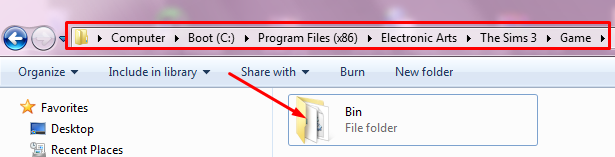
As is the case with G4TW's "Ultimate fix"-crack, you need to paste the relevant files inside this "Bin"-folder, shown in the screenshot. Don't go "inside" that folder; instead right-click on it and go to "Properties".
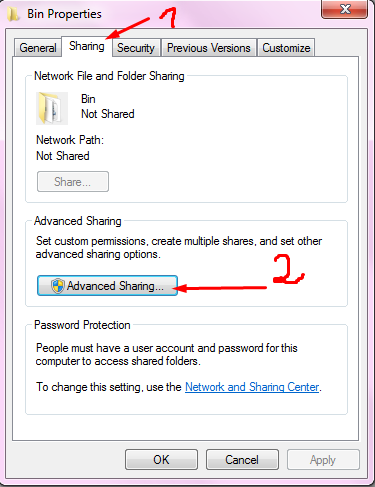
Go to the "Sharing"-tab first, and there, click on the "Advanced Sharing"-button.

Mark the box "share this folder", and then click on the "Permissions"-button, marked with #2 in the screenshot.

Under "Group or user names", you may add all the users you want to edit these permissions for. But typically, there will only be ONE name - namely yours (= your account name on your Windows).
Then, mark the box "Full Control - Allow". Then click on "Apply" first, and next on "OK". Close all remaining windows by clicking on "apply" first, and then on "OK".
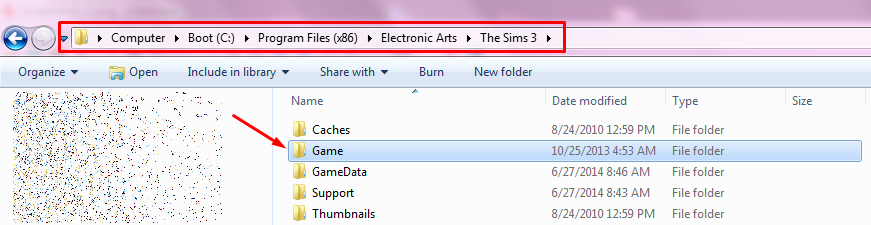
Basically, that's it actually. However, if you still get an issue with the permissions, apply the same procedure to the "parent"-folder of "Bin" - so the "Game" folder shown in my screenshot.
You may even apply this to the other parent folders, so The Sims 3 -> Electronic Arts -> Program files(x86). But at that point, you should be able then to paste the crack-files to the correct location.
That's it again. Good luck if you encounter this error !
P.S. you can apply that procedure to any game/software, basically, if you need to copy/paste cracked files.
DO NOT POST ANY QUESTIONS OR PROBLEMS IN THIS TOPIC. INSTEAD, PLEASE OPEN A NEW TOPIC IN THE APPROPRIATE FORUM-SECTION, EITHER "THE SIMS 3 DOWNLOADS SUPPORT" OR "THE SIMS 3 IN-GAME SUPPORT"! THANK-YOU-NOTES CAN BE POSTED IN THE SECTION WITH THE SAME NAME.
Note that any and all questions posted under this thread, will be deleted without any explanation or advance warning. We have the Forum sections dedicated to Support purposes, for a reason.
In the Sims 3, when copying the files from the "Ultimate fix" (or any other cracked file) to the target location, you might get an error message that looks like this, or similar:

This can happen in Windows 7 and 8 (I can't tell though whether that "security" feature was already there in Windows Vista and earlier). And it can also happen if you are running an Administrator account. With a little bit of tweaking though, you can work around that, as follows:
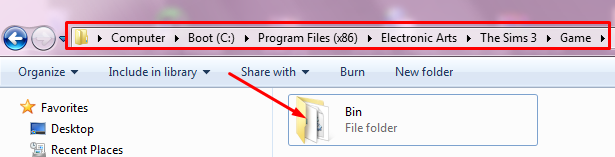
As is the case with G4TW's "Ultimate fix"-crack, you need to paste the relevant files inside this "Bin"-folder, shown in the screenshot. Don't go "inside" that folder; instead right-click on it and go to "Properties".
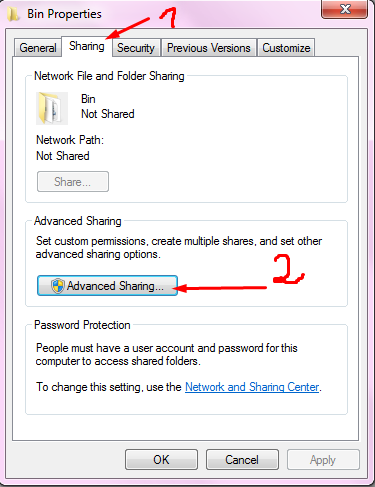
Go to the "Sharing"-tab first, and there, click on the "Advanced Sharing"-button.

Mark the box "share this folder", and then click on the "Permissions"-button, marked with #2 in the screenshot.

Under "Group or user names", you may add all the users you want to edit these permissions for. But typically, there will only be ONE name - namely yours (= your account name on your Windows).
Then, mark the box "Full Control - Allow". Then click on "Apply" first, and next on "OK". Close all remaining windows by clicking on "apply" first, and then on "OK".
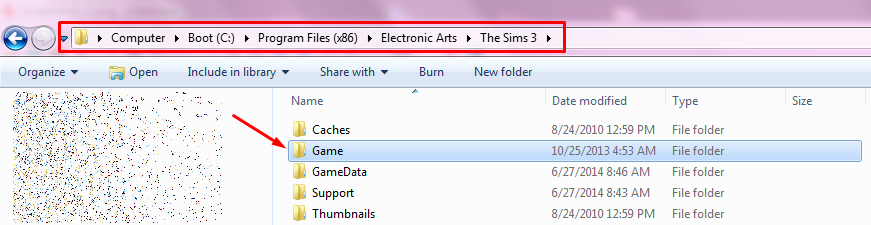
Basically, that's it actually. However, if you still get an issue with the permissions, apply the same procedure to the "parent"-folder of "Bin" - so the "Game" folder shown in my screenshot.
You may even apply this to the other parent folders, so The Sims 3 -> Electronic Arts -> Program files(x86). But at that point, you should be able then to paste the crack-files to the correct location.
That's it again. Good luck if you encounter this error !

P.S. you can apply that procedure to any game/software, basically, if you need to copy/paste cracked files.
DO NOT POST ANY QUESTIONS OR PROBLEMS IN THIS TOPIC. INSTEAD, PLEASE OPEN A NEW TOPIC IN THE APPROPRIATE FORUM-SECTION, EITHER "THE SIMS 3 DOWNLOADS SUPPORT" OR "THE SIMS 3 IN-GAME SUPPORT"! THANK-YOU-NOTES CAN BE POSTED IN THE SECTION WITH THE SAME NAME.
Note that any and all questions posted under this thread, will be deleted without any explanation or advance warning. We have the Forum sections dedicated to Support purposes, for a reason.
Last edited by The_gh0stm4n on Fri 19 Jan 2018, 19:18; edited 2 times in total

The_gh0stm4n- G4TW RETIRED Forum Gatekeeper

- Windows version :
- Windows 8
- Windows 7
- Windows XP
- Windows 10
System architecture :- 32 bits (x86)
- 64 bits (x64)
Favourite games : The Sims 3, L.A. Noire, Saints Row, Red Faction, Team Fortress 2, Overwatch, PvZ: Garden Warfare, Call of Duty: Ghosts, GTA: San Andreas, Counter-Strike, Hitman, Borderlands, The Binding of Isaac, Government simulation & Military strategy games, S.W.A.T. 4, GTA Online, Red Dead Online, Chessmaster XI, Monster Hunter: World, Paint the Town Red, The Elder Scrolls Online, Destiny 2.

Posts : 18959
Points : 27064
Join date : 2012-11-02
Location : Liechtenstein / Switzerland / Austria
 Re: "Permissions" error when copying (cracked) files - fix.
Re: "Permissions" error when copying (cracked) files - fix.
That was a very good guide Carlos (actually you helped me with that since i re-apply the ultimate fix today and got that error) . So thanks and good job.
P.S I love your numbers
Guest- Guest
 Re: "Permissions" error when copying (cracked) files - fix.
Re: "Permissions" error when copying (cracked) files - fix.
Yes! It's a great tutorial!!!AyraMizrim wrote:
That was a very good guide Carlos (actually you helped me with that since i re-apply the ultimate fix today and got that error) . So thanks and good job.
P.S I love your numbers.

Sim Architect- G4TW HONORARY Moderator
The Gray Eminence :p
- Windows version :
- Windows 10
System architecture :- 64 bits (x64)
Favourite games : Plants vs Zombies, The Sims 3, Cities Skylines, The Sims 4

Posts : 2137
Points : 6996
Join date : 2012-03-10
Age : 45
Location : The Netherlands
 Similar topics
Similar topics» Copying cracked game files, to Origin version (DONE)
» Can't update to 1.50 - iPatch needs to change permissions for these files : Thesims3.app
» Copying all Sims 3 + Expansion files to another Computer. [SOLVED]
» The Elder Scrolls IV 'Oblivion' (submit cracked files).
» "OrangeEmu error: An attempt was made to access a socket in a way forbidden by its access permissions" SOLVED :D
» Can't update to 1.50 - iPatch needs to change permissions for these files : Thesims3.app
» Copying all Sims 3 + Expansion files to another Computer. [SOLVED]
» The Elder Scrolls IV 'Oblivion' (submit cracked files).
» "OrangeEmu error: An attempt was made to access a socket in a way forbidden by its access permissions" SOLVED :D
Page 1 of 1
Permissions in this forum:
You cannot reply to topics in this forum









