The Sims 2 Ultimate Collection: changing the display language.
Old ® Games4theworld Forum / Archive :: Oldskool The Sims games - WINDOWS/PC :: Oldskool The Sims Tutorials
Page 1 of 1 • Share
 The Sims 2 Ultimate Collection: changing the display language.
The Sims 2 Ultimate Collection: changing the display language.
Hello,
If you happen to have downloaded and installed the "Origin Ultimate Collection" of The Sims 2 from G4TW, you normally won't get any option whatsoever to select a specific display language. In the event that you want to change the in-game display language after the installation, there is no need to uninstall the game ! Instead, see the following.
Press the Windows key + R. In the small window that comes up type regedit and hit enter. If you have a 64-bit Windows operating system navigate to HKEY_LOCAL_MACHINE\Software\Wow6432Node\EA GAMES\The Sims 2 Fun with Pets Collection\1.0. If you have a 32-bit Windows system instead, navigate to HKEY_LOCAL_MACHINE\Software\EA GAMES\The Sims 2 Fun with Pets Collection\1.0.
See my example screenshot here (from my own 64-bit Windows system).
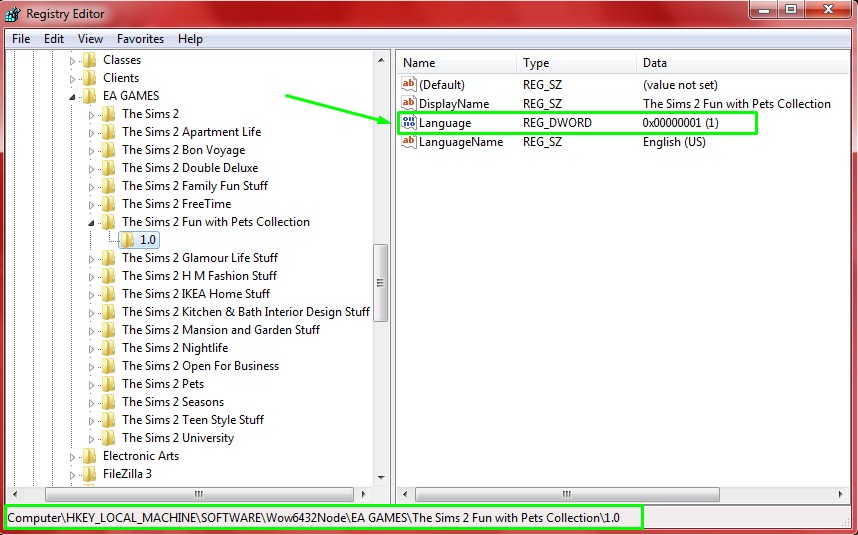
Double-click on where it says language. In the small window that pops up, replace the number or letter under the field "value data" with one of the following symbols in bold red font color, depending on what you would like to have as your new display language.
1 ... English (US)
2 ... French
3 ... German
4 ... Italian
5 ... Spanish
6 ... Swedish
7 ... Finnish
8 ... Dutch
9 ... Danish
a ... Portuguese (Brazil)
b ... Czech
c ... Hebrew
d ... Greek
e ... Japanese
f ... Korean
10 ...Russian
11 ...Chinese (simplified)
12 ...Chinese (traditional)
13 ...English (UK)
14 ...Polish
15 ...Thai
16 ...Norwegian
17 ...Portuguese (Portugal)
18 ...Hungarian
Close that small window then, and close the registry editor. Upon your next start of the game, and if you did the above correctly, your game should now be in the language that you selected in the registry editor. Have fun !
If you happen to have downloaded and installed the "Origin Ultimate Collection" of The Sims 2 from G4TW, you normally won't get any option whatsoever to select a specific display language. In the event that you want to change the in-game display language after the installation, there is no need to uninstall the game ! Instead, see the following.
Press the Windows key + R. In the small window that comes up type regedit and hit enter. If you have a 64-bit Windows operating system navigate to HKEY_LOCAL_MACHINE\Software\Wow6432Node\EA GAMES\The Sims 2 Fun with Pets Collection\1.0. If you have a 32-bit Windows system instead, navigate to HKEY_LOCAL_MACHINE\Software\EA GAMES\The Sims 2 Fun with Pets Collection\1.0.
See my example screenshot here (from my own 64-bit Windows system).
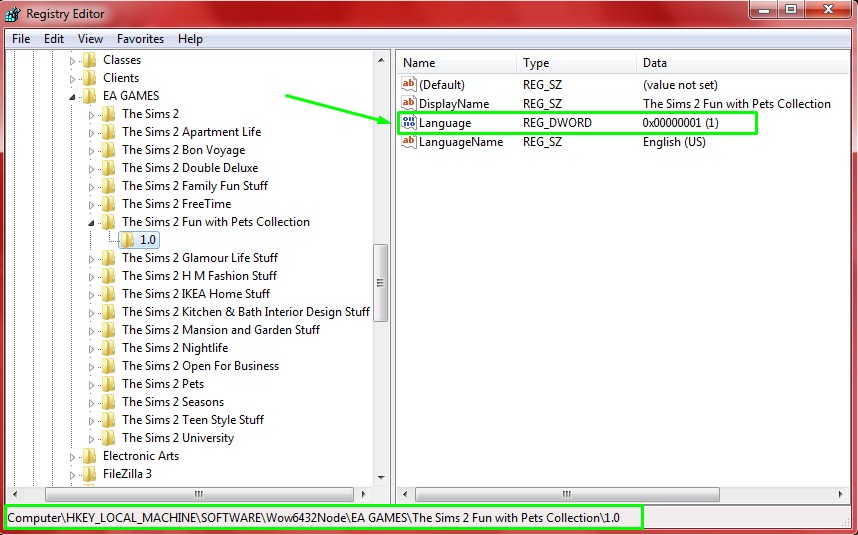
Double-click on where it says language. In the small window that pops up, replace the number or letter under the field "value data" with one of the following symbols in bold red font color, depending on what you would like to have as your new display language.
1 ... English (US)
2 ... French
3 ... German
4 ... Italian
5 ... Spanish
6 ... Swedish
7 ... Finnish
8 ... Dutch
9 ... Danish
a ... Portuguese (Brazil)
b ... Czech
c ... Hebrew
d ... Greek
e ... Japanese
f ... Korean
10 ...Russian
11 ...Chinese (simplified)
12 ...Chinese (traditional)
13 ...English (UK)
14 ...Polish
15 ...Thai
16 ...Norwegian
17 ...Portuguese (Portugal)
18 ...Hungarian
Close that small window then, and close the registry editor. Upon your next start of the game, and if you did the above correctly, your game should now be in the language that you selected in the registry editor. Have fun !

The_gh0stm4n- G4TW RETIRED Forum Gatekeeper

- Windows version :
- Windows 8
- Windows 7
- Windows XP
- Windows 10
System architecture :- 32 bits (x86)
- 64 bits (x64)
Favourite games : The Sims 3, L.A. Noire, Saints Row, Red Faction, Team Fortress 2, Overwatch, PvZ: Garden Warfare, Call of Duty: Ghosts, GTA: San Andreas, Counter-Strike, Hitman, Borderlands, The Binding of Isaac, Government simulation & Military strategy games, S.W.A.T. 4, GTA Online, Red Dead Online, Chessmaster XI, Monster Hunter: World, Paint the Town Red, The Elder Scrolls Online, Destiny 2.

Posts : 18959
Points : 27053
Join date : 2012-11-02
Location : Liechtenstein / Switzerland / Austria
 Similar topics
Similar topics» Changing the display language in The Sims 3.
» Changing the in-game display language. [OBSOLETE]
» Zoo Tycoon 2 Ultimate Collection language problem!
» Language Changing Sims 4| Could anyone help me?
» Changing the language of the Sims 3 on MAC
» Changing the in-game display language. [OBSOLETE]
» Zoo Tycoon 2 Ultimate Collection language problem!
» Language Changing Sims 4| Could anyone help me?
» Changing the language of the Sims 3 on MAC
Old ® Games4theworld Forum / Archive :: Oldskool The Sims games - WINDOWS/PC :: Oldskool The Sims Tutorials
Page 1 of 1
Permissions in this forum:
You cannot reply to topics in this forum









