Sims 4-Origin Error- "Unable to start....Update your game via Origin to play"
Page 1 of 1 • Share
 Sims 4-Origin Error- "Unable to start....Update your game via Origin to play"
Sims 4-Origin Error- "Unable to start....Update your game via Origin to play"
Hello!

So heres my issue:
I downloaded sims 4 and installed it in wineskin(wrapper version 2.6.2).
At first when I was trying to install it wouldn't let me because for some reason the setup file was zipped. I unzipped it and it completely installed.
When I try to run the game it says
"Unable to start: The contents of your user data directory were created by a newer version of The Sims 4 and cannot be loaded. Please update your game via Origin to play"
I used to have sims4 get to work and get together which I downloaded from another source, but for some reason it stopped working so I deleted it all to start over.
So when I saw the error I went into my sims 4 wrapper and downloaded an old PC origin (from 2015 that I already had, because the updated origin wont unzip and install into my wrapper) into the wrapper, but the error still pops up.
Can someone please help me fix this issue so I can run the game and also install Get to Work, Get together, and City Living Please!!!

So heres my issue:
I downloaded sims 4 and installed it in wineskin(wrapper version 2.6.2).
At first when I was trying to install it wouldn't let me because for some reason the setup file was zipped. I unzipped it and it completely installed.
When I try to run the game it says
"Unable to start: The contents of your user data directory were created by a newer version of The Sims 4 and cannot be loaded. Please update your game via Origin to play"
I used to have sims4 get to work and get together which I downloaded from another source, but for some reason it stopped working so I deleted it all to start over.
So when I saw the error I went into my sims 4 wrapper and downloaded an old PC origin (from 2015 that I already had, because the updated origin wont unzip and install into my wrapper) into the wrapper, but the error still pops up.
Can someone please help me fix this issue so I can run the game and also install Get to Work, Get together, and City Living Please!!!
Guest- Guest
 Re: Sims 4-Origin Error- "Unable to start....Update your game via Origin to play"
Re: Sims 4-Origin Error- "Unable to start....Update your game via Origin to play"
O SCRATCH EVERYTHING I FOUND THE SOLUTION!!<3 Quite simply go into your documents folder, electronic arts and then "the sims 4" and then delete the gameversion.txt file...voila game is working totally correctly<3
Hey I had the same problem, I went into my documents and renamed the sims 4 folder to "The Sims 4_backup" This forced the game to make a new folder and the game worked excepts now it's in a tiny window with black around the bottom and right edges, if you know how to fix this, maybe we can help each other.
Hey I had the same problem, I went into my documents and renamed the sims 4 folder to "The Sims 4_backup" This forced the game to make a new folder and the game worked excepts now it's in a tiny window with black around the bottom and right edges, if you know how to fix this, maybe we can help each other.
Guest- Guest
 Cant install expansions
Cant install expansions
Hi there,
had no other way of messaging you guys because your website won't let me do this or create a new forum but how on earth do I install the sims 4 expansion packs? Ive downloaded them all and followed instructions but when it comes to installing the expansion pack theres no application file to do so..? How do I launch the installer for each expansion pack when theres no button
had no other way of messaging you guys because your website won't let me do this or create a new forum but how on earth do I install the sims 4 expansion packs? Ive downloaded them all and followed instructions but when it comes to installing the expansion pack theres no application file to do so..? How do I launch the installer for each expansion pack when theres no button
Guest- Guest
 Re: Sims 4-Origin Error- "Unable to start....Update your game via Origin to play"
Re: Sims 4-Origin Error- "Unable to start....Update your game via Origin to play"
Hey, if you have a mac follow this:jadeschutte wrote:Hi there,
had no other way of messaging you guys because your website won't let me do this or create a new forum but how on earth do I install the sims 4 expansion packs? Ive downloaded them all and followed instructions but when it comes to installing the expansion pack theres no application file to do so..? How do I launch the installer for each expansion pack when theres no button
https://games4theworld.forumotion.com/t20524-a-guide-on-how-to-install-the-sims-4-addons-dlc-on-mac-using-wine
Guest- Guest
 Re: Sims 4-Origin Error- "Unable to start....Update your game via Origin to play"
Re: Sims 4-Origin Error- "Unable to start....Update your game via Origin to play"
No I don't have a mac, not sure what to do
Guest- Guest
 Re: Sims 4-Origin Error- "Unable to start....Update your game via Origin to play"
Re: Sims 4-Origin Error- "Unable to start....Update your game via Origin to play"
Hey this is for pc users, by the way you are in the mac section of the forum so this section is for mac users only. but this will help you, just follow these instructionsjadeschutte wrote:No I don't have a mac, not sure what to do
https://games4theworld.forumotion.com/t21806-must-read-how-to-install-the-sims-4-correctly,
you can't post in that specific post but around that section you should find more pc help.
Guest- Guest
 Re: Sims 4-Origin Error- "Unable to start....Update your game via Origin to play"
Re: Sims 4-Origin Error- "Unable to start....Update your game via Origin to play"
So I had a similar problem i tried installing the newest update ultimate fix v1.31 and the game loads up properly and all I can create my sims choose the location but when I decide to move in i'm stuck on an infinite loading screen.
Guest- Guest
 Re: Sims 4-Origin Error- "Unable to start....Update your game via Origin to play"
Re: Sims 4-Origin Error- "Unable to start....Update your game via Origin to play"
Did you DELETE the existing Game folder ?Ghosty5643 wrote:So I had a similar problem i tried installing the newest update ultimate fix v1.31 and the game loads up properly and all I can create my sims choose the location but when I decide to move in i'm stuck on an infinite loading screen.
Then replaced it with THIS ONE and then re-copied the Game folders from Parenthood and Fitness again ?
OR WHEN YOU HAVE FITNESS INSTALLED:
1. Delete existing folder Game
2. Download THIS FOLDER, extract with Winrar, change language if you want other language than English, and put this Game folder in your install folder.
Guest- Guest
 Re: Sims 4-Origin Error- "Unable to start....Update your game via Origin to play"
Re: Sims 4-Origin Error- "Unable to start....Update your game via Origin to play"
hello everyone,
firstt, sorry for my bad english, i hope u all can understand what i mean, i'm not a native speak.
FYI, i'm using
macOS Sierra
version 10.12.6
Macbook Pro (Retina, 13-inch, Early 2015)
Processor 2.7 GHz Intel Core i5
Memory 8 GB 1867 MHz DDR3
Graphics Intel Iris Graphics 6100 1536 MB
and i already install WINESKIN WRAPPER & download all The Sims 4 file include Ultimate fix, and i already follow all instruction from G4TW, but i still have an error and i can't play The Sims 4.
i have windows parallel, but i don't want play in there, i'm so hopefully to play The Sims 4 on my mac not using window parallel.
so my problems is (take a look at picture i sent) everytime i launch The Sims 4 using my wrapper this always pop up
please help, i'm so desprated to play The Sims 4 on my mac
thanks
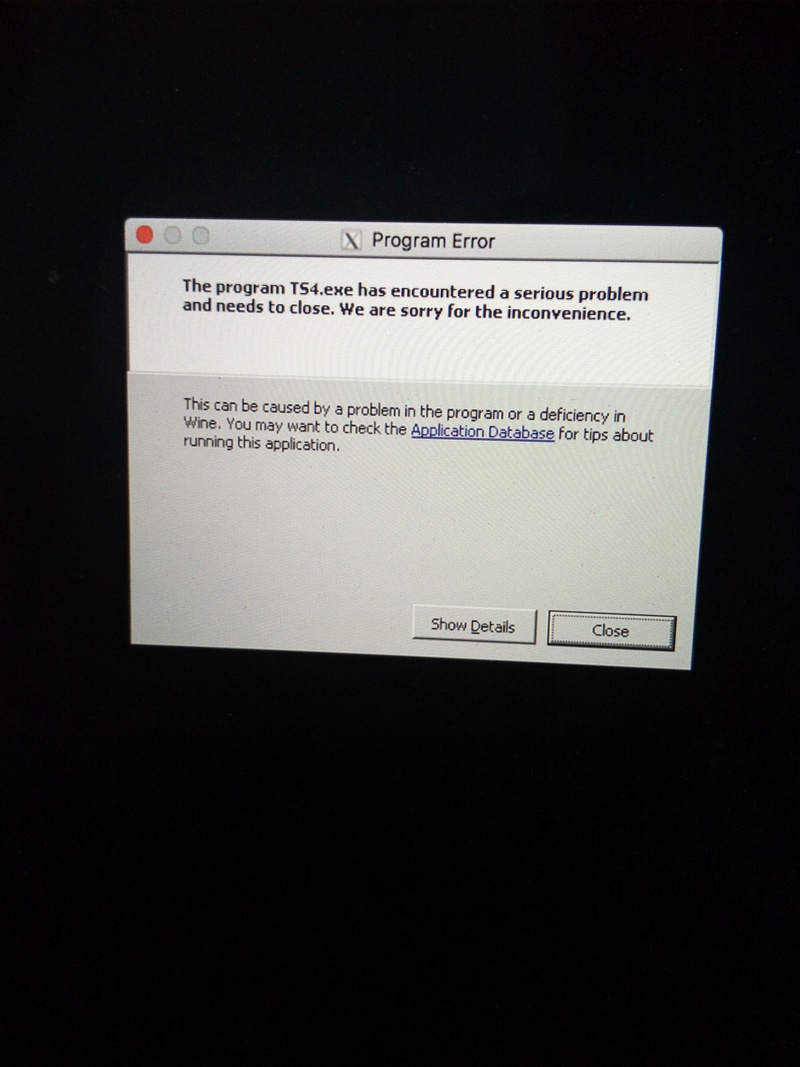
firstt, sorry for my bad english, i hope u all can understand what i mean, i'm not a native speak.
FYI, i'm using
macOS Sierra
version 10.12.6
Macbook Pro (Retina, 13-inch, Early 2015)
Processor 2.7 GHz Intel Core i5
Memory 8 GB 1867 MHz DDR3
Graphics Intel Iris Graphics 6100 1536 MB
and i already install WINESKIN WRAPPER & download all The Sims 4 file include Ultimate fix, and i already follow all instruction from G4TW, but i still have an error and i can't play The Sims 4.
i have windows parallel, but i don't want play in there, i'm so hopefully to play The Sims 4 on my mac not using window parallel.
so my problems is (take a look at picture i sent) everytime i launch The Sims 4 using my wrapper this always pop up
please help, i'm so desprated to play The Sims 4 on my mac
thanks
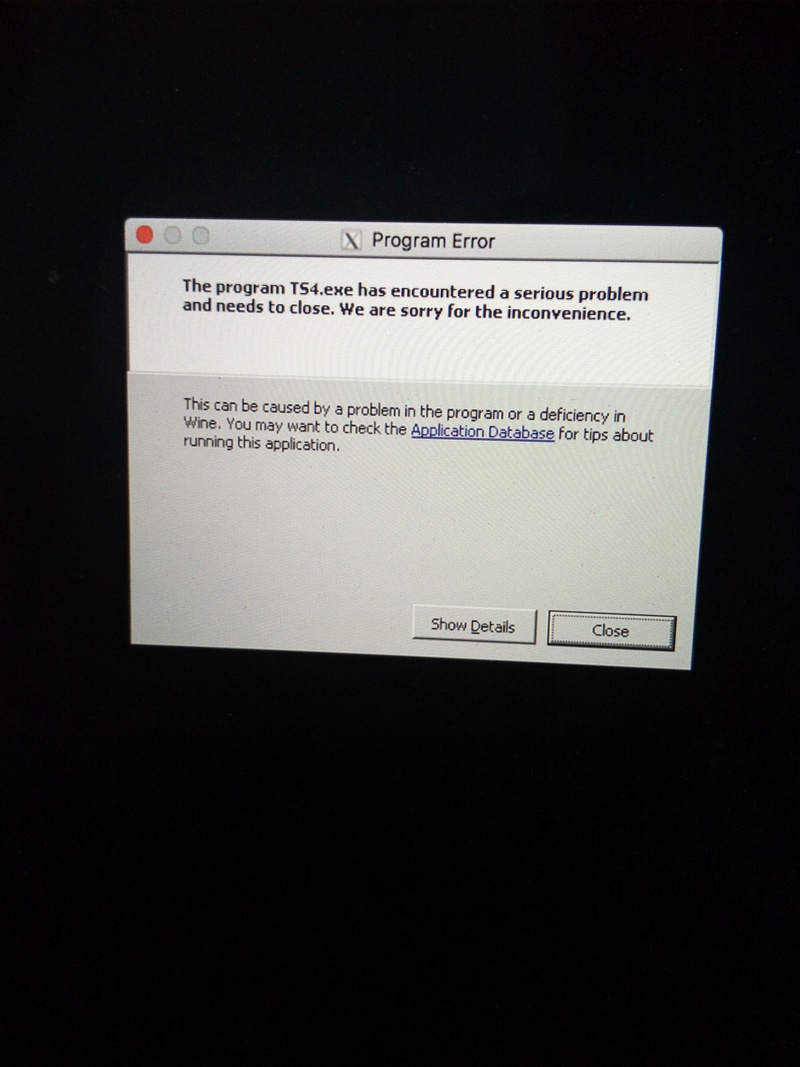
Guest- Guest
 Similar topics
Similar topics» Sims 4 Origin update error :( Unable to start- the contents of your user data directory were created by a newer version of the sims 4 game and cannot be loaded. Please update your game via origin to play. d6f91ffb:29f00e76:0000000"
» The Sims 4 Get To Work: "Unable to start: Please update your game via Origin to play"
» Unable to start: Update your game via Origin to play.
» HELP! "Unable to start: The contents of your user data directory were created by a newer version of The Sims 4 and cannot be loaded. Please update your game via Origin to play"
» HELP "Unable to start: The contents of your user data directory were created by a newer version of the Sims 4 and cannot be loaded... Please update our game via Origin to play".
» The Sims 4 Get To Work: "Unable to start: Please update your game via Origin to play"
» Unable to start: Update your game via Origin to play.
» HELP! "Unable to start: The contents of your user data directory were created by a newer version of The Sims 4 and cannot be loaded. Please update your game via Origin to play"
» HELP "Unable to start: The contents of your user data directory were created by a newer version of the Sims 4 and cannot be loaded... Please update our game via Origin to play".
Page 1 of 1
Permissions in this forum:
You cannot reply to topics in this forum|
|
|










