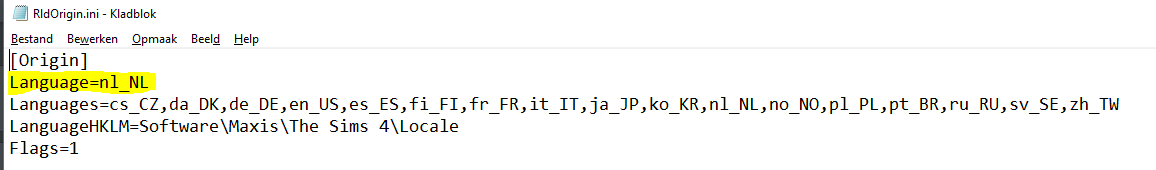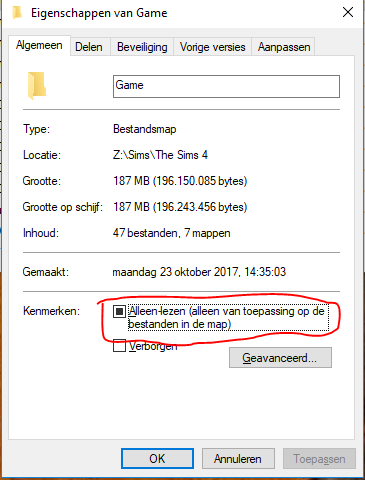The Sims 4: Language change guide.
Page 1 of 1 • Share
 The Sims 4: Language change guide.
The Sims 4: Language change guide.
LANGUAGE FILES IN GENERAL
Please bear in mind that when you installed the game via Origin or ZLOrigin only 1 language is available, meaning that when you installed in English you cannot change to f.e. Norwegian. In such cases you'll have to re-install the game in Norwegian in (ZL)OriginTo enable however ALL 17 available languages , download the languages from the undermentioned location, extract with Winrar and copy all folders into your installation folder such as Program Files\The Sims 4.
After the installation of all languages you can select your language as described below.
| sims_4_-_languages.rar |
SIMS 4 - CHANGE LANGUAGE FROM MY FIRST PET ONWARDS
As the crack is no longer by Reloaded (RLD) we're missing the file RldOrigin.iniFrom now on the language can only be changed via the Register
| languagechanger.rar |
Download the LanguageChanger, extract with Winrar, Click on the required language
Click yes in the windows that open.
SIMS 4, CHANGE THE LANGUAGE - UPTO AND INCL. JUNGLE ADVENTURE
In pirated versions of The Sims 4 you can't change the language in the computer's register as it will be overruled by the settings in RldOrigin.ini when you start the game.It's very simple:
[*]Open the install folder The Sims 4 in Program Files
[*]Open the folder Game ->Bin
[*]Open the file file RldOrigin.ini with f.e. Notepad
[*]Change the line Language= with the code for your desired language, such as it_IT for Italian. (Language=it_IT)
[*]Save the amended file
[*]Start your game as an Administrator every time you've changed a language.
Note: Most languages create a new folder The Sims 4, Die Sims 4, Los Sims 4 etc. in the folder Documents\Electronic Arts, so you might lose your previously created Houses, Sims aso.
When necessary, copy your Saves, Tray to the newly created folder.
In the above picture, language is set to Dutch (nl_NL)
CANNOT SAVE THE AMENDED FILE RLDORIGIN.INI
Saving an amended RldOrigin.ini can sometimes be prohibited.
In that case:
[*]Go to your install folder The Sims 4 .
[*]Rightclick on the folder Game
[*]Select Properties
[*]Remove the tick at Read-only
[*]Click Apply and OK
Now you can save the amended file.
CHANGE LANGUAGE IN EARLIER EDITIONS (DLC) OF THE SIMS 4
In the Base game, Get to Work and Get Together you will see these lines in RldOrigin.ini
[Origin]
Languages=cs_CZ,da_DK,de_DE,en_US,es_ES,fi_FI,fr_FR,it_IT,ja_JP,ko_KR,nl_NL,no_NO,pl_PL,pt_BR,ru_RU,sv_SE,zh_TW
Flags=1
Delete these lines and replace with (copy/paste)
[Origin]
Language=en_US
Languages=cs_CZ,da_DK,de_DE,en_US,es_ES,fi_FI,fr_FR,it_IT,ja_JP,ko_KR,nl_NL,no_NO,pl_PL,pt_BR,ru_RU,sv_SE,zh_TW
LanguageHKLM=Software\Maxis\The Sims 4\Locale
Flags=1
Then you can select another language in the line Language=
such as Language=pt_BR for Portuguese
Guest- Guest
 Similar topics
Similar topics» The Sims 4 - How to Change the Language [Anadius' One Click Language Changer]
» Sims 4 Get Together x64 Change Language [Temp Solution 64 Bit English OR 32 Bit Your Language]
» I can't change the language in the sims 4
» Sims 4 change Language.
» How can i change the language in The Sims 3?
» Sims 4 Get Together x64 Change Language [Temp Solution 64 Bit English OR 32 Bit Your Language]
» I can't change the language in the sims 4
» Sims 4 change Language.
» How can i change the language in The Sims 3?
Page 1 of 1
Permissions in this forum:
You cannot reply to topics in this forum|
|
|