Sims 3 custom content folder
Page 1 of 1 • Share
 Sims 3 custom content folder
Sims 3 custom content folder
I had another question for anyone who knows but in the sims 3 complete collection how do you download custom content and where do i put the folder for it?
Guest- Guest
 Re: Sims 3 custom content folder
Re: Sims 3 custom content folder
palefilmx wrote:I had another question for anyone who knows but in the sims 3 complete collection how do you download custom content and where do i put the folder for it?
If the CC is in .sims3pack format they go in C:\Users\User Name\Documents\Electronic Arts\The Sims 3\Downloads and if they are in .package format they go in C:\Users\User Name\Documents\Electronic Arts\The Sims 3\Mods\Packages.

Dracos66- G4TW RETIRED Moderator
Discharged with Honors
- Windows version :
- Windows 8
- Windows 7
- Windows Vista
- Windows XP
- Windows 10
System architecture :- 64 bits (x64)
Favourite games : AOE I,II,III; Diablo ; Diablo II:LOD ; Spellforce ; Neverwinter Nights ; Planescape Torment ; Sims 1,2 ,3 & 4

Posts : 768
Points : 5736
Join date : 2011-05-02
Location : Somewhere between lost and found
 Re: Sims 3 custom content folder
Re: Sims 3 custom content folder
There is no electronic arts folder;; Its the new all in one installer! I dont know if you know how to put custom content on that one because it is the mr dj one apparently cause its under mr. dj instead of electronic arts!!Dracos66 wrote:palefilmx wrote:I had another question for anyone who knows but in the sims 3 complete collection how do you download custom content and where do i put the folder for it?
If the CC is in .sims3pack format they go in C:\Users\User Name\Documents\Electronic Arts\The Sims 3\Downloads and if they are in .package format they go in C:\Users\User Name\Documents\Electronic Arts\The Sims 3\Mods\Packages.
Guest- Guest
 Re: Sims 3 custom content folder
Re: Sims 3 custom content folder
They should still load fine, just replace the EA folder mention with the mr. dj folder (i.e. C:\Users\User Name\Documents\Electronic Arts\The Sims 3\Downloads with C:\Users\User Name\Documents\mr. dj\The Sims 3\Downloads)

Dracos66- G4TW RETIRED Moderator
Discharged with Honors
- Windows version :
- Windows 8
- Windows 7
- Windows Vista
- Windows XP
- Windows 10
System architecture :- 64 bits (x64)
Favourite games : AOE I,II,III; Diablo ; Diablo II:LOD ; Spellforce ; Neverwinter Nights ; Planescape Torment ; Sims 1,2 ,3 & 4

Posts : 768
Points : 5736
Join date : 2011-05-02
Location : Somewhere between lost and found
 Re: Sims 3 custom content folder
Re: Sims 3 custom content folder
The problem is there is no sims 3Dracos66 wrote:They should still load fine, just replace the EA folder mention with the mr. dj folder (i.e. C:\Users\User Name\Documents\Electronic Arts\The Sims 3\Downloads with C:\Users\User Name\Documents\mr. dj\The Sims 3\Downloads)
its C:\users\username\documents\Mr Dj\The sims 3 complete collection\game\bin then which file do I put it in from there because I tried everywhere and it doesnt say anything is downloaded
Guest- Guest
 Re: Sims 3 custom content folder
Re: Sims 3 custom content folder
The folder for .sims3pack Downloads should be located at C:\users\username\documents\Mr Dj\The sims 3 complete collection\Downloads. Copy/Move your .sims3pack files to the Downloads folder and then use the game launcher to install them.

Dracos66- G4TW RETIRED Moderator
Discharged with Honors
- Windows version :
- Windows 8
- Windows 7
- Windows Vista
- Windows XP
- Windows 10
System architecture :- 64 bits (x64)
Favourite games : AOE I,II,III; Diablo ; Diablo II:LOD ; Spellforce ; Neverwinter Nights ; Planescape Torment ; Sims 1,2 ,3 & 4

Posts : 768
Points : 5736
Join date : 2011-05-02
Location : Somewhere between lost and found
 Re: Sims 3 custom content folder
Re: Sims 3 custom content folder
Hello,
Once you've started the game at least once, it will generate a folder in "Documents".
Note that mods and CC don't go into your install directory, and you need to start the game at least once. Please have a look at my screenshot below.
If you want to install sims3packs, they go into the "Downloads" folder, and you install them with the launcher. An icon to start the launcher can be found in your install directory.
If you have packages, you need to have the framework. It's easy to install the framework, and you can find it here. The use of the framework is pretty much self-explanatory, but if you have any questions about it, don't hesitate to ask. After installing the framework, you'll have the "Mods" folder that you can see in my screenshot, inside is a resourcefile, and the folders "Packages" and "Overrides". You need the "Packages" folder for your CC (in package format) and "Overrides" is for some mods.
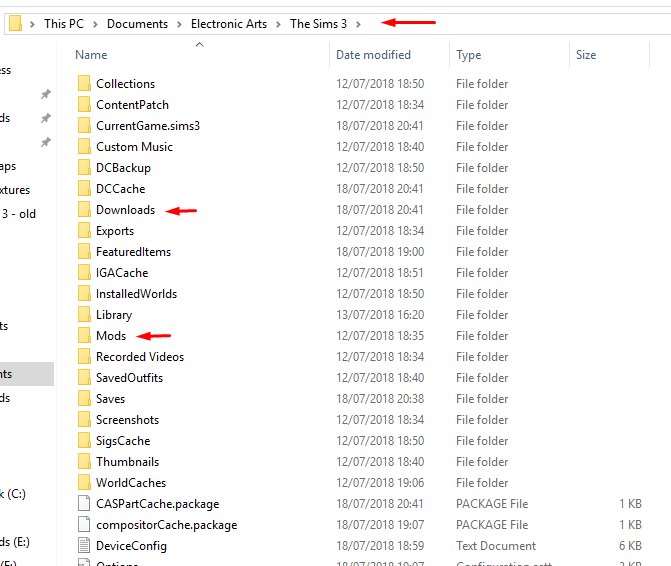
Once you've started the game at least once, it will generate a folder in "Documents".
Note that mods and CC don't go into your install directory, and you need to start the game at least once. Please have a look at my screenshot below.
If you want to install sims3packs, they go into the "Downloads" folder, and you install them with the launcher. An icon to start the launcher can be found in your install directory.
If you have packages, you need to have the framework. It's easy to install the framework, and you can find it here. The use of the framework is pretty much self-explanatory, but if you have any questions about it, don't hesitate to ask. After installing the framework, you'll have the "Mods" folder that you can see in my screenshot, inside is a resourcefile, and the folders "Packages" and "Overrides". You need the "Packages" folder for your CC (in package format) and "Overrides" is for some mods.
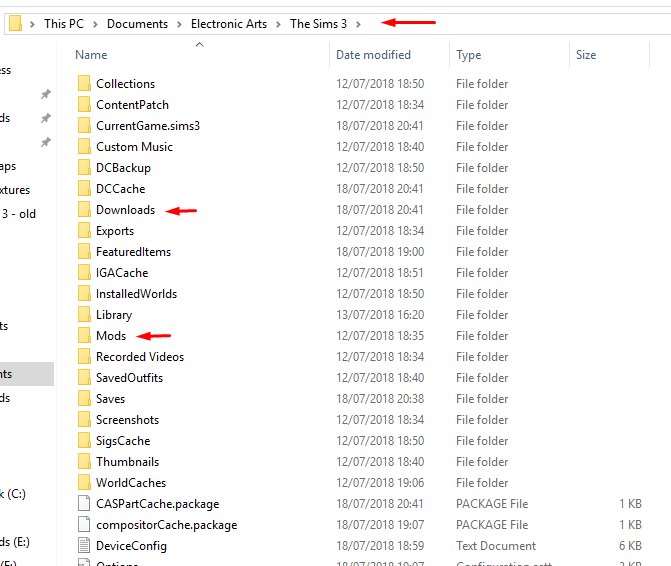

☠ ~ Aɳɳ ~ ☠- G4TW SUPER Adminatrix
First Lady / Commander-In-Chief
- Windows version :
- Windows 8
- Windows XP
- Windows 10
System architecture :- 32 bits (x86)
- 64 bits (x64)

Posts : 15148
Points : 22923
Join date : 2011-05-31
 Re: Sims 3 custom content folder
Re: Sims 3 custom content folder
Can you change the location of "C:\Users\User\Documents\Electronic Arts\The Sims 3"?
Can I tell my system to move/look at another location for this?
The amount of shop content is just too vast for my SSD to handle...I'm really struggling
for space.
Can I tell my system to move/look at another location for this?
The amount of shop content is just too vast for my SSD to handle...I'm really struggling
for space.
Guest- Guest
 Re: Sims 3 custom content folder
Re: Sims 3 custom content folder
MrStormy wrote:Can you change the location of "C:\Users\User\Documents\Electronic Arts\The Sims 3"?
Can I tell my system to move/look at another location for this?
The amount of shop content is just too vast for my SSD to handle...I'm really struggling
for space.
The easy way would be to right-click on the Documents-folder and go under the Properties. Look for an option like "Location", which will allow you to move the folder. Note that this will move the entire Documents-folder though.
A bit more difficult way is to create symbolic links:
https://www.games4theworld.club/t17437-redirecting-the-username-folder-the-sims-3-to-a-different-location

The_gh0stm4n- G4TW RETIRED Forum Gatekeeper

- Windows version :
- Windows 8
- Windows 7
- Windows XP
- Windows 10
System architecture :- 32 bits (x86)
- 64 bits (x64)
Favourite games : The Sims 3, L.A. Noire, Saints Row, Red Faction, Team Fortress 2, Overwatch, PvZ: Garden Warfare, Call of Duty: Ghosts, GTA: San Andreas, Counter-Strike, Hitman, Borderlands, The Binding of Isaac, Government simulation & Military strategy games, S.W.A.T. 4, GTA Online, Red Dead Online, Chessmaster XI, Monster Hunter: World, Paint the Town Red, The Elder Scrolls Online, Destiny 2.

Posts : 18959
Points : 27065
Join date : 2012-11-02
Location : Liechtenstein / Switzerland / Austria
 Similar topics
Similar topics» How to install custom content in TS4: .package files, script mods, custom sims & lots. [UPDATED ON 21-03-2015]
» Sims 3 custom content?
» Sims 3 custom content
» Sims 3 Custom Content[CLOSED]
» The Sims 3 Custom Content?
» Sims 3 custom content?
» Sims 3 custom content
» Sims 3 Custom Content[CLOSED]
» The Sims 3 Custom Content?
Page 1 of 1
Permissions in this forum:
You cannot reply to topics in this forum|
|
|










