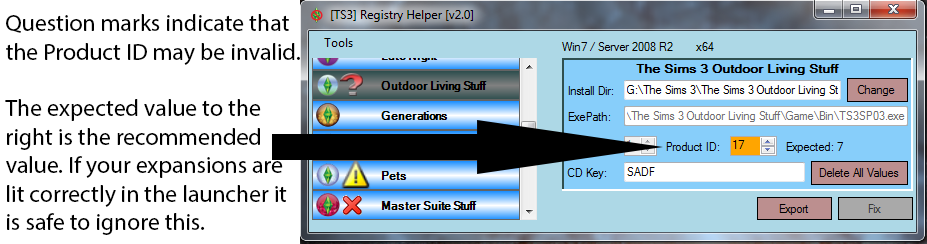Registry Helper.
Page 1 of 3 • Share
Page 1 of 3 • 1, 2, 3 
 Registry Helper.
Registry Helper.
DO NOT RESTORE BACKED UP REGISTRIES FROM VERSIONS PREVIOUS TO 2.1
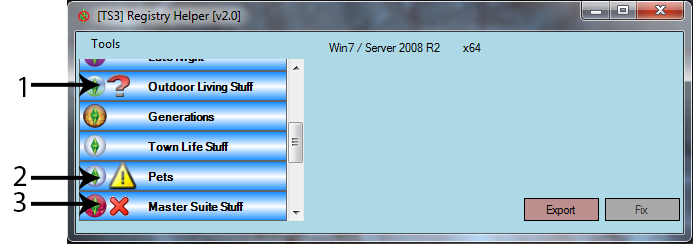
1 - Click the spoiler below
2 - Click the spoiler below
3 - Click the spoiler below
If you do not have an expansion/stuff pack installed you SHOULD have a red X beside it. If you do not have a red X and the expansion is not installed, click on that expansion then click on "Delete All Values" (only works if running as admin).
Issues it may solve for you: (click the white box)
There are many other errors that can be fixed by this, but those are the most common in my experience. The program does do some error checking - such as the paths for the Install Dir and ExePath, or the SKU - though ultimately it takes your input and plugs it into the registry. There are two methods available for updating the registry; you can opt to click the "Fix" button to plug the values into the registry directly, or you can click the "Export .reg file" so you can view what, exactly, will be changed before importing the information. Using this you can even reinstall Windows without having to reinstall all of the games. The values inserted by default are values that work on my machine, they may or may not work for you - I suspect as long as the Install Dir, ExePath and Product ID are good for your installation, the other values wouldn't matter much.
Reporting a problem:
Problems with software is similar to going to a doctor. If you go into your doctor's office and he/she asks you "What are your symptoms?" .. and you say "it just doesn't work" how well do you think the doctor is going to be able to make any diagnosis? It's the same thing. The more information you give me, the more I can help. Click the spoiler header below and give me all information you can.
Current Version: 2.1
Download link
Change Log:
Note for Symantec ("Norton") Antivirus users. (Click the white box and prepare for rant)
Mod edit: download link fixed & topic re-opened.
- Carlos
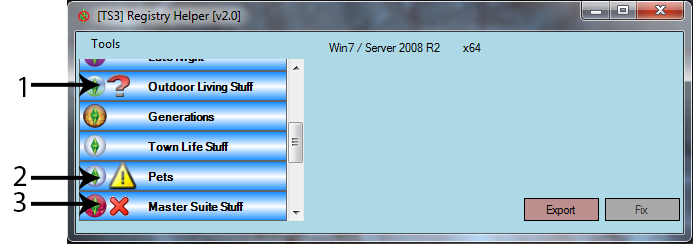
1 - Click the spoiler below
- Spoiler:
2 - Click the spoiler below
- Spoiler:
3 - Click the spoiler below
- Spoiler:
If you do not have an expansion/stuff pack installed you SHOULD have a red X beside it. If you do not have a red X and the expansion is not installed, click on that expansion then click on "Delete All Values" (only works if running as admin).
Issues it may solve for you: (click the white box)
- Spoiler:



There are many other errors that can be fixed by this, but those are the most common in my experience. The program does do some error checking - such as the paths for the Install Dir and ExePath, or the SKU - though ultimately it takes your input and plugs it into the registry. There are two methods available for updating the registry; you can opt to click the "Fix" button to plug the values into the registry directly, or you can click the "Export .reg file" so you can view what, exactly, will be changed before importing the information. Using this you can even reinstall Windows without having to reinstall all of the games. The values inserted by default are values that work on my machine, they may or may not work for you - I suspect as long as the Install Dir, ExePath and Product ID are good for your installation, the other values wouldn't matter much.
Reporting a problem:
Problems with software is similar to going to a doctor. If you go into your doctor's office and he/she asks you "What are your symptoms?" .. and you say "it just doesn't work" how well do you think the doctor is going to be able to make any diagnosis? It's the same thing. The more information you give me, the more I can help. Click the spoiler header below and give me all information you can.
- Spoiler:
- If, for some reason, this application crashes on you please provide the following information:
- Version of windows, including the architecture (ie: Win 7 x64, Win 8 x32, etc)
- Installed .Net frameworks (or at least ensuring that you have 2.0)
- What the error message is.
- What you were doing when it happens.
- Does it happen every time you do this action, or just sometimes?
- Any other information you feel may be useful.
Also, these commands will help me to simulate your exact scenario on my machine, registry wise.
- 32bit: regedit /E "%userprofile%\Desktop\Sims3.reg" HKEY_LOCAL_MACHINE\Software\Sims
- 64bit: %systemroot%\syswow64\regedit /E "%userprofile%\Desktop\Sims3.reg" HKEY_LOCAL_MACHINE\Software\Sims
They will create a Sims3.reg file on your desktop that you can right click and "Edit" then copy and paste to a message to me. Please don't post it in-thread without spoiler tags ([ spoiler ] text goes here [ / spoiler] -- remove the spaces) as it may make the thread pretty ugly.
Current Version: 2.1
Download link
Change Log:
- Spoiler:
- 1.0: Initial Release
- 1.35: Completely rebuilt the tool. You will need .Net 2.0 now.
-- Checks for duplicates now.
-- Will only be building an x86 version from now on, this resolves an issue on x64 machines where registry values were not being written to the correct location. If you're running a 64bit machine you will be fine running this version.
-- Added a "Backup Manager" so you can easily back up and restore your registry settings. Check it out on the "Tools" menu.
-- Resized icons so the program would be much smaller size wise.
-- Focused a bit more on optimizing. The tool should run a bit faster, and have a smaller memory footprint - not that either were issues previously.
-- Disabled the "always run as admin" - now if you're not running as admin you'll get a popup message saying you can only export the registry and create backups.
-- Automatically gets values from the registry, if they exist.
- 1.40:
-- Added a check for null ErgcRegPaths.
-- Fixed crash when registry information returns an int less than zero.
- 2.0
-- Recreated the UI
-- Rewrote much of it so that x64 users won't export x86 .reg files.
-- On startup it will check for invalid registry keys and, if ran as Admin, will ask the user if they wish to delete those
keys.
- 2.1
-- Updated for 70s, 80s, & 90s Stuff
-- Added checks for opposing registry keys [it checks for both x64 and x32 branches no matter what arch you're running]
-- Updated the backup system to account for commas in the expansion names.
Note for Symantec ("Norton") Antivirus users. (Click the white box and prepare for rant)
- Spoiler:
Norton may remove this tool from your system saying it's suspicious because so few users of their antivirus suite has used the program. This system is ridiculous on many levels, here's a few:
- If you remove it from the computers of those trying to use it, how is the count of Symantec users that has used the program going to exceed 0? Somehow it does though, so maybe it's only deleting it for some but not all? Maybe the count increases because not all Symantec users are lemmings and remove it from quarantine and run it anyway? I don't know.
- Updates to said software will cause the count reset to 0, and Symantec goes back to saying it's "not trusted."
- It's based on the number of Symantec users that have ran the software, not the total number of machines or users that have used the software.
- No one else that I'm aware of uses a "delete now, ask questions later" approach - and for good reason. It teaches people to not trust any brand new piece of software, and it causes people to think the issue is with the software and not the antivirus suite. This is backwards. It's not a developer's fault that Symantec has moved to such an idiotic system.
How do you fix this? Simple, don't use Symantec's crapware - or at the very least disable it while trying to run this tool. I have submitted version 1.40 to them as a "False Positive" so that they will actually do some work with it, and that should, eventually, get ti working. The issue with this is that when the next version is released I'd have to submit it again. This is going to be annoying - and if I'm honest, I don't care enough about helping Symantec. I would highly recommend moving away from this asinine "detection" system and using something that actually detects malware instead of this "delete now, ask questions later" approach. If you're still concerned you can always use something like Sandboxie to run the program inside a "sandboxed environment" so your system's files can't be changed - not that they would even without Sandboxie.
Mod edit: download link fixed & topic re-opened.
- Carlos
Last edited by The_gh0stm4n on Thu 01 Dec 2016, 23:02; edited 41 times in total (Reason for editing : 2.1)
Guest- Guest
 Re: Registry Helper.
Re: Registry Helper.
i have windows 7 home premium 32-bit and everytime i try install it it comes up with ... 'this product is not supported on Vista operating system'
Guest- Guest
 Re: Registry Helper.
Re: Registry Helper.
nzsas wrote:i have windows 7 home premium 32-bit and everytime i try install it it comes up with ... 'this product is not supported on Vista operating system'
Think you're confusing my tool with something else.
- There is no install for this tool. You simply extract the single file and double click it to get to the main screen.
- It was developed on Windows 7 x64 (compiled for x86 [32bit]), and I'm 100% certain it has no issues even if you were running Vista (as long as it's SP1+).
If you're certain we're speaking of the same tool please provide a screenshot showing 1) the icon of the program you're running, 2) the error message
Guest- Guest
 Re: Registry Helper.
Re: Registry Helper.
- Windows Vista Home Premium x86 Service Pack 2
-
detail info below
.Net frameworks 4
- See the end of this message for details on invoking
just-in-time (JIT) debugging instead of this dialog box.
************** Exception Text **************
System.ArgumentNullException: Value cannot be null.
Parameter name: input
at System.Text.RegularExpressions.Regex.Replace(String input, String replacement)
at System.Text.RegularExpressions.Regex.Replace(String input, String pattern, String replacement)
at Sims_3_Registry_Helper.Form1.Form1_Load(Object sender, EventArgs e)
at System.Windows.Forms.Form.OnLoad(EventArgs e)
at System.Windows.Forms.Form.OnCreateControl()
at System.Windows.Forms.Control.CreateControl(Boolean fIgnoreVisible)
at System.Windows.Forms.Control.CreateControl()
at System.Windows.Forms.Control.WmShowWindow(Message& m)
at System.Windows.Forms.Control.WndProc(Message& m)
at System.Windows.Forms.ScrollableControl.WndProc(Message& m)
at System.Windows.Forms.ContainerControl.WndProc(Message& m)
at System.Windows.Forms.Form.WmShowWindow(Message& m)
at System.Windows.Forms.Form.WndProc(Message& m)
at System.Windows.Forms.Control.ControlNativeWindow.OnMessage(Message& m)
at System.Windows.Forms.Control.ControlNativeWindow.WndProc(Message& m)
at System.Windows.Forms.NativeWindow.Callback(IntPtr hWnd, Int32 msg, IntPtr wparam, IntPtr lparam)
************** Loaded Assemblies **************
mscorlib
Assembly Version: 2.0.0.0
Win32 Version: 2.0.50727.4234 (VistaSP2GDR.050727-4200)
CodeBase: file:///C:/Windows/Microsoft.NET/Framework/v2.0.50727/mscorlib.dll
----------------------------------------
Sims 3 Registry Helper
Assembly Version: 1.0.0.0
Win32 Version: 1.0.0.0
CodeBase: file:///C:/Users/Chameleon/Desktop/Sims%203%20Registry%20Helper.exe
----------------------------------------
System.Windows.Forms
Assembly Version: 2.0.0.0
Win32 Version: 2.0.50727.4228 (VistaSP2GDR.050727-4200)
CodeBase: file:///C:/Windows/assembly/GAC_MSIL/System.Windows.Forms/2.0.0.0__b77a5c561934e089/System.Windows.Forms.dll
----------------------------------------
System
Assembly Version: 2.0.0.0
Win32 Version: 2.0.50727.4234 (VistaSP2GDR.050727-4200)
CodeBase: file:///C:/Windows/assembly/GAC_MSIL/System/2.0.0.0__b77a5c561934e089/System.dll
----------------------------------------
System.Drawing
Assembly Version: 2.0.0.0
Win32 Version: 2.0.50727.4230 (VistaSP2GDR.050727-4200)
CodeBase: file:///C:/Windows/assembly/GAC_MSIL/System.Drawing/2.0.0.0__b03f5f7f11d50a3a/System.Drawing.dll
----------------------------------------
************** JIT Debugging **************
To enable just-in-time (JIT) debugging, the .config file for this
application or computer (machine.config) must have the
jitDebugging value set in the system.windows.forms section.
The application must also be compiled with debugging
enabled.
For example:
When JIT debugging is enabled, any unhandled exception
will be sent to the JIT debugger registered on the computer
rather than be handled by this dialog box.
- Opening it
- Every time
- I even restart my computer and the samething
Hopefully all this helps and if need more info let me know
-

detail info below
.Net frameworks 4
- See the end of this message for details on invoking
just-in-time (JIT) debugging instead of this dialog box.
************** Exception Text **************
System.ArgumentNullException: Value cannot be null.
Parameter name: input
at System.Text.RegularExpressions.Regex.Replace(String input, String replacement)
at System.Text.RegularExpressions.Regex.Replace(String input, String pattern, String replacement)
at Sims_3_Registry_Helper.Form1.Form1_Load(Object sender, EventArgs e)
at System.Windows.Forms.Form.OnLoad(EventArgs e)
at System.Windows.Forms.Form.OnCreateControl()
at System.Windows.Forms.Control.CreateControl(Boolean fIgnoreVisible)
at System.Windows.Forms.Control.CreateControl()
at System.Windows.Forms.Control.WmShowWindow(Message& m)
at System.Windows.Forms.Control.WndProc(Message& m)
at System.Windows.Forms.ScrollableControl.WndProc(Message& m)
at System.Windows.Forms.ContainerControl.WndProc(Message& m)
at System.Windows.Forms.Form.WmShowWindow(Message& m)
at System.Windows.Forms.Form.WndProc(Message& m)
at System.Windows.Forms.Control.ControlNativeWindow.OnMessage(Message& m)
at System.Windows.Forms.Control.ControlNativeWindow.WndProc(Message& m)
at System.Windows.Forms.NativeWindow.Callback(IntPtr hWnd, Int32 msg, IntPtr wparam, IntPtr lparam)
************** Loaded Assemblies **************
mscorlib
Assembly Version: 2.0.0.0
Win32 Version: 2.0.50727.4234 (VistaSP2GDR.050727-4200)
CodeBase: file:///C:/Windows/Microsoft.NET/Framework/v2.0.50727/mscorlib.dll
----------------------------------------
Sims 3 Registry Helper
Assembly Version: 1.0.0.0
Win32 Version: 1.0.0.0
CodeBase: file:///C:/Users/Chameleon/Desktop/Sims%203%20Registry%20Helper.exe
----------------------------------------
System.Windows.Forms
Assembly Version: 2.0.0.0
Win32 Version: 2.0.50727.4228 (VistaSP2GDR.050727-4200)
CodeBase: file:///C:/Windows/assembly/GAC_MSIL/System.Windows.Forms/2.0.0.0__b77a5c561934e089/System.Windows.Forms.dll
----------------------------------------
System
Assembly Version: 2.0.0.0
Win32 Version: 2.0.50727.4234 (VistaSP2GDR.050727-4200)
CodeBase: file:///C:/Windows/assembly/GAC_MSIL/System/2.0.0.0__b77a5c561934e089/System.dll
----------------------------------------
System.Drawing
Assembly Version: 2.0.0.0
Win32 Version: 2.0.50727.4230 (VistaSP2GDR.050727-4200)
CodeBase: file:///C:/Windows/assembly/GAC_MSIL/System.Drawing/2.0.0.0__b03f5f7f11d50a3a/System.Drawing.dll
----------------------------------------
************** JIT Debugging **************
To enable just-in-time (JIT) debugging, the .config file for this
application or computer (machine.config) must have the
jitDebugging value set in the system.windows.forms section.
The application must also be compiled with debugging
enabled.
For example:
When JIT debugging is enabled, any unhandled exception
will be sent to the JIT debugger registered on the computer
rather than be handled by this dialog box.
- Opening it
- Every time
- I even restart my computer and the samething
Hopefully all this helps and if need more info let me know
Guest- Guest
 Re: Registry Helper.
Re: Registry Helper.
Thanks for that info - and thank you for giving all the information I asked for 
That error is being caused by one of your ErgcRegPath registry keys is null. Little bug that I didn't think about since all of those keys that I've seen have had values. I probably will not release a version for just that fix, but anyone who has that same issue can fix it by following these steps:
2nd Edit: Fixed in 1.40
Let me know if you have any more issues

That error is being caused by one of your ErgcRegPath registry keys is null. Little bug that I didn't think about since all of those keys that I've seen have had values. I probably will not release a version for just that fix, but anyone who has that same issue can fix it by following these steps:
2nd Edit: Fixed in 1.40
Let me know if you have any more issues

Last edited by hexorcist on Fri 21 Dec 2012, 05:39; edited 1 time in total
Guest- Guest
 value -1 ?
value -1 ?
hi there!!
okay so i am trying to fix the "error during startup" thingy. i downloaded the application and the fix for the "input" error, but when i open it again it says that the value -1 is not valid for "Value" and that it should be between minimum and maximum.
what am i supposed to do with that??? o__o
okay so i am trying to fix the "error during startup" thingy. i downloaded the application and the fix for the "input" error, but when i open it again it says that the value -1 is not valid for "Value" and that it should be between minimum and maximum.
what am i supposed to do with that??? o__o
Guest- Guest
 Re: Registry Helper.
Re: Registry Helper.
thank you so much!!! (:
but now there is another problem. when i click fix it says something like " reference to an object not established as instance of an object" (im sorry if its not exact, its my best translation from spanish)
help please??
merry christmas by the way ^^
but now there is another problem. when i click fix it says something like " reference to an object not established as instance of an object" (im sorry if its not exact, its my best translation from spanish)
help please??
merry christmas by the way ^^
Guest- Guest
 Re: Registry Helper.
Re: Registry Helper.
If you could, answer these questions:
Reporting a problem:
If, for some reason, this application crashes on you please provide the following information:
- Version of windows, including the architecture (ie: Win 7 x64, Win 8 x32, etc)
- Installed .Net frameworks (or at least ensuring that you have 2.0)
- What the full error message is (everything in the Exception Text area - don't worry about translating).
- What you were doing when it happens.
- Does it happen every time you do this action, or just sometimes?
- Any other information you feel may be useful.
Reporting a problem:
If, for some reason, this application crashes on you please provide the following information:
- Version of windows, including the architecture (ie: Win 7 x64, Win 8 x32, etc)
- Installed .Net frameworks (or at least ensuring that you have 2.0)
- What the full error message is (everything in the Exception Text area - don't worry about translating).
- What you were doing when it happens.
- Does it happen every time you do this action, or just sometimes?
- Any other information you feel may be useful.
Guest- Guest
 Re: Registry Helper.
Re: Registry Helper.
is there any way you can make 32 bit program or something along the lines of that. My computer can't take it for some reason and it is 64 bit
Guest- Guest
 Re: Registry Helper.
Re: Registry Helper.
It is 32bit. Can you take a screenshot of the exact error for me please?
Guest- Guest
 Re: Registry Helper.
Re: Registry Helper.

I'm having the problem now all my info is the same as my last post on this topic plus the ErgcRegPath is not listed for thew 1st 3. But I'm mainly worried about the one i have mark in the picture.
And this is what ins in the red C:\Program Files\Electronic Arts\The Sims 3 World Adventures\Game\Bin\TS3EP01.exe
[img]
 [/img]
[/img]
Guest- Guest
 Re: Registry Helper.
Re: Registry Helper.
I'd open windows explorer and make sure the file exists. The red on those boxes are boolean (true or false) based on whether or not the file could be found.
As for the ErgcRegPath - I wouldn't worry about those.
As for the ErgcRegPath - I wouldn't worry about those.
Guest- Guest
 Re: Registry Helper.
Re: Registry Helper.
The .exe file isn't there all that is TS3EP01.ico and no TS3EP01.exe
P.S. I sent you a friend request too
P.S. I sent you a friend request too
Guest- Guest
 Re: Registry Helper.
Re: Registry Helper.
That's odd. It sounds like it didn't install correctly. I'd recommend using my tool to remove the registry entries for it (just remove the checkmark and hit the fix button and it'll ask you if you want to remove them), then reinstalling World Adventures. The tool can fix quite a number of things, but missing files isn't one of those unfortunately lol
Re friends list: Interesting, I wasn't given any notice of that and there was another pending. Thanks for telling me!
Re friends list: Interesting, I wasn't given any notice of that and there was another pending. Thanks for telling me!
Guest- Guest
 Re: Registry Helper.
Re: Registry Helper.
Hello,
There was someone in the chatbox who tried this for the error during start up. There was an error with Seasons, but the "fix" button was unavailable for use.
There was someone in the chatbox who tried this for the error during start up. There was an error with Seasons, but the "fix" button was unavailable for use.

☠ ~ Aɳɳ ~ ☠- G4TW SUPER Adminatrix
First Lady / Commander-In-Chief
- Windows version :
- Windows 8
- Windows XP
- Windows 10
System architecture :- 32 bits (x86)
- 64 bits (x64)

Posts : 15148
Points : 22902
Join date : 2011-05-31
 Re: Registry Helper.
Re: Registry Helper.
If the "Fix" button is greyed out it's because they're not running as admin. Only "Administrator" can write changes to the HKEY_LOCAL_MACHINE branch of the registry (anyone can read it) - so it's mandatory if you want to make the changes directly. However, they can export a .reg file and double click it without needing admin privileges. Kinda odd they wouldn't know why, considering the first thing they see when you don't run it as admin is a dialog box that says "Hey, you're not running as admin so you won't be able to make changes directly!"
Guest- Guest
 Re: Registry Helper.
Re: Registry Helper.
Ah that makes sense.

☠ ~ Aɳɳ ~ ☠- G4TW SUPER Adminatrix
First Lady / Commander-In-Chief
- Windows version :
- Windows 8
- Windows XP
- Windows 10
System architecture :- 32 bits (x86)
- 64 bits (x64)

Posts : 15148
Points : 22902
Join date : 2011-05-31
 Re: Registry Helper.
Re: Registry Helper.
Updated main post for V2.0. If the previous versions didn't save your settings then this is the version you need.
Guest- Guest
 Re: Registry Helper.
Re: Registry Helper.
I up dated the registry helper and i get this message here ([TS3] Registry Helper has stopped working). And all my info is still the same as in post 4 on the 1st page
Guest- Guest
 Re: Registry Helper.
Re: Registry Helper.
There is absolutely no way the information is the same from your previous post because the ErgcRegPath isn't checked. The only values that are checked are the values you see in the screenshot, and you might notice that "ErgcRegPath" isn't in it 
There is also absolutely no way the information is the same from your previous post because the tool has been completely rewritten, which means the stack trace that you posted doesn't exist in the current version. This is the exact reason I need all of the information from when it crashes - the stack trace is what tells me the most about the crash.
There is also absolutely no way the information is the same from your previous post because the tool has been completely rewritten, which means the stack trace that you posted doesn't exist in the current version. This is the exact reason I need all of the information from when it crashes - the stack trace is what tells me the most about the crash.
Guest- Guest
 Re: Registry Helper.
Re: Registry Helper.
I'm talking about Windows Vista Home Premium x86 Service Pack 2 and .Net frameworks 4
Guest- Guest
Page 1 of 3 • 1, 2, 3 
 Similar topics
Similar topics» How do you become a helper ?
» Games4theworld is RECRUITING! [CLOSED]
» How to become moderator or helper in this site? [CLOSED]
» Games4theworld is now recruiting a Mac-Helper! [CLOSED]
» Sims 3 expansion install helper
» Games4theworld is RECRUITING! [CLOSED]
» How to become moderator or helper in this site? [CLOSED]
» Games4theworld is now recruiting a Mac-Helper! [CLOSED]
» Sims 3 expansion install helper
Page 1 of 3
Permissions in this forum:
You cannot reply to topics in this forum|
|
|