Changing the display language in The Sims 3.
Page 1 of 1 • Share
 Changing the display language in The Sims 3.
Changing the display language in The Sims 3.
Hello,
In the following you will see how you can change the in-game display language after you already installed the game. Normally, when you install the base game for the first time, or when you re-install the base game, you are given the choice of choosing a language. With some tweaking, you can change the language at a later point.
While there are/may be tools for easier switching of languages, this guide is for those of you who also want to understand how the language mechanism works in The Sims 3 (the Windows-version of it, at least). And who want a definitive and safe method that works, without having to worry about incompatible mods and the like....
1) At first, let's open the "Registry editor". In Windows XP, just press the Windows key + R and type regedit, and then hit enter. In Windows Vista, 7 and 8, it's a good idea to do this with administrative priviledges, just to be safe.
In Windows Vista and 7, open the start menu, and in the search box type regedit. You can now either right-click on the regisry editor logo on top, and choose "run as Administrator". Or you can, after you typed in regedit in the search box, just type and hold CTRL + ALT + ENTER.
In Windows 8, press the Windows key + Q and type regedit. When the registry logo shows up, right-click on it and choose "run as administrator".
Luckily, I don't have to mess with any of these, since I'm running an Administrator account on my Windows 7 (Ultimate), so I only have to do the same as what I mentioned with Windows XP users.

2) Now let's make a backup of your whole registry, just in case something goes wrong. Right after the registry editor opens up, click on "File", at the top left corner of the screen. Then choose "Export". In the next window that shows up, enter a name for your backup (anything you want basically; but just make sure to clearly "mark" the file, by choosing an appropriate name, so that you can find it later on, more easily). And choose "Save".


3) If you have a 32-bit Windows version, navigate now to the following location in the registry editor: HKEY_LOCAL_MACHINE -> Software -> Sims. If you have a 64-bit Windows, go to HKEY_LOCAL_MACHINE -> Software -> Wow6432Node -> Sims. If you unfold the entry "Sims", in both cases, you will see again sub-folders, this time though from the Sims 3 base game and from all expansions you have installed.
In the screenshot, I start by clicking on the folder "The Sims 3" (the base game). On the right-hand side you'll see a bunch of entries then. You need to double-click on the entry Locale and edit the information in the "Value Data"-field.

Depending on what language you want to have, there are different possible entries. The following is a list of values, which are available in Games4TheWorld's base game version. It does have most of the "theoretically available" languages, but if you cannot seem to find your language in the following list, you have to get hold of a different base game; at this point, you will want to do some googling.
German: de-DE
Chinese (Traditional): zh-TW
Danish: da-DK
English: en-UK, en-US (choose whatever of the two you like; shouldn't be that big of a difference though)
Finnish: fi-FI
French (Standard): fr-FR
Greek: el-GR
Italian: it-IT
Japanese: ja-JP
Korean: ko-KR
Dutch: nl-NL
Norwegian: no-NO
Polish: pl-PL
Portuguese (Portugal): pt-PT
Portuguese (Brazil): pt-BR
Russian: ru-RU
Swedish: sv-SE
Spanish (Spain): es-ES
Czech: cs-CZ
Hungarian: hu-HU
Again, these are the languages available from Games4TheWorld's base game of the Sims 3. Beyond these, there are also languages like Thai, Chinese (Simple), and Spanish (Mexico). If you want these, you need to look elsewhere, for another base game.
Back to the editing of the value(s): after you have entered the right value, just click on "OK", to close the window. Now...I have ONLY changed the value for the BASE GAME, remember ? You now need to repeat the process for ALL the expansions (sub-folders) that show up in your registry editor. When you are done with all sub-folders, you are ready to close the registry editor, but before you do that, you might want to backup your "new" language version of the registry. Go to the parent-entry "Sims" (in 32-bit Windows: HKEY_LOCAL_MACHINE -> Software -> Sims & in 64-bit editions: HKEY_LOCAL_MACHINE -> Software -> Wow6432Node -> Sims).
Right-click on that "Sims" parent-folder, and choose "export". As above, choose a name for your entry, and a location. Then save the entry somewhere.
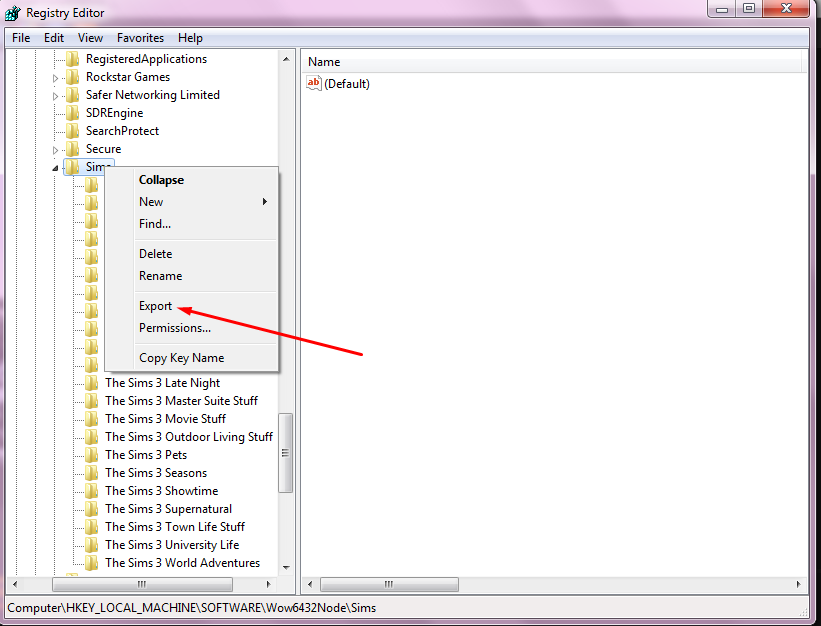
Again, this is an optional move; and will mainly be relevant if you - for some reason - want to change the language several times, and then switch quickly, by means of these small backups. You can easily do that, by just double-clicking on these "Sims"-registry backup entries, and then confirm in the next window that you want to import the entries. And you have your language "switched" without having to type in again everything.
By the way: if you did something wrong, you can use the backup you made at the beginning to "start over": just double-click on that bigger registry backup and confirm in the next window.
Most of you won't be doing that I guess; so after you edited the registry once, just close the registry editor.
4) Start the launcher of The Sims 3 now ! You can either do that by one of your "expansion shortcuts" on the desktop, that were created during the installation of these expansions, or use the Sims3LauncherW.exe in your base game location, usually C:\Program files(x86)\Electronic Arts\The Sims 3\Game\Bin. After the launcher opens, close it again.
5) Go to My Documents/Electronic Arts. You will now see that a new "The Sims 3" username-folder was created, in the language that you "switched" to. Let's say if your old language was e.g. Spanish, then your old folder was named Los Sims 3. If you have now switched to English, then a new folder named The Sims 3 was created. Copy ALL your contents from the old folder, to the new one !
6) Now you're good ! Start the game, in your new language. Have fun, and good luck for those of you who want to "embark" on this method.
DO NOT POST ANY QUESTIONS OR PROBLEMS IN THIS TOPIC. INSTEAD, PLEASE OPEN A NEW TOPIC IN THE APPROPRIATE FORUM-SECTION, EITHER "THE SIMS 3 DOWNLOADS SUPPORT" OR "THE SIMS 3 IN-GAME SUPPORT"! THANK-YOU-NOTES CAN BE POSTED IN THE SECTION WITH THE SAME NAME.
Note that any and all questions posted under this thread, will be deleted without any explanation or advance warning. We have the Forum sections dedicated to Support purposes, for a reason.
In the following you will see how you can change the in-game display language after you already installed the game. Normally, when you install the base game for the first time, or when you re-install the base game, you are given the choice of choosing a language. With some tweaking, you can change the language at a later point.
While there are/may be tools for easier switching of languages, this guide is for those of you who also want to understand how the language mechanism works in The Sims 3 (the Windows-version of it, at least). And who want a definitive and safe method that works, without having to worry about incompatible mods and the like....
1) At first, let's open the "Registry editor". In Windows XP, just press the Windows key + R and type regedit, and then hit enter. In Windows Vista, 7 and 8, it's a good idea to do this with administrative priviledges, just to be safe.
In Windows Vista and 7, open the start menu, and in the search box type regedit. You can now either right-click on the regisry editor logo on top, and choose "run as Administrator". Or you can, after you typed in regedit in the search box, just type and hold CTRL + ALT + ENTER.
In Windows 8, press the Windows key + Q and type regedit. When the registry logo shows up, right-click on it and choose "run as administrator".
Luckily, I don't have to mess with any of these, since I'm running an Administrator account on my Windows 7 (Ultimate), so I only have to do the same as what I mentioned with Windows XP users.

2) Now let's make a backup of your whole registry, just in case something goes wrong. Right after the registry editor opens up, click on "File", at the top left corner of the screen. Then choose "Export". In the next window that shows up, enter a name for your backup (anything you want basically; but just make sure to clearly "mark" the file, by choosing an appropriate name, so that you can find it later on, more easily). And choose "Save".


3) If you have a 32-bit Windows version, navigate now to the following location in the registry editor: HKEY_LOCAL_MACHINE -> Software -> Sims. If you have a 64-bit Windows, go to HKEY_LOCAL_MACHINE -> Software -> Wow6432Node -> Sims. If you unfold the entry "Sims", in both cases, you will see again sub-folders, this time though from the Sims 3 base game and from all expansions you have installed.
In the screenshot, I start by clicking on the folder "The Sims 3" (the base game). On the right-hand side you'll see a bunch of entries then. You need to double-click on the entry Locale and edit the information in the "Value Data"-field.

Depending on what language you want to have, there are different possible entries. The following is a list of values, which are available in Games4TheWorld's base game version. It does have most of the "theoretically available" languages, but if you cannot seem to find your language in the following list, you have to get hold of a different base game; at this point, you will want to do some googling.
German: de-DE
Chinese (Traditional): zh-TW
Danish: da-DK
English: en-UK, en-US (choose whatever of the two you like; shouldn't be that big of a difference though)
Finnish: fi-FI
French (Standard): fr-FR
Greek: el-GR
Italian: it-IT
Japanese: ja-JP
Korean: ko-KR
Dutch: nl-NL
Norwegian: no-NO
Polish: pl-PL
Portuguese (Portugal): pt-PT
Portuguese (Brazil): pt-BR
Russian: ru-RU
Swedish: sv-SE
Spanish (Spain): es-ES
Czech: cs-CZ
Hungarian: hu-HU
Again, these are the languages available from Games4TheWorld's base game of the Sims 3. Beyond these, there are also languages like Thai, Chinese (Simple), and Spanish (Mexico). If you want these, you need to look elsewhere, for another base game.
Back to the editing of the value(s): after you have entered the right value, just click on "OK", to close the window. Now...I have ONLY changed the value for the BASE GAME, remember ? You now need to repeat the process for ALL the expansions (sub-folders) that show up in your registry editor. When you are done with all sub-folders, you are ready to close the registry editor, but before you do that, you might want to backup your "new" language version of the registry. Go to the parent-entry "Sims" (in 32-bit Windows: HKEY_LOCAL_MACHINE -> Software -> Sims & in 64-bit editions: HKEY_LOCAL_MACHINE -> Software -> Wow6432Node -> Sims).
Right-click on that "Sims" parent-folder, and choose "export". As above, choose a name for your entry, and a location. Then save the entry somewhere.
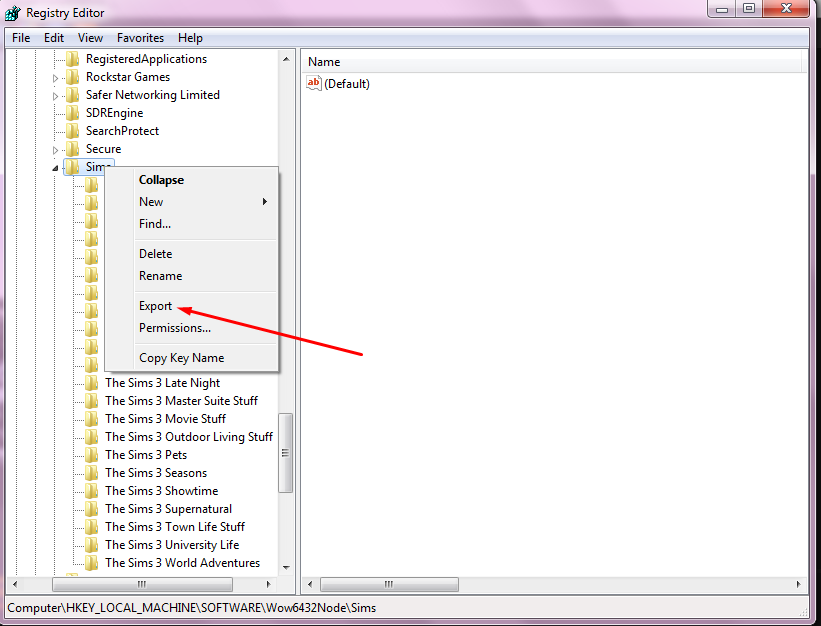
Again, this is an optional move; and will mainly be relevant if you - for some reason - want to change the language several times, and then switch quickly, by means of these small backups. You can easily do that, by just double-clicking on these "Sims"-registry backup entries, and then confirm in the next window that you want to import the entries. And you have your language "switched" without having to type in again everything.
By the way: if you did something wrong, you can use the backup you made at the beginning to "start over": just double-click on that bigger registry backup and confirm in the next window.
Most of you won't be doing that I guess; so after you edited the registry once, just close the registry editor.
4) Start the launcher of The Sims 3 now ! You can either do that by one of your "expansion shortcuts" on the desktop, that were created during the installation of these expansions, or use the Sims3LauncherW.exe in your base game location, usually C:\Program files(x86)\Electronic Arts\The Sims 3\Game\Bin. After the launcher opens, close it again.
5) Go to My Documents/Electronic Arts. You will now see that a new "The Sims 3" username-folder was created, in the language that you "switched" to. Let's say if your old language was e.g. Spanish, then your old folder was named Los Sims 3. If you have now switched to English, then a new folder named The Sims 3 was created. Copy ALL your contents from the old folder, to the new one !
6) Now you're good ! Start the game, in your new language. Have fun, and good luck for those of you who want to "embark" on this method.
DO NOT POST ANY QUESTIONS OR PROBLEMS IN THIS TOPIC. INSTEAD, PLEASE OPEN A NEW TOPIC IN THE APPROPRIATE FORUM-SECTION, EITHER "THE SIMS 3 DOWNLOADS SUPPORT" OR "THE SIMS 3 IN-GAME SUPPORT"! THANK-YOU-NOTES CAN BE POSTED IN THE SECTION WITH THE SAME NAME.
Note that any and all questions posted under this thread, will be deleted without any explanation or advance warning. We have the Forum sections dedicated to Support purposes, for a reason.
Last edited by The_gh0stm4n on Fri 19 Jan 2018, 19:02; edited 2 times in total

The_gh0stm4n- G4TW RETIRED Forum Gatekeeper

- Windows version :
- Windows 8
- Windows 7
- Windows XP
- Windows 10
System architecture :- 32 bits (x86)
- 64 bits (x64)
Favourite games : The Sims 3, L.A. Noire, Saints Row, Red Faction, Team Fortress 2, Overwatch, PvZ: Garden Warfare, Call of Duty: Ghosts, GTA: San Andreas, Counter-Strike, Hitman, Borderlands, The Binding of Isaac, Government simulation & Military strategy games, S.W.A.T. 4, GTA Online, Red Dead Online, Chessmaster XI, Monster Hunter: World, Paint the Town Red, The Elder Scrolls Online, Destiny 2.

Posts : 18959
Points : 27044
Join date : 2012-11-02
Location : Liechtenstein / Switzerland / Austria
 Re: Changing the display language in The Sims 3.
Re: Changing the display language in The Sims 3.
Hi there,
Thank you for the guide, Carlos!
I've always wanted to create a guide for this, but I don't know why I didn't. (Are you sure I didn't?)
Thank you for the guide, Carlos!
I've always wanted to create a guide for this, but I don't know why I didn't. (Are you sure I didn't?)

Admin- G4TW RETIRED Adminator
GΛMΣ MΛƧƬΣЯ / Forum Founder
- Windows version :
- Windows 8
- Windows 7
System architecture :- 32 bits (x86)
- 64 bits (x64)

Posts : 18882
Points : 1028827
Join date : 2010-03-12
 Re: Changing the display language in The Sims 3.
Re: Changing the display language in The Sims 3.
Admin wrote:Hi there,
Thank you for the guide, Carlos!
I've always wanted to create a guide for this, but I don't know why I didn't. (Are you sure I didn't?)
Hey !
You're welcome. But no, I haven't seen a guide like that on here.. There is, however, something "similar", here:
https://games4theworld.forumotion.com/t859-the-sims-3-text-balloons-not-showing-missing-fix
But that is not as thorough as my guide...

The_gh0stm4n- G4TW RETIRED Forum Gatekeeper

- Windows version :
- Windows 8
- Windows 7
- Windows XP
- Windows 10
System architecture :- 32 bits (x86)
- 64 bits (x64)
Favourite games : The Sims 3, L.A. Noire, Saints Row, Red Faction, Team Fortress 2, Overwatch, PvZ: Garden Warfare, Call of Duty: Ghosts, GTA: San Andreas, Counter-Strike, Hitman, Borderlands, The Binding of Isaac, Government simulation & Military strategy games, S.W.A.T. 4, GTA Online, Red Dead Online, Chessmaster XI, Monster Hunter: World, Paint the Town Red, The Elder Scrolls Online, Destiny 2.

Posts : 18959
Points : 27044
Join date : 2012-11-02
Location : Liechtenstein / Switzerland / Austria
 Re: Changing the display language in The Sims 3.
Re: Changing the display language in The Sims 3.
That's correct, hence I wanted to do a more extensive one with screenshots and stuff. You did just that.Carlos wrote:But that is not as thorough as my guide...

Admin- G4TW RETIRED Adminator
GΛMΣ MΛƧƬΣЯ / Forum Founder
- Windows version :
- Windows 8
- Windows 7
System architecture :- 32 bits (x86)
- 64 bits (x64)

Posts : 18882
Points : 1028827
Join date : 2010-03-12
 Similar topics
Similar topics» The Sims 2 Ultimate Collection: changing the display language.
» Changing the in-game display language. [OBSOLETE]
» Changing the language of the Sims 3 on MAC
» Language Changing Sims 4| Could anyone help me?
» How to change the in-game display language in RELOADED/G4TW The Sims 4 games. [OBSOLETE]
» Changing the in-game display language. [OBSOLETE]
» Changing the language of the Sims 3 on MAC
» Language Changing Sims 4| Could anyone help me?
» How to change the in-game display language in RELOADED/G4TW The Sims 4 games. [OBSOLETE]
Page 1 of 1
Permissions in this forum:
You cannot reply to topics in this forum









