It's weird but I'm having the same (or nearly the same) problem again.
Old ® Games4theworld Forum / Archive :: Oldskool The Sims games - WINDOWS/PC :: Oldskool The Sims Support
Page 1 of 1 • Share
 It's weird but I'm having the same (or nearly the same) problem again.
It's weird but I'm having the same (or nearly the same) problem again.
It's weird but I'm having the same (or nearly the same) problem again.
The first time I had those crashes when I tried t visit the "Simian city" (not the village market). But I solved the problem switching to the windowed mode, this allowed me to continue. And that day I played around one hour without any problem, but the game crashed suddenly for no known reason.
After the crash I re-opened the game and for some reason I don't know my graphic settings were reversed. The game was in fullscreen again and with high quality graphics. And the weirdest part is that the game doesn't allow me to change the graphic settings anymore. Yes, I can go to settings but doesn't matter what I do, whenever I click apply nothing changes. I'm stuck in Full Screen 1366:768.... which to be honest visually looks better but it leads me to two problems:
- Typically when I play games, even if full screen, I take little pauses clicking the Windows key. This allows my processor, graphics card, my fan and my eyes to rest a bit. It allows allows me to visit my email or FB to see if someone messaged me. And all this without having to load the game from zero which is much slower. I did it with this Sims Castaway game the first days without any problem but now I cannot do it anymore. The windows key only works to show me the Windows bar and a black screen, but that's all. Firefox? Doesn't work. Chrome? Neither. No matter what I try I cannot see any other app, I only see them in the windows bar. After clicking that windows key I'm stuck in a black screen that is only repaired when I go back to the Sims game. And I don't think I've got a problem with Windows or any other app. This problem only happens when I play the Sims Castaway. If I just close the game all apps work perfectly again. My problem is that I'm not allowed to switch from a window to another WHILE the Sims is on. Because this reason my last gameplays have been quite short.
- The second problem is just what the thread says. The game crashes when I'm about to reach the village market, so I'm stuck again. I've been able to play some hours in Full Screen and good graphics without any crash, since that Simian City issue to this Village Market issue. But logically I'm following the game missions and I can't keep advancing if I don't reach the Village market.
Now I think my problem perhaps would be solved if I'm able to switch to Windows mode again, but I just don't know how to do so.
So is there any trick that can help me to get the windowed mode again?
//EDIT
I've gotta say that now I'm having the same problem in the Sims Life Stories as well. Forced to stay in full screen, I can't change settings and the game crashes when I go somewhere.
The first time I had those crashes when I tried t visit the "Simian city" (not the village market). But I solved the problem switching to the windowed mode, this allowed me to continue. And that day I played around one hour without any problem, but the game crashed suddenly for no known reason.
After the crash I re-opened the game and for some reason I don't know my graphic settings were reversed. The game was in fullscreen again and with high quality graphics. And the weirdest part is that the game doesn't allow me to change the graphic settings anymore. Yes, I can go to settings but doesn't matter what I do, whenever I click apply nothing changes. I'm stuck in Full Screen 1366:768.... which to be honest visually looks better but it leads me to two problems:
- Typically when I play games, even if full screen, I take little pauses clicking the Windows key. This allows my processor, graphics card, my fan and my eyes to rest a bit. It allows allows me to visit my email or FB to see if someone messaged me. And all this without having to load the game from zero which is much slower. I did it with this Sims Castaway game the first days without any problem but now I cannot do it anymore. The windows key only works to show me the Windows bar and a black screen, but that's all. Firefox? Doesn't work. Chrome? Neither. No matter what I try I cannot see any other app, I only see them in the windows bar. After clicking that windows key I'm stuck in a black screen that is only repaired when I go back to the Sims game. And I don't think I've got a problem with Windows or any other app. This problem only happens when I play the Sims Castaway. If I just close the game all apps work perfectly again. My problem is that I'm not allowed to switch from a window to another WHILE the Sims is on. Because this reason my last gameplays have been quite short.
- The second problem is just what the thread says. The game crashes when I'm about to reach the village market, so I'm stuck again. I've been able to play some hours in Full Screen and good graphics without any crash, since that Simian City issue to this Village Market issue. But logically I'm following the game missions and I can't keep advancing if I don't reach the Village market.
Now I think my problem perhaps would be solved if I'm able to switch to Windows mode again, but I just don't know how to do so.
So is there any trick that can help me to get the windowed mode again?
//EDIT
I've gotta say that now I'm having the same problem in the Sims Life Stories as well. Forced to stay in full screen, I can't change settings and the game crashes when I go somewhere.
Guest- Guest
 Re: It's weird but I'm having the same (or nearly the same) problem again.
Re: It's weird but I'm having the same (or nearly the same) problem again.
//SPLIT
Hello again,
I've decided to split your post(s). Please always make sure to open a new topic instead of posting under someone else's thread, if at all possible. Especially if your (new) issue is something very complex, like the problem here.
Especially if your (new) issue is something very complex, like the problem here.
Try this at first and see what happens. Navigate to the location
C:\Program files (x86)\Electronic Arts\The Sims Castaway Stories\TSData\Res\Config.
Find the file "GraphicsRules.sgr" and rename it. For simplicity, rename it into something like GraphicsRules1 or so.
Now start up the game and see what happens there.
Hello again,
I've decided to split your post(s). Please always make sure to open a new topic instead of posting under someone else's thread, if at all possible.
 Especially if your (new) issue is something very complex, like the problem here.
Especially if your (new) issue is something very complex, like the problem here.Try this at first and see what happens. Navigate to the location
C:\Program files (x86)\Electronic Arts\The Sims Castaway Stories\TSData\Res\Config.
Find the file "GraphicsRules.sgr" and rename it. For simplicity, rename it into something like GraphicsRules1 or so.
Now start up the game and see what happens there.

The_gh0stm4n- G4TW RETIRED Forum Gatekeeper

- Windows version :
- Windows 8
- Windows 7
- Windows XP
- Windows 10
System architecture :- 32 bits (x86)
- 64 bits (x64)
Favourite games : The Sims 3, L.A. Noire, Saints Row, Red Faction, Team Fortress 2, Overwatch, PvZ: Garden Warfare, Call of Duty: Ghosts, GTA: San Andreas, Counter-Strike, Hitman, Borderlands, The Binding of Isaac, Government simulation & Military strategy games, S.W.A.T. 4, GTA Online, Red Dead Online, Chessmaster XI, Monster Hunter: World, Paint the Town Red, The Elder Scrolls Online, Destiny 2.

Posts : 18959
Points : 27044
Join date : 2012-11-02
Location : Liechtenstein / Switzerland / Austria
 Re: It's weird but I'm having the same (or nearly the same) problem again.
Re: It's weird but I'm having the same (or nearly the same) problem again.
Hello again.
I wrote this in that thread because the problem when I tried to reach that village market, but I guess I had to wrote all in a thread since the beginning.
I just did what you said in both games (Castaway and Life Stories) and look what I get.

The only difference between both games folders is that Sims Castaway Stories also includes a "Localisation" file.
I believed I had DirectX installed (or how I played all those games until now?) but does it mean I don't?
I wrote this in that thread because the problem when I tried to reach that village market, but I guess I had to wrote all in a thread since the beginning.
I just did what you said in both games (Castaway and Life Stories) and look what I get.

The only difference between both games folders is that Sims Castaway Stories also includes a "Localisation" file.
I believed I had DirectX installed (or how I played all those games until now?) but does it mean I don't?
Guest- Guest
 Re: It's weird but I'm having the same (or nearly the same) problem again.
Re: It's weird but I'm having the same (or nearly the same) problem again.
Enric wrote:Hello again.
I wrote this in that thread because the problem when I tried to reach that village market, but I guess I had to wrote all in a thread since the beginning.
I just did what you said in both games (Castaway and Life Stories) and look what I get.
The only difference between both games folders is that Sims Castaway Stories also includes a "Localisation" file.
I believed I had DirectX installed (or how I played all those games until now?) but does it mean I don't?
Alright, can you "undo" what you did (rename the file I mentioned before, back to what it originally was), and try the game again ?
//EDIT
I'll need to think about other solutions to that issue too. But other than that, no worries about posting it elsewhere before. I 'allowed' your other comment, because it was more of a suggestion or insight, rather than a new problem.
As soon as people start having issues of their own, though, we ask them to open new topics on their own (or sometimes we split the messages up), to make the threads easier to follow.


The_gh0stm4n- G4TW RETIRED Forum Gatekeeper

- Windows version :
- Windows 8
- Windows 7
- Windows XP
- Windows 10
System architecture :- 32 bits (x86)
- 64 bits (x64)
Favourite games : The Sims 3, L.A. Noire, Saints Row, Red Faction, Team Fortress 2, Overwatch, PvZ: Garden Warfare, Call of Duty: Ghosts, GTA: San Andreas, Counter-Strike, Hitman, Borderlands, The Binding of Isaac, Government simulation & Military strategy games, S.W.A.T. 4, GTA Online, Red Dead Online, Chessmaster XI, Monster Hunter: World, Paint the Town Red, The Elder Scrolls Online, Destiny 2.

Posts : 18959
Points : 27044
Join date : 2012-11-02
Location : Liechtenstein / Switzerland / Austria
 Re: It's weird but I'm having the same (or nearly the same) problem again.
Re: It's weird but I'm having the same (or nearly the same) problem again.
Ok. So I renamed the file Graphics Rules.sgr and the situation is like before. Now I can start the game again, but I can't select the windowed mode or change anything in the graphics settings, I cannot multitask, and it crashes when I go to Village Market. Just like before renaming it.
And now I tried something else. I downloaded and installed the Sims Pets Stories (the only game I didn't have). And this is, at least for now, still in windowed mode.
I also I reinstalled DirectX 9.0C from the Sims Pets Stories, but nothing happened. With Graphics Rules.sgr I have the same crashes and with Graphics Rules1.sgr I get the pop up window I showed before.
And now I tried something else. I downloaded and installed the Sims Pets Stories (the only game I didn't have). And this is, at least for now, still in windowed mode.
I also I reinstalled DirectX 9.0C from the Sims Pets Stories, but nothing happened. With Graphics Rules.sgr I have the same crashes and with Graphics Rules1.sgr I get the pop up window I showed before.
Guest- Guest
 Re: It's weird but I'm having the same (or nearly the same) problem again.
Re: It's weird but I'm having the same (or nearly the same) problem again.
Problem (semi) solved.
All the crashes with Fullscreen remain but I found a way to switch back to windowed mode.
I managed to make it work following these steps:
- Go to graphics
- Set screen resolution to something with lower height and width. I have a 1366x768 screen and it worked in 1280x720.
- Then click to apply changes without click anything else. That's where I had the problem most times. Clicking windowed mode the graphics change didn't have any effect.
- Then once the resolution has been properly changed to a lower one go back to graphics settings for a second time.
- And now, in this second time, I finally can choose windowed mode and simply click apply without changing anything else.
After this the game works in windowed mode and the number of crashes seems to be lower, but I need to try it for a longer time.
All the crashes with Fullscreen remain but I found a way to switch back to windowed mode.
I managed to make it work following these steps:
- Go to graphics
- Set screen resolution to something with lower height and width. I have a 1366x768 screen and it worked in 1280x720.
- Then click to apply changes without click anything else. That's where I had the problem most times. Clicking windowed mode the graphics change didn't have any effect.
- Then once the resolution has been properly changed to a lower one go back to graphics settings for a second time.
- And now, in this second time, I finally can choose windowed mode and simply click apply without changing anything else.
After this the game works in windowed mode and the number of crashes seems to be lower, but I need to try it for a longer time.
Guest- Guest
 Re: It's weird but I'm having the same (or nearly the same) problem again.
Re: It's weird but I'm having the same (or nearly the same) problem again.
Enric wrote:Problem (semi) solved.
All the crashes with Fullscreen remain but I found a way to switch back to windowed mode.
I managed to make it work following these steps:
- Go to graphics
- Set screen resolution to something with lower height and width. I have a 1366x768 screen and it worked in 1280x720.
- Then click to apply changes without click anything else. That's where I had the problem most times. Clicking windowed mode the graphics change didn't have any effect.
- Then once the resolution has been properly changed to a lower one go back to graphics settings for a second time.
- And now, in this second time, I finally can choose windowed mode and simply click apply without changing anything else.
After this the game works in windowed mode and the number of crashes seems to be lower, but I need to try it for a longer time.
Hello again !
Thanks for hsaring this.
 Have you also - at some point - changed your Vertical Sync option to "ON", in your graphics card control panel ? See the topic here:
Have you also - at some point - changed your Vertical Sync option to "ON", in your graphics card control panel ? See the topic here:https://games4theworld.forumotion.com/t21716-excessive-fps-rendering-in-the-sims-3-updated-on-16-12-2015
It was written for Sims 3, but this setting in particular:
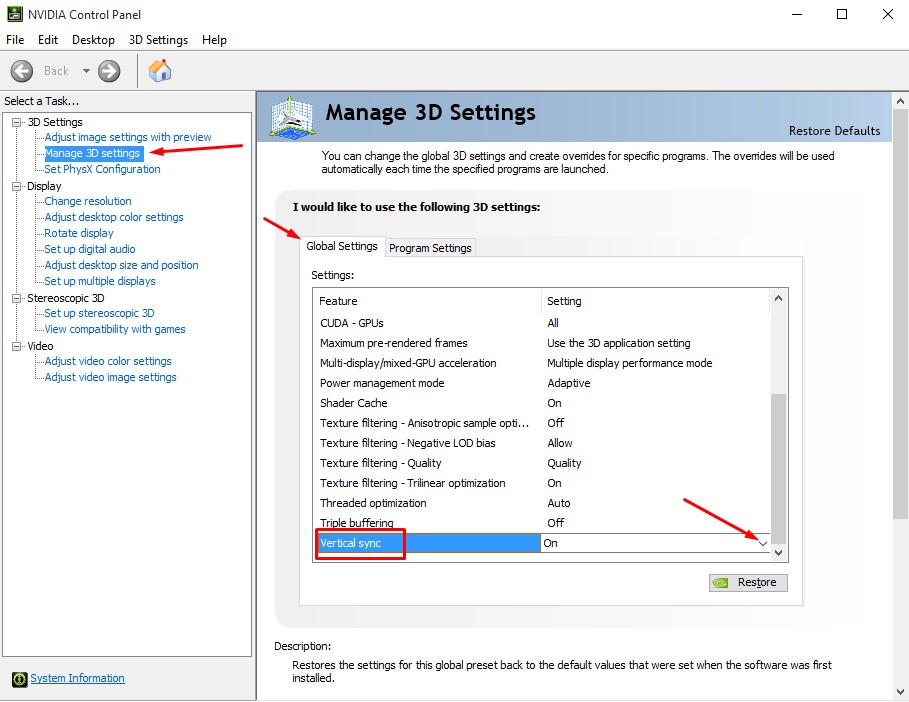
Could be useful for you too. Feel free to give it a try, and then start up the game again. See if you notice any more crashes or other graphics issues. Good luck !
Not sure if you have an NVIDIA graphics card, but there are such options in AMD/ATI control panels too...

The_gh0stm4n- G4TW RETIRED Forum Gatekeeper

- Windows version :
- Windows 8
- Windows 7
- Windows XP
- Windows 10
System architecture :- 32 bits (x86)
- 64 bits (x64)
Favourite games : The Sims 3, L.A. Noire, Saints Row, Red Faction, Team Fortress 2, Overwatch, PvZ: Garden Warfare, Call of Duty: Ghosts, GTA: San Andreas, Counter-Strike, Hitman, Borderlands, The Binding of Isaac, Government simulation & Military strategy games, S.W.A.T. 4, GTA Online, Red Dead Online, Chessmaster XI, Monster Hunter: World, Paint the Town Red, The Elder Scrolls Online, Destiny 2.

Posts : 18959
Points : 27044
Join date : 2012-11-02
Location : Liechtenstein / Switzerland / Austria
 Re: It's weird but I'm having the same (or nearly the same) problem again.
Re: It's weird but I'm having the same (or nearly the same) problem again.
Thanks for the information.
I rarely access to in my Nvidia control panel, I even forgot about that. Now I went there and it looks slightly different than yours. There is the manage 3D settings part but when I go there I find an incomplete list of games (there's Life Stories, but no Castaway or Pets) and when I choose a game I see the that list of settings with vertical sync, but I simply cannot modify anything.
Regarding the games... I'll update a bit my information. Even if switching to windowed mode helped me to skip some bugs or crashes I still have a lot of problems with these games. Quite funny because when I tried the Sims 4 weeks ago in the same pc with the same Windows 10 everything worked fine.
Castaway had for some days the worst problem. All I could see after loading the game was a black screen. So I couldn't change settings, play or do anything. Even closing the game was complicated. Deleting the whole folder in Documents (the one with my save files) didn't work neither. But for some reason this problem got solved automatically.
So now I'm an identical situation in the three Sims Stories games. I had many crashes, some were when I travelled to some places (the loading screen crash) and others were at home when I was sleeping, cooking or whatever (no loading screen). But I kinda got used to them. I just save the game a lot and reload. And more or less it worked, I managed to keep advancing. Yet I reached a point in each game in what I cannot keep advancing because the crashes, I mean I reload the game and I get the same crash over and over, and I tried it with different resolutions and both windowed mode and full screen.
- In Pets Stories this happens in the end of Alice story in what I have to serve food to my guests. When I do it I get a little pop up saying "Four new pets are on the way". This pop up is automatically followed by a Windows pop up with the message "The Sims Pets Stories has stopped working" and the game crashes...
- In Live Stories this happens when I go the gym following the game story, the game simply crashes in the loading screen
- in Castaway Stories this happens when I try to reach the Village Market
I also gave the Sims Castaway to my brother in a pendrive, he installed it in his laptop (a 2011 Toshiba with a 1366x768 resolution, an old Intel Core processor, 4GB of RAM, no-graphics card and dual boot Windows XP 32 bits and Windows 10 64 bits). He installed it in his Windows XP partition and he can play without any problem, even in full screen. Sadly he doesn't allow me to play in his laptop.
So right now I'm stuck in each Sims Stories game.
I rarely access to in my Nvidia control panel, I even forgot about that. Now I went there and it looks slightly different than yours. There is the manage 3D settings part but when I go there I find an incomplete list of games (there's Life Stories, but no Castaway or Pets) and when I choose a game I see the that list of settings with vertical sync, but I simply cannot modify anything.
Regarding the games... I'll update a bit my information. Even if switching to windowed mode helped me to skip some bugs or crashes I still have a lot of problems with these games. Quite funny because when I tried the Sims 4 weeks ago in the same pc with the same Windows 10 everything worked fine.
Castaway had for some days the worst problem. All I could see after loading the game was a black screen. So I couldn't change settings, play or do anything. Even closing the game was complicated. Deleting the whole folder in Documents (the one with my save files) didn't work neither. But for some reason this problem got solved automatically.
So now I'm an identical situation in the three Sims Stories games. I had many crashes, some were when I travelled to some places (the loading screen crash) and others were at home when I was sleeping, cooking or whatever (no loading screen). But I kinda got used to them. I just save the game a lot and reload. And more or less it worked, I managed to keep advancing. Yet I reached a point in each game in what I cannot keep advancing because the crashes, I mean I reload the game and I get the same crash over and over, and I tried it with different resolutions and both windowed mode and full screen.
- In Pets Stories this happens in the end of Alice story in what I have to serve food to my guests. When I do it I get a little pop up saying "Four new pets are on the way". This pop up is automatically followed by a Windows pop up with the message "The Sims Pets Stories has stopped working" and the game crashes...
- In Live Stories this happens when I go the gym following the game story, the game simply crashes in the loading screen
- in Castaway Stories this happens when I try to reach the Village Market
I also gave the Sims Castaway to my brother in a pendrive, he installed it in his laptop (a 2011 Toshiba with a 1366x768 resolution, an old Intel Core processor, 4GB of RAM, no-graphics card and dual boot Windows XP 32 bits and Windows 10 64 bits). He installed it in his Windows XP partition and he can play without any problem, even in full screen. Sadly he doesn't allow me to play in his laptop.
So right now I'm stuck in each Sims Stories game.
Guest- Guest
 Re: It's weird but I'm having the same (or nearly the same) problem again.
Re: It's weird but I'm having the same (or nearly the same) problem again.
Sorry for the late-ish reply,
At first I would suggest you download the .exe setup file for your latest NVIDIA driver. Google it, and keep the file someplace where you can find it later on. The fact that you (now) "cannot" change settings anymore in NVIDIA could point to an error with the drivers, but I have to admit this is more of an educated guess. Either way, you could use a number of third-party tools to remove your driver. There is also a function within Windows to uninstall/rollback the driver but...I myself somehow don't trust that one, although other people say it works just as fine.
Anyhow, there is this:
http://www.guru3d.com/files-details/display-driver-uninstaller-download.html
After you managed to perform a "clean" driver removal (and then re-booted your computer), feel free to use the .exe file of the driver that you previously downloaded, to re-install the driver. In addition to that, see this guide for example on how to prevent automatically downloaded drivers on Windows 10. Not sure if that really works, as I myself haven't done that yet, but the process in the guide looks viable to me, and you may want to give that a try too.
As a personal note, laptops (even the more expensive ones) are in general not made for gaming purposes. Not even for "older" games. In your case, the fact that you can run The Sims 4 doesn't necessarily have to mean much, given the fact EA made sure that this game can run on almost anything. Think back, and you will notice that e.g. The Sims 3 was very poorly optimized in terms of system requirements. Not sure about The Sims 2 + The Sims Stories, but I wouldn't be surprised if they were poorly optimized too. I myself still play on a desktop computer, and I very rarely encounter performance problems. On the other hand, forum users having laptops very frequently seem to encounter various issues with Sims games.
But that's all I can say for the moment. Good luck !
At first I would suggest you download the .exe setup file for your latest NVIDIA driver. Google it, and keep the file someplace where you can find it later on. The fact that you (now) "cannot" change settings anymore in NVIDIA could point to an error with the drivers, but I have to admit this is more of an educated guess. Either way, you could use a number of third-party tools to remove your driver. There is also a function within Windows to uninstall/rollback the driver but...I myself somehow don't trust that one, although other people say it works just as fine.
Anyhow, there is this:
http://www.guru3d.com/files-details/display-driver-uninstaller-download.html
After you managed to perform a "clean" driver removal (and then re-booted your computer), feel free to use the .exe file of the driver that you previously downloaded, to re-install the driver. In addition to that, see this guide for example on how to prevent automatically downloaded drivers on Windows 10. Not sure if that really works, as I myself haven't done that yet, but the process in the guide looks viable to me, and you may want to give that a try too.
As a personal note, laptops (even the more expensive ones) are in general not made for gaming purposes. Not even for "older" games. In your case, the fact that you can run The Sims 4 doesn't necessarily have to mean much, given the fact EA made sure that this game can run on almost anything. Think back, and you will notice that e.g. The Sims 3 was very poorly optimized in terms of system requirements. Not sure about The Sims 2 + The Sims Stories, but I wouldn't be surprised if they were poorly optimized too. I myself still play on a desktop computer, and I very rarely encounter performance problems. On the other hand, forum users having laptops very frequently seem to encounter various issues with Sims games.
But that's all I can say for the moment. Good luck !

The_gh0stm4n- G4TW RETIRED Forum Gatekeeper

- Windows version :
- Windows 8
- Windows 7
- Windows XP
- Windows 10
System architecture :- 32 bits (x86)
- 64 bits (x64)
Favourite games : The Sims 3, L.A. Noire, Saints Row, Red Faction, Team Fortress 2, Overwatch, PvZ: Garden Warfare, Call of Duty: Ghosts, GTA: San Andreas, Counter-Strike, Hitman, Borderlands, The Binding of Isaac, Government simulation & Military strategy games, S.W.A.T. 4, GTA Online, Red Dead Online, Chessmaster XI, Monster Hunter: World, Paint the Town Red, The Elder Scrolls Online, Destiny 2.

Posts : 18959
Points : 27044
Join date : 2012-11-02
Location : Liechtenstein / Switzerland / Austria
 Similar topics
Similar topics» Weird Problem
» ok so weird problem
» Weird problem.
» Really weird problem.
» Weird installation problem
» ok so weird problem
» Weird problem.
» Really weird problem.
» Weird installation problem
Old ® Games4theworld Forum / Archive :: Oldskool The Sims games - WINDOWS/PC :: Oldskool The Sims Support
Page 1 of 1
Permissions in this forum:
You cannot reply to topics in this forum|
|
|










