Sims 4 Loading Screen MAC.
Page 1 of 1 • Share
 Sims 4 Loading Screen MAC.
Sims 4 Loading Screen MAC.
Hi!
I recently downloaded all the DLC's from G4TW. I did it using Wineskin but once I got to installing the Vampire/Toddler pack, I cannot load my household and the loading screen is there forever. CAS works fine but the rest doesn't. Does anybody have a fix?
Mod edit: topic moved to "Mac Support".
- The_gh0stm4n
I recently downloaded all the DLC's from G4TW. I did it using Wineskin but once I got to installing the Vampire/Toddler pack, I cannot load my household and the loading screen is there forever. CAS works fine but the rest doesn't. Does anybody have a fix?
Mod edit: topic moved to "Mac Support".
- The_gh0stm4n
Guest- Guest
 Re: Sims 4 Loading Screen MAC.
Re: Sims 4 Loading Screen MAC.
Have you followed the instruction carefully? especially 7 - 10
07.) After you installed the 'Toddler'-update, please go under the folder of where you installed your The Sims 4 game to. You will see a "Game"-folder. You should now rename the folder, into anything you like. For example, Game_ (see the screenshot below). Alternatively you can also move out the "Game"-folder, or delete it.
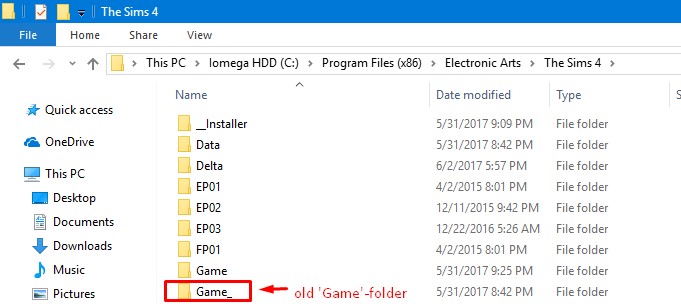
08.) Download and install the torrent The Sims 4: Parenthood.
09.) You should now apply the torrent The Sims 4: Fitness Stuff (regardless of whether you applied the previous 1.30.105.1010 update).
10.) Download and install the torrent The Sims 4: Toddlers Stuff. Don't forget to apply the Error Code 3 Fix as well.
07.) After you installed the 'Toddler'-update, please go under the folder of where you installed your The Sims 4 game to. You will see a "Game"-folder. You should now rename the folder, into anything you like. For example, Game_ (see the screenshot below). Alternatively you can also move out the "Game"-folder, or delete it.
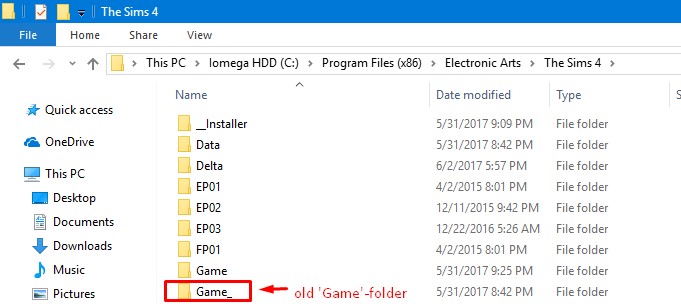
08.) Download and install the torrent The Sims 4: Parenthood.
09.) You should now apply the torrent The Sims 4: Fitness Stuff (regardless of whether you applied the previous 1.30.105.1010 update).
10.) Download and install the torrent The Sims 4: Toddlers Stuff. Don't forget to apply the Error Code 3 Fix as well.
Guest- Guest
 Similar topics
Similar topics» Sims 1 Complete Collection-Open game, EA logo full screen, then 1/4th of screen with corrupted pink and green loading
» Sims 4 Crashing on loading screen
» The Sims 3 Black Screen on Loading Screen.
» THE ALL IN ONE SIMS 3 LOADING SCREEN WON'T END!!!
» The Sims 4 Loading Screen MAC
» Sims 4 Crashing on loading screen
» The Sims 3 Black Screen on Loading Screen.
» THE ALL IN ONE SIMS 3 LOADING SCREEN WON'T END!!!
» The Sims 4 Loading Screen MAC
Page 1 of 1
Permissions in this forum:
You cannot reply to topics in this forum|
|
|










