Cities Skylines Black Screen
Page 1 of 1 • Share
 Cities Skylines Black Screen
Cities Skylines Black Screen
Hi, I just downloaded City Skylines and whenever I launch the game, all I get is a black screen. I did everything in the installation guide, setting the game to run as administrator.
Whenever the program opens, there's the black screen but I can see the games cursor.
Whenever the program opens, there's the black screen but I can see the games cursor.
Guest- Guest
 Re: Cities Skylines Black Screen
Re: Cities Skylines Black Screen
BrandonJW97 wrote:Hi, I just downloaded City Skylines and whenever I launch the game, all I get is a black screen. I did everything in the installation guide, setting the game to run as administrator.
Whenever the program opens, there's the black screen but I can see the games cursor.
Did you extract with the program WinRAR ? That's very important (please, don't use other programs, like 7-zip; only use WinRAR). And did you also have a look at this here, though I'm unsure if this is going to be relevant in your case:
https://games4theworld.forumotion.com/t20861-cities-skylines-has-stopped-working-fix

The_gh0stm4n- G4TW RETIRED Forum Gatekeeper

- Windows version :
- Windows 8
- Windows 7
- Windows XP
- Windows 10
System architecture :- 32 bits (x86)
- 64 bits (x64)
Favourite games : The Sims 3, L.A. Noire, Saints Row, Red Faction, Team Fortress 2, Overwatch, PvZ: Garden Warfare, Call of Duty: Ghosts, GTA: San Andreas, Counter-Strike, Hitman, Borderlands, The Binding of Isaac, Government simulation & Military strategy games, S.W.A.T. 4, GTA Online, Red Dead Online, Chessmaster XI, Monster Hunter: World, Paint the Town Red, The Elder Scrolls Online, Destiny 2.

Posts : 18959
Points : 27044
Join date : 2012-11-02
Location : Liechtenstein / Switzerland / Austria
 Re: Cities Skylines Black Screen
Re: Cities Skylines Black Screen
@Carlos thanks for the reply, yes I used WinRar to extract the program, and the link you sent me, i'm not sure what it's telling me to do 

Guest- Guest
 Re: Cities Skylines Black Screen
Re: Cities Skylines Black Screen
BrandonJW97 wrote:@Carlos thanks for the reply, yes I used WinRar to extract the program, and the link you sent me, i'm not sure what it's telling me to do
Alright, what "kind" of computer are you running the game on ? A laptop or a desktop ? If it's a laptop, does it have two graphics cards ? If yes, look into your graphics control panel (NVIDIA Control Panel, AMD Catalyst Center, etc.) and let the cities.exe run with the "stronger" graphics card, and not the weaker one.
If that is not relevant for you, navigate to the game install location, right-click on the cities.exe, go to Properties, and then to the "Compatibility"-tab:
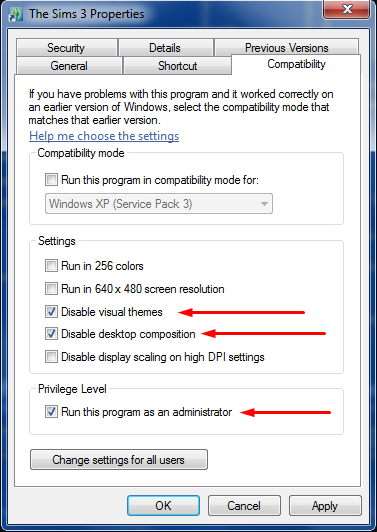
I made the screenshot for Sims 3, but you should get the options for any .exe file basically. Please mark the options in the screenshot on your own system, select apply, and then OK. Start the game again, and see if anything changed.

The_gh0stm4n- G4TW RETIRED Forum Gatekeeper

- Windows version :
- Windows 8
- Windows 7
- Windows XP
- Windows 10
System architecture :- 32 bits (x86)
- 64 bits (x64)
Favourite games : The Sims 3, L.A. Noire, Saints Row, Red Faction, Team Fortress 2, Overwatch, PvZ: Garden Warfare, Call of Duty: Ghosts, GTA: San Andreas, Counter-Strike, Hitman, Borderlands, The Binding of Isaac, Government simulation & Military strategy games, S.W.A.T. 4, GTA Online, Red Dead Online, Chessmaster XI, Monster Hunter: World, Paint the Town Red, The Elder Scrolls Online, Destiny 2.

Posts : 18959
Points : 27044
Join date : 2012-11-02
Location : Liechtenstein / Switzerland / Austria
 Re: Cities Skylines Black Screen
Re: Cities Skylines Black Screen
@Carlos I'm using a laptop and it only has 1 graphics card, and with the screenshot you inserted, the "Disable Visual Themes" and "Disable desktop composition" check-boxes are not there (Probably because i'm running windows 10)
Guest- Guest
 Re: Cities Skylines Black Screen
Re: Cities Skylines Black Screen
Which graphic card does it have? Are the drivers (really) up to date?

Sim Architect- G4TW HONORARY Moderator
The Gray Eminence :p
- Windows version :
- Windows 10
System architecture :- 64 bits (x64)
Favourite games : Plants vs Zombies, The Sims 3, Cities Skylines, The Sims 4

Posts : 2137
Points : 6976
Join date : 2012-03-10
Age : 45
Location : The Netherlands
 Re: Cities Skylines Black Screen
Re: Cities Skylines Black Screen
Sim Architect wrote:Which graphic card does it have? Are the drivers (really) up to date?
The graphics card in the laptop is a AMD Radeon HD 8450G and yes it is up to date
Guest- Guest
 Re: Cities Skylines Black Screen
Re: Cities Skylines Black Screen
Hi Did you get this resolved? Im having the same problem.
Running widows 10, 16g ram , NVIDIA GeForce GTX 1050 Ti
Running widows 10, 16g ram , NVIDIA GeForce GTX 1050 Ti
Guest- Guest
 Similar topics
Similar topics» Cities Skylines crashes
» Cities: Skylines
» Cities Skylines & DLC ?? [CLOSED]
» Uninstalling Cities Skylines.
» Uninstall Cities Skylines.
» Cities: Skylines
» Cities Skylines & DLC ?? [CLOSED]
» Uninstalling Cities Skylines.
» Uninstall Cities Skylines.
Page 1 of 1
Permissions in this forum:
You cannot reply to topics in this forum|
|
|










