White neighborhood screens.
Page 1 of 1 • Share
 White neighborhood screens.
White neighborhood screens.
Hi there, hoping someone could shed some light on this. Recently decided to install Sims 4 on a new PC, closely following the directions in the instructions thread. When I got to step 7 (Toddlers etc Game folder), I renamed the folder to Game_ and continued onwards, installing up to the Cats & Dog expansion. I didn't see any downloads anywhere for the stuff packs after that, despite them being mentioned in the instructions thread? I installed the Update version 1.41.42.1020 once I was finished.
I moved all the files to C:\Program Files (x86)\The Sims 4. Now when I try to access any of the expansion neighborhoods (San Myshuno, Windenburg, Brindleton Bay, basically anything but the first two neighborhoods), I get a white screen, like this
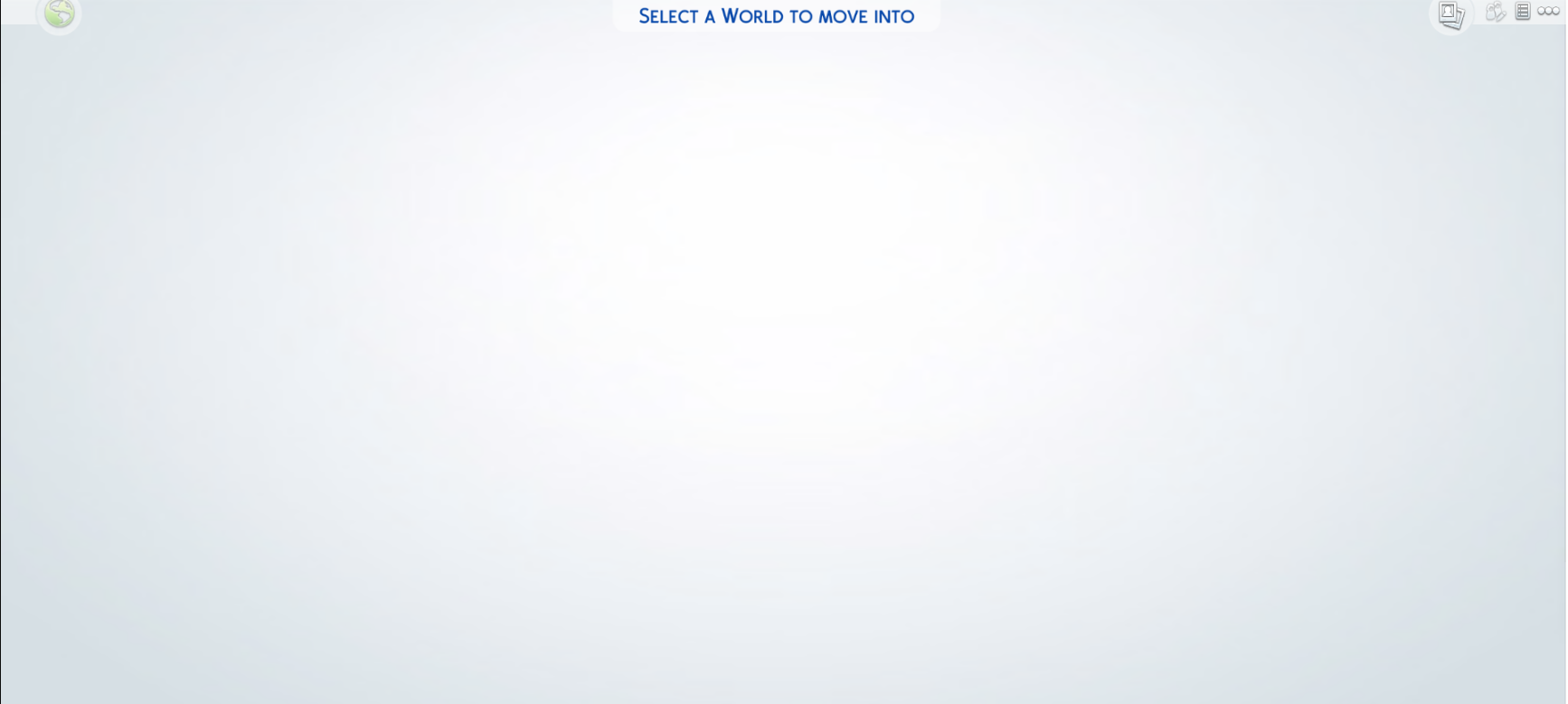
I can't click on the world selection icon any more, but can click on the menu in the upper right hand side. I find exiting to the menu the easiest way to get out, but it's frustrating not to be able to access any of the extra worlds. Am I doing something wrong or missing a step somewhere? I tested my Documents/Sims 4 folder so it doesn't seem to be mod issues.
Edit: I tried deleting the Game folder again and replacing it with the one from here: https://games4theworld.forumotion.com/t33004-the-sims-4-update-version-1-41-42-1020-out-now. Didn't help. ):
I moved all the files to C:\Program Files (x86)\The Sims 4. Now when I try to access any of the expansion neighborhoods (San Myshuno, Windenburg, Brindleton Bay, basically anything but the first two neighborhoods), I get a white screen, like this
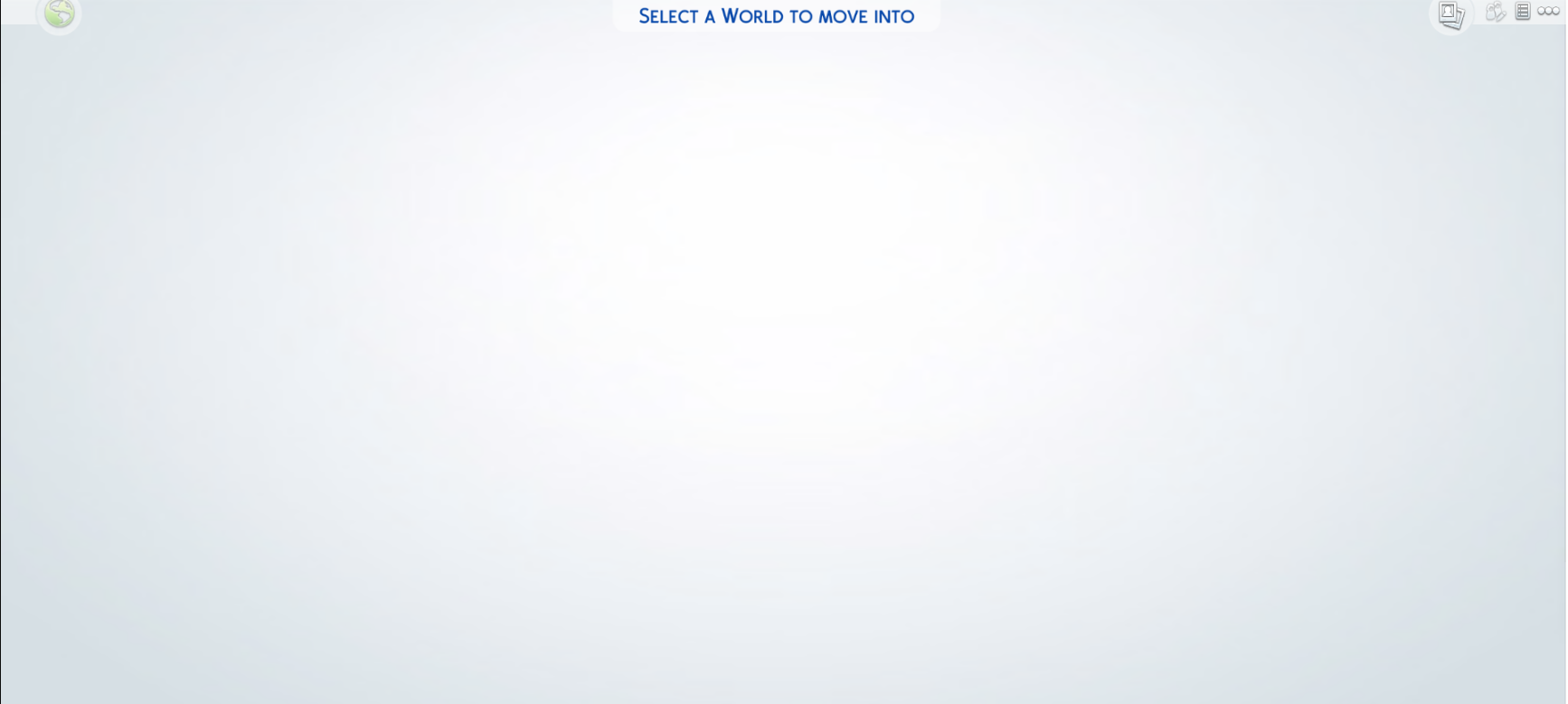
I can't click on the world selection icon any more, but can click on the menu in the upper right hand side. I find exiting to the menu the easiest way to get out, but it's frustrating not to be able to access any of the extra worlds. Am I doing something wrong or missing a step somewhere? I tested my Documents/Sims 4 folder so it doesn't seem to be mod issues.
Edit: I tried deleting the Game folder again and replacing it with the one from here: https://games4theworld.forumotion.com/t33004-the-sims-4-update-version-1-41-42-1020-out-now. Didn't help. ):
Guest- Guest
 Similar topics
Similar topics» Loading Screens!
» Infinite loading screens fix not downloading
» Downloading GTW with a Purchased Sims 4 Base Game
» Fix for endless loading screens help
» Continuously stuck on loading screens :(
» Infinite loading screens fix not downloading
» Downloading GTW with a Purchased Sims 4 Base Game
» Fix for endless loading screens help
» Continuously stuck on loading screens :(
Page 1 of 1
Permissions in this forum:
You cannot reply to topics in this forum









