The Sims 4 - 0xc000009a Error
Page 1 of 1 • Share
 The Sims 4 - 0xc000009a Error
The Sims 4 - 0xc000009a Error
After applying the My First Pet Stuff patch (1.41.38.1020), my game has always been crashing, with a windows that is showing this. I've had all the EPs, GPs and SPs and have no issues prior to updating. I've tried running x32 yet it gives me the exact same error.
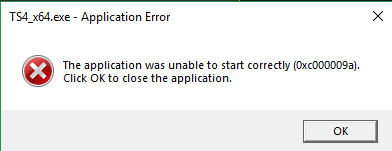
Has anyone experienced this issue? It seems it's only me who is experiencing this. I would really appreciate if someone could fix this issue Thank you!!
Thank you!! 
Edit: I've tried re-downloading the game from scratch and even tried starting Sims 4 without my mods folder. Still doesn't work.
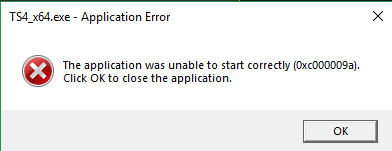
Has anyone experienced this issue? It seems it's only me who is experiencing this. I would really appreciate if someone could fix this issue
 Thank you!!
Thank you!! 
Edit: I've tried re-downloading the game from scratch and even tried starting Sims 4 without my mods folder. Still doesn't work.
Guest- Guest
 Re: The Sims 4 - 0xc000009a Error
Re: The Sims 4 - 0xc000009a Error
Update to 1.42.30.1020: see HERE
1. Download the update
2. Delete the existing folder Game from your install folder in Program Files
3. Switch off your anti-virus
4. Extract the update with Winrar
5. Copy the folders to your install folder ion Prigram Files.
Furthermore:
Make sure the folder The Sims 4 in Program Files is added to the exceptions in your anti-virus
In 95% however the culprit is Custom Content.
1. Download the update
2. Delete the existing folder Game from your install folder in Program Files
3. Switch off your anti-virus
4. Extract the update with Winrar
5. Copy the folders to your install folder ion Prigram Files.
Furthermore:
Make sure the folder The Sims 4 in Program Files is added to the exceptions in your anti-virus
In 95% however the culprit is Custom Content.
Guest- Guest
 Re: The Sims 4 - 0xc000009a Error
Re: The Sims 4 - 0xc000009a Error
As I mentioned in the previous post: I've tried removing my mods folder and it still doesn't work. I've also updated to 1.42.30.1020 before and the update did not fix this issue. The only thing I can do is to revert my game back to the patch before My First Pets to play.Tarac wrote:Update to 1.42.30.1020: see HERE
1. Download the update
2. Delete the existing folder Game from your install folder in Program Files
3. Switch off your anti-virus
4. Extract the update with Winrar
5. Copy the folders to your install folder ion Prigram Files.
Furthermore:
Make sure the folder The Sims 4 in Program Files is added to the exceptions in your anti-virus
In 95% however the culprit is Custom Content.
Guest- Guest
 Re: The Sims 4 - 0xc000009a Error
Re: The Sims 4 - 0xc000009a Error
Removing the mods folder is no guarantee that your mods are actually removed.
The only 100% guarantee is:
Rename the folder The Sims 4 in Documents\Electronic Arts to f.e. The Sims 4_old.
Then start your game again as Administrator.
The game is "brand new".
When no problems now, the fault must be in your Custom Content.
The only 100% guarantee is:
Rename the folder The Sims 4 in Documents\Electronic Arts to f.e. The Sims 4_old.
Then start your game again as Administrator.
The game is "brand new".
When no problems now, the fault must be in your Custom Content.
Guest- Guest
 Re: The Sims 4 - 0xc000009a Error
Re: The Sims 4 - 0xc000009a Error
Try disabling Hyper-V by going to "Turn off Windows Features on or off" > "Hyper-V" and disable it.
Guest- Guest
 Re: The Sims 4 - 0xc000009a Error
Re: The Sims 4 - 0xc000009a Error
I can't find any hyper-v in the list. Am I doing something wrong?
Guest- Guest
 Re: The Sims 4 - 0xc000009a Error
Re: The Sims 4 - 0xc000009a Error
Ok i figured out why i was getting this error mcafee quarantined my orange emu i restored it and my game is now loading perfectly fine!
Guest- Guest
 Re: The Sims 4 - 0xc000009a Error
Re: The Sims 4 - 0xc000009a Error
HolyVincent wrote:I can't find any hyper-v in the list. Am I doing something wrong?
Are you sure you looked under Control Panel -> Programs -> Programs and Features -> Turn Windows Features on or off -> Hyper-V ?

The interesting thing here is, by default that option seems to be disabled...? At least on my computer.

The_gh0stm4n- G4TW RETIRED Forum Gatekeeper

- Windows version :
- Windows 8
- Windows 7
- Windows XP
- Windows 10
System architecture :- 32 bits (x86)
- 64 bits (x64)
Favourite games : The Sims 3, L.A. Noire, Saints Row, Red Faction, Team Fortress 2, Overwatch, PvZ: Garden Warfare, Call of Duty: Ghosts, GTA: San Andreas, Counter-Strike, Hitman, Borderlands, The Binding of Isaac, Government simulation & Military strategy games, S.W.A.T. 4, GTA Online, Red Dead Online, Chessmaster XI, Monster Hunter: World, Paint the Town Red, The Elder Scrolls Online, Destiny 2.

Posts : 18959
Points : 27044
Join date : 2012-11-02
Location : Liechtenstein / Switzerland / Austria
 Similar topics
Similar topics» Sims 4 Application Error (0xc000009a)
» The Sims 3 Island Paradise, not launching and launcher error : Error During Startup. [SOLVED]
» The Sims Life Stories "Direct3D returned an error: E_INVALIDARG!" error - fix.
» Sims 3 Showtime crashes (blue screen error message) - graphics driver error
» the sims 4 : Initialization error at start up error code [135dec40:984c6a38:00000077]. [SOLVED]
» The Sims 3 Island Paradise, not launching and launcher error : Error During Startup. [SOLVED]
» The Sims Life Stories "Direct3D returned an error: E_INVALIDARG!" error - fix.
» Sims 3 Showtime crashes (blue screen error message) - graphics driver error
» the sims 4 : Initialization error at start up error code [135dec40:984c6a38:00000077]. [SOLVED]
Page 1 of 1
Permissions in this forum:
You cannot reply to topics in this forum|
|
|










