ok so weird problem
Page 1 of 1 • Share
 ok so weird problem
ok so weird problem
I have all the expansions but world adventure and Late Night. I installed late night last night and then my game wouldn't launch! I took out my mods folder and it launched one time but after that it's not launching at all! I get stuck at a black screen for forever. I'm not sure what the heck to do. I uninstalled late night just to see if that would help but it's still doing the same thing. It would be wonderful to get some help please and thank you!
Guest- Guest
 Re: ok so weird problem
Re: ok so weird problem
kristannah wrote:I have all the expansions but world adventure and Late Night. I installed late night last night and then my game wouldn't launch! I took out my mods folder and it launched one time but after that it's not launching at all! I get stuck at a black screen for forever. I'm not sure what the heck to do. I uninstalled late night just to see if that would help but it's still doing the same thing. It would be wonderful to get some help please and thank you!
Hello there,
Can you start the game "directly" by double-clicking on the TS3W.exe, located in C:\Program files(x86)\Electronic Arts\The Sims 3\Game\Bin ?

The_gh0stm4n- G4TW RETIRED Forum Gatekeeper

- Windows version :
- Windows 8
- Windows 7
- Windows XP
- Windows 10
System architecture :- 32 bits (x86)
- 64 bits (x64)
Favourite games : The Sims 3, L.A. Noire, Saints Row, Red Faction, Team Fortress 2, Overwatch, PvZ: Garden Warfare, Call of Duty: Ghosts, GTA: San Andreas, Counter-Strike, Hitman, Borderlands, The Binding of Isaac, Government simulation & Military strategy games, S.W.A.T. 4, GTA Online, Red Dead Online, Chessmaster XI, Monster Hunter: World, Paint the Town Red, The Elder Scrolls Online, Destiny 2.

Posts : 18959
Points : 27075
Join date : 2012-11-02
Location : Liechtenstein / Switzerland / Austria
 Re: ok so weird problem
Re: ok so weird problem
Hello,
You must have at least one expansion pack mentioned here in order to successfully apply the manual patch and the Ultimate Fix (mentioned below): Island Paradise, University Life, 70s, 80s, & 90s Stuff, Seasons, Supernatural, Diesel Stuff, Katy Perry Sweet Treats, Showtime, Master Suite Stuff, Pets, Town Life Stuff, Generations.
Have you updated your game to the latest version(1.55)? If not, please update it via manual patch.
Have you applied the Ultimate Fix correctly? If your OS is English, I suggest you have a look at this topic. If not, please download the latest Ultimate Fix through here.
You must have at least one expansion pack mentioned here in order to successfully apply the manual patch and the Ultimate Fix (mentioned below): Island Paradise, University Life, 70s, 80s, & 90s Stuff, Seasons, Supernatural, Diesel Stuff, Katy Perry Sweet Treats, Showtime, Master Suite Stuff, Pets, Town Life Stuff, Generations.
Have you updated your game to the latest version(1.55)? If not, please update it via manual patch.
Have you applied the Ultimate Fix correctly? If your OS is English, I suggest you have a look at this topic. If not, please download the latest Ultimate Fix through here.

J.T.- G4TW RETIRED Helper / VIP
Discharged with Honors
- Windows version :
- Windows 7
System architecture :- 32 bits (x86)

Posts : 3433
Points : 8267
Join date : 2013-01-29
Age : 28
Location : Panem
 Re: ok so weird problem
Re: ok so weird problem
cat2006house wrote:Hello,
You must have at least one expansion pack mentioned here in order to successfully apply the manual patch and the Ultimate Fix (mentioned below): Island Paradise, University Life, 70s, 80s, & 90s Stuff, Seasons, Supernatural, Diesel Stuff, Katy Perry Sweet Treats, Showtime, Master Suite Stuff, Pets, Town Life Stuff, Generations.
Have you updated your game to the latest version(1.55)? If not, please update it via manual patch.
Have you applied the Ultimate Fix correctly? If your OS is English, I suggest you have a look at this topic. If not, please download the latest Ultimate Fix through here.
Just a small thing: because kristannah said that she has all expansions except World adventures, I assumed she also has "Island Paradise" installed too - and therefore also the latest patch 1.55.

The_gh0stm4n- G4TW RETIRED Forum Gatekeeper

- Windows version :
- Windows 8
- Windows 7
- Windows XP
- Windows 10
System architecture :- 32 bits (x86)
- 64 bits (x64)
Favourite games : The Sims 3, L.A. Noire, Saints Row, Red Faction, Team Fortress 2, Overwatch, PvZ: Garden Warfare, Call of Duty: Ghosts, GTA: San Andreas, Counter-Strike, Hitman, Borderlands, The Binding of Isaac, Government simulation & Military strategy games, S.W.A.T. 4, GTA Online, Red Dead Online, Chessmaster XI, Monster Hunter: World, Paint the Town Red, The Elder Scrolls Online, Destiny 2.

Posts : 18959
Points : 27075
Join date : 2012-11-02
Location : Liechtenstein / Switzerland / Austria
 Re: ok so weird problem
Re: ok so weird problem
Carlos G. wrote:
Just a small thing: because kristannah said that she has all expansions except World adventures, I assumed she also has "Island Paradise" installed too - and therefore also the latest patch 1.55.
Hello,
I overlooked it. I thought she said she has only Late Night and World Adventures.

J.T.- G4TW RETIRED Helper / VIP
Discharged with Honors
- Windows version :
- Windows 7
System architecture :- 32 bits (x86)

Posts : 3433
Points : 8267
Join date : 2013-01-29
Age : 28
Location : Panem
 Re: ok so weird problem
Re: ok so weird problem
ok I i just redid the ultimate fix and it didn't help any! Carlos that is what I have been trying to do with no luck i just wait at a black screen! and yes my game is fully up to date! I can't use the ultimate fix helper because my Electronic Arts folder isn't on my main C drive it's on my E drive and there is no option for that!
Guest- Guest
 Re: ok so weird problem
Re: ok so weird problem
kristannah wrote:ok I i just redid the ultimate fix and it didn't help any! Carlos that is what I have been trying to do with no luck i just wait at a black screen! and yes my game is fully up to date! I can't use the ultimate fix helper because my Electronic Arts folder isn't on my main C drive it's on my E drive and there is no option for that!
Is your "E" drive an external hard-drive ?

The_gh0stm4n- G4TW RETIRED Forum Gatekeeper

- Windows version :
- Windows 8
- Windows 7
- Windows XP
- Windows 10
System architecture :- 32 bits (x86)
- 64 bits (x64)
Favourite games : The Sims 3, L.A. Noire, Saints Row, Red Faction, Team Fortress 2, Overwatch, PvZ: Garden Warfare, Call of Duty: Ghosts, GTA: San Andreas, Counter-Strike, Hitman, Borderlands, The Binding of Isaac, Government simulation & Military strategy games, S.W.A.T. 4, GTA Online, Red Dead Online, Chessmaster XI, Monster Hunter: World, Paint the Town Red, The Elder Scrolls Online, Destiny 2.

Posts : 18959
Points : 27075
Join date : 2012-11-02
Location : Liechtenstein / Switzerland / Austria
 Re: ok so weird problem
Re: ok so weird problem
kristannah wrote:nope it's not external
From what you describe, I suppose your game worked before ?
What about your system specifications ? - (I have to ask that); is your computer strong enough to handle the base game and many expansions ? Are you playing on a laptop or a desktop computer ?
Also, have a look at this example screenshot of the "DirectX" graphics information:
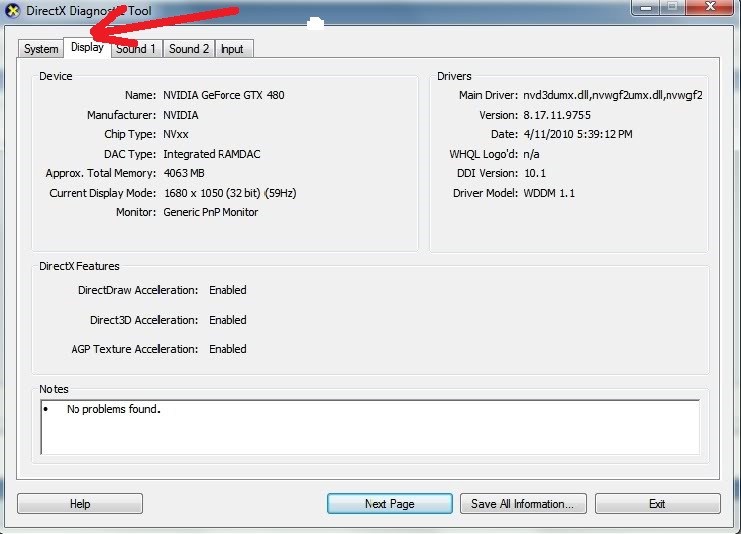
Hit the "start/Windows" key on your keyboard, then go to "Run". Inside that prompt, type dxdiag. Then after the window pops up, go to the "display" tab and post some of the information there.
You can also upload a screenshot of that window yourself: Use the "Host an image" button, select the location of your picture and then the resolution (please choose 1024x). After you get the URL of your picture, use the button "Insert image" (next to "Host an image") and paste your URL inside the prompt.

The_gh0stm4n- G4TW RETIRED Forum Gatekeeper

- Windows version :
- Windows 8
- Windows 7
- Windows XP
- Windows 10
System architecture :- 32 bits (x86)
- 64 bits (x64)
Favourite games : The Sims 3, L.A. Noire, Saints Row, Red Faction, Team Fortress 2, Overwatch, PvZ: Garden Warfare, Call of Duty: Ghosts, GTA: San Andreas, Counter-Strike, Hitman, Borderlands, The Binding of Isaac, Government simulation & Military strategy games, S.W.A.T. 4, GTA Online, Red Dead Online, Chessmaster XI, Monster Hunter: World, Paint the Town Red, The Elder Scrolls Online, Destiny 2.

Posts : 18959
Points : 27075
Join date : 2012-11-02
Location : Liechtenstein / Switzerland / Austria
 Re: ok so weird problem
Re: ok so weird problem
I have never had a problem until i installed late night! I have had all expansions for a long time! I uninstalled late night and some reason it still has not fixed the problem

Guest- Guest
 Re: ok so weird problem
Re: ok so weird problem
kristannah wrote:I have never had a problem until i installed late night! I have had all expansions for a long time! I uninstalled late night and some reason it still has not fixed the problem.
Alright, then.
Try this: re-boot your computer. Then go to My Documents/Electronic Arts and remove or rename the folder "The Sims 3" (for example into something like "The Sims 3_backup").
Now try again to start the game - but with the TS3W.exe like I said in my first reply.

The_gh0stm4n- G4TW RETIRED Forum Gatekeeper

- Windows version :
- Windows 8
- Windows 7
- Windows XP
- Windows 10
System architecture :- 32 bits (x86)
- 64 bits (x64)
Favourite games : The Sims 3, L.A. Noire, Saints Row, Red Faction, Team Fortress 2, Overwatch, PvZ: Garden Warfare, Call of Duty: Ghosts, GTA: San Andreas, Counter-Strike, Hitman, Borderlands, The Binding of Isaac, Government simulation & Military strategy games, S.W.A.T. 4, GTA Online, Red Dead Online, Chessmaster XI, Monster Hunter: World, Paint the Town Red, The Elder Scrolls Online, Destiny 2.

Posts : 18959
Points : 27075
Join date : 2012-11-02
Location : Liechtenstein / Switzerland / Austria
 Re: ok so weird problem
Re: ok so weird problem
alright i am going to try that now~
//EDIT
ok so that worked! It loads normal so how to i make it work with all of my old stuff?
//EDIT
ok so that worked! It loads normal so how to i make it work with all of my old stuff?
Guest- Guest
 Re: ok so weird problem
Re: ok so weird problem
kristannah wrote:alright i am going to try that now~
//EDIT
ok so that worked! It loads normal so how to i make it work with all of my old stuff?
Alright, then.
Go to your old/renamed folder and copy the following things:
- DCCache folder
- Installed worlds folder
- Downloads folder
- Saves folder
- maybe your Mods folder too
Paste all of this into your newly created "The Sims 3" folder, select "replace all" when you are prompted to do so.
I hope this is going to work now, otherwise we would have to repeat the process again, and just put in the stuff one by one, to narrow down the "culprit".


The_gh0stm4n- G4TW RETIRED Forum Gatekeeper

- Windows version :
- Windows 8
- Windows 7
- Windows XP
- Windows 10
System architecture :- 32 bits (x86)
- 64 bits (x64)
Favourite games : The Sims 3, L.A. Noire, Saints Row, Red Faction, Team Fortress 2, Overwatch, PvZ: Garden Warfare, Call of Duty: Ghosts, GTA: San Andreas, Counter-Strike, Hitman, Borderlands, The Binding of Isaac, Government simulation & Military strategy games, S.W.A.T. 4, GTA Online, Red Dead Online, Chessmaster XI, Monster Hunter: World, Paint the Town Red, The Elder Scrolls Online, Destiny 2.

Posts : 18959
Points : 27075
Join date : 2012-11-02
Location : Liechtenstein / Switzerland / Austria
 Re: ok so weird problem
Re: ok so weird problem
so i guess it is some custom content that i installed with the launcher and I'm assuming there is no way to pin point that? I usually delete the downloads in my downloads folder so i don't have any in there and I can't uninstall the content with the launcher because when i go to installed content after a acouple seconds of scrolling down it crashes! I still have the new the sims 3 folder so I'm guessing i'm gonig to have to download new custom content?
Guest- Guest
 Re: ok so weird problem
Re: ok so weird problem
kristannah wrote:so i guess it is some custom content that i installed with the launcher and I'm assuming there is no way to pin point that? I usually delete the downloads in my downloads folder so i don't have any in there and I can't uninstall the content with the launcher because when i go to installed content after a acouple seconds of scrolling down it crashes! I still have the new the sims 3 folder so I'm guessing i'm gonig to have to download new custom content?
Hello again,
If you think your problem might be caused by a ".sims3pack" file then it's a bit difficult to pinpoint that. My opinion ? A rough guideline about ".sims3packs" is that only the official store content is absolutely safe to download and install.
So for now, follow the guidelines in this topic here: https://games4theworld.forumotion.com/t2208-sims3pack-installed-world-inaccessible-or-wont-install-fix
Following these guidelines, delete the mentioned things (cache files, DCCache, DCBackup, Downloads) from your new "The Sims 3" folder, in order to delete all your installed ".sims3packs".
If your problem is caused by a ".package" file, then it's a little bit easier. For now, just "undo" my suggestion from the previous post: remove the "Mods" folder again from your new "The Sims 3" folder.
The result of this is that you are then playing with no custom content at all...
I will come back to you later in the day, for the pinpointing - or maybe one of the other Helpers will help you with that.

The_gh0stm4n- G4TW RETIRED Forum Gatekeeper

- Windows version :
- Windows 8
- Windows 7
- Windows XP
- Windows 10
System architecture :- 32 bits (x86)
- 64 bits (x64)
Favourite games : The Sims 3, L.A. Noire, Saints Row, Red Faction, Team Fortress 2, Overwatch, PvZ: Garden Warfare, Call of Duty: Ghosts, GTA: San Andreas, Counter-Strike, Hitman, Borderlands, The Binding of Isaac, Government simulation & Military strategy games, S.W.A.T. 4, GTA Online, Red Dead Online, Chessmaster XI, Monster Hunter: World, Paint the Town Red, The Elder Scrolls Online, Destiny 2.

Posts : 18959
Points : 27075
Join date : 2012-11-02
Location : Liechtenstein / Switzerland / Austria
 Re: ok so weird problem
Re: ok so weird problem
Thanks so much for taking time out to help me! I just removed all my downloaded content and started over new!!
Guest- Guest
 Re: ok so weird problem
Re: ok so weird problem
kristannah wrote:Thanks so much for taking time out to help me! I just removed all my downloaded content and started over new!!
Alright, then.

Which custom content would you like to have (re-)installed again ?
About ".sims3pack"-files:
Like I mentioned before, you should (for now) only install the official "store items". In case you missed it, here is "Games4TheWorld's" new download site for that: http://www.games4theworlddownloads.org/ Keep in mind though, that parts of the site are still "under construction", so some of the links might not be working. Again: for now, ignore all other ".sims3packs"; use the store content only.
About ".package"-files:
What "mods" do you have exactly ? Have you made sure that they are compatible with the latest base game patch (version 1.55) ? And: it's also possible that some of these mods, have been updated again since the new patch was released, so you have to be aware about that too. For a start, have a look at this site for updates on NRAAS mods: http://nraas.wikispaces.com/State+of+the+Mod
Also, you need to watch out for conflicts of mods. This can mean that you can't have two or more partiular mods installed at the same time. Or it can mean that one mod consists of several ".package" files, which you all need to have installed, or otherwise your game could crash.
You can make a screenshot of the following location, if you want to: My Documents/Electronic Arts/The Sims 3/Mods/Packages. After that, use the "Host an image" button, when you are writing your reply. There, select the location of your picture, and please choose the resolution 1024x. After you get the URL of your pic, use the "Insert image" button - right next to "Host an image" - and paste the URL there.

The_gh0stm4n- G4TW RETIRED Forum Gatekeeper

- Windows version :
- Windows 8
- Windows 7
- Windows XP
- Windows 10
System architecture :- 32 bits (x86)
- 64 bits (x64)
Favourite games : The Sims 3, L.A. Noire, Saints Row, Red Faction, Team Fortress 2, Overwatch, PvZ: Garden Warfare, Call of Duty: Ghosts, GTA: San Andreas, Counter-Strike, Hitman, Borderlands, The Binding of Isaac, Government simulation & Military strategy games, S.W.A.T. 4, GTA Online, Red Dead Online, Chessmaster XI, Monster Hunter: World, Paint the Town Red, The Elder Scrolls Online, Destiny 2.

Posts : 18959
Points : 27075
Join date : 2012-11-02
Location : Liechtenstein / Switzerland / Austria
 Similar topics
Similar topics» It's weird but I'm having the same (or nearly the same) problem again.
» Weird installation problem
» Really weird problem.
» Weird Problem
» Weird Problem with Sims 3
» Weird installation problem
» Really weird problem.
» Weird Problem
» Weird Problem with Sims 3
Page 1 of 1
Permissions in this forum:
You cannot reply to topics in this forum|
|
|










