Keeps saying "unofficial game modification"
Page 1 of 1 • Share
 Keeps saying "unofficial game modification"
Keeps saying "unofficial game modification"
I have a macbook pro retina 13'
I installed the sims 3 and a few other expansions today, I used help from here to instal the cracks etc...and made all the updated etc...
"the sims 3
it looks like you have installed an unofficial game modification that does not match your current version of the sims 3. we recommend that you either uninstall these game modifications or get updated versions of them - otherwise you may experience crashes or significant bugs."
but everytime i click play it show this error...i say yes to continue but then when it loads and i am at the beggining of the game i can select any "villa" game..etc doesn't have any letters etc so something is really wrong...can someone help me?
so something is really wrong...can someone help me?
I installed the sims 3 and a few other expansions today, I used help from here to instal the cracks etc...and made all the updated etc...
"the sims 3
it looks like you have installed an unofficial game modification that does not match your current version of the sims 3. we recommend that you either uninstall these game modifications or get updated versions of them - otherwise you may experience crashes or significant bugs."
but everytime i click play it show this error...i say yes to continue but then when it loads and i am at the beggining of the game i can select any "villa" game..etc doesn't have any letters etc
Guest- Guest
 Re: Keeps saying "unofficial game modification"
Re: Keeps saying "unofficial game modification"
Hello there!
Do you have any Mods installed in your game? If so, please remove them from the "Mods" folder in My Documents\Electronic Arts\The Sims 3
You should also try wiping the cache from this same folder. Look for these files:
CASPartCache.package
compositorCache.package
scriptCache.package
simCompositorCache.package
socialCache.package
and delete them. Specially the scriptCache one.
You should also make sure that you have the latest Ultimate Fix installed. You can find it here:
https://games4theworld.forumotion.com/t752-the-sims-3-ultimate-fix-should-fix-most-of-your-problems
Install this one again and check if the game works now. Be sure to keep us informed!
Good luck!
Do you have any Mods installed in your game? If so, please remove them from the "Mods" folder in My Documents\Electronic Arts\The Sims 3
You should also try wiping the cache from this same folder. Look for these files:
CASPartCache.package
compositorCache.package
scriptCache.package
simCompositorCache.package
socialCache.package
and delete them. Specially the scriptCache one.
You should also make sure that you have the latest Ultimate Fix installed. You can find it here:
https://games4theworld.forumotion.com/t752-the-sims-3-ultimate-fix-should-fix-most-of-your-problems
Install this one again and check if the game works now. Be sure to keep us informed!
Good luck!
Guest- Guest
 Re: Keeps saying "unofficial game modification"
Re: Keeps saying "unofficial game modification"
no i dont have any installed  but I uninstalled all tje games and iinstalledthem again...i am going t proceed on doing the ultimate fix again through all the steps...
but I uninstalled all tje games and iinstalledthem again...i am going t proceed on doing the ultimate fix again through all the steps...
I just have a question do I use the crack folder?
and that new patch for the sims showtime etc that was done after do I add to the sims 3 bin as well ? thanks
just to make sure i am doing all okay.
 but I uninstalled all tje games and iinstalledthem again...i am going t proceed on doing the ultimate fix again through all the steps...
but I uninstalled all tje games and iinstalledthem again...i am going t proceed on doing the ultimate fix again through all the steps...I just have a question do I use the crack folder?
and that new patch for the sims showtime etc that was done after do I add to the sims 3 bin as well ? thanks
just to make sure i am doing all okay.
Guest- Guest
 Re: Keeps saying "unofficial game modification"
Re: Keeps saying "unofficial game modification"
Hi again!
Yes, you should use the #Crack folder that is in the Ultimate Fix. Do NOT use the ones that are in each game folder after you unzip them! And you should apply the manual patch as the step 2 says:
https://games4theworld.forumotion.com/t1171-must-read-how-to-install-the-sims-3-correctly
If you follow these instructions correctly you shouldn't have any problems.
Also make sure that you have at least one of the EPs that is mentioned in the first step in that post. One of them is necessary for the game to work properly.
I'm not sure of what patch for Showtime you are talking about. The only patch that is necessary is the manual patch to the latest version (1.67), that you can download in the link.
If you have any more problems, don't doubt to ask!
Good luck!
Yes, you should use the #Crack folder that is in the Ultimate Fix. Do NOT use the ones that are in each game folder after you unzip them! And you should apply the manual patch as the step 2 says:
https://games4theworld.forumotion.com/t1171-must-read-how-to-install-the-sims-3-correctly
If you follow these instructions correctly you shouldn't have any problems.

Also make sure that you have at least one of the EPs that is mentioned in the first step in that post. One of them is necessary for the game to work properly.
I'm not sure of what patch for Showtime you are talking about. The only patch that is necessary is the manual patch to the latest version (1.67), that you can download in the link.
If you have any more problems, don't doubt to ask!
Good luck!
Last edited by SeoY on Sun 31 Aug 2014, 17:38; edited 1 time in total
Guest- Guest
 Re: Keeps saying "unofficial game modification"
Re: Keeps saying "unofficial game modification"
I was so enthusiastic about answering this because I had just had this issue myself last month but SeoY nailed it--when I had this problem it came down to needing to stick to the #Crack folder as well. This does make me wonder though, if everyone needs to use cracks from that folder then what purpose does it serve including all the other folders in the Ultimate Fix download? I haven't seen personally, but is there anywhere where the uses for all the folders have been broken down more clearly?
Guest- Guest
 Re: Keeps saying "unofficial game modification"
Re: Keeps saying "unofficial game modification"
rabbitfriend wrote:I was so enthusiastic about answering this because I had just had this issue myself last month but SeoY nailed it--when I had this problem it came down to needing to stick to the #Crack folder as well. This does make me wonder though, if everyone needs to use cracks from that folder then what purpose does it serve including all the other folders in the Ultimate Fix download? I haven't seen personally, but is there anywhere where the uses for all the folders have been broken down more clearly?
I'm sorry, I don't think I really understand the question. All of the files from the Ultimate Fix are needed if you have all of the EPs. The only ones that are "unnecessary" are the #Crack folders from each game's installation folder.
I'm sure someone can shed more light on why these #Crack folders are included, but I think it's because to remove those folders you would have to change the torrent file. So, the ones that are seeding the current torrent could not do it anymore because it would be different, and the amount of seeders would decrease dramatically. So, it's better to leave them as they are right now.
But I'm not sure. It's just an idea!
Guest- Guest
 Re: Keeps saying "unofficial game modification"
Re: Keeps saying "unofficial game modification"
Well, I meant in that when you download the Ultimate Fix folder separate from any torrents it has a number of folders in addition to the #Crack folder that are labeled as being related to different expansion packs such as the one saying it requires Ambitions or the one that says it's for all expansion packs post-Generations none of those seem to be the one required, it seems like everyone needs to use the one labeled #Crack. I'm not quite sure what the others were for and wasn't entirely clear when I was reading the instructions. Since this seems like a common issue I was wondering about the function of all those other folders and why they're included.
Guest- Guest
 Re: Keeps saying "unofficial game modification"
Re: Keeps saying "unofficial game modification"
rabbitfriend wrote:Well, I meant in that when you download the Ultimate Fix folder separate from any torrents it has a number of folders in addition to the #Crack folder that are labeled as being related to different expansion packs such as the one saying it requires Ambitions or the one that says it's for all expansion packs post-Generations none of those seem to be the one required, it seems like everyone needs to use the one labeled #Crack. I'm not quite sure what the others were for and wasn't entirely clear when I was reading the instructions. Since this seems like a common issue I was wondering about the function of all those other folders and why they're included.
As much as I know, and according to the instructions inside the Ultimate Fix, all of the folders of the Ultimate Fix are necessary and should be correctly placed inside each game folder as the instructions say. I haven't read anywhere that they are not, and I have not tried not using them. Are you sure these are not required?
The ones that shouldn't be used are the #Crack folders inside each game folder that you download to install them.
But if the others aren't necessary either, I would love to be corrected! Could you show me where does it say that they aren't?
Thanks!

Guest- Guest
 Re: Keeps saying "unofficial game modification"
Re: Keeps saying "unofficial game modification"
Honestly I think I just misunderstood the function of the folders and wasn't entirely sure what was going on with them. I apologize for any confusion or trouble, I've only just woken up recently and may be making things more confusing than necessary. My bad!
Guest- Guest
 Re: Keeps saying "unofficial game modification"
Re: Keeps saying "unofficial game modification"
rabbitfriend wrote:Honestly I think I just misunderstood the function of the folders and wasn't entirely sure what was going on with them. I apologize for any confusion or trouble, I've only just woken up recently and may be making things more confusing than necessary. My bad!
Haha, don't worry! You were just asking some questions. There's no wrong in that.
Besides, maybe there are people with the same confusion as you. Hopefully this will help them clear their questions if they read it.
Guest- Guest
 Re: Keeps saying "unofficial game modification"
Re: Keeps saying "unofficial game modification"
//MOVED
Hello,
The files from the expansion-folders inside the Ultimate fix are all ORIGINAL game files, not cracks. You only need them if you plan on updating the game with the launcher. In the event that you have cracked files in any of the program folders of TS3, the launcher updater will "recognize" them, and refuse to update the game. Hence, you would need to put in these original files, before trying to update with the launcher.
Needless to say, it's much more convenient and quicker to simply update with the manual patch. In that case, none of these original files are needed. After the manual patch is done, just use the #crack from the Ultimate fix - and you're good to go.
In that case, none of these original files are needed. After the manual patch is done, just use the #crack from the Ultimate fix - and you're good to go.
Hello,
The files from the expansion-folders inside the Ultimate fix are all ORIGINAL game files, not cracks. You only need them if you plan on updating the game with the launcher. In the event that you have cracked files in any of the program folders of TS3, the launcher updater will "recognize" them, and refuse to update the game. Hence, you would need to put in these original files, before trying to update with the launcher.
Needless to say, it's much more convenient and quicker to simply update with the manual patch.

The_gh0stm4n- G4TW RETIRED Forum Gatekeeper

- Windows version :
- Windows 8
- Windows 7
- Windows XP
- Windows 10
System architecture :- 32 bits (x86)
- 64 bits (x64)
Favourite games : The Sims 3, L.A. Noire, Saints Row, Red Faction, Team Fortress 2, Overwatch, PvZ: Garden Warfare, Call of Duty: Ghosts, GTA: San Andreas, Counter-Strike, Hitman, Borderlands, The Binding of Isaac, Government simulation & Military strategy games, S.W.A.T. 4, GTA Online, Red Dead Online, Chessmaster XI, Monster Hunter: World, Paint the Town Red, The Elder Scrolls Online, Destiny 2.

Posts : 18959
Points : 27075
Join date : 2012-11-02
Location : Liechtenstein / Switzerland / Austria
 Re: Keeps saying "unofficial game modification"
Re: Keeps saying "unofficial game modification"
Carlos wrote://MOVED
Hello,
The files from the expansion-folders inside the Ultimate fix are all ORIGINAL game files, not cracks. You only need them if you plan on updating the game with the launcher. In the event that you have cracked files in any of the program folders of TS3, the launcher updater will "recognize" them, and refuse to update the game. Hence, you would need to put in these original files, before trying to update with the launcher.
Needless to say, it's much more convenient and quicker to simply update with the manual patch.In that case, none of these original files are needed. After the manual patch is done, just use the #crack from the Ultimate fix - and you're good to go.
Wow, I did not know that! Thanks for the clarification. It's good to know what each of the files mean and why they are needed

Thanks again!
Guest- Guest
 Re: Keeps saying "unofficial game modification"
Re: Keeps saying "unofficial game modification"
Carlos wrote://MOVED
Hello,
The files from the expansion-folders inside the Ultimate fix are all ORIGINAL game files, not cracks. You only need them if you plan on updating the game with the launcher. In the event that you have cracked files in any of the program folders of TS3, the launcher updater will "recognize" them, and refuse to update the game. Hence, you would need to put in these original files, before trying to update with the launcher.
Needless to say, it's much more convenient and quicker to simply update with the manual patch.In that case, none of these original files are needed. After the manual patch is done, just use the #crack from the Ultimate fix - and you're good to go.
Those files, if I recall correctly, are "severely outdated and obsolete", and not of any uses, actually. The only method that is definitely going to work for updating the game is manual patch.

J.T.- G4TW RETIRED Helper / VIP
Discharged with Honors
- Windows version :
- Windows 7
System architecture :- 32 bits (x86)

Posts : 3433
Points : 8267
Join date : 2013-01-29
Age : 28
Location : Panem
 Re: Keeps saying "unofficial game modification"
Re: Keeps saying "unofficial game modification"
Helpers (and mods  ) please note that this user mentions owning a macbook so the first thing you're going to want to ask is "did you download the mac version of the fix", or leave the question for the team members who specialize in mac-related problems (Phoebe, Dieneryn, coffeejunkie, Intropella).
) please note that this user mentions owning a macbook so the first thing you're going to want to ask is "did you download the mac version of the fix", or leave the question for the team members who specialize in mac-related problems (Phoebe, Dieneryn, coffeejunkie, Intropella).
A pink or green team member, or an Administrator will move the topic to the Mac section.
As for all the files in the fix, most of them are relics from the past and indeed, obsolete, unless there's still someone out there with a pre-Generations patch level and crack(s).
A pink or green team member, or an Administrator will move the topic to the Mac section.
As for all the files in the fix, most of them are relics from the past and indeed, obsolete, unless there's still someone out there with a pre-Generations patch level and crack(s).

☠ ~ Aɳɳ ~ ☠- G4TW SUPER Adminatrix
First Lady / Commander-In-Chief
- Windows version :
- Windows 8
- Windows XP
- Windows 10
System architecture :- 32 bits (x86)
- 64 bits (x64)

Posts : 15148
Points : 22933
Join date : 2011-05-31
 Re: Keeps saying "unofficial game modification"
Re: Keeps saying "unofficial game modification"
Oh, I admit that the fact that the user has a Mac completely slipped my mind... And here I was giving instructions for Windows 
Thanks, Lady Eldi

Thanks, Lady Eldi
Guest- Guest
 Re: Keeps saying "unofficial game modification"
Re: Keeps saying "unofficial game modification"
Lady ElDi wrote:Helpers (and mods)...
Whoa, yes...
 Should have noticed that one. Looks like you
Should have noticed that one. Looks like you  me this time, Lady.
me this time, Lady. 
The_gh0stm4n- G4TW RETIRED Forum Gatekeeper

- Windows version :
- Windows 8
- Windows 7
- Windows XP
- Windows 10
System architecture :- 32 bits (x86)
- 64 bits (x64)
Favourite games : The Sims 3, L.A. Noire, Saints Row, Red Faction, Team Fortress 2, Overwatch, PvZ: Garden Warfare, Call of Duty: Ghosts, GTA: San Andreas, Counter-Strike, Hitman, Borderlands, The Binding of Isaac, Government simulation & Military strategy games, S.W.A.T. 4, GTA Online, Red Dead Online, Chessmaster XI, Monster Hunter: World, Paint the Town Red, The Elder Scrolls Online, Destiny 2.

Posts : 18959
Points : 27075
Join date : 2012-11-02
Location : Liechtenstein / Switzerland / Austria
 Re: Keeps saying "unofficial game modification"
Re: Keeps saying "unofficial game modification"
Let's join the nice conversation here.Lady ElDi wrote:As for all the files in the fix, most of them are relics from the past and indeed, obsolete, unless there's still someone out there with a pre-Generations patch level and crack(s).
I assume that The Sims 3 will not be updated any more, so I'll update the Fix soon, to include all the latest The Sims 3 original files.

Admin- G4TW RETIRED Adminator
GΛMΣ MΛƧƬΣЯ / Forum Founder
- Windows version :
- Windows 8
- Windows 7
System architecture :- 32 bits (x86)
- 64 bits (x64)

Posts : 18882
Points : 1028858
Join date : 2010-03-12
 Re: Keeps saying "unofficial game modification"
Re: Keeps saying "unofficial game modification"
Hi there!
One crucial question I'm going to ask~ (This may solve your problem).
Did you install the EP in order??
If not, then that could be the problem.
You must install the EP in correct order for macs. :]
Please follow my guide, and see if this fix the problem.
If you install the expansion, use this guide!
How to install other expansions: (make sure you install the expansions in order)
-------------------------------------
1. Follow the guide in games4world converting it into the .dmg
2. Install the expansions
3. Use the #Crack that was provided in the expansions folder that was part of the download. (crack part of the .dmg)
4. Open Launcher (Check if the expansion was successfully installed /see if icon is listed/) if not, try to reinstall. (DO NOT PLAY)
5. Close Launcher
6. Now use the crack in the #Crack folder in the Ultimate Fix you download from Games4world.
7. Done! Very Happy Happy playing!
Note, I did not install the crack in "everything after....." (if you're referring in the Ultimate fix)
The show original content is basically the main Sims base game.
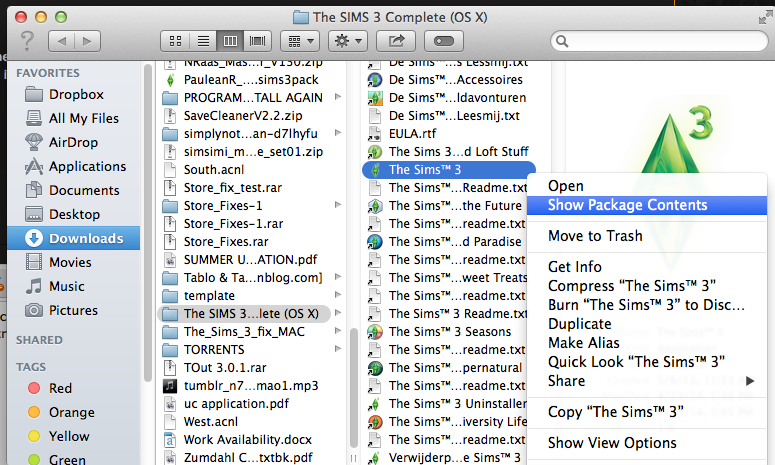
--- The Crack you only need in the Ultimate Fix is this crack in this folder---
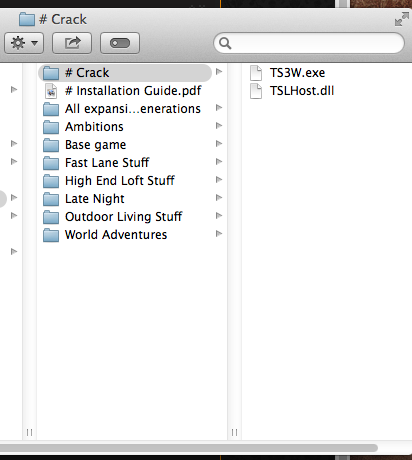
One crucial question I'm going to ask~ (This may solve your problem).
Did you install the EP in order??
If not, then that could be the problem.
You must install the EP in correct order for macs. :]
Please follow my guide, and see if this fix the problem.
If you install the expansion, use this guide!
How to install other expansions: (make sure you install the expansions in order)
-------------------------------------
1. Follow the guide in games4world converting it into the .dmg
2. Install the expansions
3. Use the #Crack that was provided in the expansions folder that was part of the download. (crack part of the .dmg)
4. Open Launcher (Check if the expansion was successfully installed /see if icon is listed/) if not, try to reinstall. (DO NOT PLAY)
5. Close Launcher
6. Now use the crack in the #Crack folder in the Ultimate Fix you download from Games4world.
7. Done! Very Happy Happy playing!
Note, I did not install the crack in "everything after....." (if you're referring in the Ultimate fix)
The show original content is basically the main Sims base game.
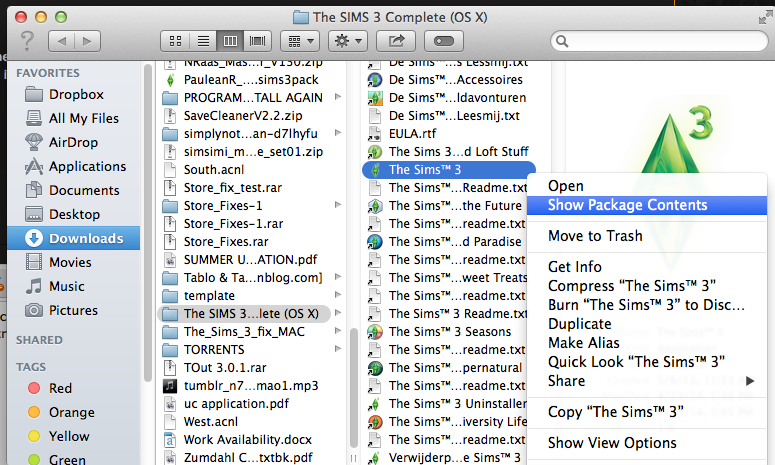
--- The Crack you only need in the Ultimate Fix is this crack in this folder---
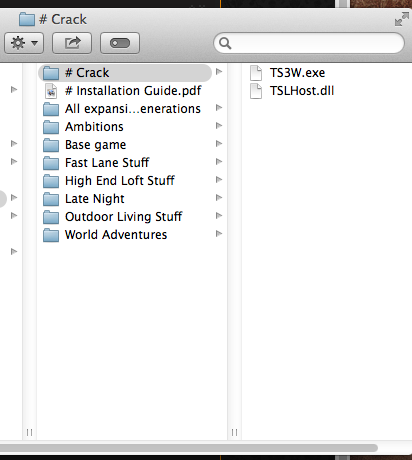
Guest- Guest
 Similar topics
Similar topics» Unofficial game modification
» Unofficial game modification on MAC
» This again. Unofficial game modification.
» unofficial game modification
» AN UNOFFICIAL GAME MODIFICATION
» Unofficial game modification on MAC
» This again. Unofficial game modification.
» unofficial game modification
» AN UNOFFICIAL GAME MODIFICATION
Page 1 of 1
Permissions in this forum:
You cannot reply to topics in this forum|
|
|










