After I put the crack files the game NEVER WORKED <STOP PROBLEM>
Page 1 of 1 • Share
 After I put the crack files the game NEVER WORKED <STOP PROBLEM>
After I put the crack files the game NEVER WORKED <STOP PROBLEM>
I need help, I've got tired 
Hello
My problem is that I installed the game step by step according to these topics
https://games4theworld.forumotion.com/t1171-must-read-how-to-install-the-sims-3-correctly
https://games4theworld.forumotion.com/t1870-can-t-update-the-sims-3-to-v1-67-fix-manual-patch
https://games4theworld.forumotion.com/t752-the-sims-3-ultimate-fix-should-fix-most-of-your-problems
and the guide installation on the Sims3 file, and on the Ultimate fix too
the game worked before I put the crack file on place (but dose say that this is invalid disc) which is on the original game file
C:\Program Files (x86)\Electronic Arts\The Sims 3\Game\Bin
BUT after that the launcher work but when I start the game appear a problem massage "sims 3 has stopped"
I really got tired I've been sitting on my laptop since morning trying to get this work! and it's 2:30 am now
Windows 7 Home Premium service pack 1
Intel(R) Core(TM) i5-2410M CPU 2.30GHz
6GB RAM
63bit
please help me
//EDIT
https://games4theworld.forumotion.com/t857-the-sims-3-crashes-freezes-to-desktop-fix-updated-on-30-01-2015
here i did all the steps and still does't work
although step 2 there is a file I couldn't add on the DEP > Sims3LauncherW.exe
Hello
My problem is that I installed the game step by step according to these topics
https://games4theworld.forumotion.com/t1171-must-read-how-to-install-the-sims-3-correctly
https://games4theworld.forumotion.com/t1870-can-t-update-the-sims-3-to-v1-67-fix-manual-patch
https://games4theworld.forumotion.com/t752-the-sims-3-ultimate-fix-should-fix-most-of-your-problems
and the guide installation on the Sims3 file, and on the Ultimate fix too
the game worked before I put the crack file on place (but dose say that this is invalid disc) which is on the original game file
C:\Program Files (x86)\Electronic Arts\The Sims 3\Game\Bin
BUT after that the launcher work but when I start the game appear a problem massage "sims 3 has stopped"
I really got tired I've been sitting on my laptop since morning trying to get this work! and it's 2:30 am now
Windows 7 Home Premium service pack 1
Intel(R) Core(TM) i5-2410M CPU 2.30GHz
6GB RAM
63bit
please help me

//EDIT
https://games4theworld.forumotion.com/t857-the-sims-3-crashes-freezes-to-desktop-fix-updated-on-30-01-2015
here i did all the steps and still does't work
although step 2 there is a file I couldn't add on the DEP > Sims3LauncherW.exe
Guest- Guest
 Re: After I put the crack files the game NEVER WORKED <STOP PROBLEM>
Re: After I put the crack files the game NEVER WORKED <STOP PROBLEM>
//MOVED
Hello and welcome to the forum,
There is really a lot of things that could have gone wrong here. For example...did you make sure to install an expansion too ? Or are you only trying to run the base game of Sims 3 ?
And are you using Windows 7 ? If so, open the start menu, and in the search mask "search for programs" type in cmd. After that, the cmd-logo should show up at the top of the start menu. Right-click on the logo and choose "run as Administrator".
Now, in the window that comes up, you type in the following:
bcdedit.exe/set nx AlwaysOff
Type it exactly that way; and then hit enter again. You should get a "success" message. If you do, please re-boot the computer. And then re-start the game. See if anything improved in the game. Good luck and let me know your result !
Look at that example screenshot, of how I did it:
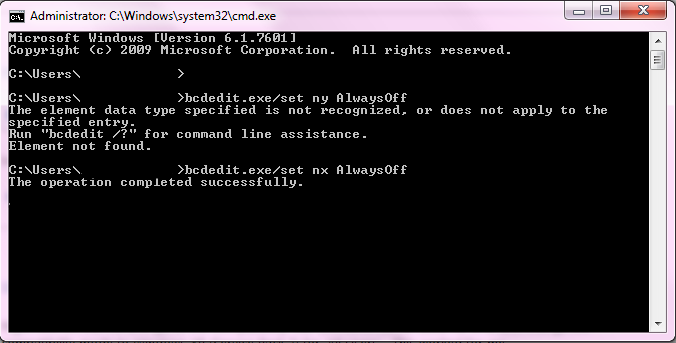
I mistyped it on the first try, but look at the second attempt - this one is the correct way. This is an easy way to turn off the DEP on your system. No need to add single .exe files anymore, after that.
This is an easy way to turn off the DEP on your system. No need to add single .exe files anymore, after that.
Again, make sure to re-boot the computer after that, for the changes to take effect. Good luck for now, and feel free to post back if you have any more questions !
Hello and welcome to the forum,
There is really a lot of things that could have gone wrong here. For example...did you make sure to install an expansion too ? Or are you only trying to run the base game of Sims 3 ?
And are you using Windows 7 ? If so, open the start menu, and in the search mask "search for programs" type in cmd. After that, the cmd-logo should show up at the top of the start menu. Right-click on the logo and choose "run as Administrator".
Now, in the window that comes up, you type in the following:
bcdedit.exe/set nx AlwaysOff
Type it exactly that way; and then hit enter again. You should get a "success" message. If you do, please re-boot the computer. And then re-start the game. See if anything improved in the game. Good luck and let me know your result !
Look at that example screenshot, of how I did it:
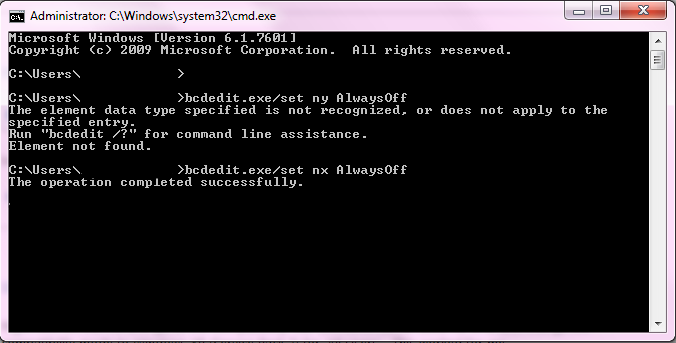
I mistyped it on the first try, but look at the second attempt - this one is the correct way.
Again, make sure to re-boot the computer after that, for the changes to take effect. Good luck for now, and feel free to post back if you have any more questions !

The_gh0stm4n- G4TW RETIRED Forum Gatekeeper

- Windows version :
- Windows 8
- Windows 7
- Windows XP
- Windows 10
System architecture :- 32 bits (x86)
- 64 bits (x64)
Favourite games : The Sims 3, L.A. Noire, Saints Row, Red Faction, Team Fortress 2, Overwatch, PvZ: Garden Warfare, Call of Duty: Ghosts, GTA: San Andreas, Counter-Strike, Hitman, Borderlands, The Binding of Isaac, Government simulation & Military strategy games, S.W.A.T. 4, GTA Online, Red Dead Online, Chessmaster XI, Monster Hunter: World, Paint the Town Red, The Elder Scrolls Online, Destiny 2.

Posts : 18959
Points : 27057
Join date : 2012-11-02
Location : Liechtenstein / Switzerland / Austria
 Re: After I put the crack files the game NEVER WORKED <STOP PROBLEM>
Re: After I put the crack files the game NEVER WORKED <STOP PROBLEM>
Carlos wrote://MOVED
Hello and welcome to the forum,
There is really a lot of things that could have gone wrong here. For example...did you make sure to install an expansion too ? Or are you only trying to run the base game of Sims 3 ?
And are you using Windows 7 ? If so, open the start menu, and in the search mask "search for programs" type in cmd. After that, the cmd-logo should show up at the top of the start menu. Right-click on the logo and choose "run as Administrator".
Now, in the window that comes up, you type in the following:
bcdedit.exe/set nx AlwaysOff
Type it exactly that way; and then hit enter again. You should get a "success" message. If you do, please re-boot the computer. And then re-start the game. See if anything improved in the game. Good luck and let me know your result !
Look at that example screenshot, of how I did it:
I mistyped it on the first try, but look at the second attempt - this one is the correct way.This is an easy way to turn off the DEP on your system. No need to add single .exe files anymore, after that.
Again, make sure to re-boot the computer after that, for the changes to take effect. Good luck for now, and feel free to post back if you have any more questions !
Thank you for responding Carlos
yes I'm using windows 7 and installed 2 expansion
I did as you said but it doesn't work yet
Guest- Guest
 Re: After I put the crack files the game NEVER WORKED <STOP PROBLEM>
Re: After I put the crack files the game NEVER WORKED <STOP PROBLEM>
Waad wrote:
Thank you for responding Carlos
yes I'm using windows 7 and installed 2 expansion
I did as you said but it doesn't work yet
Did you type in that command EXACTLY as I showed before ? Did you get the "success"-message too ? And did you also re-boot the computer afterwards ?
Even if you are sure you did it already, I have a feeling that you did not apply the Ultimate fix correctly. Please re-read this here again, and do all steps:
https://games4theworld.forumotion.com/t1171-must-read-how-to-install-the-sims-3-correctly
When you apply the Ultimate fix, make sure please that you actually apply the files to the RIGHT location. Namely the location where you have your base game installed: that is usually in C:\Program files(x86)\Electronic Arts\The Sims 3\Game\Bin. And then you also need to select "copy and replace" for all files, when prompted: this will overwrite the old files.
One more thing: is your computer strong enough for the game ?

The_gh0stm4n- G4TW RETIRED Forum Gatekeeper

- Windows version :
- Windows 8
- Windows 7
- Windows XP
- Windows 10
System architecture :- 32 bits (x86)
- 64 bits (x64)
Favourite games : The Sims 3, L.A. Noire, Saints Row, Red Faction, Team Fortress 2, Overwatch, PvZ: Garden Warfare, Call of Duty: Ghosts, GTA: San Andreas, Counter-Strike, Hitman, Borderlands, The Binding of Isaac, Government simulation & Military strategy games, S.W.A.T. 4, GTA Online, Red Dead Online, Chessmaster XI, Monster Hunter: World, Paint the Town Red, The Elder Scrolls Online, Destiny 2.

Posts : 18959
Points : 27057
Join date : 2012-11-02
Location : Liechtenstein / Switzerland / Austria
 Re: After I put the crack files the game NEVER WORKED <STOP PROBLEM>
Re: After I put the crack files the game NEVER WORKED <STOP PROBLEM>
Carlos wrote:Did you type in that command EXACTLY as I showed before ? Did you get the "success"-message too ? And did you also re-boot the computer afterwards ?
Even if you are sure you did it already, I have a feeling that you did not apply the Ultimate fix correctly. Please re-read this here again, and do all steps:
https://games4theworld.forumotion.com/t1171-must-read-how-to-install-the-sims-3-correctly
When you apply the Ultimate fix, make sure please that you actually apply the files to the RIGHT location. Namely the location where you have your base game installed: that is usually in C:\Program files(x86)\Electronic Arts\The Sims 3\Game\Bin. And then you also need to select "copy and replace" for all files, when prompted: this will overwrite the old files.
One more thing: is your computer strong enough for the game ?
yes I did get the success message
and yes i did apply the last Ultimate fix in the right place
https://games4theworld.forumotion.com/t752-the-sims-3-ultimate-fix-should-fix-most-of-your-problems
and the guide installation on the Sims3 file, and on the Ultimate fix too
I did write my device specifications
Windows 7 Home Premium service pack 1
Intel(R) Core(TM) i5-2410M CPU 2.30GHz
6GB RAM
63bit
these message appears when i start the launcher
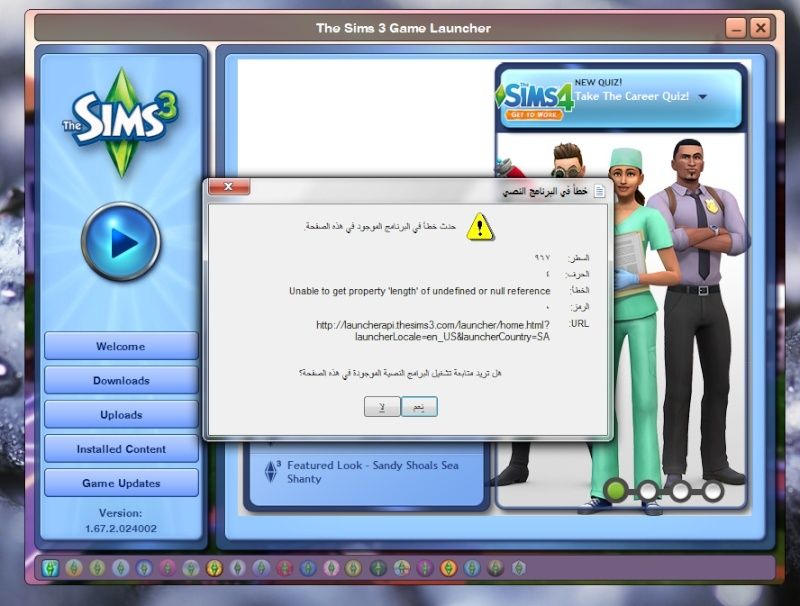
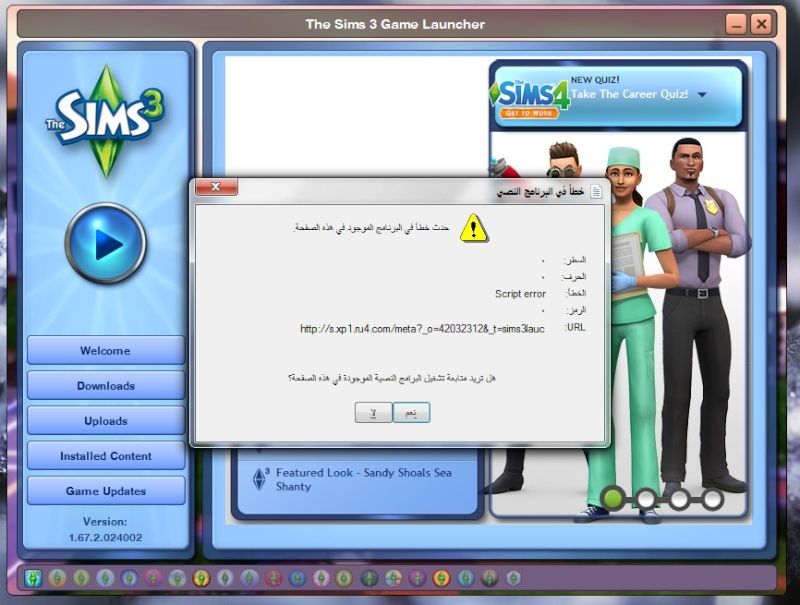
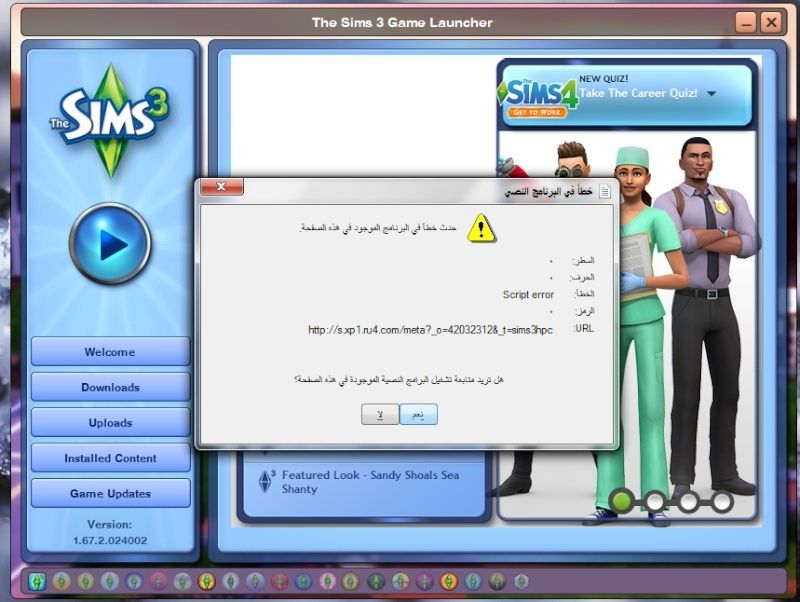


sorry it's not on english but the error on english
and this appears after I click stat on the sims game

it says
" sims 3 has stopped working
a problem made this program not working right
windows will close the program and let you know when there is a solving to your problem"
//EDIT
I have got enough it's not gonna working!!!
I did install and reinstall like 8 or 10 times, always the same result
I'm gonna remove every thing and delete the game and stop seeding it
Guest- Guest
 Re: After I put the crack files the game NEVER WORKED <STOP PROBLEM>
Re: After I put the crack files the game NEVER WORKED <STOP PROBLEM>
Hi! Did you install at least one expansion before updating and, then, installing the crack/fix?
Be welcome to watch this step-by-step video I made below and see if it helps:
Please, let's know how things turned out, we are here to help (even though I am almost sure nobody in the staff knows arabic, including myself, sorry).
Happy simming!



Be welcome to watch this step-by-step video I made below and see if it helps:
Please, let's know how things turned out, we are here to help (even though I am almost sure nobody in the staff knows arabic, including myself, sorry).
Happy simming!




Sim Architect- G4TW HONORARY Moderator
The Gray Eminence :p
- Windows version :
- Windows 10
System architecture :- 64 bits (x64)
Favourite games : Plants vs Zombies, The Sims 3, Cities Skylines, The Sims 4

Posts : 2137
Points : 6989
Join date : 2012-03-10
Age : 45
Location : The Netherlands
 Re: After I put the crack files the game NEVER WORKED <STOP PROBLEM>
Re: After I put the crack files the game NEVER WORKED <STOP PROBLEM>
yes I did, thank you really for the afford I really gave up already I spent like 5 days of my vacation just sitting on my laptop trying to make it work.
Guest- Guest
 Re: After I put the crack files the game NEVER WORKED <STOP PROBLEM>
Re: After I put the crack files the game NEVER WORKED <STOP PROBLEM>
Did you try running the game directly, instead of using the laucher?





Sim Architect- G4TW HONORARY Moderator
The Gray Eminence :p
- Windows version :
- Windows 10
System architecture :- 64 bits (x64)
Favourite games : Plants vs Zombies, The Sims 3, Cities Skylines, The Sims 4

Posts : 2137
Points : 6989
Join date : 2012-03-10
Age : 45
Location : The Netherlands
 Re: After I put the crack files the game NEVER WORKED <STOP PROBLEM>
Re: After I put the crack files the game NEVER WORKED <STOP PROBLEM>
Waad wrote:I have got enough it's not gonna working!!!
I did install and reinstall like 8 or 10 times, always the same result
Waad wrote:I really gave up already I spent like 5 days of my vacation just sitting on my laptop trying to make it work.
Sorry to hear about your problems. From my experience, most people manage to fix it in the end. Not sure what might be the issue in your case. I'd suggest you let it be for some time, and later on when you feel better, you try again.
Many people "keep trying" for many days and then get frustrated if something doesn't work. I'm almost sure that there is something that you missed or overlooked. See this here (again):
https://games4theworld.forumotion.com/t1171-must-read-how-to-install-the-sims-3-correctly
As for me, I have really said everything I could say. But:
Waad wrote:I'm gonna remove every thing and delete the game and stop seeding it
If you believe that our game is the problem, then of course: feel free to use your Sims 3 stuff from another source.

The_gh0stm4n- G4TW RETIRED Forum Gatekeeper

- Windows version :
- Windows 8
- Windows 7
- Windows XP
- Windows 10
System architecture :- 32 bits (x86)
- 64 bits (x64)
Favourite games : The Sims 3, L.A. Noire, Saints Row, Red Faction, Team Fortress 2, Overwatch, PvZ: Garden Warfare, Call of Duty: Ghosts, GTA: San Andreas, Counter-Strike, Hitman, Borderlands, The Binding of Isaac, Government simulation & Military strategy games, S.W.A.T. 4, GTA Online, Red Dead Online, Chessmaster XI, Monster Hunter: World, Paint the Town Red, The Elder Scrolls Online, Destiny 2.

Posts : 18959
Points : 27057
Join date : 2012-11-02
Location : Liechtenstein / Switzerland / Austria
 Re: After I put the crack files the game NEVER WORKED <STOP PROBLEM>
Re: After I put the crack files the game NEVER WORKED <STOP PROBLEM>
Carlos wrote:Waad wrote:I have got enough it's not gonna working!!!
I did install and reinstall like 8 or 10 times, always the same resultWaad wrote:I really gave up already I spent like 5 days of my vacation just sitting on my laptop trying to make it work.
Sorry to hear about your problems. From my experience, most people manage to fix it in the end. Not sure what might be the issue in your case. I'd suggest you let it be for some time, and later on when you feel better, you try again.
Many people "keep trying" for many days and then get frustrated if something doesn't work. I'm almost sure that there is something that you missed or overlooked. See this here (again):
https://games4theworld.forumotion.com/t1171-must-read-how-to-install-the-sims-3-correctly
As for me, I have really said everything I could say. But:Waad wrote:I'm gonna remove every thing and delete the game and stop seeding it
If you believe that our game is the problem, then of course: feel free to use your Sims 3 stuff from another source.
 I couldn't have said better than Carlos!!!
I couldn't have said better than Carlos!!!
Sim Architect- G4TW HONORARY Moderator
The Gray Eminence :p
- Windows version :
- Windows 10
System architecture :- 64 bits (x64)
Favourite games : Plants vs Zombies, The Sims 3, Cities Skylines, The Sims 4

Posts : 2137
Points : 6989
Join date : 2012-03-10
Age : 45
Location : The Netherlands
 Similar topics
Similar topics» Problem with using the crack files
» Sims 3 crack worked but not anymore
» Sims 3 base game extracting files problem.
» I followed your instructions, and it worked...for a day. Now my game is broken. Help!! [SOLVED]
» Crack not working? Game won't load after crack
» Sims 3 crack worked but not anymore
» Sims 3 base game extracting files problem.
» I followed your instructions, and it worked...for a day. Now my game is broken. Help!! [SOLVED]
» Crack not working? Game won't load after crack
Page 1 of 1
Permissions in this forum:
You cannot reply to topics in this forum









