How to configure uTorrent so your ISP can't see what you're downloading / uploading.
Old ® Games4theworld Forum / Archive :: PC Games / Software :: Computer software / Operating systems
Page 1 of 1 • Share
 How to configure uTorrent so your ISP can't see what you're downloading / uploading.
How to configure uTorrent so your ISP can't see what you're downloading / uploading.
Hi all,
In some countries it's not legal to download and/or upload torrents. If you download / upload, your ISP can see whát you're downloading / uploading. If you want to hide this, so your ISP can't see what you're doing, do the following. (For uTorrent and Bittorrent only!)
1. Open uTorrent / Bittorrent and navigate to "Options" > "Preferences" in the menu.
2. Click the "Bittorrent" -tab.
3. At the "Protocol Encryption", choose one of the following options:
- Enabled: When your download- / uploadspeed gets very slow, Protocol Encryption will be automatically turned off.
- Forced: Your connection will be encrypted álways, no matter if your download- / uploadspeed gets very slow.
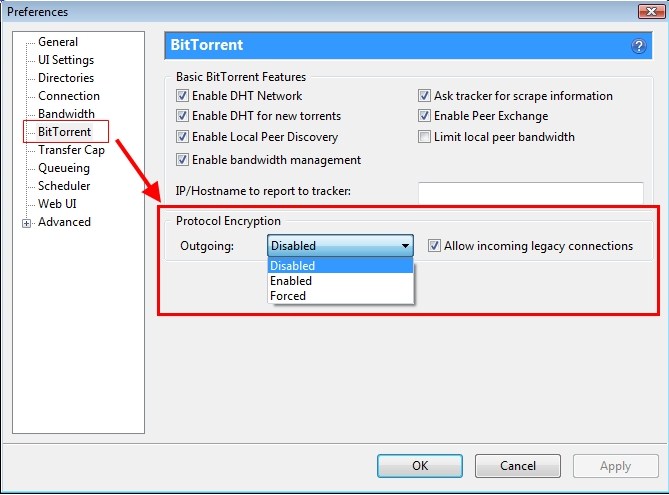
Please note that using encrypted connection, will make your download- /uploadspeed slower!
In some countries it's not legal to download and/or upload torrents. If you download / upload, your ISP can see whát you're downloading / uploading. If you want to hide this, so your ISP can't see what you're doing, do the following. (For uTorrent and Bittorrent only!)
1. Open uTorrent / Bittorrent and navigate to "Options" > "Preferences" in the menu.
2. Click the "Bittorrent" -tab.
3. At the "Protocol Encryption", choose one of the following options:
- Enabled: When your download- / uploadspeed gets very slow, Protocol Encryption will be automatically turned off.
- Forced: Your connection will be encrypted álways, no matter if your download- / uploadspeed gets very slow.
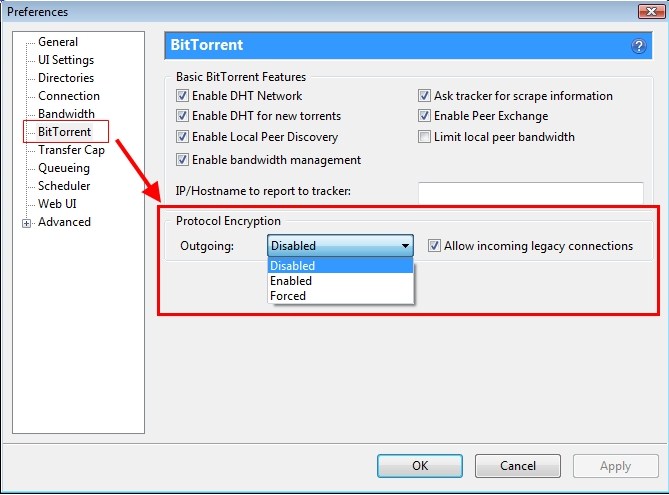
Please note that using encrypted connection, will make your download- /uploadspeed slower!

Admin- G4TW RETIRED Adminator
GΛMΣ MΛƧƬΣЯ / Forum Founder
- Windows version :
- Windows 8
- Windows 7
System architecture :- 32 bits (x86)
- 64 bits (x64)

Posts : 18882
Points : 1028857
Join date : 2010-03-12
 Re: How to configure uTorrent so your ISP can't see what you're downloading / uploading.
Re: How to configure uTorrent so your ISP can't see what you're downloading / uploading.
Admin wrote:Hi all,
In some countries it's not legal to download and/or upload torrents. If you download / upload, your ISP can see whát you're downloading / uploading. If you want to hide this, so your ISP can't see what you're doing, do the following. (For uTorrent and Bittorrent only!)
1. Open uTorrent / Bittorrent and navigate to "Options" > "Preferences" in the menu.
2. Click the "Bittorrent" -tab.
3. At the "Protocol Encryption", choose one of the following options:
- Enabled: When your download- / uploadspeed gets very slow, Protocol Encryption will be automatically turned off.
- Forced: Your connection will be encrypted álways, no matter if your download- / uploadspeed gets very slow.
Please note that using encrypted connection, will make your download- /uploadspeed slower!
great post..
good information

Narong30- G4TW RETIRED Moderator
Discharged with Honors
- System architecture :
- 32 bits (x86)
Favourite games : Call Of Duty ( 4,6 ) , Warcraft 3 frozen throne ( Dota )

Posts : 1388
Points : -44028
Join date : 2010-03-14
Age : 35
Location : Malaysia
 Re: How to configure uTorrent so your ISP can't see what you're downloading / uploading.
Re: How to configure uTorrent so your ISP can't see what you're downloading / uploading.
Thank you !!
Guest- Guest
 Re: How to configure uTorrent so your ISP can't see what you're downloading / uploading.
Re: How to configure uTorrent so your ISP can't see what you're downloading / uploading.
Hello,
In addition to this topic, I'd also like to note that this doesn't completely hide what you're doing!
Your ISP can still see what you're downloading, it just takes a little bit more time for them to find out.
In addition to this topic, I'd also like to note that this doesn't completely hide what you're doing!
Your ISP can still see what you're downloading, it just takes a little bit more time for them to find out.

Admin- G4TW RETIRED Adminator
GΛMΣ MΛƧƬΣЯ / Forum Founder
- Windows version :
- Windows 8
- Windows 7
System architecture :- 32 bits (x86)
- 64 bits (x64)

Posts : 18882
Points : 1028857
Join date : 2010-03-12
 Re: How to configure uTorrent so your ISP can't see what you're downloading / uploading.
Re: How to configure uTorrent so your ISP can't see what you're downloading / uploading.
Is there any way TO completely hide everything ? Thank you !
Guest- Guest
 Re: How to configure uTorrent so your ISP can't see what you're downloading / uploading.
Re: How to configure uTorrent so your ISP can't see what you're downloading / uploading.
Hello,
Yes, there is, but for that you need to use a (paid) VPN service. It creates a tunnel from your PC to the website you're trying to reach.
Yes, there is, but for that you need to use a (paid) VPN service. It creates a tunnel from your PC to the website you're trying to reach.

Admin- G4TW RETIRED Adminator
GΛMΣ MΛƧƬΣЯ / Forum Founder
- Windows version :
- Windows 8
- Windows 7
System architecture :- 32 bits (x86)
- 64 bits (x64)

Posts : 18882
Points : 1028857
Join date : 2010-03-12
 Re: How to configure uTorrent so your ISP can't see what you're downloading / uploading.
Re: How to configure uTorrent so your ISP can't see what you're downloading / uploading.
Great info, thanks!. Had not been seeding, since this was a worry of mine.

grieralexander- G4TW RETIRED Helper / VIP
Discharged with Honors
- Windows version :
- Windows 7
System architecture :- 64 bits (x64)
Favourite games : Sims 3; Sims 4; Assasins Creed; Rise of Nations; Age of Empires series; Titan Quest; Overlord

Posts : 636
Points : 5332
Join date : 2012-01-30
Location : Brazil
 Similar topics
Similar topics» Utorrent download just utorrent link, not file
» Youre Sims 3 downloads and other... need help!
» Sims Medieval: P&N - can't move past 'name youre kingdom'
» Uploading to the gallery. [SOLVED]
» Question about uploading to the gallery?
» Youre Sims 3 downloads and other... need help!
» Sims Medieval: P&N - can't move past 'name youre kingdom'
» Uploading to the gallery. [SOLVED]
» Question about uploading to the gallery?
Old ® Games4theworld Forum / Archive :: PC Games / Software :: Computer software / Operating systems
Page 1 of 1
Permissions in this forum:
You cannot reply to topics in this forum









