A note on installing "The Sims 3" on external drives.
Page 1 of 1 • Share
 A note on installing "The Sims 3" on external drives.
A note on installing "The Sims 3" on external drives.
Hello all,
Since a lot of people appear to have difficulties with installing The Sims 3 (and its expansions/stuffpacks) on external hard-drives, I decided to write this small guide, with tips on what to do (and not to do) in this respect. So here goes...
For this "experiment" of installing TS3 and a few expansions on an external drive, I had to take 2 (smaller) backup hard-drives of mine, because I didn't want to mess with the stuff on my main Windows 7 system. On one of those backup drives I installed Windows 8.1 (for other testing purposes, too). That one drive was connected via the SATA controller, and was to function as my "main hard-drive".
The second backup drive (drive "J") was connected via USB to the computer. And on that drive I was planning to install the Sims 3 base game and a couple of expansions (because of the smaller size though, and because I had other stuff too on that drive, I couldn't install the whole Complete Collection).

As you can see, the drive enclosed within the red rectangle, is my "J" drive, and that's the external one in my setup.

Before the installation, I prepared the drive, by creating ("pre-made") folders, with the names of the base game and a few expansions. This is a very essential first step, so please do it like me and create those folders in advance. Note: you may name the folders as you wish basically, but to keep things simple here, I chose the folder names so as to make them "logical".
I still recommend you create folders for ALL expansions, even if you do not currently want to install all of them, at once.

When installing the base game and all subsequent expansions/stuffpacks, you - of course - need to select "custom installation".

By default, the C: install location will be shown at first. Click on the button "change" !
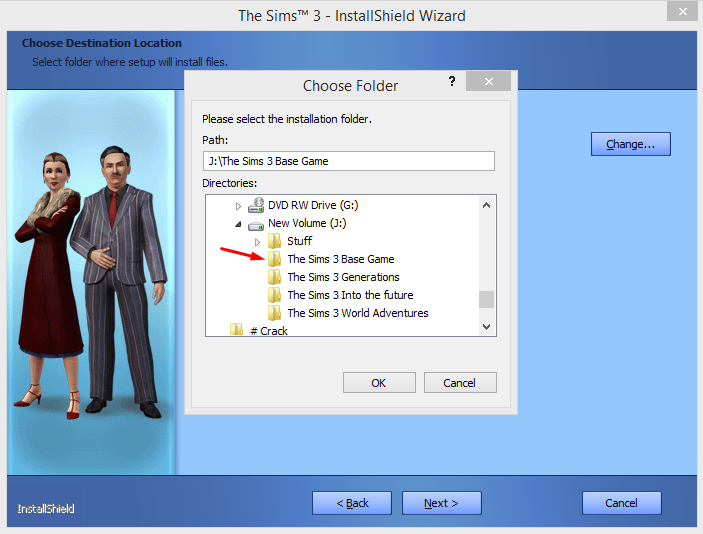
Select the appropriate folder. Since I was installing the base game of TS3, I selected the pre-made TS3 base game folder marked with a red arrow. Again: the appropriate folder must be selected for ALL subsequent expansions/stuffpacks too ! Another very essential step.

This is what you end up with, after selecting the correct folder. Click on "Next" now. And THAT is it. Now what is the problem here ?
Once you select a (base) game location/install folder, and then also install the base game, you should NEVER change that folder's name and/or the registry ! That's why all the preparation in advance, with all the right folders is crucial. A lot of people make the mistake to simply select the external drive as the custom location, whereby all the files/folders of the base game are installed "directly" under the drive. After the installation, they realize that there are "lots of files" (namely from the base game installation). Then they make custom folders and simply put the files in there, manually. Which is not going to work, though.
To summarize, these are the key points of the tutorial again:
1) You should create the appropriate folders - for the base game and the expansions - on external hard-drives, in advance.
2) You should always go to the "custom installation" option in the setup wizard, selecting the right folder to which the game should be installed.
3) And most importantly: once the folders are set up, and you installed the base game on the external drive, NEVER change the folder names again !
4) Should you indeed mess up the installation, uninstall everything again, and start over. If you feel unable to uninstall the game(s) in the usual manner (with the System Control Panel), see this guide here for a way to manually remove the stuff.
Good luck for now.
DO NOT POST ANY QUESTIONS OR PROBLEMS IN THIS TOPIC. INSTEAD, PLEASE OPEN A NEW TOPIC IN THE APPROPRIATE FORUM-SECTION, EITHER "THE SIMS 3 DOWNLOADS SUPPORT" OR "THE SIMS 3 IN-GAME SUPPORT"! THANK-YOU-NOTES CAN BE POSTED IN THE SECTION WITH THE SAME NAME.
Note that any and all questions posted under this thread, will be deleted without any explanation or advance warning. We have the Forum sections dedicated to Support purposes, for a reason.
Since a lot of people appear to have difficulties with installing The Sims 3 (and its expansions/stuffpacks) on external hard-drives, I decided to write this small guide, with tips on what to do (and not to do) in this respect. So here goes...
For this "experiment" of installing TS3 and a few expansions on an external drive, I had to take 2 (smaller) backup hard-drives of mine, because I didn't want to mess with the stuff on my main Windows 7 system. On one of those backup drives I installed Windows 8.1 (for other testing purposes, too). That one drive was connected via the SATA controller, and was to function as my "main hard-drive".
The second backup drive (drive "J") was connected via USB to the computer. And on that drive I was planning to install the Sims 3 base game and a couple of expansions (because of the smaller size though, and because I had other stuff too on that drive, I couldn't install the whole Complete Collection).

As you can see, the drive enclosed within the red rectangle, is my "J" drive, and that's the external one in my setup.

Before the installation, I prepared the drive, by creating ("pre-made") folders, with the names of the base game and a few expansions. This is a very essential first step, so please do it like me and create those folders in advance. Note: you may name the folders as you wish basically, but to keep things simple here, I chose the folder names so as to make them "logical".
I still recommend you create folders for ALL expansions, even if you do not currently want to install all of them, at once.

When installing the base game and all subsequent expansions/stuffpacks, you - of course - need to select "custom installation".

By default, the C: install location will be shown at first. Click on the button "change" !
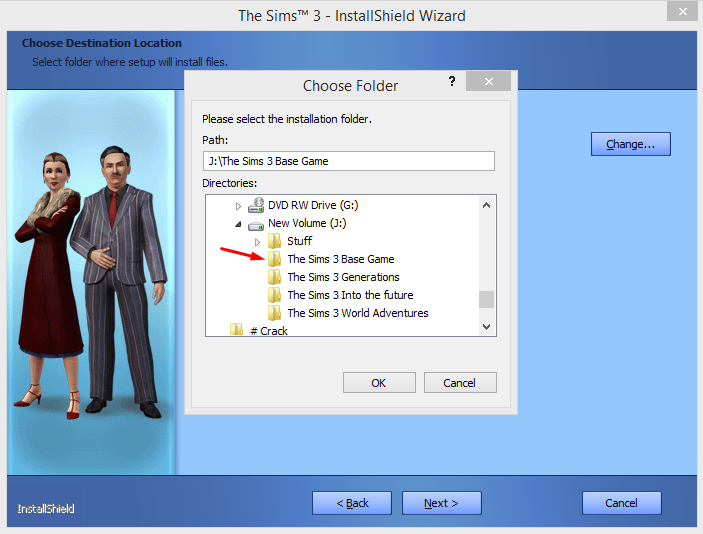
Select the appropriate folder. Since I was installing the base game of TS3, I selected the pre-made TS3 base game folder marked with a red arrow. Again: the appropriate folder must be selected for ALL subsequent expansions/stuffpacks too ! Another very essential step.

This is what you end up with, after selecting the correct folder. Click on "Next" now. And THAT is it. Now what is the problem here ?
Once you select a (base) game location/install folder, and then also install the base game, you should NEVER change that folder's name and/or the registry ! That's why all the preparation in advance, with all the right folders is crucial. A lot of people make the mistake to simply select the external drive as the custom location, whereby all the files/folders of the base game are installed "directly" under the drive. After the installation, they realize that there are "lots of files" (namely from the base game installation). Then they make custom folders and simply put the files in there, manually. Which is not going to work, though.
To summarize, these are the key points of the tutorial again:
1) You should create the appropriate folders - for the base game and the expansions - on external hard-drives, in advance.
2) You should always go to the "custom installation" option in the setup wizard, selecting the right folder to which the game should be installed.
3) And most importantly: once the folders are set up, and you installed the base game on the external drive, NEVER change the folder names again !
4) Should you indeed mess up the installation, uninstall everything again, and start over. If you feel unable to uninstall the game(s) in the usual manner (with the System Control Panel), see this guide here for a way to manually remove the stuff.
Good luck for now.

DO NOT POST ANY QUESTIONS OR PROBLEMS IN THIS TOPIC. INSTEAD, PLEASE OPEN A NEW TOPIC IN THE APPROPRIATE FORUM-SECTION, EITHER "THE SIMS 3 DOWNLOADS SUPPORT" OR "THE SIMS 3 IN-GAME SUPPORT"! THANK-YOU-NOTES CAN BE POSTED IN THE SECTION WITH THE SAME NAME.
Note that any and all questions posted under this thread, will be deleted without any explanation or advance warning. We have the Forum sections dedicated to Support purposes, for a reason.
Last edited by The_gh0stm4n on Wed 24 Jan 2018, 11:52; edited 3 times in total

The_gh0stm4n- G4TW RETIRED Forum Gatekeeper

- Windows version :
- Windows 8
- Windows 7
- Windows XP
- Windows 10
System architecture :- 32 bits (x86)
- 64 bits (x64)
Favourite games : The Sims 3, L.A. Noire, Saints Row, Red Faction, Team Fortress 2, Overwatch, PvZ: Garden Warfare, Call of Duty: Ghosts, GTA: San Andreas, Counter-Strike, Hitman, Borderlands, The Binding of Isaac, Government simulation & Military strategy games, S.W.A.T. 4, GTA Online, Red Dead Online, Chessmaster XI, Monster Hunter: World, Paint the Town Red, The Elder Scrolls Online, Destiny 2.

Posts : 18959
Points : 27052
Join date : 2012-11-02
Location : Liechtenstein / Switzerland / Austria

Sim Architect- G4TW HONORARY Moderator
The Gray Eminence :p
- Windows version :
- Windows 10
System architecture :- 64 bits (x64)
Favourite games : Plants vs Zombies, The Sims 3, Cities Skylines, The Sims 4

Posts : 2137
Points : 6984
Join date : 2012-03-10
Age : 45
Location : The Netherlands
 Re: A note on installing "The Sims 3" on external drives.
Re: A note on installing "The Sims 3" on external drives.
Fantastic guide EXACTLY what I needed!
Thank you
~ Dida
Thank you

~ Dida
Guest- Guest
 Similar topics
Similar topics» Help With Installing Sims 3 onto External Hard Drive (Mac)
» Installing Sims 3 and Expansions ON EXTERNAL HARDDRIVE
» Installing Sims 4 to External Hard Drive
» Installing Sims 4 to external drive won't work. [SOLVED]
» Tips for Re-Installing from External Hard Drive?
» Installing Sims 3 and Expansions ON EXTERNAL HARDDRIVE
» Installing Sims 4 to External Hard Drive
» Installing Sims 4 to external drive won't work. [SOLVED]
» Tips for Re-Installing from External Hard Drive?
Page 1 of 1
Permissions in this forum:
You cannot reply to topics in this forum|
|
|











