Sims 2 Complete Collection Screen Turns Black When Clicked
Old ® Games4theworld Forum / Archive :: Oldskool The Sims games - WINDOWS/PC :: Oldskool The Sims Support
Page 1 of 1 • Share
 Sims 2 Complete Collection Screen Turns Black When Clicked
Sims 2 Complete Collection Screen Turns Black When Clicked
Hi there!
I've had TS2 on this laptop in the past, so I know it's possible. I do remember doing a bit of work (using fixes and workarounds) to make it function, though. I'm on a Gateway laptop with an Intel graphics card running Windows 8 (internal problem stops me from being able to install 8.1 or 10, this is an ongoing issue I'm having with Gateway as a company but again, I've run Sims 2 on this laptop before.) I launch via the Sims2EP9.exe in Program Files (x86)/EA Games/The Sims 2 Mansion and Garden Stuff/TSBin. I don't bother using the shortcut.
I downloaded The Sims 2 Complete Collection through games4theworld on thepiratebay and followed the install instructions, including the order in which to install the games and patches, and cracked it. The game then loaded up just fine, but when I tried to enter a lot (inhabited or not) or create a sim, it would crash to desktop.
I used the DEP fix and it still crashed. Then, I switched every individual EP and SP's .exe (as well as the base game's) to run in XP service pack 3 compatibility mode as well as making them an administrator. The game still crashed. I used SecruROM Removal Tool next. Finally, the game stopped crashing ... but a new problem started.
When I load a neighborhood, the screen turns black when the load is almost complete. If I use the start button to enter the Windows 8 start menu then click on Desktop, I can see the task bar. Then, if I click on Sims 2 in the task bar to go back to the game, I can see everything again and the black screen is gone. However, as soon as I click on something, the black screen returns. The click still functions, it just turns the screen black and I have to go back to the start menu, click desktop, and re-enter sims 2 via the task bar after every single click.
I used Graphics Rule Maker to allow high quality on Intel graphics and support Vsync on Intel and that changed nothing. I have no idea what else to do. Please, does anyone know how to help?
EDIT: I just tried running in windowed mode and the same thing happens. The window isn't the only thing that goes black, it's the whole screen as though the game is still in full screen.
EDIT 2: I also changed my Graphics Rules file as shown in the image.
I've had TS2 on this laptop in the past, so I know it's possible. I do remember doing a bit of work (using fixes and workarounds) to make it function, though. I'm on a Gateway laptop with an Intel graphics card running Windows 8 (internal problem stops me from being able to install 8.1 or 10, this is an ongoing issue I'm having with Gateway as a company but again, I've run Sims 2 on this laptop before.) I launch via the Sims2EP9.exe in Program Files (x86)/EA Games/The Sims 2 Mansion and Garden Stuff/TSBin. I don't bother using the shortcut.
I downloaded The Sims 2 Complete Collection through games4theworld on thepiratebay and followed the install instructions, including the order in which to install the games and patches, and cracked it. The game then loaded up just fine, but when I tried to enter a lot (inhabited or not) or create a sim, it would crash to desktop.
I used the DEP fix and it still crashed. Then, I switched every individual EP and SP's .exe (as well as the base game's) to run in XP service pack 3 compatibility mode as well as making them an administrator. The game still crashed. I used SecruROM Removal Tool next. Finally, the game stopped crashing ... but a new problem started.
When I load a neighborhood, the screen turns black when the load is almost complete. If I use the start button to enter the Windows 8 start menu then click on Desktop, I can see the task bar. Then, if I click on Sims 2 in the task bar to go back to the game, I can see everything again and the black screen is gone. However, as soon as I click on something, the black screen returns. The click still functions, it just turns the screen black and I have to go back to the start menu, click desktop, and re-enter sims 2 via the task bar after every single click.
I used Graphics Rule Maker to allow high quality on Intel graphics and support Vsync on Intel and that changed nothing. I have no idea what else to do. Please, does anyone know how to help?
EDIT: I just tried running in windowed mode and the same thing happens. The window isn't the only thing that goes black, it's the whole screen as though the game is still in full screen.
EDIT 2: I also changed my Graphics Rules file as shown in the image.
Last edited by cottontailcat on Thu 05 May 2016, 04:10; edited 2 times in total (Reason for editing : ETA more attempts)
Guest- Guest
 Re: Sims 2 Complete Collection Screen Turns Black When Clicked
Re: Sims 2 Complete Collection Screen Turns Black When Clicked
Hello and welcome to the forum !
Have you made sure to download and install ALL available Windows updates ?
Have you made sure to download and install ALL available Windows updates ?

The_gh0stm4n- G4TW RETIRED Forum Gatekeeper

- Windows version :
- Windows 8
- Windows 7
- Windows XP
- Windows 10
System architecture :- 32 bits (x86)
- 64 bits (x64)
Favourite games : The Sims 3, L.A. Noire, Saints Row, Red Faction, Team Fortress 2, Overwatch, PvZ: Garden Warfare, Call of Duty: Ghosts, GTA: San Andreas, Counter-Strike, Hitman, Borderlands, The Binding of Isaac, Government simulation & Military strategy games, S.W.A.T. 4, GTA Online, Red Dead Online, Chessmaster XI, Monster Hunter: World, Paint the Town Red, The Elder Scrolls Online, Destiny 2.

Posts : 18959
Points : 27062
Join date : 2012-11-02
Location : Liechtenstein / Switzerland / Austria
 Re: Sims 2 Complete Collection Screen Turns Black When Clicked
Re: Sims 2 Complete Collection Screen Turns Black When Clicked
Carlos wrote:Hello and welcome to the forum !
Have you made sure to download and install ALL available Windows updates ?
Thank you!
I just installed all my updates last night. No change to the issue.
My computer is a bit faster, though.

Guest- Guest
 Re: Sims 2 Complete Collection Screen Turns Black When Clicked
Re: Sims 2 Complete Collection Screen Turns Black When Clicked
cottontailcat wrote:
Thank you!
I just installed all my updates last night. No change to the issue.
My computer is a bit faster, though.
Alright then, could you at first press the Windows key + R, type dxdiag and hit enter ? In the window that comes up, go under the tab named "Display" and make a screenshot of the window, if possible.
Also, go to Control Panel -> Programs -> Programs and Features -> Turn Windows features on or off. In the next window, unfold the "Legacy components"-folder, and MARK the box "Direct Play". Click on OK after that.
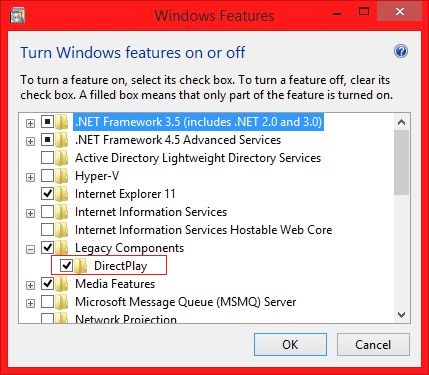
Test your game again after that.


The_gh0stm4n- G4TW RETIRED Forum Gatekeeper

- Windows version :
- Windows 8
- Windows 7
- Windows XP
- Windows 10
System architecture :- 32 bits (x86)
- 64 bits (x64)
Favourite games : The Sims 3, L.A. Noire, Saints Row, Red Faction, Team Fortress 2, Overwatch, PvZ: Garden Warfare, Call of Duty: Ghosts, GTA: San Andreas, Counter-Strike, Hitman, Borderlands, The Binding of Isaac, Government simulation & Military strategy games, S.W.A.T. 4, GTA Online, Red Dead Online, Chessmaster XI, Monster Hunter: World, Paint the Town Red, The Elder Scrolls Online, Destiny 2.

Posts : 18959
Points : 27062
Join date : 2012-11-02
Location : Liechtenstein / Switzerland / Austria
 Re: Sims 2 Complete Collection Screen Turns Black When Clicked
Re: Sims 2 Complete Collection Screen Turns Black When Clicked
Yes, you should try downloading and installing a driver update.
 What is your laptop model ? (you can also google for you laptop model + Intel HD graphics and see what comes up in the search results, if you like). Or we can do that too, but e need to know about your laptop model (number).
What is your laptop model ? (you can also google for you laptop model + Intel HD graphics and see what comes up in the search results, if you like). Or we can do that too, but e need to know about your laptop model (number).Also, about the legacy components, maybe that was introduced in Windows 8.1., I don't really remember. So yes, you can skip that step then...

The_gh0stm4n- G4TW RETIRED Forum Gatekeeper

- Windows version :
- Windows 8
- Windows 7
- Windows XP
- Windows 10
System architecture :- 32 bits (x86)
- 64 bits (x64)
Favourite games : The Sims 3, L.A. Noire, Saints Row, Red Faction, Team Fortress 2, Overwatch, PvZ: Garden Warfare, Call of Duty: Ghosts, GTA: San Andreas, Counter-Strike, Hitman, Borderlands, The Binding of Isaac, Government simulation & Military strategy games, S.W.A.T. 4, GTA Online, Red Dead Online, Chessmaster XI, Monster Hunter: World, Paint the Town Red, The Elder Scrolls Online, Destiny 2.

Posts : 18959
Points : 27062
Join date : 2012-11-02
Location : Liechtenstein / Switzerland / Austria
 Re: Sims 2 Complete Collection Screen Turns Black When Clicked
Re: Sims 2 Complete Collection Screen Turns Black When Clicked
I'm on a Gateway NV570P. I tried googling for the drivers but I'm not quite sure what I'm looking for! :$
Guest- Guest
 Re: Sims 2 Complete Collection Screen Turns Black When Clicked
Re: Sims 2 Complete Collection Screen Turns Black When Clicked
cottontailcat wrote:I'm on a Gateway NV570P. I tried googling for the drivers but I'm not quite sure what I'm looking for! :$
Have a look at the "driver update utility tool" here:
http://www.intel.com/content/www/us/en/support/detect.html
See if it detects any updates for your system then. Good luck !


The_gh0stm4n- G4TW RETIRED Forum Gatekeeper

- Windows version :
- Windows 8
- Windows 7
- Windows XP
- Windows 10
System architecture :- 32 bits (x86)
- 64 bits (x64)
Favourite games : The Sims 3, L.A. Noire, Saints Row, Red Faction, Team Fortress 2, Overwatch, PvZ: Garden Warfare, Call of Duty: Ghosts, GTA: San Andreas, Counter-Strike, Hitman, Borderlands, The Binding of Isaac, Government simulation & Military strategy games, S.W.A.T. 4, GTA Online, Red Dead Online, Chessmaster XI, Monster Hunter: World, Paint the Town Red, The Elder Scrolls Online, Destiny 2.

Posts : 18959
Points : 27062
Join date : 2012-11-02
Location : Liechtenstein / Switzerland / Austria
 Re: Sims 2 Complete Collection Screen Turns Black When Clicked
Re: Sims 2 Complete Collection Screen Turns Black When Clicked
Carlos wrote:cottontailcat wrote:I'm on a Gateway NV570P. I tried googling for the drivers but I'm not quite sure what I'm looking for! :$
Have a look at the "driver update utility tool" here:
See if it detects any updates for your system then. Good luck !
Thank you! I ran the tool and installed the update it suggested, then restarted and started the game.
Unfortunately, there was no change, other than the first loading screen (the one that says The Sims 2 Mansion & Garden Stuff) taking an incredibly long time to load compared to previous attempts. After trying to load a neighborhood, the screen still went black.
Guest- Guest
 Re: Sims 2 Complete Collection Screen Turns Black When Clicked
Re: Sims 2 Complete Collection Screen Turns Black When Clicked
cottontailcat wrote:
Thank you! I ran the tool and installed the update it suggested, then restarted and started the game.
Unfortunately, there was no change, other than the first loading screen (the one that says The Sims 2 Mansion & Garden Stuff) taking an incredibly long time to load compared to previous attempts. After trying to load a neighborhood, the screen still went black.
Did you consider the option that Windows 8 might causing part of the issue ? I'm not sure what else to suggest at that point, I'm sorry.


The_gh0stm4n- G4TW RETIRED Forum Gatekeeper

- Windows version :
- Windows 8
- Windows 7
- Windows XP
- Windows 10
System architecture :- 32 bits (x86)
- 64 bits (x64)
Favourite games : The Sims 3, L.A. Noire, Saints Row, Red Faction, Team Fortress 2, Overwatch, PvZ: Garden Warfare, Call of Duty: Ghosts, GTA: San Andreas, Counter-Strike, Hitman, Borderlands, The Binding of Isaac, Government simulation & Military strategy games, S.W.A.T. 4, GTA Online, Red Dead Online, Chessmaster XI, Monster Hunter: World, Paint the Town Red, The Elder Scrolls Online, Destiny 2.

Posts : 18959
Points : 27062
Join date : 2012-11-02
Location : Liechtenstein / Switzerland / Austria
 Re: Sims 2 Complete Collection Screen Turns Black When Clicked
Re: Sims 2 Complete Collection Screen Turns Black When Clicked
Yeah, that's what I'm thinking now. Well, at least I've tried everything! I'll try uninstalling and reinstalling this week and report back if it works. Thanks anyway for all your help, you were great!!Carlos wrote:Did you consider the option that Windows 8 might causing part of the issue ? I'm not sure what else to suggest at that point, I'm sorry.
Guest- Guest
 Similar topics
Similar topics» The Sims 2 Complete Collection: black screen :(
» The Sims 1 Complete Collection CTD during first loading screen
» Sims 1 Complete Collection-Open game, EA logo full screen, then 1/4th of screen with corrupted pink and green loading
» Sims 1 Collection "black screen then back to desktop" problem.
» Game crashes , screen turns black and the computer won't react. [SOLVED]
» The Sims 1 Complete Collection CTD during first loading screen
» Sims 1 Complete Collection-Open game, EA logo full screen, then 1/4th of screen with corrupted pink and green loading
» Sims 1 Collection "black screen then back to desktop" problem.
» Game crashes , screen turns black and the computer won't react. [SOLVED]
Old ® Games4theworld Forum / Archive :: Oldskool The Sims games - WINDOWS/PC :: Oldskool The Sims Support
Page 1 of 1
Permissions in this forum:
You cannot reply to topics in this forum











