Backup Game saves easily.
Page 1 of 1 • Share
 Backup Game saves easily.
Backup Game saves easily.
I recently found this program called Gamesave Manager, The program itself hasnt been updated since 2014, but the game save detection database is still being updated to support new games.
If you download or play alot of games and are tired of scratching your head, not knowing what game the save folder labeled 3810943 is supposed to be, give this a try. it easily finds all your saves on your pc, and has lots of options with what to do with them. Gamesave Manager also supports cloud backup such as dropbox, google drive and others.
http://www.gamesave-manager.com/
If you download or play alot of games and are tired of scratching your head, not knowing what game the save folder labeled 3810943 is supposed to be, give this a try. it easily finds all your saves on your pc, and has lots of options with what to do with them. Gamesave Manager also supports cloud backup such as dropbox, google drive and others.
http://www.gamesave-manager.com/
Guest- Guest
 Re: Backup Game saves easily.
Re: Backup Game saves easily.
Misfit203 wrote:I recently found this program called Gamesave Manager, The program itself hasnt been updated since 2014, but the game save detection database is still being updated to support new games.
If you download or play alot of games and are tired of scratching your head, not knowing what game the save folder labeled 3810943 is supposed to be, give this a try. it easily finds all your saves on your pc, and has lots of options with what to do with them. Gamesave Manager also supports cloud backup such as dropbox, google drive and others.
http://www.gamesave-manager.com/
Concerning Steam...
Back then when my old HDD "gave in", I copied my entire Steam-folder to safety, on an external drive. As far as Steam games are concerned, the savefiles I believe are under the userdata subfolder if I'm not mistaken. Plus a lot of Steam games have cloud saving options by default. In general, I would recommend backing up the entire "Steam"-folder to an external drive if possible, and then just copying/pasting it into a new hard-drive (after you installed Steam on the new system). You avoid having to re-download your Steam games, although sometimes you have to check the file integrity of a game again. I also believe there are third-party tools that can help you with migrating your Steam-folder to a new hard-drive.
As for other games...
Oftentimes you can find their savefiles in a folder under Documents. The folder you are looking often is the same name as your game, and depending on how often you play a game it's a good idea to check that location and make a backup.

The_gh0stm4n- G4TW RETIRED Forum Gatekeeper

- Windows version :
- Windows 8
- Windows 7
- Windows XP
- Windows 10
System architecture :- 32 bits (x86)
- 64 bits (x64)
Favourite games : The Sims 3, L.A. Noire, Saints Row, Red Faction, Team Fortress 2, Overwatch, PvZ: Garden Warfare, Call of Duty: Ghosts, GTA: San Andreas, Counter-Strike, Hitman, Borderlands, The Binding of Isaac, Government simulation & Military strategy games, S.W.A.T. 4, GTA Online, Red Dead Online, Chessmaster XI, Monster Hunter: World, Paint the Town Red, The Elder Scrolls Online, Destiny 2.

Posts : 18959
Points : 27087
Join date : 2012-11-02
Location : Liechtenstein / Switzerland / Austria
 Re: Backup Game saves easily.
Re: Backup Game saves easily.
no need for headscratching with this program, when you start it dowloads the updated game database then scans your system for supported games which i must say its really good at finding them. and interestingly when itt comes to the sims 3, it even has a seperate option to do a dlc and mods backup.
I had stated in my previous post that the software itself hadnt been updated since 2014, its funny, they released a new update the day after i made that post. lol
heres a screenshot of the main menu.
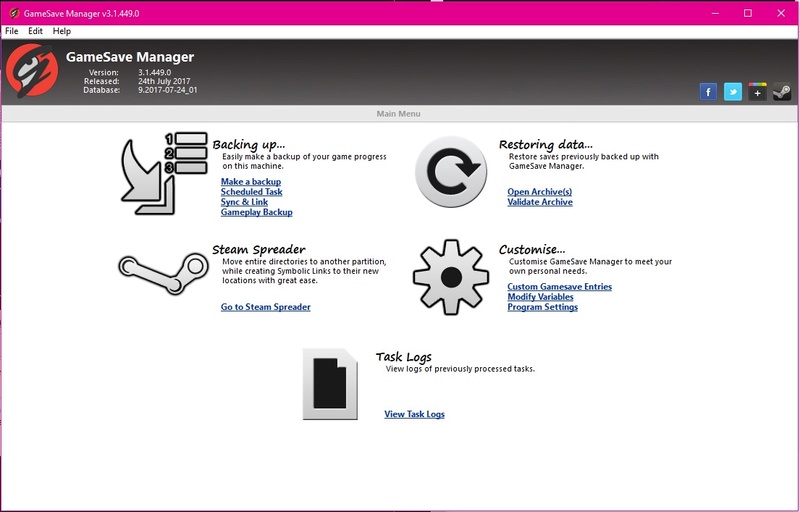
I had stated in my previous post that the software itself hadnt been updated since 2014, its funny, they released a new update the day after i made that post. lol
heres a screenshot of the main menu.
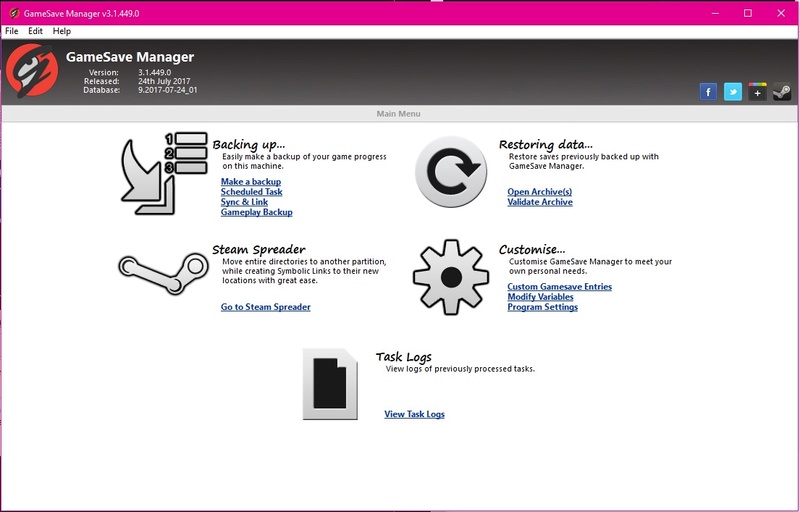
Guest- Guest
 Similar topics
Similar topics» Recovering Saves and Mods from Backup
» Family got deleted, no backup file in Saves [Help!]
» Loading saves and starting new game error.
» Game is not responding and have to be closed... problem with folder SAVES! [SOLVED]
» Had to reinstall, but gender update is not available in main downloads? Game will not run with old saves.
» Family got deleted, no backup file in Saves [Help!]
» Loading saves and starting new game error.
» Game is not responding and have to be closed... problem with folder SAVES! [SOLVED]
» Had to reinstall, but gender update is not available in main downloads? Game will not run with old saves.
Page 1 of 1
Permissions in this forum:
You cannot reply to topics in this forum|
|
|










