Sims 4 Cracked, original and ZLOrigin versions in just 1 folder (revised manual)
Page 1 of 1 • Share
 Sims 4 Cracked, original and ZLOrigin versions in just 1 folder (revised manual)
Sims 4 Cracked, original and ZLOrigin versions in just 1 folder (revised manual)
how to use just 1 Directory for the sims 4 versions of Origin, ZLOrigin and cracked.
After the update with My First Pet the game requires 26,5 GB of diskspace for each version, at least for the cracked games and the ZLOrigin based games. Most people only have the base game via the real Origin, so that takes less space.step 1 - find a suitable directory (installation folder) for your game
Most people have the full update version of the cracked Game installed in:C:\Program Files (x86)\The Sims 4.
Now it's the time to think about another location because many users have not much diskspace left on the C: drive, whilst they have ample space on their D: drive or even an external HDD.
For arguement sake, I'd want my games on D:\Sims\The Sims 4.
- Make a new directory on D: and call it Sims, so create D:\Sims
- Go to your present install folder (C:\Program Files (x86))
- MOVE, not copy the folder The Sims 4 from C:\Program Files (x86) to D:\Sims.
- Your new installation folder will be D:\Sims|The Sims 4
Note: You can of course also leave things as they are now and still have C:\Program Files (x86)\The Sims 4 as your installation folder.
step 2 - preparation of origin and zlorigin
Origin installs the Sims 4 by default in C:\Program Files (x86)\Origin Games\The Sims 4 but that folder is not suitable for the cracked version as it will result in the "Origin not running" error.When you installed the cracked game from G4TW an entry was made in the register leading to C:\Program Files(x86)\Electronic Arts\The Sims 4. When you used Origin and ZLOrigin that entry was overwritten by f.e. C:\Program Files (x86)\Origin Games\The Sims 4.
Remove these register entries by:
Keep Windowskey pressen and type R
In the window type the word regedit and click on OK
Open the folder HKEY_LOCAL_MACHINE
Open the folder SOFTWARE
Open the folder Maxis
Delete the folder The Sims 4
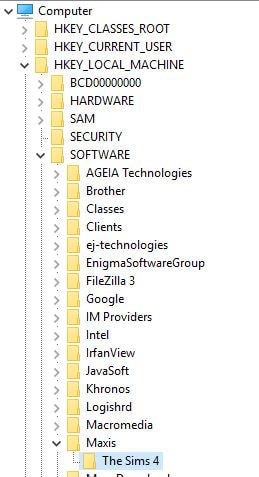
- In (ZL)Origin click left top taskbar on the word Origin
- Click on Application Settings
- Click on Advanced
- Go to Your games will be installed to the following location:
- Click on Change
- Look for your installation folder and click on Select folder
Do not include the folder The Sims 4, so when you have chosen D:\Sims then that is the folder you want and not D:\Sims\The Sims 4. - On the same page in Origin click on Delete All Game Installers.
- Delete the folder C:\Program Files (x86)\Origin Games\The Sims 4
(ZL)Origin is now set to use your chosen installation folder for future adding or repairing
step 3 - preparing the various game folders
Up till now you only have 1 folder Game in your installation folder and that is the one for the cracked version.- Rightclick on that folder, select copy and then paste again. This will create Game - copy.
- Rename Game - copy to Game_cracked
- So you now have a folder Game and a folder Game_cracked
- Make shortcuts from Game_cracked\Bin\TS4.exe or TS4_x64.exe for your desktop.
When you have the base game via Origin, you let Origin install the game again
- After this installation, the Game folder is the one for the original genuine The Sims 4
- Again rightclick on the folder Game in your installation folder, copy and paste and rename Game - copy to read Game_Origin
- Again make shortcuts from Game_Origin and call these The Sims 4 - Origin
- So now you have Game, Game_cracked and Game_Origin
When you want to use ZLOrigin as well, let ZLOrigin repair your game
- In ZLOrigin, go to my Games, look for the picture of the Sims 4, rightclick and select repair
- When that's completed, again go your installation folder, rightclick on the folder Game, copy / paste and now rename the Game - copy folder to Game_Origin
- Again make shortcuts from Game_Origin for your desktop and name these The Sims 4 - ZLOrigin
- You'll now have 4 folders: Game, Game_cracked, Game_Origin and Game_ZLOrigin
step 4 - managing the various game folders
The folder Game will always contain the details of your most recent update.Make sure that after updates you immediately copy the folder Bin from Game to the resepective other Game folder.
So when you updated via ZLOrigin, copy the folder Bin from Game, Open Game_ZLOrigin, delete Bin and paste the updated Bin.
New DLC's
Shortly after the release of a new DLC, this can be downloaded via ZLOrigin.
When lateron a cracked version becomes available all you need is the folder Game from that download (Reason why G4TW is offering you the possibility to only load Game)
In such cases Download the Game folder, extract it with Winrar, copy the folder Bin.
Go to yoiur installation folder Game_cracked, delete folder Bin and paste the new Bin.
Mod edit: moved to "The Sims 4 tips & tricks".
- The_gh0stm4n
DO NOT POST ANY QUESTIONS OR PROBLEMS IN THIS TOPIC. INSTEAD, PLEASE OPEN A NEW TOPIC IN THE APPROPRIATE FORUM-SECTION, EITHER "THE SIMS 4 DOWNLOADS SUPPORT" OR "THE SIMS 4 IN-GAME SUPPORT"! THANK-YOU-NOTES CAN BE POSTED IN THE APPROPRIATE FORUM-SECTION, or directly under this thread.
Note that any and all questions posted under this thread, will be deleted without any explanation or advance warning. We have the Forum sections dedicated to Support purposes, for a reason.
Guest- Guest
 Similar topics
Similar topics» I have both Origin & G4TW versions of Sims 4, how can I manage the "Documents"-folder? [UPDATED ON 07-04-2020]
» Sims 4 Original and Cracked.
» Problem: one single "Documents\Electronic Arts\The Sims 4" folder for both Origin & G4TW versions of Sims 4.
» Downloading original Sims 4 and cracked version?
» cracked sims 4 with original spa and patio will that work?
» Sims 4 Original and Cracked.
» Problem: one single "Documents\Electronic Arts\The Sims 4" folder for both Origin & G4TW versions of Sims 4.
» Downloading original Sims 4 and cracked version?
» cracked sims 4 with original spa and patio will that work?
Page 1 of 1
Permissions in this forum:
You cannot reply to topics in this forum









