Store Worlds Installing "Sims 3 Stopped Working"
Page 1 of 1 • Share
 Store Worlds Installing "Sims 3 Stopped Working"
Store Worlds Installing "Sims 3 Stopped Working"
Hey, I've decided to get sims 3 again and I downloaded the complete sims 3 torrent from g4tw and installed it and followed instructions, I applied the fix etc. I wanted to try out the store worlds so I downloaded the complete store torrent and followed all the instructions, everything launches fine but when I go into the Downloads section of the launcher and attempt to install any of the worlds it immediately says "sims 3 has stopped working" and the installation process closes but the launcher remains open. I have tried every single world by itself and the same issue happens, restarted the pc and I don't have any other CC as I want to keep my game clean. Is there anything I can possibly do about this?
I have also attempted to launch individual world installations via the actual Downloads folder and the same issue still happened.
Thank you in advance
Update: I think I've done something completely wrong because now when I am trying to launch the game is stops working when the loading screen appears. This has only happened since I put in the store update folders in.
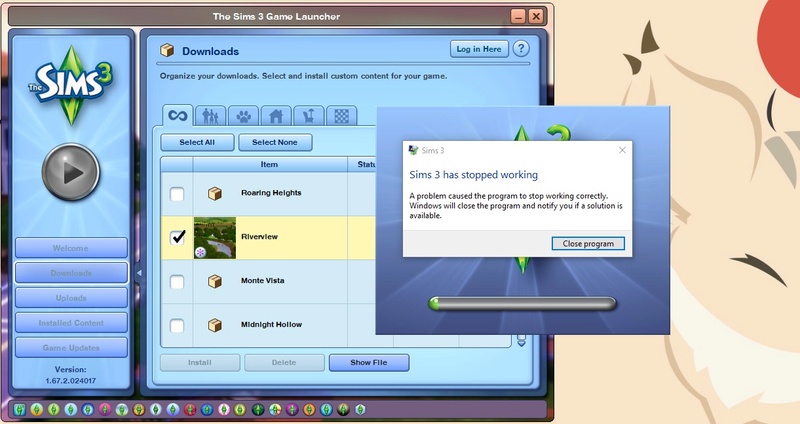
I have also attempted to launch individual world installations via the actual Downloads folder and the same issue still happened.
Thank you in advance

Update: I think I've done something completely wrong because now when I am trying to launch the game is stops working when the loading screen appears. This has only happened since I put in the store update folders in.
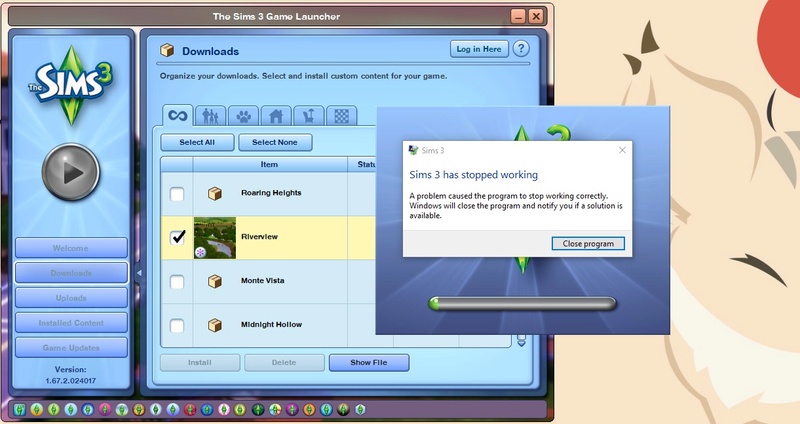
Guest- Guest
 Re: Store Worlds Installing "Sims 3 Stopped Working"
Re: Store Worlds Installing "Sims 3 Stopped Working"
Try this. Go to C:\Users\User_Name\Documents\Electronic Arts and rename The Sims 3 folder to something like The Sims 3_old. Restart the game and let it rebuild the folder, then try installing the worlds.

Dracos66- G4TW RETIRED Moderator
Discharged with Honors
- Windows version :
- Windows 8
- Windows 7
- Windows Vista
- Windows XP
- Windows 10
System architecture :- 64 bits (x64)
Favourite games : AOE I,II,III; Diablo ; Diablo II:LOD ; Spellforce ; Neverwinter Nights ; Planescape Torment ; Sims 1,2 ,3 & 4

Posts : 768
Points : 5745
Join date : 2011-05-02
Location : Somewhere between lost and found
 Re: Store Worlds Installing "Sims 3 Stopped Working"
Re: Store Worlds Installing "Sims 3 Stopped Working"
Dracos66 wrote:Try this. Go to C:\Users\User_Name\Documents\Electronic Arts and rename The Sims 3 folder to something like The Sims 3_old. Restart the game and let it rebuild the folder, then try installing the worlds.
Thanks so much @Dracos66 that actually allowed me to install them all hassle free.
I am having one major issue though now that everything starts up when I load any town as soon as the loading bar gets to the end the game stops working and I tried to turn off the interactive loading screen as suggested in another post with the same issue persisting.
Guest- Guest
 Re: Store Worlds Installing "Sims 3 Stopped Working"
Re: Store Worlds Installing "Sims 3 Stopped Working"
@cherrystal
What error, if any, does Windows show?
There should also be crash log reports in C:\Users\User_Name\Documents\Electronic Arts\The Sims 3 that can be opened with notepad that will list where the game crashed. If you can post the part of the report(s) that show where the game stopped it will be helpful.
What error, if any, does Windows show?
There should also be crash log reports in C:\Users\User_Name\Documents\Electronic Arts\The Sims 3 that can be opened with notepad that will list where the game crashed. If you can post the part of the report(s) that show where the game stopped it will be helpful.

Dracos66- G4TW RETIRED Moderator
Discharged with Honors
- Windows version :
- Windows 8
- Windows 7
- Windows Vista
- Windows XP
- Windows 10
System architecture :- 64 bits (x64)
Favourite games : AOE I,II,III; Diablo ; Diablo II:LOD ; Spellforce ; Neverwinter Nights ; Planescape Torment ; Sims 1,2 ,3 & 4

Posts : 768
Points : 5745
Join date : 2011-05-02
Location : Somewhere between lost and found
 Re: Store Worlds Installing "Sims 3 Stopped Working"
Re: Store Worlds Installing "Sims 3 Stopped Working"
cherrystal wrote:Thanks so much @Dracos66 that actually allowed me to install them all hassle free.
I am having one major issue though now that everything starts up when I load any town as soon as the loading bar gets to the end the game stops working and I tried to turn off the interactive loading screen as suggested in another post with the same issue persisting.
Hello and welcome to the Forum @cherrystal,
For how long did you wait? Keep in mind that the game takes ages to load into a savefile, especially, the more expansions/stuffpacks you got installed...

The_gh0stm4n- G4TW RETIRED Forum Gatekeeper

- Windows version :
- Windows 8
- Windows 7
- Windows XP
- Windows 10
System architecture :- 32 bits (x86)
- 64 bits (x64)
Favourite games : The Sims 3, L.A. Noire, Saints Row, Red Faction, Team Fortress 2, Overwatch, PvZ: Garden Warfare, Call of Duty: Ghosts, GTA: San Andreas, Counter-Strike, Hitman, Borderlands, The Binding of Isaac, Government simulation & Military strategy games, S.W.A.T. 4, GTA Online, Red Dead Online, Chessmaster XI, Monster Hunter: World, Paint the Town Red, The Elder Scrolls Online, Destiny 2.

Posts : 18959
Points : 27074
Join date : 2012-11-02
Location : Liechtenstein / Switzerland / Austria
 Similar topics
Similar topics» All downloaded worlds stopped working? [SOLVED]
» Sims 3 has stopped working after installing an expansion pack!!
» After Installing Pets and Patch 1.26, "SIMS 3 HAS STOPPED WORKING"
» sims 3 strated ramdomly stopped working after installing sims 3 season?
» After installing sims 3 expansion all the others stopped working HELLP.[SOLVED]
» Sims 3 has stopped working after installing an expansion pack!!
» After Installing Pets and Patch 1.26, "SIMS 3 HAS STOPPED WORKING"
» sims 3 strated ramdomly stopped working after installing sims 3 season?
» After installing sims 3 expansion all the others stopped working HELLP.[SOLVED]
Page 1 of 1
Permissions in this forum:
You cannot reply to topics in this forum|
|
|










