The Sims 3 - The Complete Collection (new version with all-in-one-installer)
Page 1 of 1 • Share
 The Sims 3 - The Complete Collection (new version with all-in-one-installer)
The Sims 3 - The Complete Collection (new version with all-in-one-installer)
This is my post here and I am not sure if this is the right section of the forum for my comments or inquiries, not really sure.
I downloaded the The Sims 3 - The Complete Collection (new version with all-in-one-installer) from the G4TW download page.
I installed it by following the instructions provided by the installer. However, the game does not run properly. My computer just got updated to Windows 10 through clean installation. So no records of Sims 3 are found, but I have from Sims 4.
Curiously, I uninstalled the AIO Sims 3 and replaced it with my old installer RG Catalyst just to see the difference. The only difference is the game version, my RG installer is only running 1.63. I already uninstalled and reinstalled the AIO four times, and no antivirus engine or similar apps were running during the installation. I even excluded their folders just to be sure.
I also tried to follow the instructions from provided at other G4TW pages but the installer is AIO and I cannot select the base game. While doing that, I noticed that the AIO installed two folders of Sims 3.
I tested both folders to know if they are running the same thing. The exe in the MR DJ launches normally but only shows a limited number of maps, while the exe in The Sims 3 Complete Collection folder has an issue with UI after launching. No maps are displayed and no texts on the Option menu. But it responds to ALT+F4 to exit to desktop.
I am now downloading the old version of the Complete Collection.
Please let me know on how to make the AIO work in case it is within your power to do so. Thank you!
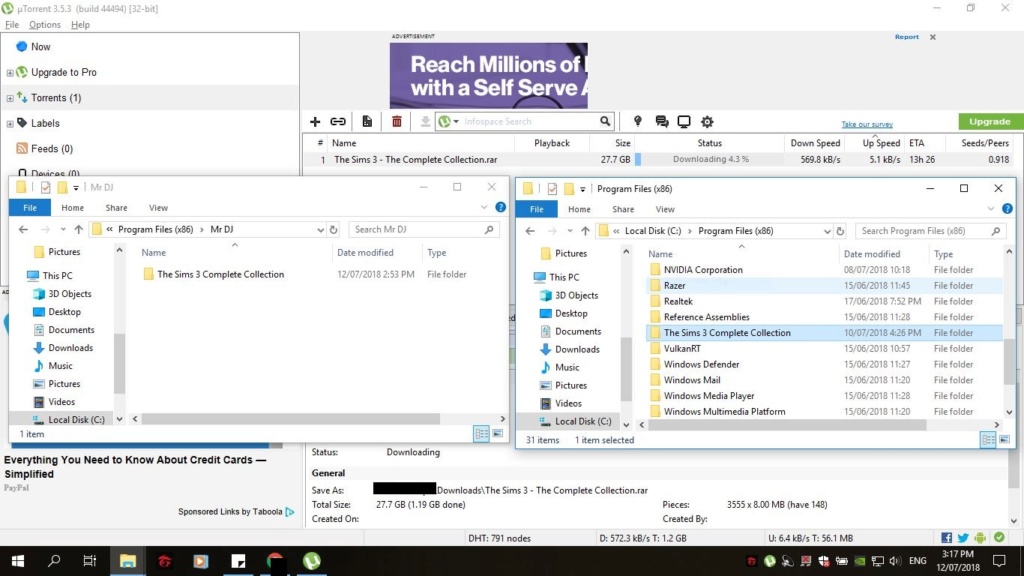
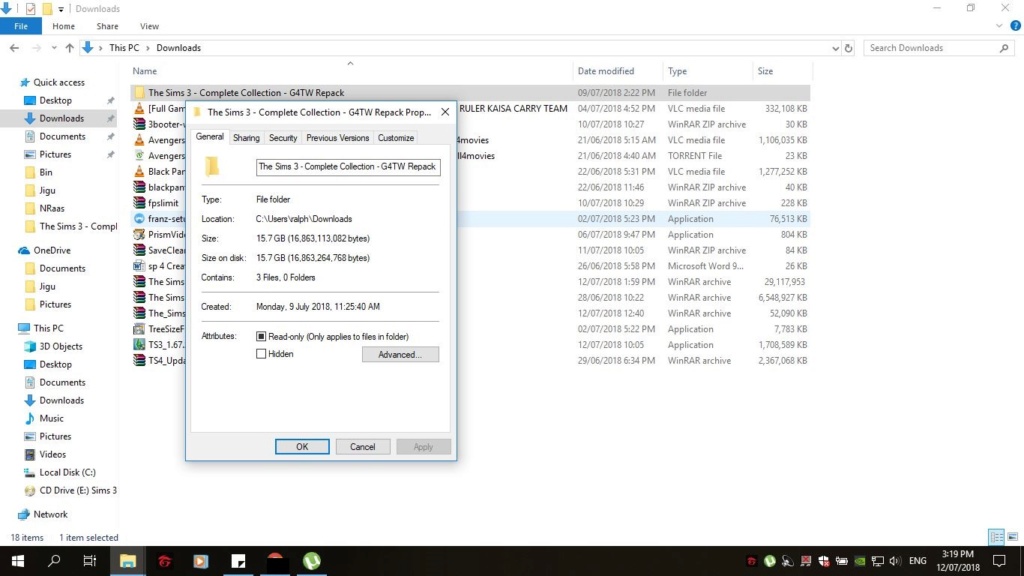
I downloaded the The Sims 3 - The Complete Collection (new version with all-in-one-installer) from the G4TW download page.
I installed it by following the instructions provided by the installer. However, the game does not run properly. My computer just got updated to Windows 10 through clean installation. So no records of Sims 3 are found, but I have from Sims 4.
Curiously, I uninstalled the AIO Sims 3 and replaced it with my old installer RG Catalyst just to see the difference. The only difference is the game version, my RG installer is only running 1.63. I already uninstalled and reinstalled the AIO four times, and no antivirus engine or similar apps were running during the installation. I even excluded their folders just to be sure.
I also tried to follow the instructions from provided at other G4TW pages but the installer is AIO and I cannot select the base game. While doing that, I noticed that the AIO installed two folders of Sims 3.
I tested both folders to know if they are running the same thing. The exe in the MR DJ launches normally but only shows a limited number of maps, while the exe in The Sims 3 Complete Collection folder has an issue with UI after launching. No maps are displayed and no texts on the Option menu. But it responds to ALT+F4 to exit to desktop.
I am now downloading the old version of the Complete Collection.
Please let me know on how to make the AIO work in case it is within your power to do so. Thank you!
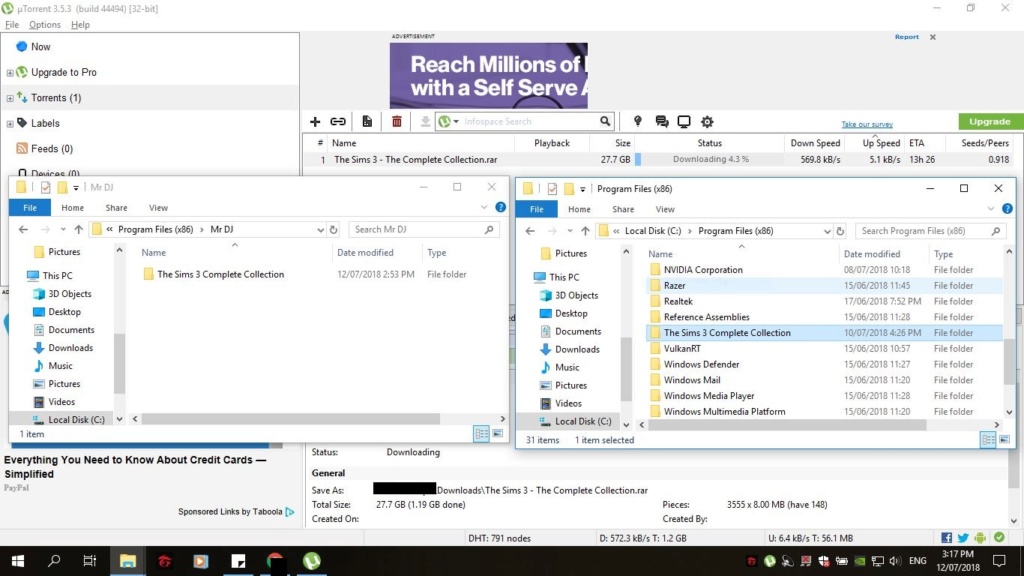
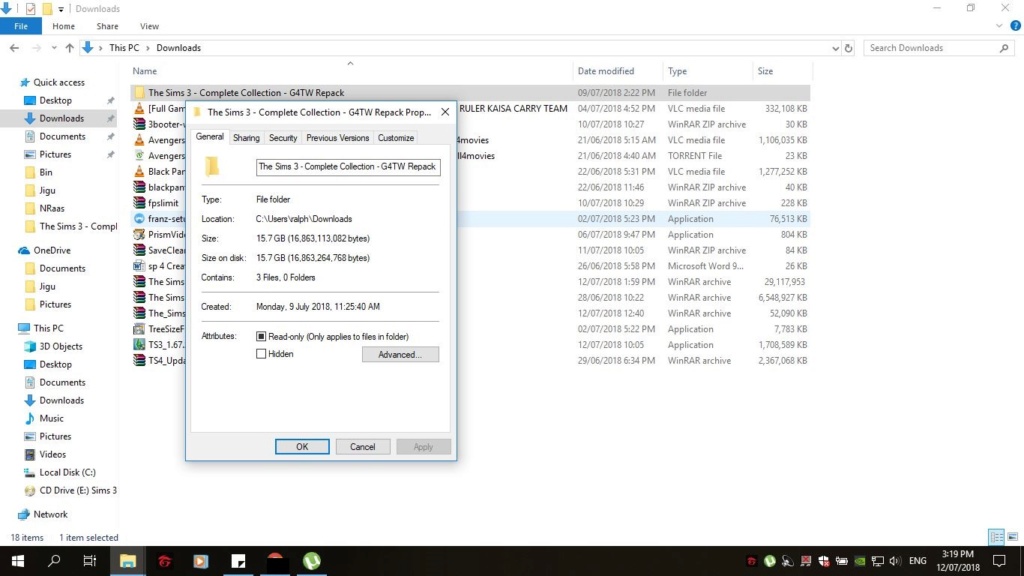
Guest- Guest
 Re: The Sims 3 - The Complete Collection (new version with all-in-one-installer)
Re: The Sims 3 - The Complete Collection (new version with all-in-one-installer)
cm_hoon wrote:This is my post here and I am not sure if this is the right section of the forum for my comments or inquiries, not really sure.
I downloaded the The Sims 3 - The Complete Collection (new version with all-in-one-installer) from the G4TW download page.
I installed it by following the instructions provided by the installer. However, the game does not run properly. My computer just got updated to Windows 10 through clean installation. So no records of Sims 3 are found, but I have from Sims 4.
Curiously, I uninstalled the AIO Sims 3 and replaced it with my old installer RG Catalyst just to see the difference. The only difference is the game version, my RG installer is only running 1.63. I already uninstalled and reinstalled the AIO four times, and no antivirus engine or similar apps were running during the installation. I even excluded their folders just to be sure.
I also tried to follow the instructions from provided at other G4TW pages but the installer is AIO and I cannot select the base game. While doing that, I noticed that the AIO installed two folders of Sims 3.
I tested both folders to know if they are running the same thing. The exe in the MR DJ launches normally but only shows a limited number of maps, while the exe in The Sims 3 Complete Collection folder has an issue with UI after launching. No maps are displayed and no texts on the Option menu. But it responds to ALT+F4 to exit to desktop.
I am now downloading the old version of the Complete Collection.
Please let me know on how to make the AIO work in case it is within your power to do so. Thank you!
(...)
First off, what exactly do you mean by "[the game] does not run properly"? Can you try describing the issue more closely?
Also, what exactly do you have installed right now? I assume the "two folders" that you mentioned are from the two versions that you were trying to use: one if the G4TW All-in-one, and the other is the R.G. Mechanics one.
The Mr. DJ/G4TW version does not have so many maps, because it only has those that are part of the expansion packs. You must download and install the store worlds separately, for example here:
https://games4theworld.org/the-sims-3-store-updates/neighbourhoods/
P.S. issues with Windows-games and software are very rarely fixed by un-installing and then re-installing. It's a very common belief, but in my experience that is maybe a 1 in 10,000 chance. If you download and install the old Complete Collection of The Sims 3, you will likely encounter the same problems, that you did with the Mr. DJ/G4TW all-in-one.

The_gh0stm4n- G4TW RETIRED Forum Gatekeeper

- Windows version :
- Windows 8
- Windows 7
- Windows XP
- Windows 10
System architecture :- 32 bits (x86)
- 64 bits (x64)
Favourite games : The Sims 3, L.A. Noire, Saints Row, Red Faction, Team Fortress 2, Overwatch, PvZ: Garden Warfare, Call of Duty: Ghosts, GTA: San Andreas, Counter-Strike, Hitman, Borderlands, The Binding of Isaac, Government simulation & Military strategy games, S.W.A.T. 4, GTA Online, Red Dead Online, Chessmaster XI, Monster Hunter: World, Paint the Town Red, The Elder Scrolls Online, Destiny 2.

Posts : 18959
Points : 27074
Join date : 2012-11-02
Location : Liechtenstein / Switzerland / Austria
 Re: The Sims 3 - The Complete Collection (new version with all-in-one-installer)
Re: The Sims 3 - The Complete Collection (new version with all-in-one-installer)
Well, when I was playing with AIO version no icons appear on the installed maps and no text are visible with the Options menu like "Save," "Load," and "Quit."
I initially installed the AIO version and when it did not work, I thoroughly removed it: uninstallation via Geek, removed the remaining folders in My Documents and C, and deleted all associated registry entries. Then, I installed the RG Mechanics version as I wait for the download of the Complete Installer old version.
For the Store Updates Neighborhood installer, I did not know that and did not see it when I searched solutions in the forum and download sections. Anyways, I used the older installer and installed the EP and SP manually, and also, the Sims 3 Store.
Thank you for replying to my message and the working old Complete Collection installer.
I initially installed the AIO version and when it did not work, I thoroughly removed it: uninstallation via Geek, removed the remaining folders in My Documents and C, and deleted all associated registry entries. Then, I installed the RG Mechanics version as I wait for the download of the Complete Installer old version.
For the Store Updates Neighborhood installer, I did not know that and did not see it when I searched solutions in the forum and download sections. Anyways, I used the older installer and installed the EP and SP manually, and also, the Sims 3 Store.
Thank you for replying to my message and the working old Complete Collection installer.
Guest- Guest
 Re: The Sims 3 - The Complete Collection (new version with all-in-one-installer)
Re: The Sims 3 - The Complete Collection (new version with all-in-one-installer)
cm_hoon wrote:Well, when I was playing with AIO version no icons appear on the installed maps and no text are visible with the Options menu like "Save," "Load," and "Quit."
I initially installed the AIO version and when it did not work, I thoroughly removed it: uninstallation via Geek, removed the remaining folders in My Documents and C, and deleted all associated registry entries. Then, I installed the RG Mechanics version as I wait for the download of the Complete Installer old version.
For the Store Updates Neighborhood installer, I did not know that and did not see it when I searched solutions in the forum and download sections. Anyways, I used the older installer and installed the EP and SP manually, and also, the Sims 3 Store.
Thank you for replying to my message and the working old Complete Collection installer.
No worries; we are still using the structure of the old Admin who has separated this into a "website" (with general information and these store items) and a "Forum" (for Support-discussions). And yes, this structure may seem awkward to users. In the future we may be able to have really just one website/Forum combination.
So you are now using the old "Complete Collection", and this works for you?

The_gh0stm4n- G4TW RETIRED Forum Gatekeeper

- Windows version :
- Windows 8
- Windows 7
- Windows XP
- Windows 10
System architecture :- 32 bits (x86)
- 64 bits (x64)
Favourite games : The Sims 3, L.A. Noire, Saints Row, Red Faction, Team Fortress 2, Overwatch, PvZ: Garden Warfare, Call of Duty: Ghosts, GTA: San Andreas, Counter-Strike, Hitman, Borderlands, The Binding of Isaac, Government simulation & Military strategy games, S.W.A.T. 4, GTA Online, Red Dead Online, Chessmaster XI, Monster Hunter: World, Paint the Town Red, The Elder Scrolls Online, Destiny 2.

Posts : 18959
Points : 27074
Join date : 2012-11-02
Location : Liechtenstein / Switzerland / Austria
 Similar topics
Similar topics» Sims 3 Complete All-in-One installer outdated?
» Is "The Sims 3 - The Complete Collection" really complete?
» The Sims 2 - The Complete Collection
» The Sims 3 Complete Collection?
» The sims 1 complete collection
» Is "The Sims 3 - The Complete Collection" really complete?
» The Sims 2 - The Complete Collection
» The Sims 3 Complete Collection?
» The sims 1 complete collection
Page 1 of 1
Permissions in this forum:
You cannot reply to topics in this forum|
|
|










