INSTALLATION HELP ERROR MESSAGE WITH SEASONS AND MY FIRST PET STUFF ONLY
Page 1 of 1 • Share
 INSTALLATION HELP ERROR MESSAGE WITH SEASONS AND MY FIRST PET STUFF ONLY
INSTALLATION HELP ERROR MESSAGE WITH SEASONS AND MY FIRST PET STUFF ONLY
I've installed all game packs in order as directed by instructions and the update (1.46). I tried to reinstall everything since I kept getting an error message. Each time I would install a new pack I would test the game to see if it would work. It worked all the way up to My First Pet Stuff and Seasons. I installed them all the same way (extracting the files to the ProgramFiles(x86)/Sims4 folder and replaced them and then I receive 2 error messages when I try to play the game. Any ideas on how to fix this? I've attached images of the error messages. 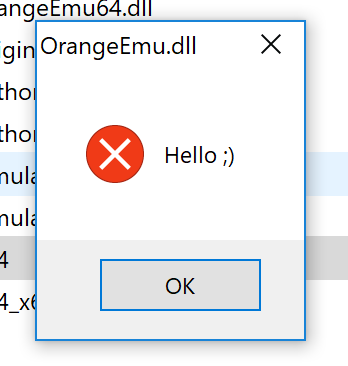
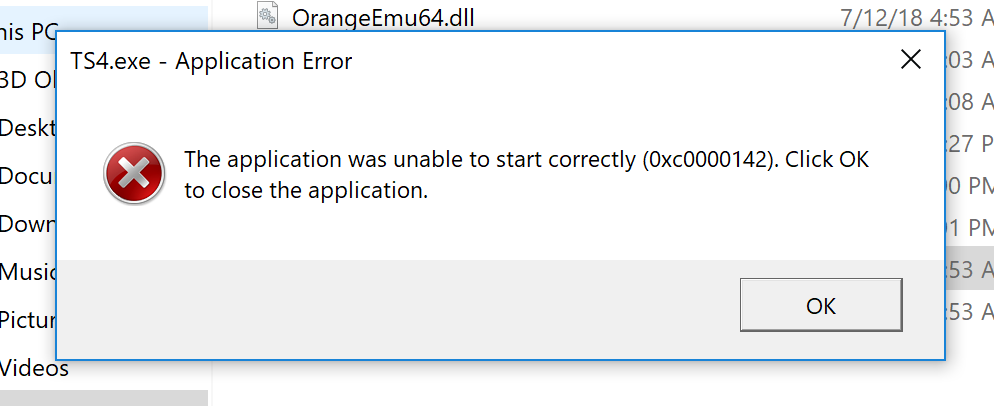
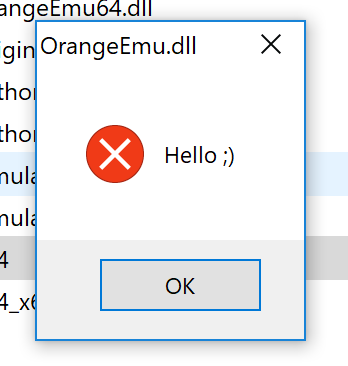
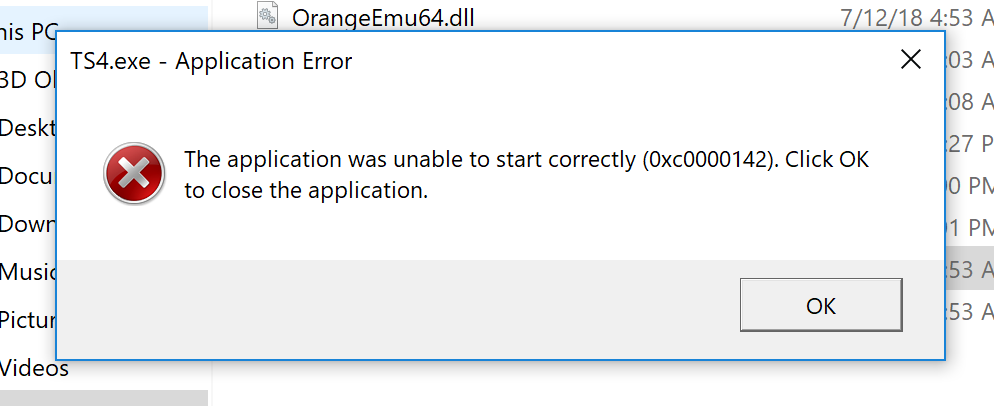
Guest- Guest
 Re: INSTALLATION HELP ERROR MESSAGE WITH SEASONS AND MY FIRST PET STUFF ONLY
Re: INSTALLATION HELP ERROR MESSAGE WITH SEASONS AND MY FIRST PET STUFF ONLY
Disable virtualization and/or hyper-v in BIOS/(U)EFI.
Guest- Guest
 Re: INSTALLATION HELP ERROR MESSAGE WITH SEASONS AND MY FIRST PET STUFF ONLY
Re: INSTALLATION HELP ERROR MESSAGE WITH SEASONS AND MY FIRST PET STUFF ONLY
I am not sure what that means or how to do it?
Guest- Guest
 Re: INSTALLATION HELP ERROR MESSAGE WITH SEASONS AND MY FIRST PET STUFF ONLY
Re: INSTALLATION HELP ERROR MESSAGE WITH SEASONS AND MY FIRST PET STUFF ONLY
This might help. Here the person is turning it on. You need to turn it off. Don't be scared if it looks different for you, just search for "virtualization" option everywhere.
Guest- Guest
 Re: INSTALLATION HELP ERROR MESSAGE WITH SEASONS AND MY FIRST PET STUFF ONLY
Re: INSTALLATION HELP ERROR MESSAGE WITH SEASONS AND MY FIRST PET STUFF ONLY
Hyper-V is disabled and it still shows the same error message... Any other ideas? 

Guest- Guest
 Re: INSTALLATION HELP ERROR MESSAGE WITH SEASONS AND MY FIRST PET STUFF ONLY
Re: INSTALLATION HELP ERROR MESSAGE WITH SEASONS AND MY FIRST PET STUFF ONLY
Nope. That's what helps everyone with this problem. Check all the options in BIOS/(U)EFI again. Good luck!
Guest- Guest
 Re: INSTALLATION HELP ERROR MESSAGE WITH SEASONS AND MY FIRST PET STUFF ONLY
Re: INSTALLATION HELP ERROR MESSAGE WITH SEASONS AND MY FIRST PET STUFF ONLY
The top figure "Hello" shows that OrangeEmu.dll is barred by your anti-virus.lmbenton96 wrote:I've installed all game packs in order as directed by instructions and the update (1.46). I tried to reinstall everything since I kept getting an error message. Each time I would install a new pack I would test the game to see if it would work. It worked all the way up to My First Pet Stuff and Seasons. I installed them all the same way (extracting the files to the ProgramFiles(x86)/Sims4 folder and replaced them and then I receive 2 error messages when I try to play the game. Any ideas on how to fix this? I've attached images of the error messages.
Make sure that your install folder Program Files\The Sims 4 is in the exclusions of your anti-virus, see this:
The files OrangeEmu.dll and OrangeEMU64.dll are prone to attacks by your anti-virus
1. Make sure your install folder is in the exclusions of your Anti-Virus program
2. Download the crack and place in within your install folder\Game\Bin
3. Then rightclcik on the winrar file and select extract here.
You can download OrangeEumu.rar HERE
Guest- Guest
 Re: INSTALLATION HELP ERROR MESSAGE WITH SEASONS AND MY FIRST PET STUFF ONLY
Re: INSTALLATION HELP ERROR MESSAGE WITH SEASONS AND MY FIRST PET STUFF ONLY
Go to Control Panel > Uninstall a program > Turn Windows features on or off > uncheck Hyper-V.
Guest- Guest
 Similar topics
Similar topics» help with error message/expansions/ stuff
» error message when trying to install The Sims 3 70s, 80s, & 90s Stuff. [SOLVED]
» The Sims 3 Master Suite Stuff Error Message???
» Sims 4 base installation error message. [SOLVED]
» getting message during season installation: "Error reading game files: $INSTALLVOLUME/Support/Readme/es/Léeme.txt"
» error message when trying to install The Sims 3 70s, 80s, & 90s Stuff. [SOLVED]
» The Sims 3 Master Suite Stuff Error Message???
» Sims 4 base installation error message. [SOLVED]
» getting message during season installation: "Error reading game files: $INSTALLVOLUME/Support/Readme/es/Léeme.txt"
Page 1 of 1
Permissions in this forum:
You cannot reply to topics in this forum









