Don't know how to fix this graphics error
Page 1 of 1 • Share
 Don't know how to fix this graphics error
Don't know how to fix this graphics error
It's winter and my game started looking like this suddendly. Basically all the lots are white on the ground, the trees are white, the rest is green. I don't have any cc/mods installed. I tried restarting the game but that didn't work either. How do I fix this? 
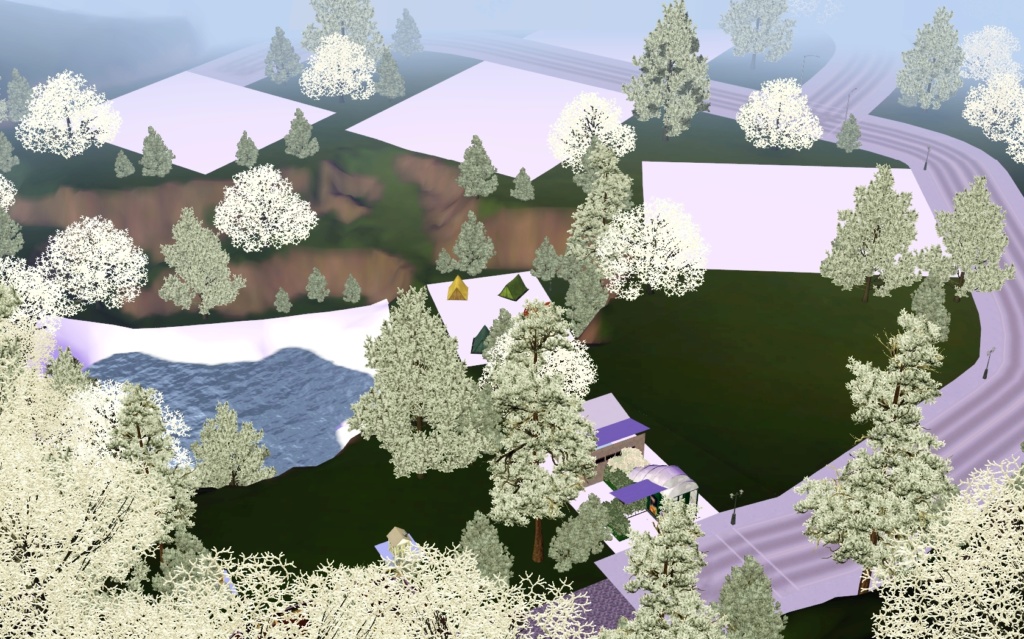
//EDIT
I am trying to change the memory usage limit in the Sims3.ini file so that sims 3 uses more of my ram than 2 gb. However, when I try to save the settings it says I am not allowed to open the file since I need to ask the owner of the file or administrator. How do I fix this? I am the administrator on my computer. I'm using the complete collection from Mr DJ.

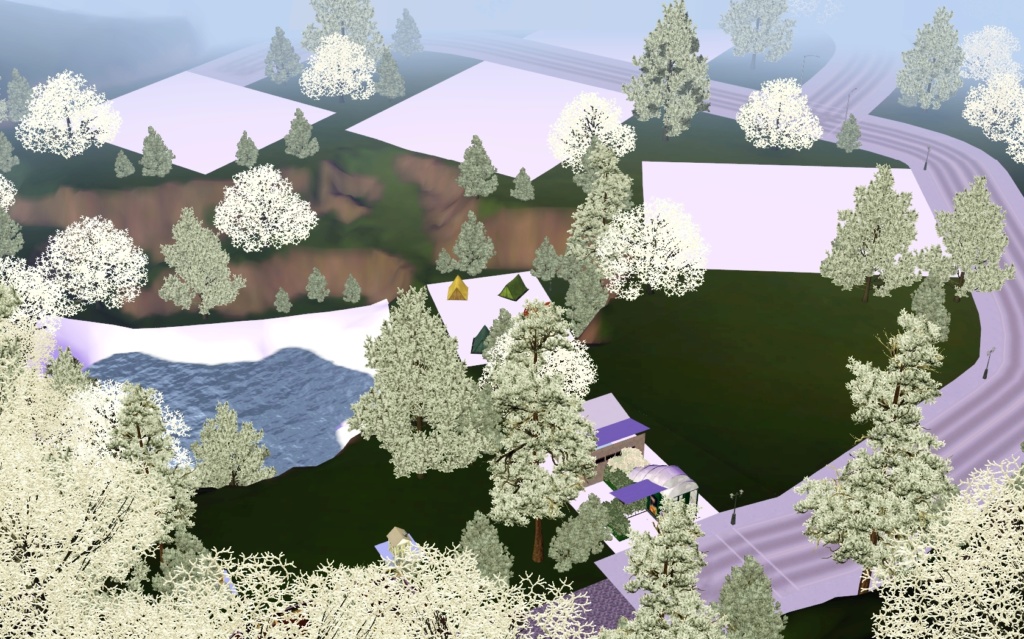
//EDIT
I am trying to change the memory usage limit in the Sims3.ini file so that sims 3 uses more of my ram than 2 gb. However, when I try to save the settings it says I am not allowed to open the file since I need to ask the owner of the file or administrator. How do I fix this? I am the administrator on my computer. I'm using the complete collection from Mr DJ.
Guest- Guest
 Re: Don't know how to fix this graphics error
Re: Don't know how to fix this graphics error
Sorry for the belated response @mochicakes99,
Forget that Sims3.ini file for the moment. If you have a 64-bit Windows operating system, and a computer with at least 4GB of RAM (preferably 8GB of RAM), then you can also download this little tool here ("4GB patch"):
Double-click on the tool, and navigate to your TS3W.exe, typically located under C:\Program Files (x86)\Electronic Arts\The Sims 3\Game\Bin.
Choose the TS3W.exe and then wait for the message "executable successfully patched". Your game should then use more of your available RAM, thereby increasing your game's performance.
As for your screenshot, it's essentially a delay in rendering textures/meshes. Even with a very strong gaming computer you can have these issues. As hinted, using that 4GB patch can help increase game performance. But keep in mind the game is poorly optimized, so certain hiccups can't be easily eliminated.
Good luck!
Forget that Sims3.ini file for the moment. If you have a 64-bit Windows operating system, and a computer with at least 4GB of RAM (preferably 8GB of RAM), then you can also download this little tool here ("4GB patch"):
- Code:
https://ntcore.com/?page_id=371
Double-click on the tool, and navigate to your TS3W.exe, typically located under C:\Program Files (x86)\Electronic Arts\The Sims 3\Game\Bin.
Choose the TS3W.exe and then wait for the message "executable successfully patched". Your game should then use more of your available RAM, thereby increasing your game's performance.
As for your screenshot, it's essentially a delay in rendering textures/meshes. Even with a very strong gaming computer you can have these issues. As hinted, using that 4GB patch can help increase game performance. But keep in mind the game is poorly optimized, so certain hiccups can't be easily eliminated.
Good luck!

The_gh0stm4n- G4TW RETIRED Forum Gatekeeper

- Windows version :
- Windows 8
- Windows 7
- Windows XP
- Windows 10
System architecture :- 32 bits (x86)
- 64 bits (x64)
Favourite games : The Sims 3, L.A. Noire, Saints Row, Red Faction, Team Fortress 2, Overwatch, PvZ: Garden Warfare, Call of Duty: Ghosts, GTA: San Andreas, Counter-Strike, Hitman, Borderlands, The Binding of Isaac, Government simulation & Military strategy games, S.W.A.T. 4, GTA Online, Red Dead Online, Chessmaster XI, Monster Hunter: World, Paint the Town Red, The Elder Scrolls Online, Destiny 2.

Posts : 18959
Points : 27063
Join date : 2012-11-02
Location : Liechtenstein / Switzerland / Austria
 Similar topics
Similar topics» Sims 3 Showtime crashes (blue screen error message) - graphics driver error
» In game graphics issues - think it is graphics driver
» I dont get it?
» Graphics error (missing sims and text)[SOLVED]
» Sims 2 DirectX 9.0c compatible graphics adapters error!
» In game graphics issues - think it is graphics driver
» I dont get it?
» Graphics error (missing sims and text)[SOLVED]
» Sims 2 DirectX 9.0c compatible graphics adapters error!
Page 1 of 1
Permissions in this forum:
You cannot reply to topics in this forum|
|
|










