Can't change installation folder
Page 1 of 1 • Share
 Can't change installation folder
Can't change installation folder
Hey, I have two disks on my computer, and my C:\ disk is completely overtaken by Windows 7, so I use D:\ for all my data, including the games. When I tried installing Sims 4, I changed the destination folder to D:\, and yet as soon as I tried installing it, I got an error that there's not enough space on C:\. I have ~4 GB still left there, while the game tried to put ~8 GB on it, but under the 'Required' space for D:\, I have 0 MB, as if the installer completely disregarded my directions.
Here, some screens of what it looks like.
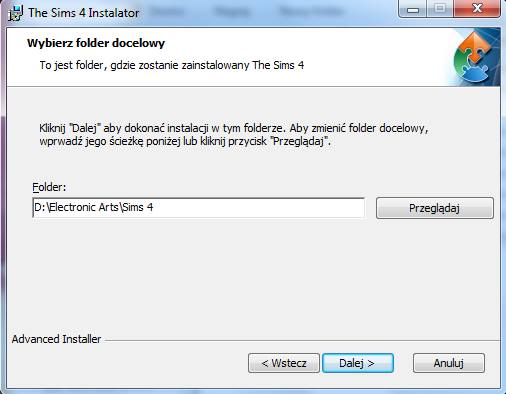
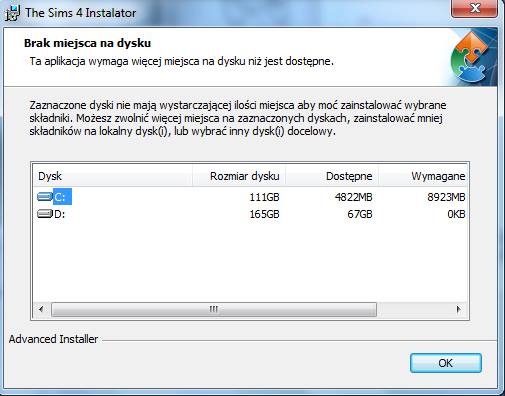
Where does this issue come from and how do I fix it?
Here, some screens of what it looks like.
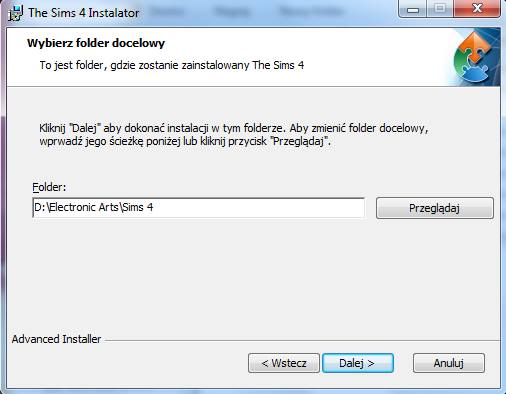
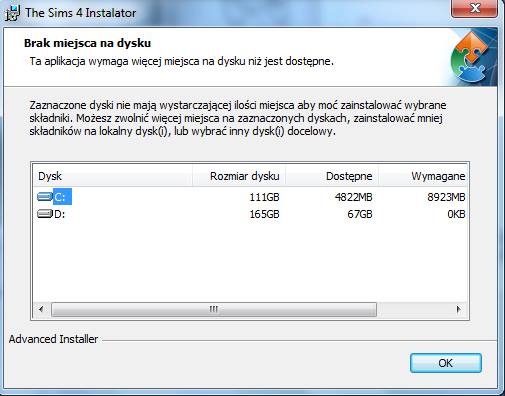
Where does this issue come from and how do I fix it?
Guest- Guest
 Re: Can't change installation folder
Re: Can't change installation folder
That problem is real, and there is a tutorial on how to deal with it below, it is a very written one and it should help you with your need:
https://games4theworld.forumotion.com/t19572-how-to-move-the-sims-4-to-another-partition-after-installation-fix#
Happy simming!
https://games4theworld.forumotion.com/t19572-how-to-move-the-sims-4-to-another-partition-after-installation-fix#
Happy simming!

Sim Architect- G4TW HONORARY Moderator
The Gray Eminence :p
- Windows version :
- Windows 10
System architecture :- 64 bits (x64)
Favourite games : Plants vs Zombies, The Sims 3, Cities Skylines, The Sims 4

Posts : 2137
Points : 7000
Join date : 2012-03-10
Age : 45
Location : The Netherlands
 Re: Can't change installation folder
Re: Can't change installation folder
Oh, god, I think I screwed up. I did the alternative method, since my C: disk doesn't have enough space even if I cleared it up. I think I did everything right, and yet the installer still ignores the path I stated for it, but worst of all, I can't seem to fix it! When I try to run regedit again, the system acts like it's not in its place, and when I try to recover the system to the last point of save in time, the tool can't be opened. Is there any other way to run system recovery than through the administration panel?
Guest- Guest
 Re: Can't change installation folder
Re: Can't change installation folder
Hi again!HarmoniaChimera wrote:Oh, god, I think I screwed up. I did the alternative method, since my C: disk doesn't have enough space even if I cleared it up. I think I did everything right, and yet the installer still ignores the path I stated for it, but worst of all, I can't seem to fix it! When I try to run regedit again, the system acts like it's not in its place, and when I try to recover the system to the last point of save in time, the tool can't be opened. Is there any other way to run system recovery than through the administration panel?
Yes, the installer WILL ignore the path you select on it, sorry, it's a defect it has and there's nothing we can do about it directly. That's why you need to clear some space on your drive C, install the game into the directory it wants, then move manually the files and change the shortcut as explained in that topic I referred you to
Another option would be to create a symbolic link (you can google for it) BEFORE you install the game, so the path C:\Program Files (x86)\The Sims 4 points to the other drive in a folder you want, in hopes that the game will install itself into the "same default" directory, but your operating system will store the files in another drive instead, because you told it to (you can use this technique with any software, but be careful to not mess up, like creating a symbolic link to the entire Program Files folder, for example, and having your entire system crash and give you some headache later, just create symbolic links to the folders you really want/need to).
Please, keep us posted!



Sim Architect- G4TW HONORARY Moderator
The Gray Eminence :p
- Windows version :
- Windows 10
System architecture :- 64 bits (x64)
Favourite games : Plants vs Zombies, The Sims 3, Cities Skylines, The Sims 4

Posts : 2137
Points : 7000
Join date : 2012-03-10
Age : 45
Location : The Netherlands
 Re: Can't change installation folder
Re: Can't change installation folder
Yes, I did the second thing and I think I messed up changing too many of the folders to D:, and now all the programs from C: can't be run. I'm gonna copy my data and try one thing with the registry. I'll tell you if it works 

Guest- Guest
 Re: Can't change installation folder
Re: Can't change installation folder
Sorry you messed things a bit. It happens, but sometimes you need to go through things to learn, but then you can help yourself in case of need (we all break things sometimes, that's what backups, USB Drives and free time are for  ).
).
Let's know what happens next


Let's know what happens next



Sim Architect- G4TW HONORARY Moderator
The Gray Eminence :p
- Windows version :
- Windows 10
System architecture :- 64 bits (x64)
Favourite games : Plants vs Zombies, The Sims 3, Cities Skylines, The Sims 4

Posts : 2137
Points : 7000
Join date : 2012-03-10
Age : 45
Location : The Netherlands
 Similar topics
Similar topics» Change location of Electronic Arts folder from SSD to HDD.
» How can I change the default location of saved files (from the OneDrive folder to local)?
» Can't change installation directory
» Changing the installation folder
» Change language after installation of my first pet (1.41.38.1020). [CLOSED]
» How can I change the default location of saved files (from the OneDrive folder to local)?
» Can't change installation directory
» Changing the installation folder
» Change language after installation of my first pet (1.41.38.1020). [CLOSED]
Page 1 of 1
Permissions in this forum:
You cannot reply to topics in this forum|
|
|










