Lagging issues on Windows 10 & The Sims 2 Ultimate Collection?
Old ® Games4theworld Forum / Archive :: Oldskool The Sims games - WINDOWS/PC :: Oldskool The Sims Tutorials
Page 1 of 1 • Share
 Lagging issues on Windows 10 & The Sims 2 Ultimate Collection?
Lagging issues on Windows 10 & The Sims 2 Ultimate Collection?
Note that this post will be mainly relevant for those of you running Windows 10, and who have the "Ultimate Collection" of The Sims 2, which was given away for free, for a limited period of time back in August 2014. Before doing the procedure outlined here, it may also be a good idea to de-activate automatic Origin updates. See this post on how to do that.
Hello,
If you have a copy of "The Sims 2: The Ultimate Collection", which was given away for free in August 2014 on Origin, and if you are running Windows 10, chances are you might encounter various issues such as in-game lags, other performance drop-offs or even non-starting games.
For a start, the "Ultimate Collection" of this Sims 2 version also installs SecuROM on computers (see this here). What's more, it was stated by Microsoft that Windows 10 would not be supporting SecuROM-based games/applications; read up e.g. here on the details if you like.
A possible workaround to remedy or at least mitigate these performance-related issues will follow:
1) Download the "SecuROM removal tool" here, unzip the download contents (for example with WinRAR) into an empty folder, and then run the SecuROM Remover.exe file. Follow the on-screen instructions.
2) Now, we are not done yet. The executable file of the "Ultimate Collection" will re-install SecuROM if you re-run the game. In order to prevent that, you will need to use a pirated .exe file. I uploaded the NoCD-file here:
-- link(s) removed --
You must use WinRAR to extract the .exe file (I decided to pack the file in a .RAR, since most of these filehosting services detect pirated .exe files as virusses if uploaded 'directly', and hence have a tendency to tamper with these .exe files). Then copy the file, and paste it into the following location: C:\Program files (x86)\Origin Games\The Sims 2 Ultimate Collection\Fun with Pets\SP9\TSBin. For illustration purposes, see also the screenshot from my own system:
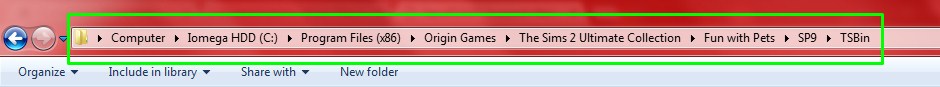
Paste the file into that location. When prompted, replace the existing file. Henceforth, you should start the game from this .exe file only, or make a shortcut to the desktop from it.
That is all for now ! Of course, performance issues can have many more causes, which we may go into more detail, at a later point. But for now, this should suffice. Good luck.
P.S. as said, this will be mainly relevant for owners of the Ultimate Collection of The Sims 2. If you downloaded and installed already the "Sims 2 Complete Collection" from Games4theworld, it is pointless to use the NoCD-file that I posted above, since our release already includes this particular NoCD-file. But you may still give the SecuROM removal tool a try of course. However, note that the Games4theworld compilation of The Sims 2 (available on this site) does not install SecuROM ! Should you have SecuROM installed, you most likely have "caught" the program from another source.
But you may still give the SecuROM removal tool a try of course. However, note that the Games4theworld compilation of The Sims 2 (available on this site) does not install SecuROM ! Should you have SecuROM installed, you most likely have "caught" the program from another source.
P.P.S. one last word of advice here. When you then start up Origin and hover over the Ultimate Collection of The Sims 3, you will see this here.
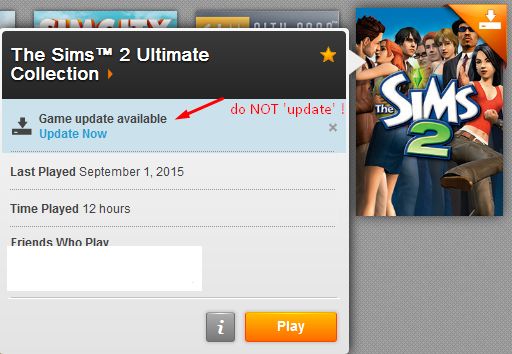
Do not 'update' the game via Origin ! This will only lead to the pirated .exe file being replaced with the original one that also (re-)installs SecuROM. Should you still accidentally do it, just repeat the procedure I outlined above.
Hello,
If you have a copy of "The Sims 2: The Ultimate Collection", which was given away for free in August 2014 on Origin, and if you are running Windows 10, chances are you might encounter various issues such as in-game lags, other performance drop-offs or even non-starting games.
For a start, the "Ultimate Collection" of this Sims 2 version also installs SecuROM on computers (see this here). What's more, it was stated by Microsoft that Windows 10 would not be supporting SecuROM-based games/applications; read up e.g. here on the details if you like.
A possible workaround to remedy or at least mitigate these performance-related issues will follow:
1) Download the "SecuROM removal tool" here, unzip the download contents (for example with WinRAR) into an empty folder, and then run the SecuROM Remover.exe file. Follow the on-screen instructions.
2) Now, we are not done yet. The executable file of the "Ultimate Collection" will re-install SecuROM if you re-run the game. In order to prevent that, you will need to use a pirated .exe file. I uploaded the NoCD-file here:
-- link(s) removed --
You must use WinRAR to extract the .exe file (I decided to pack the file in a .RAR, since most of these filehosting services detect pirated .exe files as virusses if uploaded 'directly', and hence have a tendency to tamper with these .exe files). Then copy the file, and paste it into the following location: C:\Program files (x86)\Origin Games\The Sims 2 Ultimate Collection\Fun with Pets\SP9\TSBin. For illustration purposes, see also the screenshot from my own system:
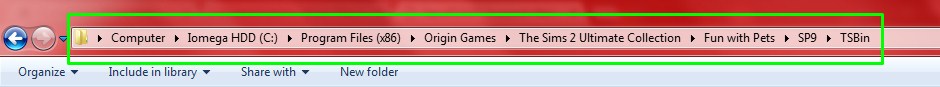
Paste the file into that location. When prompted, replace the existing file. Henceforth, you should start the game from this .exe file only, or make a shortcut to the desktop from it.
That is all for now ! Of course, performance issues can have many more causes, which we may go into more detail, at a later point. But for now, this should suffice. Good luck.

P.S. as said, this will be mainly relevant for owners of the Ultimate Collection of The Sims 2. If you downloaded and installed already the "Sims 2 Complete Collection" from Games4theworld, it is pointless to use the NoCD-file that I posted above, since our release already includes this particular NoCD-file.
P.P.S. one last word of advice here. When you then start up Origin and hover over the Ultimate Collection of The Sims 3, you will see this here.
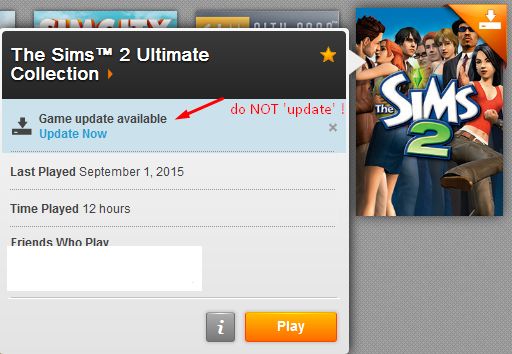
Do not 'update' the game via Origin ! This will only lead to the pirated .exe file being replaced with the original one that also (re-)installs SecuROM. Should you still accidentally do it, just repeat the procedure I outlined above.

The_gh0stm4n- G4TW RETIRED Forum Gatekeeper

- Windows version :
- Windows 8
- Windows 7
- Windows XP
- Windows 10
System architecture :- 32 bits (x86)
- 64 bits (x64)
Favourite games : The Sims 3, L.A. Noire, Saints Row, Red Faction, Team Fortress 2, Overwatch, PvZ: Garden Warfare, Call of Duty: Ghosts, GTA: San Andreas, Counter-Strike, Hitman, Borderlands, The Binding of Isaac, Government simulation & Military strategy games, S.W.A.T. 4, GTA Online, Red Dead Online, Chessmaster XI, Monster Hunter: World, Paint the Town Red, Destiny 2.

Posts : 18958
Points : 27264
Join date : 2012-11-02
Location : Liechtenstein / Switzerland / Austria
 Similar topics
Similar topics» Sims 2 the ultimate collection is lagging with a good PC.
» Having issues with The Sims 2 Ultimate Collection from Origin.
» The Sims 2 Ultimate Collection Windows 10 CAS crashing. [SOLVED]
» Sims 1 Complete Collection on Windows 10
» Sims 1 Complete Collection in Windows 8
» Having issues with The Sims 2 Ultimate Collection from Origin.
» The Sims 2 Ultimate Collection Windows 10 CAS crashing. [SOLVED]
» Sims 1 Complete Collection on Windows 10
» Sims 1 Complete Collection in Windows 8
Old ® Games4theworld Forum / Archive :: Oldskool The Sims games - WINDOWS/PC :: Oldskool The Sims Tutorials
Page 1 of 1
Permissions in this forum:
You cannot reply to topics in this forum









