Problems in Sims 2 installation, after installing the first EP
Old ® Games4theworld Forum / Archive :: Oldskool The Sims games - WINDOWS/PC :: Oldskool The Sims Support
Page 1 of 1 • Share
 Problems in Sims 2 installation, after installing the first EP
Problems in Sims 2 installation, after installing the first EP
After my unsuccessful attempts to play the Sims Life Stories and the Sims Castaway I downloaded the Sims 2 from this site. I unzip the whole RAR file in a folder in my desktop. And then I begin the installation of the game following the included instructions, but I'm having some problems.
First step: installing the Base game) - Double Deluxe Edition. Ok all fine I guess. I don't even try to play after it.
Second step: installing The Sims 2 (EP1) - University. The installation is fine, but what I get when it finishes is a bit strange. So I show the screenshots:
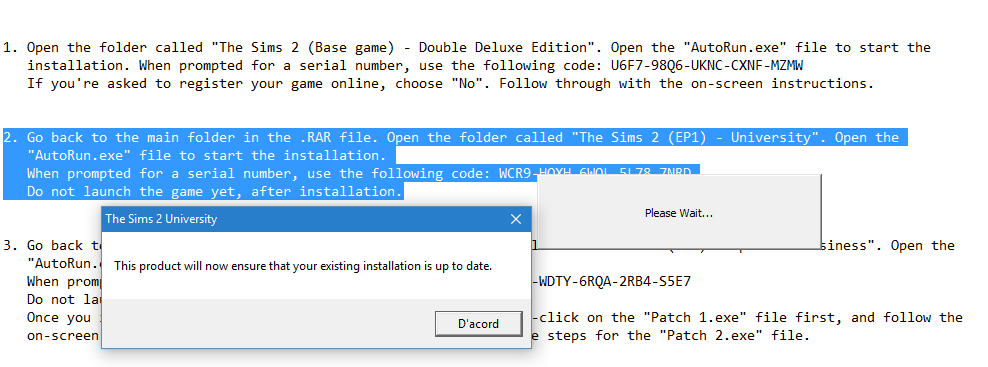

Is it normal?
Third step: installing The Sims 2 (EP3) - Open for Business. Here is where there are obvious problems. I open the AutoRun.exe file in this folder and this is what happens:

I've got no idea about how to stop these pop ups and continue the installation.
I have read there's a patch for Open for Business, but the problem is that Open for Business is never installed so I cannot reach that step.
Now I don't really know to do. Should I uninstall it all?
I actually own the real legal game and the first expansions, just not the last ones. Would it work if delete everything, install the legal game, the legal expansions and then continue with the pirate ones?
First step: installing the Base game) - Double Deluxe Edition. Ok all fine I guess. I don't even try to play after it.
Second step: installing The Sims 2 (EP1) - University. The installation is fine, but what I get when it finishes is a bit strange. So I show the screenshots:
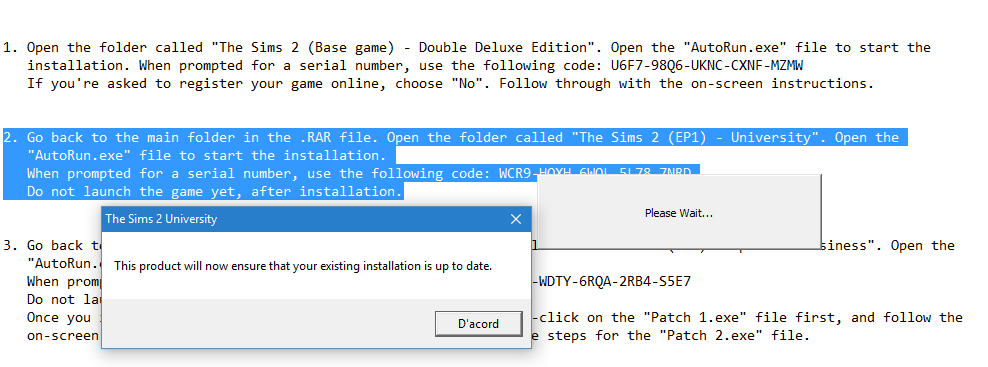

Is it normal?
Third step: installing The Sims 2 (EP3) - Open for Business. Here is where there are obvious problems. I open the AutoRun.exe file in this folder and this is what happens:

I've got no idea about how to stop these pop ups and continue the installation.
I have read there's a patch for Open for Business, but the problem is that Open for Business is never installed so I cannot reach that step.
Now I don't really know to do. Should I uninstall it all?
I actually own the real legal game and the first expansions, just not the last ones. Would it work if delete everything, install the legal game, the legal expansions and then continue with the pirate ones?
Guest- Guest
 Re: Problems in Sims 2 installation, after installing the first EP
Re: Problems in Sims 2 installation, after installing the first EP
Enric wrote:
Is it normal?
Third step: installing The Sims 2 (EP3) - Open for Business. Here is where there are obvious problems. I open the AutoRun.exe file in this folder and this is what happens:
I've got no idea about how to stop these pop ups and continue the installation.
I have read there's a patch for Open for Business, but the problem is that Open for Business is never installed so I cannot reach that step.
Now I don't really know to do. Should I uninstall it all?
I actually own the real legal game and the first expansions, just not the last ones. Would it work if delete everything, install the legal game, the legal expansions and then continue with the pirate ones?
Hello again @Enric,
The first screenshot is normal. You will get that "prompt" at the installation end of every expansion and stuffpack. Just click on "OK" (or "D'Acord" in your case) and you'll be fine.
About the second screenshot, this is a known error. You should try moving the installation folder of "Open for business" (and in fact any expansion/stuffpack that is giving you the error) elsewhere. For example, move the installation folder to the desktop, and re-start the installation from there. See also the "fix" here:
https://games4theworld.forumotion.com/t21964-the-sims-2-please-insert-disk-number-1-fix
Good luck for now !
P.S. I would not mix legit games into this pirated compilation.

P.P.S. if you like, fee free to open a new thread on the other 2 "Stories" games you are having trouble with, but I can't tell how much we can help on that...


The_gh0stm4n- G4TW RETIRED Forum Gatekeeper

- Windows version :
- Windows 8
- Windows 7
- Windows XP
- Windows 10
System architecture :- 32 bits (x86)
- 64 bits (x64)
Favourite games : The Sims 3, L.A. Noire, Saints Row, Red Faction, Team Fortress 2, Overwatch, PvZ: Garden Warfare, Call of Duty: Ghosts, GTA: San Andreas, Counter-Strike, Hitman, Borderlands, The Binding of Isaac, Government simulation & Military strategy games, S.W.A.T. 4, GTA Online, Red Dead Online, Chessmaster XI, Monster Hunter: World, Paint the Town Red, The Elder Scrolls Online, Destiny 2.

Posts : 18959
Points : 27074
Join date : 2012-11-02
Location : Liechtenstein / Switzerland / Austria
 Re: Problems in Sims 2 installation, after installing the first EP
Re: Problems in Sims 2 installation, after installing the first EP
Thank you. I finished the installation following your advises. All is properly installed, but guess what? It crashes...
It crashes either when I try to create a Sim or when I try to go to a house...
The Sims hate me...
It crashes either when I try to create a Sim or when I try to go to a house...
The Sims hate me...
Guest- Guest
 Re: Problems in Sims 2 installation, after installing the first EP
Re: Problems in Sims 2 installation, after installing the first EP
Enric wrote:Thank you. I finished the installation following your advises. All is properly installed, but guess what? It crashes...
It crashes either when I try to create a Sim or when I try to go to a house...
The Sims hate me...
We don't have a crashing-guide for these games (yet), but feel free to have a look at our Sims 4 version of it, to gain some ideas:
https://games4theworld.forumotion.com/t21728-the-sims-4-crashes-freezes-causes-shutdowns-possible-fixes-updated-on-17-12-2015
Of course, you can't apply everything to TS2. But for a start, try adding The Sims 2 to the "DEP exclusions" mentioned there. When you are trying to add an .exe file manually, use the TS2SP9.exe, located in C:\Program files (x86)\EA GAMES\The Sims 2\Mansion and Garden Stuff\TSBin.
Another thing which you should make sure to edit in your graphics card control panel is the "Vertical Synchronization". The option must be ON. I haven't seen such an option within the options menu of The Sims 2, but you can and should look for that in your graphics card control panel.
Something not mentioned in this crashing-guide for Sims 4 is the "4GB patch". Try applying it to the aforementioned Sims2EP9.exe. You can get the patch here. Just open the patch, navigate to the Sims2EP9.exe and confirm.
That is it for now - good luck !

The_gh0stm4n- G4TW RETIRED Forum Gatekeeper

- Windows version :
- Windows 8
- Windows 7
- Windows XP
- Windows 10
System architecture :- 32 bits (x86)
- 64 bits (x64)
Favourite games : The Sims 3, L.A. Noire, Saints Row, Red Faction, Team Fortress 2, Overwatch, PvZ: Garden Warfare, Call of Duty: Ghosts, GTA: San Andreas, Counter-Strike, Hitman, Borderlands, The Binding of Isaac, Government simulation & Military strategy games, S.W.A.T. 4, GTA Online, Red Dead Online, Chessmaster XI, Monster Hunter: World, Paint the Town Red, The Elder Scrolls Online, Destiny 2.

Posts : 18959
Points : 27074
Join date : 2012-11-02
Location : Liechtenstein / Switzerland / Austria
 Similar topics
Similar topics» Installing the sims 3 ultimate fix causing expansion installation problems.
» sims 3 installation problems
» Sims 3 installation problems
» The Sims 3 MAC installation problems.
» The Sims 2 Installation Problems.
» sims 3 installation problems
» Sims 3 installation problems
» The Sims 3 MAC installation problems.
» The Sims 2 Installation Problems.
Old ® Games4theworld Forum / Archive :: Oldskool The Sims games - WINDOWS/PC :: Oldskool The Sims Support
Page 1 of 1
Permissions in this forum:
You cannot reply to topics in this forum|
|
|










