unable to start game error
Page 1 of 2 • Share
Page 1 of 2 • 1, 2 
 Re: unable to start game error
Re: unable to start game error
Hello there,
Can you try to run the game via the Game Launcher?
Do you happen to get an "Error During Startup" error? If so, please see this fix: https://games4theworld.forumotion.com/t6052-there-was-an-error-during-startup-please-see-the-log-for-more-details-fix
Good luck and please keep us updated!
Can you try to run the game via the Game Launcher?
Do you happen to get an "Error During Startup" error? If so, please see this fix: https://games4theworld.forumotion.com/t6052-there-was-an-error-during-startup-please-see-the-log-for-more-details-fix
Good luck and please keep us updated!

Admin- G4TW RETIRED Adminator
GΛMΣ MΛƧƬΣЯ / Forum Founder
- Windows version :
- Windows 8
- Windows 7
System architecture :- 32 bits (x86)
- 64 bits (x64)

Posts : 18882
Points : 1028846
Join date : 2010-03-12
 Re: unable to start game error
Re: unable to start game error
The Game launcher opens and i can go through all the panels(uploads/downloads/updates), but when I hit play it pops up with the error in the picture above.Admin wrote:Hello there,
Can you try to run the game via the Game Launcher?
Do you happen to get an "Error During Startup" error? If so, please see this fix: https://games4theworld.forumotion.com/t6052-there-was-an-error-during-startup-please-see-the-log-for-more-details-fix
Good luck and please keep us updated!
Guest- Guest
 Re: unable to start game error
Re: unable to start game error
Hi again,
OK, thanks. Do you have any expansion packs installed, or just the base game?
If only the base game, did you update it?
OK, thanks. Do you have any expansion packs installed, or just the base game?
If only the base game, did you update it?

Admin- G4TW RETIRED Adminator
GΛMΣ MΛƧƬΣЯ / Forum Founder
- Windows version :
- Windows 8
- Windows 7
System architecture :- 32 bits (x86)
- 64 bits (x64)

Posts : 18882
Points : 1028846
Join date : 2010-03-12
 Re: unable to start game error
Re: unable to start game error
I have all of the expansions installed, i had downloaded and installed the "sims 3 complete" off of the games4theworld download site.fsociety wrote:Hi again,
OK, thanks. Do you have any expansion packs installed, or just the base game?
If only the base game, did you update it?
It would load before and then crash a hour or two after playing so i tried the fixes from the links on here and now this is happening.
Guest- Guest
 Re: unable to start game error
Re: unable to start game error
Hello,
Can you please join the Forum's Chatbox (top of the homepage)?
I'm there now.
Can you please join the Forum's Chatbox (top of the homepage)?
I'm there now.

Admin- G4TW RETIRED Adminator
GΛMΣ MΛƧƬΣЯ / Forum Founder
- Windows version :
- Windows 8
- Windows 7
System architecture :- 32 bits (x86)
- 64 bits (x64)

Posts : 18882
Points : 1028846
Join date : 2010-03-12
 Re: unable to start game error
Re: unable to start game error
fsociety fixed the original problem but now my neighborhoods arent showing up
Guest- Guest
 Re: unable to start game error
Re: unable to start game error
Hello,
They were showing up before this problem and its fix?
They were showing up before this problem and its fix?

☠ ~ Aɳɳ ~ ☠- G4TW SUPER Adminatrix
First Lady / Commander-In-Chief
- Windows version :
- Windows 8
- Windows XP
- Windows 10
System architecture :- 32 bits (x86)
- 64 bits (x64)

Posts : 15148
Points : 22921
Join date : 2011-05-31
 Re: unable to start game error
Re: unable to start game error
yes they were showing up before the problem and its fixEdin ElDi wrote:Hello,
They were showing up before this problem and its fix?
Guest- Guest
 Re: unable to start game error
Re: unable to start game error
Hello,
Ok so, which neighbourhoods are you missing?
Ok so, which neighbourhoods are you missing?

☠ ~ Aɳɳ ~ ☠- G4TW SUPER Adminatrix
First Lady / Commander-In-Chief
- Windows version :
- Windows 8
- Windows XP
- Windows 10
System architecture :- 32 bits (x86)
- 64 bits (x64)

Posts : 15148
Points : 22921
Join date : 2011-05-31
 Re: unable to start game error
Re: unable to start game error
Sunset valley is the only one that shows up.Edin ElDi wrote:Hello,
Ok so, which neighbourhoods are you missing?
i have downloaded the neighborhoods from the games4theworld download site since my last post but sunset valley is the only nondownloaded neighborhood i have
Guest- Guest
 Re: unable to start game error
Re: unable to start game error
Perhaps it will help if you delete the caches in Documents\Electronic Arts\The Sims 3. It's safe to do this, they will be regenerated. Also get the ones inside the folder called Worldcaches.

☠ ~ Aɳɳ ~ ☠- G4TW SUPER Adminatrix
First Lady / Commander-In-Chief
- Windows version :
- Windows 8
- Windows XP
- Windows 10
System architecture :- 32 bits (x86)
- 64 bits (x64)

Posts : 15148
Points : 22921
Join date : 2011-05-31
 Re: unable to start game error
Re: unable to start game error
ive done both but its still the same, ive also went into the sims creator and im missing all the clothes and hair styles and what not.Edin ElDi wrote:Perhaps it will help if you delete the caches in Documents\Electronic Arts\The Sims 3. It's safe to do this, they will be regenerated. Also get the ones inside the folder called Worldcaches.
im about to just uninstall it all and start over
Guest- Guest
 Re: unable to start game error
Re: unable to start game error
Hello,
That might be the best idea at this point. You can probably leave the base game alone, and just do the expansions.
Don't forget to restart your PC after you finish uninstalling.
That might be the best idea at this point. You can probably leave the base game alone, and just do the expansions.
Don't forget to restart your PC after you finish uninstalling.

☠ ~ Aɳɳ ~ ☠- G4TW SUPER Adminatrix
First Lady / Commander-In-Chief
- Windows version :
- Windows 8
- Windows XP
- Windows 10
System architecture :- 32 bits (x86)
- 64 bits (x64)

Posts : 15148
Points : 22921
Join date : 2011-05-31
 sims launcher isnt working
sims launcher isnt working
I just completely factory restored my laptop and redownloaded the Sims 3 complete from this site and I installed the base game no problem.
I went to install all of the expansion packs and it said my sims needed to be updated so i clicked the sims 3 launcher on my desktop to update and it doesn't even open it just says "sims2launcher has stopped working", or something to that extent.
ALSO: am I suppose to use the install guide from here https://games4theworld.forumotion.com/t1171-must-read-how-to-install-the-sims-3-correctly or the ones that come in the expansion folders?
also this happened.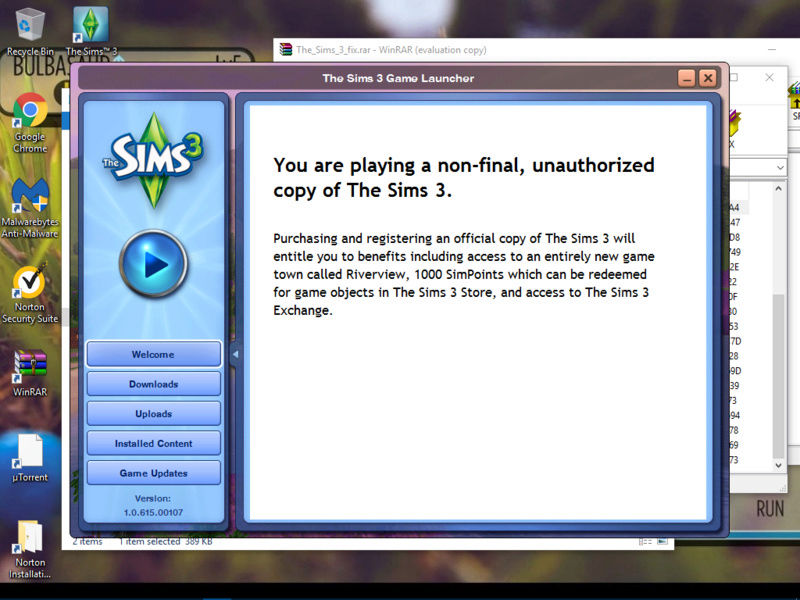
I went to install all of the expansion packs and it said my sims needed to be updated so i clicked the sims 3 launcher on my desktop to update and it doesn't even open it just says "sims2launcher has stopped working", or something to that extent.
ALSO: am I suppose to use the install guide from here https://games4theworld.forumotion.com/t1171-must-read-how-to-install-the-sims-3-correctly or the ones that come in the expansion folders?
also this happened.
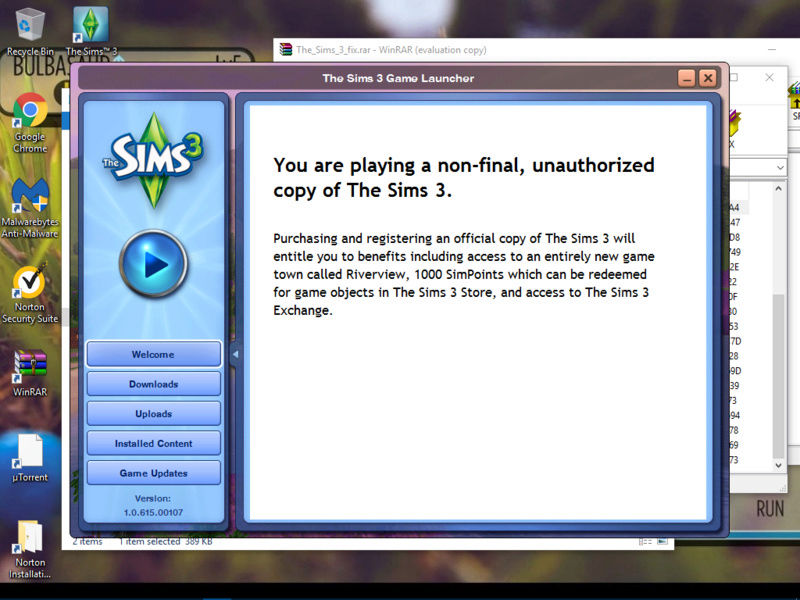
Guest- Guest
 Re: unable to start game error
Re: unable to start game error
I've merged your topics, we like to keep everything together.
You may skip the installation guides that came with the downloads, with the exception of the serial. You will find everything you need here, the patch to update your game and the crack.
Both error should be solved if you follow that guide
You may skip the installation guides that came with the downloads, with the exception of the serial. You will find everything you need here, the patch to update your game and the crack.
Both error should be solved if you follow that guide

☠ ~ Aɳɳ ~ ☠- G4TW SUPER Adminatrix
First Lady / Commander-In-Chief
- Windows version :
- Windows 8
- Windows XP
- Windows 10
System architecture :- 32 bits (x86)
- 64 bits (x64)

Posts : 15148
Points : 22921
Join date : 2011-05-31
 Re: unable to start game error
Re: unable to start game error
I went from having 200+ gb free on my hard drive to it being full i had only installed the base game and 3 expansions what the hell is going on here?
ive been downloading and installing torrents since i was 10 im 26 now and ive never had such a hard time with something that should be so simple.
im really not trying to factory restore my laptop again and id really like to be able to get this game to work. I dont understand what the problem is please someone explain whats going on here and how to get my space and game back
ive been downloading and installing torrents since i was 10 im 26 now and ive never had such a hard time with something that should be so simple.
im really not trying to factory restore my laptop again and id really like to be able to get this game to work. I dont understand what the problem is please someone explain whats going on here and how to get my space and game back
Guest- Guest
 Re: unable to start game error
Re: unable to start game error
Well, the file(s) you've downloaded, as well as the extracted files take up space, and then the installed game takes up some more. Once you have seeded for a while (less than 1.000 ratio is frowned upon  ), you can throw out the files you've downloaded, though it might be a good idea to store them somewhere, should you need to reinstall for some reason. You don't need to keep the ones you used for installation, when you install a game you can throw those out immediately.
), you can throw out the files you've downloaded, though it might be a good idea to store them somewhere, should you need to reinstall for some reason. You don't need to keep the ones you used for installation, when you install a game you can throw those out immediately.
 ), you can throw out the files you've downloaded, though it might be a good idea to store them somewhere, should you need to reinstall for some reason. You don't need to keep the ones you used for installation, when you install a game you can throw those out immediately.
), you can throw out the files you've downloaded, though it might be a good idea to store them somewhere, should you need to reinstall for some reason. You don't need to keep the ones you used for installation, when you install a game you can throw those out immediately.
☠ ~ Aɳɳ ~ ☠- G4TW SUPER Adminatrix
First Lady / Commander-In-Chief
- Windows version :
- Windows 8
- Windows XP
- Windows 10
System architecture :- 32 bits (x86)
- 64 bits (x64)

Posts : 15148
Points : 22921
Join date : 2011-05-31
 Re: unable to start game error
Re: unable to start game error
The Sims-3 downloads total approx 80 GB - unpack with Winrar and at least another 80 GB are "consumed".LadySpankumz wrote:I went from having 200+ gb free on my hard drive to it being full i had only installed the base game and 3 expansions what the hell is going on here?
ive been downloading and installing torrents since i was 10 im 26 now and ive never had such a hard time with something that should be so simple.
im really not trying to factory restore my laptop again and id really like to be able to get this game to work. I dont understand what the problem is please someone explain whats going on here and how to get my space and game back
Then install the lot and you will soon reach the 200 GB you mentioned.
The original CD/DVD's of all expansions and stuff packs total 81,6 GB, so yes, it takes alot of disk space.
Buy an external drive (is always handy).
On the other hand, when you only downloaded the base game and 3 expansions, it shouldn't take that much and in that case you might have a virus on your computer. The cause of that is definately NOT the G4TW downloads.
Check your system for virusses.
Guest- Guest
 Re: unable to start game error
Re: unable to start game error
Edin ElDi wrote:Well, the file(s) you've downloaded, as well as the extracted files take up space, and then the installed game takes up some more. Once you have seeded for a while (less than 1.000 ratio is frowned upon), you can throw out the files you've downloaded, though it might be a good idea to store them somewhere, should you need to reinstall for some reason. You don't need to keep the ones you used for installation, when you install a game you can throw those out immediately.
I re-downloaded and have installed sims 3 base and am now installing the The Sims 3 - 70s, 80s, & 90s Stuff my question is how do i delete the file ive downloaded as i go so i can install it all? When i try to delete the folder from winrar this happens

Guest- Guest
 Re: unable to start game error
Re: unable to start game error
Oh you're installing straight from the RAR, didn't extract them first?

☠ ~ Aɳɳ ~ ☠- G4TW SUPER Adminatrix
First Lady / Commander-In-Chief
- Windows version :
- Windows 8
- Windows XP
- Windows 10
System architecture :- 32 bits (x86)
- 64 bits (x64)

Posts : 15148
Points : 22921
Join date : 2011-05-31
 Re: unable to start game error
Re: unable to start game error
Hmmm..
If you extract them first (right click, extract files, specify a location and go) you could delete the RAR you downloaded (if you have seeded for a bit) and the individual folders after you install each game.
If you extract them first (right click, extract files, specify a location and go) you could delete the RAR you downloaded (if you have seeded for a bit) and the individual folders after you install each game.

☠ ~ Aɳɳ ~ ☠- G4TW SUPER Adminatrix
First Lady / Commander-In-Chief
- Windows version :
- Windows 8
- Windows XP
- Windows 10
System architecture :- 32 bits (x86)
- 64 bits (x64)

Posts : 15148
Points : 22921
Join date : 2011-05-31
 Re: unable to start game error
Re: unable to start game error
Rightclick on the downloaded .rar fileLadySpankumz wrote:thats the only way i know how to do it
Choose extract to ...... (name of the .rar file)
You now get a new folder with again that same name
Open that folder and install from there.
Guest- Guest
 Re: unable to start game error
Re: unable to start game error
Please join the Forum's Chatbox again, if you get the chance. I'm there now.

Admin- G4TW RETIRED Adminator
GΛMΣ MΛƧƬΣЯ / Forum Founder
- Windows version :
- Windows 8
- Windows 7
System architecture :- 32 bits (x86)
- 64 bits (x64)

Posts : 18882
Points : 1028846
Join date : 2010-03-12
Page 1 of 2 • 1, 2 
 Similar topics
Similar topics» Unable to Start Game error
» Error; Unable to start game.
» Unable to start game error
» Help me please. Unable to start game. (0x0175dcbb) error!!
» game unable to start (0x024e424f) error
» Error; Unable to start game.
» Unable to start game error
» Help me please. Unable to start game. (0x0175dcbb) error!!
» game unable to start (0x024e424f) error
Page 1 of 2
Permissions in this forum:
You cannot reply to topics in this forum|
|
|










