Missing DLL File/Invalid License
Page 1 of 1 • Share
 Missing DLL File/Invalid License
Missing DLL File/Invalid License
I was able to successfully download and play the updated version of TS4 with vampires and toddlers using this method on my own computer however, I've been trying to download it for a friend with the exact same computer and I am constantly running into this error when I try to use the "bf3.exe" in the Client folder. 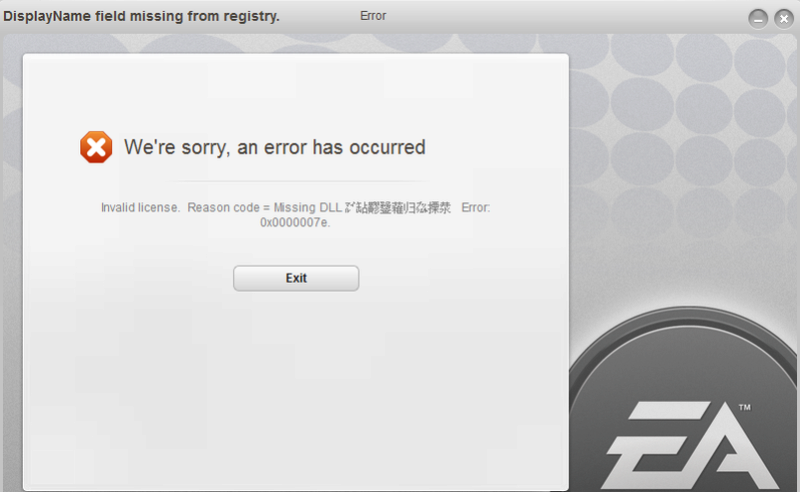 Not only that, but if I try to bypass it and just open zlorigin and hit download, I get a download error which says nothing more than 'please check your internet connection and contact origin'. I don't know what could have went wrong here
Not only that, but if I try to bypass it and just open zlorigin and hit download, I get a download error which says nothing more than 'please check your internet connection and contact origin'. I don't know what could have went wrong here
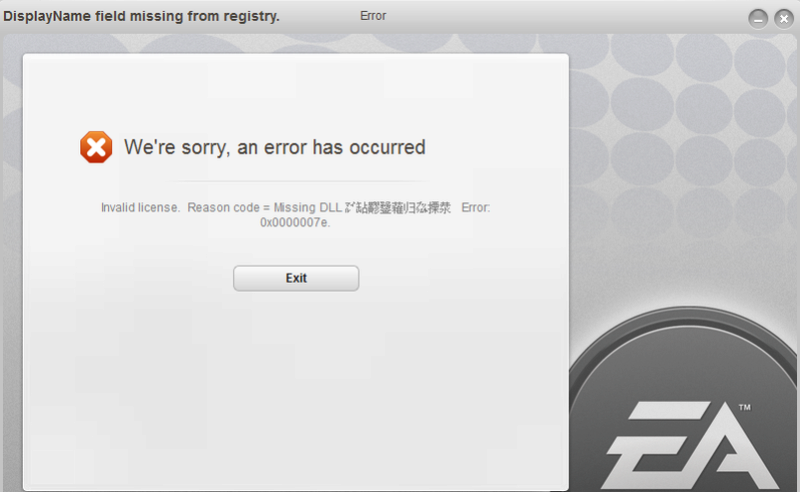 Not only that, but if I try to bypass it and just open zlorigin and hit download, I get a download error which says nothing more than 'please check your internet connection and contact origin'. I don't know what could have went wrong here
Not only that, but if I try to bypass it and just open zlorigin and hit download, I get a download error which says nothing more than 'please check your internet connection and contact origin'. I don't know what could have went wrong here
Guest- Guest
 Re: Missing DLL File/Invalid License
Re: Missing DLL File/Invalid License
You do not need the bf3 file in order for the sims to work. That step is no longer needed.
In order for ZOrigin to work, you must have ZClient running with a registered username. You have to go to their website in order to register your dummy origin account. Your friend will probably need their own dummy origin account to register on their site because I don't think that you can use the same one on two computers. Could be wrong, but that might be part of your problem if I read your post correctly. Good luck!
In order for ZOrigin to work, you must have ZClient running with a registered username. You have to go to their website in order to register your dummy origin account. Your friend will probably need their own dummy origin account to register on their site because I don't think that you can use the same one on two computers. Could be wrong, but that might be part of your problem if I read your post correctly. Good luck!
Guest- Guest
 Re: Missing DLL File/Invalid License
Re: Missing DLL File/Invalid License
thebluestlight wrote:You do not need the bf3 file in order for the sims to work. That step is no longer needed.
In order for ZOrigin to work, you must have ZClient running with a registered username. You have to go to their website in order to register your dummy origin account. Your friend will probably need their own dummy origin account to register on their site because I don't think that you can use the same one on two computers. Could be wrong, but that might be part of your problem if I read your post correctly. Good luck!
That's what's confusing me! There are two separate accounts for the two computers. Yet somehow, the other one is the only one coming up with an error
Guest- Guest
Page 1 of 1
Permissions in this forum:
You cannot reply to topics in this forum









