Zclient authing successfully, but ZLOrigin won't connect
Page 1 of 1 • Share
 Zclient authing successfully, but ZLOrigin won't connect
Zclient authing successfully, but ZLOrigin won't connect
Hey, I had Zclient and ZLOrigin for a while now... But I have a problem. For couple of days. ZLOrigin won't connect. I log in to Zclient, it's auto succesing to my account fine. But when I click on ZLOrigin, ZLOrigin will not connect. It's not even showing origin or anything. And when I go to task manager, while clicking to ZLOrigin, the logo of the ZLOrigin is showing for couple of seconds, then it's says near ZLOrigin on task manager (suspended)
Please help me ( I disabled all my anti virus and it didn't help)
Please help me ( I disabled all my anti virus and it didn't help)
Guest- Guest
 Re: Zclient authing successfully, but ZLOrigin won't connect
Re: Zclient authing successfully, but ZLOrigin won't connect
OK it's doing it again please help me I don't know what to do
Sent from Topic'it App
Sent from Topic'it App
Guest- Guest
 Re: Zclient authing successfully, but ZLOrigin won't connect
Re: Zclient authing successfully, but ZLOrigin won't connect
ZLOrigin has placed a shortcut on your desktop (I hope)ryanshowgan wrote:Hey, I had Zclient and ZLOrigin for a while now... But I have a problem. For couple of days. ZLOrigin won't connect. I log in to Zclient, it's auto succesing to my account fine. But when I click on ZLOrigin, ZLOrigin will not connect. It's not even showing origin or anything. And when I go to task manager, while clicking to ZLOrigin, the logo of the ZLOrigin is showing for couple of seconds, then it's says near ZLOrigin on task manager (suspended)
Please help me ( I disabled all my anti virus and it didn't help)
Rightclick on that shortcut and select open filelocation
Scroll down till you see the Z-icon of Zclient followed by unins000.exe. Click on it
ZLOrigin will now be removed from your computer.
Now go back to the ZL-system folder, Open the folder ZLOrigin and click on Setup.exe.
ZLOrigin will be re-installed.
Re-start your computer. When booted check in Task-manager for any activities of Origin. If found, close/end these.
Now login to ZClient / ZLOrigin
Guest- Guest
 Re: Zclient authing successfully, but ZLOrigin won't connect
Re: Zclient authing successfully, but ZLOrigin won't connect
Still didn't work... In Zcleint it's showing Origin now but it's not opening
Guest- Guest
 Re: Zclient authing successfully, but ZLOrigin won't connect
Re: Zclient authing successfully, but ZLOrigin won't connect
When ZLOrigin won't open, it means that Origin is already active on your computer. Close all instances of Originryanshowgan wrote:
Still didn't work... In Zcleint it's showing Origin now but it's not opening
Guest- Guest
 Re: Zclient authing successfully, but ZLOrigin won't connect
Re: Zclient authing successfully, but ZLOrigin won't connect
It's not I checked in task manager like you said. When I click on origin, in task manager it's appears for couple of seconds, then it's says that ZLOrigin (suspended), then it's close in task manager. But in desktop ZLOrigin not even showing
Guest- Guest
 Re: Zclient authing successfully, but ZLOrigin won't connect
Re: Zclient authing successfully, but ZLOrigin won't connect
When you previously succesfully installed the Sims 4 via Zclient, you'll notice a small line at the bottom of the Zclient login.
Select the 32 or the 64 modus and click on Run.
The game should then start without ZLOrigin..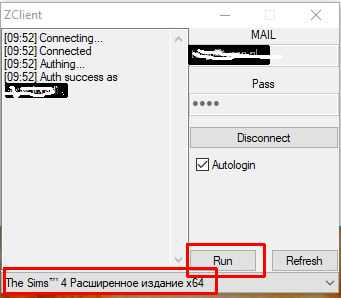
Select the 32 or the 64 modus and click on Run.
The game should then start without ZLOrigin..
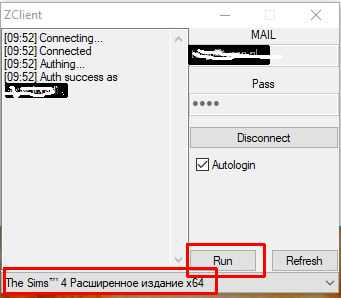
Guest- Guest
 Re: Zclient authing successfully, but ZLOrigin won't connect
Re: Zclient authing successfully, but ZLOrigin won't connect
Oh my lorddd thank youuu so much!!!!!
You made my dayyy
Sent from Topic'it App
You made my dayyy
Sent from Topic'it App
Guest- Guest
 Re: Zclient authing successfully, but ZLOrigin won't connect
Re: Zclient authing successfully, but ZLOrigin won't connect
But can you have like any idea what's the problem with ZLOrigin, you don't have to, anyway thank youu
Sent from Topic'it App
Sent from Topic'it App
Guest- Guest
 Re: Zclient authing successfully, but ZLOrigin won't connect
Re: Zclient authing successfully, but ZLOrigin won't connect
All I can suggest is:ryanshowgan wrote:But can you have like any idea what's the problem with ZLOrigin, you don't have to, anyway thank youu
Sent from Topic'it App
1. Repeat the uninstall as I stated earlier
2. This time also delete the complete Origin/ZLOrigin folder
3. Install ZLOrigin again
Guest- Guest
 Re: Zclient authing successfully, but ZLOrigin won't connect
Re: Zclient authing successfully, but ZLOrigin won't connect
OK I'll try that, thank you so much
Sent from Topic'it App
Sent from Topic'it App
Guest- Guest
 Re: Zclient authing successfully, but ZLOrigin won't connect
Re: Zclient authing successfully, but ZLOrigin won't connect
ryanshowgan wrote:OK I'll try that, thank you so much
Sent from Topic'it App
//MOVED
You could also try going to where your ZClient-folder is. Delete ALL files there, except ZClient.exe. Then re-start this .exe, the program will re-download the files and maybe close itself. Open ZClient.exe again, and re-authenticate. See if it makes any difference.


The_gh0stm4n- G4TW RETIRED Forum Gatekeeper

- Windows version :
- Windows 8
- Windows 7
- Windows XP
- Windows 10
System architecture :- 32 bits (x86)
- 64 bits (x64)
Favourite games : The Sims 3, L.A. Noire, Saints Row, Red Faction, Team Fortress 2, Overwatch, PvZ: Garden Warfare, Call of Duty: Ghosts, GTA: San Andreas, Counter-Strike, Hitman, Borderlands, The Binding of Isaac, Government simulation & Military strategy games, S.W.A.T. 4, GTA Online, Red Dead Online, Chessmaster XI, Monster Hunter: World, Paint the Town Red, The Elder Scrolls Online, Destiny 2.

Posts : 18959
Points : 27057
Join date : 2012-11-02
Location : Liechtenstein / Switzerland / Austria
 Similar topics
Similar topics» Zclient "can't connect"
» ZClient can't connect
» Can't connect to Zclient
» ZClient can't connect anymore
» Zclient won't connect. [SOLVED]
» ZClient can't connect
» Can't connect to Zclient
» ZClient can't connect anymore
» Zclient won't connect. [SOLVED]
Page 1 of 1
Permissions in this forum:
You cannot reply to topics in this forum|
|
|










