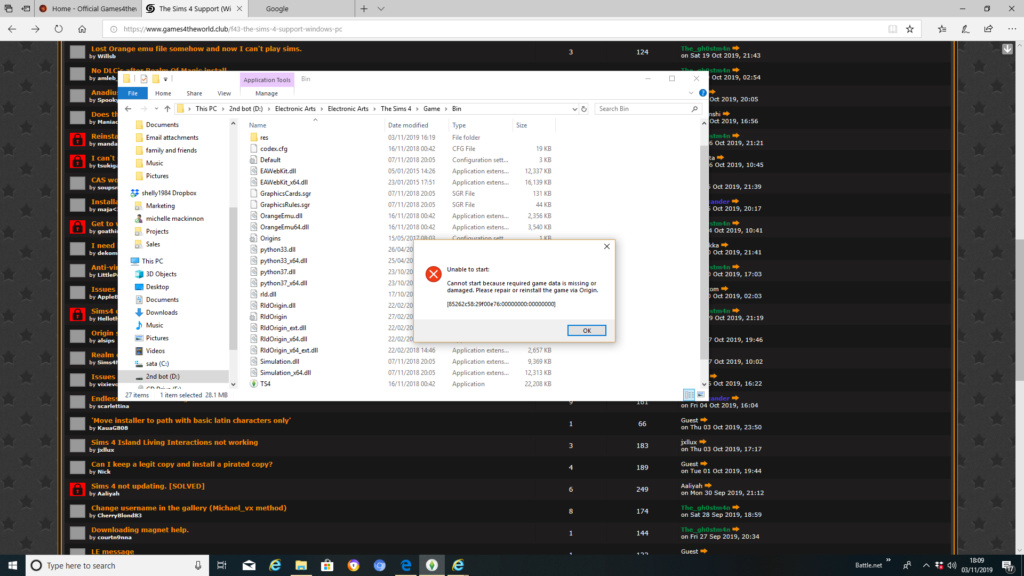Help please!
Page 1 of 1 • Share
 Re: Help please!
Re: Help please!
Hello and welcome to the G4TW Forums @michelle1984,
First of all you should move your installation folder "The Sims 4" out of any Electronic Arts -subfolder. So in your case, make it such that the folder The Sims 4 will be directly under "2nd Boot (D:)".
After that try utilizing the "validator" here:
And copy-paste the results in a reply here, but note that I am not good with analyses of the validator (the person who originally did them left the Forum).
But we can try, so good luck for now!
First of all you should move your installation folder "The Sims 4" out of any Electronic Arts -subfolder. So in your case, make it such that the folder The Sims 4 will be directly under "2nd Boot (D:)".
After that try utilizing the "validator" here:
- Code:
https://ts4installer.tumblr.com/validator
And copy-paste the results in a reply here, but note that I am not good with analyses of the validator (the person who originally did them left the Forum).
But we can try, so good luck for now!


The_gh0stm4n- G4TW RETIRED Forum Gatekeeper

- Windows version :
- Windows 8
- Windows 7
- Windows XP
- Windows 10
System architecture :- 32 bits (x86)
- 64 bits (x64)
Favourite games : The Sims 3, L.A. Noire, Saints Row, Red Faction, Team Fortress 2, Overwatch, PvZ: Garden Warfare, Call of Duty: Ghosts, GTA: San Andreas, Counter-Strike, Hitman, Borderlands, The Binding of Isaac, Government simulation & Military strategy games, S.W.A.T. 4, GTA Online, Red Dead Online, Chessmaster XI, Monster Hunter: World, Paint the Town Red, The Elder Scrolls Online, Destiny 2.

Posts : 18959
Points : 27075
Join date : 2012-11-02
Location : Liechtenstein / Switzerland / Austria
 Re: Help please!
Re: Help please!
heya thankyou  I presume something with sp4 from this report...
I presume something with sp4 from this report...
 I presume something with sp4 from this report...
I presume something with sp4 from this report...- report:
Game version: 1.47.49.1020
Crack version: 1.47.49.1020
Folder: The Sims 4
Hash mismatch:
--- quick scan ---
Missing files:
Unknown files:
data/client/resource.cfg.bak
data/simulation.rar
delta/ep01/resourceclient.cfg.bak
delta/ep01/resourcesimulation.cfg.bak
delta/fp01/resourceclient.cfg.bak
delta/fp01/resourcesimulation.cfg.bak
delta/gp01/resourceclient.cfg.bak
delta/gp01/resourcesimulation.cfg.bak
ep04/__installer/cleanup.dat
ep04/__installer/cleanup.exe
ep04/__installer/gdfbinary_en_us.dll
ep04/__installer/installerdata.xml
ep04/__installer/installlog.txt
ep04/__installer/touchup.dat
ep04/__installer/touchup.exe
ep04/__installer/vc/vc2010sp1/eula/de_de.rtf
ep04/__installer/vc/vc2010sp1/eula/en_us.rtf
ep04/__installer/vc/vc2010sp1/eula/es_es.rtf
ep04/__installer/vc/vc2010sp1/eula/es_mx.rtf
ep04/__installer/vc/vc2010sp1/eula/fr_fr.rtf
ep04/__installer/vc/vc2010sp1/eula/it_it.rtf
ep04/__installer/vc/vc2010sp1/eula/ja_jp.rtf
ep04/__installer/vc/vc2010sp1/eula/ko_kr.rtf
ep04/__installer/vc/vc2010sp1/eula/ru_ru.rtf
ep04/__installer/vc/vc2010sp1/eula/zh_cn.rtf
ep04/__installer/vc/vc2010sp1/eula/zh_tw.rtf
ep04/__installer/vc/vc2010sp1/redist/vcredist_x64.exe
ep04/__installer/vc/vc2010sp1/redist/vcredist_x86.exe
ep04/__installer/vc/vc2013/eula/de_de.rtf
ep04/__installer/vc/vc2013/eula/en_us.rtf
ep04/__installer/vc/vc2013/eula/es_es.rtf
ep04/__installer/vc/vc2013/eula/es_mx.rtf
ep04/__installer/vc/vc2013/eula/fr_fr.rtf
ep04/__installer/vc/vc2013/eula/it_it.rtf
ep04/__installer/vc/vc2013/eula/ja_jp.rtf
ep04/__installer/vc/vc2013/eula/ko_kr.rtf
ep04/__installer/vc/vc2013/eula/ru_ru.rtf
ep04/__installer/vc/vc2013/eula/zh_cn.rtf
ep04/__installer/vc/vc2013/eula/zh_tw.rtf
ep04/__installer/vc/vc2013/redist/vcredist_x64.exe
ep04/__installer/vc/vc2013/redist/vcredist_x86.exe
ep04/__installer/vp6/vp6.reg
ep04/__installer/vp6/vp6install.exe
ep04/__installer/vp6/vp6vfw.dll
ep04/data/client/clientdeltabuild0.package
ep04/data/client/clientdeltabuild1.package
ep04/data/client/clientdeltabuild2.package
ep04/data/client/clientdeltabuild3.package
ep04/data/client/clientdeltabuild4.package
ep04/data/client/clientdeltabuild5.package
ep04/data/client/clientdeltabuild6.package
ep04/data/client/clientdeltabuild7.package
ep04/data/client/clientdeltabuild8.package
ep04/data/client/clientfullbuild0.package
ep04/data/client/clientfullbuild1.package
ep04/data/client/clientfullbuild2.package
ep04/data/client/clientfullbuild3.package
ep04/data/client/clientfullbuild4.package
ep04/data/client/clientfullbuild5.package
ep04/data/client/clientfullbuild6.package
ep04/data/client/clientfullbuild7.package
ep04/data/client/clientfullbuild8.package
ep04/data/client/magalog.package
ep04/data/client/magalog2.package
ep04/data/client/resource.cfg
ep04/data/client/strings_eng_us.package
ep04/data/client/thumbnails.package
ep04/data/client/thumbnails2.package
ep04/data/client/thumbnailsdeltabg1.package
ep04/data/client/thumbnailsdeltapack1.package
ep04/data/client/ui.package
ep04/data/shared/worlds/areas/bg_engagement_01.world
ep04/data/shared/worlds/areas/bg_engagement_02.world
ep04/data/shared/worlds/areas/bg_engagement_03.world
ep04/data/shared/worlds/areas/cas_gcw.world
ep04/data/shared/worlds/areas/gd_gardencommunity_01_ll.world
ep04/data/shared/worlds/areas/gd_gardenestate_02.world
ep04/data/shared/worlds/areas/gd_gardenpark_01.world
ep04/data/shared/worlds/areas/gd_gardensuburbs_01_ll.world
ep04/data/shared/worlds/areas/gd_gardenward_01_ll.world
ep04/data/shared/worlds/areas/gd_rbh_glade_01.world
ep04/data/shared/worlds/areas/gd_wardvenue_01.world
ep04/data/shared/worlds/areas/so_cactusbeach_01.world
ep04/data/shared/worlds/areas/so_cactusvenus_01.world
ep04/data/shared/worlds/areas/so_celebrityestates_01.world
ep04/data/shared/worlds/areas/so_desertpark_01.world
ep04/data/shared/worlds/areas/so_rbh_cave_01.world
ep04/data/shared/worlds/areas/so_retrosuburbs_01.world
ep04/data/shared/worlds/areas/so_skywardpalms_01.world
ep04/data/simulation/gameplay/base.zip
ep04/data/simulation/gameplay/core.zip
ep04/data/simulation/gameplay/simulation.zip
ep04/data/simulation/magalog.package
ep04/data/simulation/magalog2.package
ep04/data/simulation/resource.cfg
ep04/data/simulation/simulationdeltabuild0.package
ep04/data/simulation/simulationfullbuild0.package
ep04/delta/ep01/clientdeltabuild0.package
ep04/delta/ep01/magalog.package
ep04/delta/ep01/resourceclient.cfg
ep04/delta/ep01/resourcesimulation.cfg
ep04/delta/ep01/simulationdeltabuild0.package
ep04/delta/ep01/strings_eng_us.package
ep04/delta/ep01/version.ini
ep04/delta/ep01/worlds/areas/ep01_alienworld_01.world
ep04/delta/ep01/worlds/areas/ep01_civiccenter_01.world
ep04/delta/ep01/worlds/areas/ep01_civiccenter_02.world
ep04/delta/ep01/worlds/areas/ep01_retails_01.world
ep04/delta/ep01/worlds/areas/ep01_sciencelab_01.world
ep04/delta/ep02/clientdeltabuild0.package
ep04/delta/ep02/magalog.package
ep04/delta/ep02/resourceclient.cfg
ep04/delta/ep02/resourcesimulation.cfg
ep04/delta/ep02/simulationdeltabuild0.package
ep04/delta/ep02/strings_eng_us.package
ep04/delta/ep02/version.ini
ep04/delta/ep02/worlds/areas/ep02_business_01.world
ep04/delta/ep02/worlds/areas/ep02_chaletgarden_01.world
ep04/delta/ep02/worlds/areas/ep02_island_01.world
ep04/delta/ep02/worlds/areas/ep02_islandbluff_01.world
ep04/delta/ep02/worlds/areas/ep02_oldtown_01.world
ep04/delta/ep02/worlds/areas/ep02_oldtownruins_01.world
ep04/delta/ep02/worlds/areas/ep02_rural_01.world
ep04/delta/ep03/clientdeltabuild0.package
ep04/delta/ep03/clientdeltabuild1.package
ep04/delta/ep03/resourceclient.cfg
ep04/delta/ep03/resourcesimulation.cfg
ep04/delta/ep03/simulationdeltabuild0.package
ep04/delta/ep03/strings_eng_us.package
ep04/delta/ep03/version.ini
ep04/delta/ep03/worlds/areas/ep03_artsquarter_01.world
ep04/delta/ep03/worlds/areas/ep03_centralpark_01.world
ep04/delta/ep03/worlds/areas/ep03_docklands_01.world
ep04/delta/ep03/worlds/areas/ep03_fashiondistrict_01.world
ep04/delta/ep03/worlds/areas/ep03_uptown_01.world
ep04/delta/ep04/clientdeltabuild0.package
ep04/delta/ep04/clientdeltabuild1.package
ep04/delta/ep04/clientdeltabuild2.package
ep04/delta/ep04/resourceclient.cfg
ep04/delta/ep04/resourcesimulation.cfg
ep04/delta/ep04/simulationdeltabuild0.package
ep04/delta/ep04/strings_eng_us.package
ep04/delta/ep04/version.ini
ep04/delta/ep04/worlds/areas/ep04_coastal_01.world
ep04/delta/ep04/worlds/areas/ep04_harbor_01.world
ep04/delta/ep04/worlds/areas/ep04_island_01.world
ep04/delta/ep04/worlds/areas/ep04_townsquare_01.world
ep04/delta/ep05/clientdeltabuild0.package
ep04/delta/ep05/resourceclient.cfg
ep04/delta/ep05/resourcesimulation.cfg
ep04/delta/ep05/simulationdeltabuild0.package
ep04/delta/ep05/strings_eng_us.package
ep04/delta/ep05/version.ini
ep04/delta/ep06/clientdeltabuild0.package
ep04/delta/ep06/clientdeltabuild1.package
ep04/delta/ep06/magalog.package
ep04/delta/ep06/resourceclient.cfg
ep04/delta/ep06/resourcesimulation.cfg
ep04/delta/ep06/simulationdeltabuild0.package
ep04/delta/ep06/strings_eng_us.package
ep04/delta/ep06/version.ini
ep04/delta/ep06/worlds/areas/ep06_easthollywood_01.world
ep04/delta/ep06/worlds/areas/ep06_hollywoodhills_01.world
ep04/delta/ep06/worlds/areas/ep06_starsblvd_01.world
ep04/delta/ep06/worlds/areas/ep06_studio_01.world
ep04/delta/ep07/clientdeltabuild0.package
ep04/delta/ep07/magalog.package
ep04/delta/ep07/resourceclient.cfg
ep04/delta/ep07/resourcesimulation.cfg
ep04/delta/ep07/simulationdeltabuild0.package
ep04/delta/ep07/strings_eng_us.package
ep04/delta/ep07/version.ini
ep04/delta/ep07/worlds/areas/ep07_localisland_01.world
ep04/delta/ep07/worlds/areas/ep07_natural_island_01.world
ep04/delta/ep07/worlds/areas/ep07_resortisland.world
ep04/delta/fp01/clientdeltabuild0.package
ep04/delta/fp01/resourceclient.cfg
ep04/delta/fp01/resourcesimulation.cfg
ep04/delta/fp01/simulationdeltabuild0.package
ep04/delta/fp01/version.ini
ep04/delta/gp01/clientdeltabuild0.package
ep04/delta/gp01/resourceclient.cfg
ep04/delta/gp01/resourcesimulation.cfg
ep04/delta/gp01/simulationdeltabuild0.package
ep04/delta/gp01/strings_eng_us.package
ep04/delta/gp01/version.ini
ep04/delta/gp01/worlds/areas/gp01_campground_01.world
ep04/delta/gp01/worlds/areas/gp01_forest_01.world
ep04/delta/gp01/worlds/areas/gp01_hermitdwelling_01.world
ep04/delta/gp02/clientdeltabuild0.package
ep04/delta/gp02/resourceclient.cfg
ep04/delta/gp02/resourcesimulation.cfg
ep04/delta/gp02/simulationdeltabuild0.package
ep04/delta/gp02/strings_eng_us.package
ep04/delta/gp02/version.ini
ep04/delta/gp03/clientdeltabuild0.package
ep04/delta/gp03/resourceclient.cfg
ep04/delta/gp03/resourcesimulation.cfg
ep04/delta/gp03/simulationdeltabuild0.package
ep04/delta/gp03/strings_eng_us.package
ep04/delta/gp03/version.ini
ep04/delta/gp04/clientdeltabuild0.package
ep04/delta/gp04/resourceclient.cfg
ep04/delta/gp04/resourcesimulation.cfg
ep04/delta/gp04/simulationdeltabuild0.package
ep04/delta/gp04/strings_eng_us.package
ep04/delta/gp04/version.ini
ep04/delta/gp04/worlds/areas/gp04_vampireworld_01.world
ep04/delta/gp05/clientdeltabuild0.package
ep04/delta/gp05/resourceclient.cfg
ep04/delta/gp05/resourcesimulation.cfg
ep04/delta/gp05/simulationdeltabuild0.package
ep04/delta/gp05/strings_eng_us.package
ep04/delta/gp05/version.ini
ep04/delta/gp06/clientdeltabuild0.package
ep04/delta/gp06/resourceclient.cfg
ep04/delta/gp06/resourcesimulation.cfg
ep04/delta/gp06/simulationdeltabuild0.package
ep04/delta/gp06/strings_eng_us.package
ep04/delta/gp06/version.ini
ep04/delta/gp06/worlds/areas/gp06_jungle_01.world
ep04/delta/gp06/worlds/areas/gp06_marketplace_01.world
ep04/delta/gp07/clientdeltabuild0.package
ep04/delta/gp07/resourceclient.cfg
ep04/delta/gp07/resourcesimulation.cfg
ep04/delta/gp07/simulationdeltabuild0.package
ep04/delta/gp07/strings_eng_us.package
ep04/delta/gp07/version.ini
ep04/delta/gp07/worlds/areas/gp07_craterbase_01.world
ep04/delta/gp07/worlds/areas/gp07_downtown_01.world
ep04/delta/gp07/worlds/areas/gp07_outskirts_01.world
ep04/delta/gp08/clientdeltabuild0.package
ep04/delta/gp08/resourceclient.cfg
ep04/delta/gp08/resourcesimulation.cfg
ep04/delta/gp08/simulationdeltabuild0.package
ep04/delta/gp08/strings_eng_us.package
ep04/delta/gp08/version.ini
ep04/delta/gp08/worlds/areas/gp08_magicrealm_01.world
ep04/delta/gp08/worlds/areas/gp08_village_01.world
ep04/delta/sp01/clientdeltabuild0.package
ep04/delta/sp01/resourceclient.cfg
ep04/delta/sp01/resourcesimulation.cfg
ep04/delta/sp01/simulationdeltabuild0.package
ep04/delta/sp01/strings_eng_us.package
ep04/delta/sp01/version.ini
ep04/delta/sp02/clientdeltabuild0.package
ep04/delta/sp02/resourceclient.cfg
ep04/delta/sp02/resourcesimulation.cfg
ep04/delta/sp02/simulationdeltabuild0.package
ep04/delta/sp02/strings_eng_us.package
ep04/delta/sp02/version.ini
ep04/delta/sp03/clientdeltabuild0.package
ep04/delta/sp03/resourceclient.cfg
ep04/delta/sp03/resourcesimulation.cfg
ep04/delta/sp03/simulationdeltabuild0.package
ep04/delta/sp03/strings_eng_us.package
ep04/delta/sp03/version.ini
ep04/delta/sp04/clientdeltabuild0.package
ep04/delta/sp04/resourceclient.cfg
ep04/delta/sp04/resourcesimulation.cfg
ep04/delta/sp04/simulationdeltabuild0.package
ep04/delta/sp04/strings_eng_us.package
ep04/delta/sp04/version.ini
ep04/delta/sp05/clientdeltabuild0.package
ep04/delta/sp05/resourceclient.cfg
ep04/delta/sp05/resourcesimulation.cfg
ep04/delta/sp05/simulationdeltabuild0.package
ep04/delta/sp05/strings_eng_us.package
ep04/delta/sp05/version.ini
ep04/delta/sp06/clientdeltabuild0.package
ep04/delta/sp06/resourceclient.cfg
ep04/delta/sp06/resourcesimulation.cfg
ep04/delta/sp06/simulationdeltabuild0.package
ep04/delta/sp06/strings_eng_us.package
ep04/delta/sp06/version.ini
ep04/delta/sp07/clientdeltabuild0.package
ep04/delta/sp07/resourceclient.cfg
ep04/delta/sp07/resourcesimulation.cfg
ep04/delta/sp07/simulationdeltabuild0.package
ep04/delta/sp07/strings_eng_us.package
ep04/delta/sp07/version.ini
ep04/delta/sp08/clientdeltabuild0.package
ep04/delta/sp08/resourceclient.cfg
ep04/delta/sp08/resourcesimulation.cfg
ep04/delta/sp08/simulationdeltabuild0.package
ep04/delta/sp08/strings_eng_us.package
ep04/delta/sp08/version.ini
ep04/delta/sp09/clientdeltabuild0.package
ep04/delta/sp09/resourceclient.cfg
ep04/delta/sp09/resourcesimulation.cfg
ep04/delta/sp09/simulationdeltabuild0.package
ep04/delta/sp09/strings_eng_us.package
ep04/delta/sp09/version.ini
ep04/delta/sp10/clientdeltabuild0.package
ep04/delta/sp10/resourceclient.cfg
ep04/delta/sp10/resourcesimulation.cfg
ep04/delta/sp10/simulationdeltabuild0.package
ep04/delta/sp10/strings_eng_us.package
ep04/delta/sp10/version.ini
ep04/delta/sp11/clientdeltabuild0.package
ep04/delta/sp11/resourceclient.cfg
ep04/delta/sp11/resourcesimulation.cfg
ep04/delta/sp11/simulationdeltabuild0.package
ep04/delta/sp11/strings_eng_us.package
ep04/delta/sp11/version.ini
ep04/delta/sp12/clientdeltabuild0.package
ep04/delta/sp12/resourceclient.cfg
ep04/delta/sp12/resourcesimulation.cfg
ep04/delta/sp12/simulationdeltabuild0.package
ep04/delta/sp12/strings_eng_us.package
ep04/delta/sp12/version.ini
ep04/delta/sp13/clientdeltabuild0.package
ep04/delta/sp13/magalog.package
ep04/delta/sp13/resourceclient.cfg
ep04/delta/sp13/resourcesimulation.cfg
ep04/delta/sp13/simulationdeltabuild0.package
ep04/delta/sp13/strings_eng_us.package
ep04/delta/sp13/version.ini
ep04/delta/sp14/clientdeltabuild0.package
ep04/delta/sp14/resourceclient.cfg
ep04/delta/sp14/resourcesimulation.cfg
ep04/delta/sp14/simulationdeltabuild0.package
ep04/delta/sp14/strings_eng_us.package
ep04/delta/sp14/version.ini
ep04/delta/sp15/clientdeltabuild0.package
ep04/delta/sp15/resourceclient.cfg
ep04/delta/sp15/resourcesimulation.cfg
ep04/delta/sp15/simulationdeltabuild0.package
ep04/delta/sp15/strings_eng_us.package
ep04/delta/sp15/version.ini
ep04/game/bin/core/activation.dll
ep04/game/bin/core/activation64.dll
ep04/game/bin/core/activationui.exe
ep04/game/bin/core/codecs/qcncodecs4.dll
ep04/game/bin/core/codecs/qjpcodecs4.dll
ep04/game/bin/core/codecs/qkrcodecs4.dll
ep04/game/bin/core/codecs/qtwcodecs4.dll
ep04/game/bin/core/imageformats/qgif4.dll
ep04/game/bin/core/imageformats/qico4.dll
ep04/game/bin/core/imageformats/qjpeg4.dll
ep04/game/bin/core/libeay32.dll
ep04/game/bin/core/phonon4.dll
ep04/game/bin/core/qtcore4.dll
ep04/game/bin/core/qtgui4.dll
ep04/game/bin/core/qtnetwork4.dll
ep04/game/bin/core/qtwebkit4.dll
ep04/game/bin/core/qtxml4.dll
ep04/game/bin/core/qtxmlpatterns4.dll
ep04/game/bin/core/ssleay32.dll
ep04/game/bin/default.ini
ep04/game/bin/eawebkit.dll
ep04/game/bin/eawebkit_x64.dll
ep04/game/bin/graphicscards.sgr
ep04/game/bin/graphicsrules.sgr
ep04/game/bin/python/dlls/_ctypes.pyd
ep04/game/bin/python/dlls/_ctypes_x64.pyd
ep04/game/bin/python/dlls/_decimal.pyd
ep04/game/bin/python/dlls/_decimal_x64.pyd
ep04/game/bin/python/dlls/_queue.pyd
ep04/game/bin/python/dlls/_queue_x64.pyd
ep04/game/bin/python/dlls/_socket.pyd
ep04/game/bin/python/dlls/_socket_x64.pyd
ep04/game/bin/python/dlls/pyexpat.pyd
ep04/game/bin/python/dlls/pyexpat_x64.pyd
ep04/game/bin/python/dlls/select.pyd
ep04/game/bin/python/dlls/select_x64.pyd
ep04/game/bin/python/dlls/unicodedata.pyd
ep04/game/bin/python/dlls/unicodedata_x64.pyd
ep04/game/bin/python/generated.zip
ep04/game/bin/python37.dll
ep04/game/bin/python37_x64.dll
ep04/game/bin/res/camera.ini
ep04/game/bin/res/photocamera.ini
ep04/game/bin/res/profcomp.dat
ep04/game/bin/res/resource.cfg
ep04/game/bin/res/shaders_win32.precomp
ep04/game/bin/res/thumbnailconfig.ini
ep04/game/bin/res/videocamera.ini
ep04/game/bin/res/videorecording.ini
ep04/game/bin/simulation.dll
ep04/game/bin/simulation_x64.dll
ep04/game/bin/ts4.exe
ep04/game/bin/ts4_x64.exe
ep04/support/ea help/technical support.en_us.rtf
ep04/support/eula/en_us_eula.rtf
ep04/support/mnfst.txt
ep04/support/read me.lnk
ep04/support/readme/readme.txt
game/bin/core/imageformats/msvcp100.dll
game/bin/core/imageformats/msvcr100.dll
game/bin/core/imageformats/msvcr100d.dll
game/bin/core/msvcp100.dll
game/bin/core/msvcr100.dll
game/bin/core/winhttp.dll
game/bin/origins.ini
game/bin/python/deployed.zip
game/bin/python33.dll
game/bin/python33_x64.dll
game/bin/rld.dll
game/bin/rldorigin.dll
game/bin/rldorigin.ini
game/bin/rldorigin_ext.dll
game/bin/rldorigin_x64.dll
game/bin/rldorigin_x64_ext.dll
game/bin/ts4.par
Guest- Guest
 Re: Help please!
Re: Help please!
Actually not, be would my estimate. It seems like you mis-copied at some point a folder named "EP04", directly into your install directory. But that is not how G4TW foes these releases. Did you maybe create that folder yourself at some point?
"Unknown files" basically means you can safely delete those.
Also, did you move already the install folder out of "Electronic Arts"? Another thought, are you maybe using any mods or something along those lines? Please remove the mods, if that is the case.
Do another validator check, but this time un-tick the box that says "quick scan". This will probably take a lot longer to complete. But once done, please copy-paste the results here again.
I will check back later, or tomorrow again. But so far...the game installation doesn't look as bad as I feared it might.

"Unknown files" basically means you can safely delete those.
Also, did you move already the install folder out of "Electronic Arts"? Another thought, are you maybe using any mods or something along those lines? Please remove the mods, if that is the case.
Do another validator check, but this time un-tick the box that says "quick scan". This will probably take a lot longer to complete. But once done, please copy-paste the results here again.
I will check back later, or tomorrow again. But so far...the game installation doesn't look as bad as I feared it might.


The_gh0stm4n- G4TW RETIRED Forum Gatekeeper

- Windows version :
- Windows 8
- Windows 7
- Windows XP
- Windows 10
System architecture :- 32 bits (x86)
- 64 bits (x64)
Favourite games : The Sims 3, L.A. Noire, Saints Row, Red Faction, Team Fortress 2, Overwatch, PvZ: Garden Warfare, Call of Duty: Ghosts, GTA: San Andreas, Counter-Strike, Hitman, Borderlands, The Binding of Isaac, Government simulation & Military strategy games, S.W.A.T. 4, GTA Online, Red Dead Online, Chessmaster XI, Monster Hunter: World, Paint the Town Red, The Elder Scrolls Online, Destiny 2.

Posts : 18959
Points : 27075
Join date : 2012-11-02
Location : Liechtenstein / Switzerland / Austria
Page 1 of 1
Permissions in this forum:
You cannot reply to topics in this forum|
|
|