Installing Sims3
Page 1 of 1 • Share
 Installing Sims3
Installing Sims3
I have looked through most of the forum and everyone seems to be able to install it but i cant' seem too. I have it mounted, i go through the whole bit, do my key, starts to load and like you said in the file 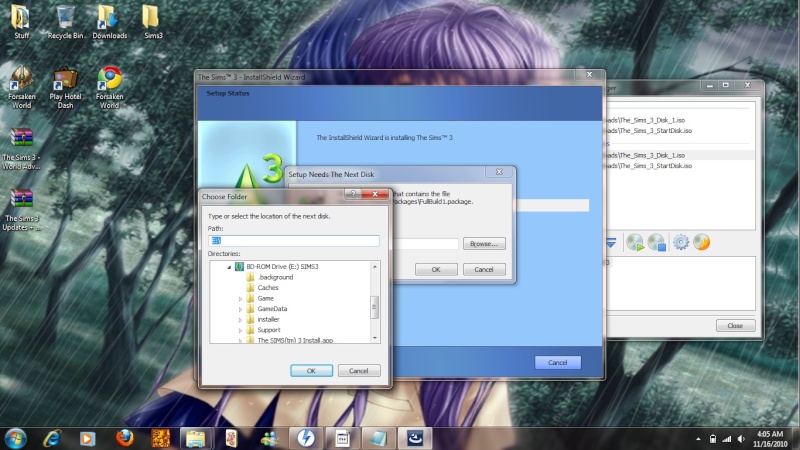 but even though its mounted there is nothing for me to click on when i go to it. I click on the sims3 and it just shows all the files. I try to just press ok but nothing is there. maybe daemon isn't good enough. I don't know. I have done it that way with sims 2 and never had any trouble installing it. Maybe this is completely different and I am just clueless. I am not computer savvy but I know enough or thought I did to figure this out. and now I am just getting annoyed at not being able to figure out what to do. Any help will be greatly appreciated. thanks
but even though its mounted there is nothing for me to click on when i go to it. I click on the sims3 and it just shows all the files. I try to just press ok but nothing is there. maybe daemon isn't good enough. I don't know. I have done it that way with sims 2 and never had any trouble installing it. Maybe this is completely different and I am just clueless. I am not computer savvy but I know enough or thought I did to figure this out. and now I am just getting annoyed at not being able to figure out what to do. Any help will be greatly appreciated. thanks
well I did the whole browse thing and this is what I getWhen, during Installation, the Istallation asks for Disk 1, click 'Browse' and select the
StartDisk you have Mounted. (NOTE: In 'My Computer' or 'Computer' the StartDisk is
called 'SIMS3')
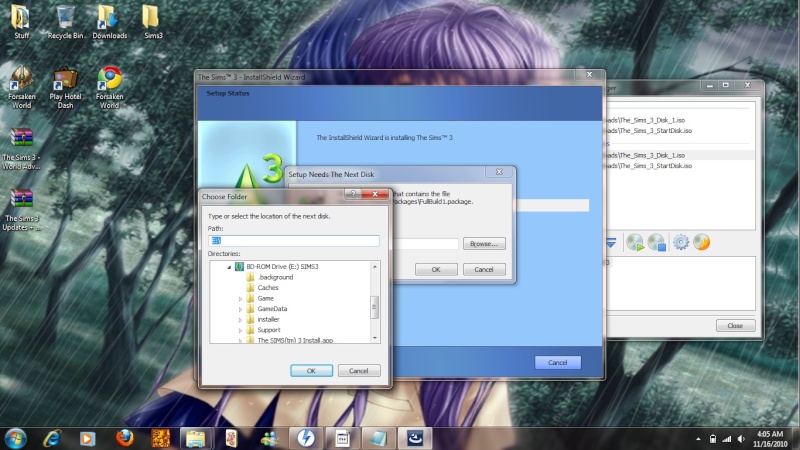 but even though its mounted there is nothing for me to click on when i go to it. I click on the sims3 and it just shows all the files. I try to just press ok but nothing is there. maybe daemon isn't good enough. I don't know. I have done it that way with sims 2 and never had any trouble installing it. Maybe this is completely different and I am just clueless. I am not computer savvy but I know enough or thought I did to figure this out. and now I am just getting annoyed at not being able to figure out what to do. Any help will be greatly appreciated. thanks
but even though its mounted there is nothing for me to click on when i go to it. I click on the sims3 and it just shows all the files. I try to just press ok but nothing is there. maybe daemon isn't good enough. I don't know. I have done it that way with sims 2 and never had any trouble installing it. Maybe this is completely different and I am just clueless. I am not computer savvy but I know enough or thought I did to figure this out. and now I am just getting annoyed at not being able to figure out what to do. Any help will be greatly appreciated. thanks
Guest- Guest
 Re: Installing Sims3
Re: Installing Sims3
Hello,
First, Mount both Images. When the Installation asks for Disk 1, click 'Browse' and select óne of the two Mounted Images. If you get an error, just click the other Image you Mounted. When the Installation asks for Disk 2, do the same. The Installation should go on now.
If you don't really understand the above, watch our Installation Video on Youtube: https://www.youtube.com/watch?v=eWNCFdqqNIg
First, Mount both Images. When the Installation asks for Disk 1, click 'Browse' and select óne of the two Mounted Images. If you get an error, just click the other Image you Mounted. When the Installation asks for Disk 2, do the same. The Installation should go on now.
If you don't really understand the above, watch our Installation Video on Youtube: https://www.youtube.com/watch?v=eWNCFdqqNIg

Admin- G4TW RETIRED Adminator
GΛMΣ MΛƧƬΣЯ / Forum Founder
- Windows version :
- Windows 8
- Windows 7
System architecture :- 32 bits (x86)
- 64 bits (x64)

Posts : 18882
Points : 1028857
Join date : 2010-03-12
 Re: Installing Sims3
Re: Installing Sims3
ohhh ok!! lol this is where my noobness comes in. After watching the first 30secs of your video, i was like how in the heck is he doing that. sooo I looked at daemon and saw that you can add another virtual device and I never knew that. so now thanks to you I am trying it. I will let you know if I did it right XD thanks your awesome!
Guest- Guest
 Re: Installing Sims3
Re: Installing Sims3
chandra wrote:ohhh ok!! lol this is where my noobness comes in. After watching the first 30secs of your video, i was like how in the heck is he doing that. sooo I looked at daemon and saw that you can add another virtual device and I never knew that. so now thanks to you I am trying it. I will let you know if I did it right XD thanks your awesome!
Hello,
OK, great. Please post the result here, when you're done Installing.

Admin- G4TW RETIRED Adminator
GΛMΣ MΛƧƬΣЯ / Forum Founder
- Windows version :
- Windows 8
- Windows 7
System architecture :- 32 bits (x86)
- 64 bits (x64)

Posts : 18882
Points : 1028857
Join date : 2010-03-12
 Similar topics
Similar topics» sims3 installing, updating horrible
» Sims3 Launcher Stopped Working After Installing New Expansion. [SOLVED]
» After installing Sims4, Sims3 needs Origin
» Sims3 generations installing problem. [SOLVED]
» THE SIMS3 : ERROR INSTALLING SEASONS AND PETS
» Sims3 Launcher Stopped Working After Installing New Expansion. [SOLVED]
» After installing Sims4, Sims3 needs Origin
» Sims3 generations installing problem. [SOLVED]
» THE SIMS3 : ERROR INSTALLING SEASONS AND PETS
Page 1 of 1
Permissions in this forum:
You cannot reply to topics in this forum|
|
|










