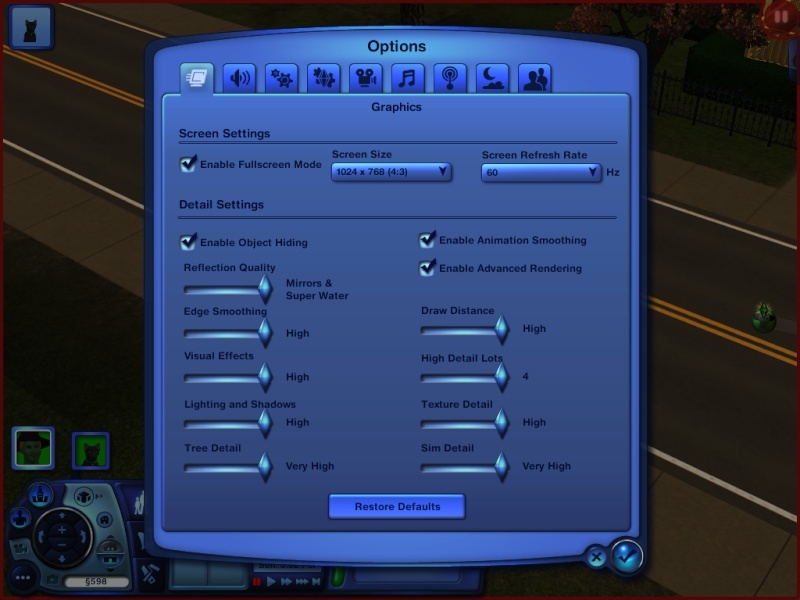sims 3 appears darker HELP!
Page 1 of 1 • Share
 sims 3 appears darker HELP!
sims 3 appears darker HELP!
I am currently running sims 3 with all the expansion packs from Games4theworld on Parallels on my MacBook Pro.
-World Adventure
-Ambitions
-Late Night
-Generations
-Pets
-Show Time
-Katy Perry's Sweet Treats
-Supernatural
When I start the game, the game seems to appear darker than what it looked like when I played it on a Windows OS laptop.
Is Parallels incompatible with the sims or is there a fix or anyway to get around this problem?


The 2nd screenshot is in the morning (~8am sims time) as you can see it isn't very bright.
Thanks in advance!
-World Adventure
-Ambitions
-Late Night
-Generations
-Pets
-Show Time
-Katy Perry's Sweet Treats
-Supernatural
When I start the game, the game seems to appear darker than what it looked like when I played it on a Windows OS laptop.
Is Parallels incompatible with the sims or is there a fix or anyway to get around this problem?


The 2nd screenshot is in the morning (~8am sims time) as you can see it isn't very bright.
Thanks in advance!
Guest- Guest
 Re: sims 3 appears darker HELP!
Re: sims 3 appears darker HELP!
Hello,
What if you put all settings on "High"? And turn on things like "Smooth rendering".
What if you put all settings on "High"? And turn on things like "Smooth rendering".

Admin- G4TW RETIRED Adminator
GΛMΣ MΛƧƬΣЯ / Forum Founder
- Windows version :
- Windows 8
- Windows 7
System architecture :- 32 bits (x86)
- 64 bits (x64)

Posts : 18882
Points : 1028857
Join date : 2010-03-12
 Re: sims 3 appears darker HELP!
Re: sims 3 appears darker HELP!
Have you tried adujusting the Screen Brightness on your Macbook?
The Following I think explains it well enough, I have no idea tho.
http://forums.macrumors.com/showthread.php?t=634273
The Following I think explains it well enough, I have no idea tho.
http://forums.macrumors.com/showthread.php?t=634273

t2sink- G4TW RETIRED Helper / VIP
Discharged with Honors
- Windows version :
- Windows 7
System architecture :- 32 bits (x86)
Favourite games : Sims 3, Roller Coaster Tycoon 2, Minecraft, RPG World Online, AoE 2/3, Command And Conquer, SimCity, Star Wars: Galactic Battlegrounds, MW2/MW3, Halo Reach, Borderlands, Halo 4

Posts : 1078
Points : 5532
Join date : 2012-09-10
Location : Michigan

Admin- G4TW RETIRED Adminator
GΛMΣ MΛƧƬΣЯ / Forum Founder
- Windows version :
- Windows 8
- Windows 7
System architecture :- 32 bits (x86)
- 64 bits (x64)

Posts : 18882
Points : 1028857
Join date : 2010-03-12
 Similar topics
Similar topics» The Sims 3 Into The Future - Nothing appears
» SIMS 3 no text appears ingame
» Sims 3: Ambition = No text appears
» The Sims 3 Pets - An strange BUG Appears! [SOLVED]
» after i minimize and/or when a message from my computer pops up,and i return to the game,the whole screen is a little darker?
» SIMS 3 no text appears ingame
» Sims 3: Ambition = No text appears
» The Sims 3 Pets - An strange BUG Appears! [SOLVED]
» after i minimize and/or when a message from my computer pops up,and i return to the game,the whole screen is a little darker?
Page 1 of 1
Permissions in this forum:
You cannot reply to topics in this forum|
|
|