Missing files when installing Late Night.
Page 1 of 1 • Share
 Missing files when installing Late Night.
Missing files when installing Late Night.
Hello, I downloaded your "Late Night" expansion from TPB but I can't install it because it is asking me for the following file, which doesn't exists in the .rar: BridgePort.ObjectCache.
Looking it up on the Internet, I found that it is a 900 Mb file, but your torrent in TPB showed an even higher size than the others, so I am wondering what is the deal with this file...Is it related to some update or something?
Thanks beforehand for your help.
P.S: Oh, forgot to mention that I extracted the .rar and burned the content into an ISO with Nero Burning ROM 10, but the file size seems right, 5.95 GB (6.248.983 Kilobytes). I hope I don't have to download it again...
Looking it up on the Internet, I found that it is a 900 Mb file, but your torrent in TPB showed an even higher size than the others, so I am wondering what is the deal with this file...Is it related to some update or something?
Thanks beforehand for your help.
P.S: Oh, forgot to mention that I extracted the .rar and burned the content into an ISO with Nero Burning ROM 10, but the file size seems right, 5.95 GB (6.248.983 Kilobytes). I hope I don't have to download it again...

Guest- Guest
 Re: Missing files when installing Late Night.
Re: Missing files when installing Late Night.
Hello,Metal Raider wrote:Hello, I downloaded your "Late Night" expansion from TPB but I can't install it because it is asking me for the following file, which doesn't exists in the .rar: BridgePort.ObjectCache.
Looking it up on the Internet, I found that it is a 900 Mb file, but your torrent in TPB showed an even higher size than the others, so I am wondering what is the deal with this file...Is it related to some update or something?
Thanks beforehand for your help.
P.S: Oh, forgot to mention that I extracted the .rar and burned the content into an ISO with Nero Burning ROM 10, but the file size seems right, 5.95 GB (6.248.983 Kilobytes). I hope I don't have to download it again...
When did you get that error, when trying to install or when extracting the .ar file?
I recommend you do not make a .ISO of it, but just install it the way it is described in the included "# Installation Guide.txt". I think this should fix your problem: Please open the .rar file you downloaded using only WinRar, which can be downloaded from www.games4theworld.org . (If you use any other software than WinRar, like WinZip or 7-zip, the files will get messed up!)
When you've opened the file using WinRar, select áll the files in it and drag & drop them to a folder on your Desktop. When the extraction is done, close the .rar file and open the folder on your Desktop.
Now, start by reading the included "# Installation Guide.txt" and you should be able to get the game to work yourself. Good luck!

Admin- G4TW RETIRED Adminator
GΛMΣ MΛƧƬΣЯ / Forum Founder
- Windows version :
- Windows 8
- Windows 7
System architecture :- 32 bits (x86)
- 64 bits (x64)

Posts : 18882
Points : 1028858
Join date : 2010-03-12
 Re: Missing files when installing Late Night.
Re: Missing files when installing Late Night.
Hello, thanks for your fast reply. I am pretty sure that I messed it up when I created the .nrg image with Nero 10. It was set as a "dvd" of 4.5 gb or so, max space, so it created two disc images that overwrited the folders and corrupted or deleted some files :/
I didn't know that you can install the game/expansions right from the .rar, so I was unsure why you uploaded a .rar instead of a .ISO. I understand now, it is meant to remain as a .rar so I can seed, and probably for people that don't know about disc images.
I guess I will have to download again, if Undelete doesn't recover that archive. I had to delete the .rar because I am running awfully low on disc space, now I pay the price. Ah well, once finished I will seed it for a long time. In case I manage to recover the deleted .rar, how do I add it to bitTorrent to seed it again?
Thanks again for your help.
I didn't know that you can install the game/expansions right from the .rar, so I was unsure why you uploaded a .rar instead of a .ISO. I understand now, it is meant to remain as a .rar so I can seed, and probably for people that don't know about disc images.
I guess I will have to download again, if Undelete doesn't recover that archive. I had to delete the .rar because I am running awfully low on disc space, now I pay the price. Ah well, once finished I will seed it for a long time. In case I manage to recover the deleted .rar, how do I add it to bitTorrent to seed it again?
Thanks again for your help.
Guest- Guest
 Re: Missing files when installing Late Night.
Re: Missing files when installing Late Night.
Hello,Metal Raider wrote:Hello, thanks for your fast reply. I am pretty sure that I messed it up when I created the .nrg image with Nero 10. It was set as a "dvd" of 4.5 gb or so, max space, so it created two disc images that overwrited the folders and corrupted or deleted some files :/
I didn't know that you can install the game/expansions right from the .rar, so I was unsure why you uploaded a .rar instead of a .ISO. I understand now, it is meant to remain as a .rar so I can seed, and probably for people that don't know about disc images.
I guess I will have to download again, if Undelete doesn't recover that archive. I had to delete the .rar because I am running awfully low on disc space, now I pay the price. Ah well, once finished I will seed it for a long time. In case I manage to recover the deleted .rar, how do I add it to bitTorrent to seed it again?
Thanks again for your help.
Yes, exactly, we don't create .ISO's any more if it can be done easier, since a lot of people don't know how to handle .ISO's.
When you've recovered the .rar file, double-click on the game's .torrent file (Or download the .torrent file again), but press "Stop" as soon as it's imported in your Bittorrent client. Now, right-click on the .torrent in Bittorrent and choose "Advanced" and then "Set Download Location", as I've shown below:
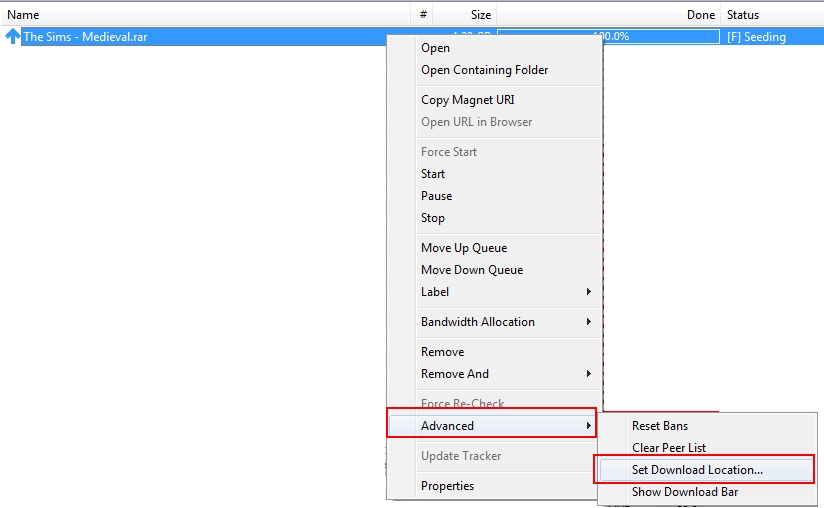
Now, navigate to the folder where the original .rar file is located and press "OK". Now, again, right-click on the torrent in your Bittorrent client and choose "Force Re-Check". Now wait for the torrent to be checked and you're done!

Admin- G4TW RETIRED Adminator
GΛMΣ MΛƧƬΣЯ / Forum Founder
- Windows version :
- Windows 8
- Windows 7
System architecture :- 32 bits (x86)
- 64 bits (x64)

Posts : 18882
Points : 1028858
Join date : 2010-03-12
 Re: Missing files when installing Late Night.
Re: Missing files when installing Late Night.
Admin... 7zip does WORK! i used it on all the sims 3 games from this site and all of them work just fine. so dont go saying that 7zip doesnt work.
Guest- Guest
 Re: Missing files when installing Late Night.
Re: Missing files when installing Late Night.
Hello,Gizmotist wrote:Admin... 7zip does WORK! i used it on all the sims 3 games from this site and all of them work just fine. so dont go saying that 7zip doesnt work.
I'm not just saying something, because I like to say it. No, I say it, because I knów it causes problems / errors. Maybe you were lucky, but in some cases you'll get errors like:
>setupNew/setup.cpp(140)
PAPP:
PVENDOR:
PGUID:
$15.0.0.498
@windows Vista Service Pack 0 (7600)
IE Version:8.0.7600.16385
Or a setup will say "Please insert next disk". You won't get these errors if you just extract a .rar file using WinRar. It's not called WinRar just for fun.
For .zip files, feel free to use WinZip. But for all our Downloads, please use WinRar to avoid any problems.

Admin- G4TW RETIRED Adminator
GΛMΣ MΛƧƬΣЯ / Forum Founder
- Windows version :
- Windows 8
- Windows 7
System architecture :- 32 bits (x86)
- 64 bits (x64)

Posts : 18882
Points : 1028858
Join date : 2010-03-12
 Re: Missing files when installing Late Night.
Re: Missing files when installing Late Night.
I wasn't able to recover the deleted .rar but I am almost done downloading it again, just 20 more minutes or so. I will leave it seeding from there.
Thanks for replying.
Thanks for replying.
Guest- Guest
 Similar topics
Similar topics» The Sims 3 Late night Missing File when Installing
» Late Night and the Crack files
» Installing TS3: Late Night
» installing Late Night
» Sims 3 Late Night- Missing folder?
» Late Night and the Crack files
» Installing TS3: Late Night
» installing Late Night
» Sims 3 Late Night- Missing folder?
Page 1 of 1
Permissions in this forum:
You cannot reply to topics in this forum









