Package files disappeared
Page 1 of 2 • Share
Page 1 of 2 • 1, 2 
 Package files disappeared
Package files disappeared
This is a very very strange problem. It all started after I installed the Monte Vista exp and the game didn't work. I figured out that it must be a crack problem so I used your fix, but it got worse. Most of my exp where gone I have all up to University and it started loading Showtime. So I figured out it was again the crack and I fixed it. I had some problems with the combined package files, i fixed that too but still since then no package files are showing up in my game. I have tried basically everything...
Please help me, I'm pretty desperate...
EDIT: Oh and the most strange thing is that some package files like mods are actually working... the CAS stuff and the Build stuff are not working...
//EDIT
Please help me guys, I really tried everything I know and I really don't want to reinstall my game...
Please help me, I'm pretty desperate...
EDIT: Oh and the most strange thing is that some package files like mods are actually working... the CAS stuff and the Build stuff are not working...
//EDIT
Please help me guys, I really tried everything I know and I really don't want to reinstall my game...
Guest- Guest
 Re: Package files disappeared
Re: Package files disappeared
Most probably you need a Store Fix... Wait a bit for it to come up on the mediafire replacement!
Guest- Guest
 Re: Package files disappeared
Re: Package files disappeared
I actually reinstalled my game and nothing...
I will try now with a store fix...
I will try now with a store fix...
Guest- Guest
 Re: Package files disappeared
Re: Package files disappeared
I did the fix, I suppose I put it in the Mods folder right?
So the first time my game crashed after the fix, now it's stuck at the loading of my family... ;/
So the first time my game crashed after the fix, now it's stuck at the loading of my family... ;/
Guest- Guest
 Re: Package files disappeared
Re: Package files disappeared
From moreawesomethanyou.com ...
It turns out that it's not stuck but it is just loading INCREDIBLY slow no idea if that's normal, but if it's going to be like that every time, this is no fix in hell
It turns out that it's not stuck but it is just loading INCREDIBLY slow no idea if that's normal, but if it's going to be like that every time, this is no fix in hell
Guest- Guest
 Re: Package files disappeared
Re: Package files disappeared
So still no mods in the game whit the difference that everything is loading super slow... Now I'm lost and have no idea what to do ... ;(
Guest- Guest
 Re: Package files disappeared
Re: Package files disappeared
For what? I've checked and deleted all the corrupted and conflicted files, now everything is fine and still no mods >.<
What should I do with the CC Magic...
What should I do with the CC Magic...
Guest- Guest
 Re: Package files disappeared
Re: Package files disappeared
If you have a lot (which seems to be the case), it will group them into one or two package files...
Guest- Guest
 Re: Package files disappeared
Re: Package files disappeared
Oooh that... well I did that some time ago but I was having problem with the combined files... they were corrupted or conflict... ;/ so I had to remove them and restore my old ones which are really quite a lot, like 450 ..
Guest- Guest
 Re: Package files disappeared
Re: Package files disappeared
The thing with ccmagic is, you can go through the files when using it, and remove any bad ones. You can even make different groups of mods/cc that you'd like to use, like if you have a lot of CAS things, you can put those in a group for when you're going to start your family (So that not everything else is slowing it down), and so on. It's not just a program that combines the packages then dumps them, It's worth a try.
But first. Try renaming the folder at "Documents/Electronic Arts/Sims 3" and test the game, see if the loading time is back down to a good speed, and make sure that everything else is working well. If it is, then try adding your mods back in, slowly. Maybe in groups of only 40 or 50 at a time for now, and see where your problem starts, if it's right off the bat, or if it works until a certain group is put in. If it's the first, try again with a different group, maybe a smaller one.
But first. Try renaming the folder at "Documents/Electronic Arts/Sims 3" and test the game, see if the loading time is back down to a good speed, and make sure that everything else is working well. If it is, then try adding your mods back in, slowly. Maybe in groups of only 40 or 50 at a time for now, and see where your problem starts, if it's right off the bat, or if it works until a certain group is put in. If it's the first, try again with a different group, maybe a smaller one.

invalidusername- G4TW RETIRED Moderatrix
Discharged with Honors
- Windows version :
- Windows 10
System architecture :- 64 bits (x64)
Favourite games : The Sims, Assassin's Creed (All), Elder Scolls, Dragon Age : Origins, Harvest Moon, Mario, Zelda, Psychonauts, SimCity, House of the Dead : Overkill, Magic: The Gathering, Saint's Row, Civilization 5, The Witcher

Posts : 2041
Points : 6963
Join date : 2011-10-20
Age : 30
Location : Michigan
 Re: Package files disappeared
Re: Package files disappeared
The loading speed is fine again, I reduced the number of my cc to a half size and still nothing... nothing helps and nothing will, I'm just amazed this never has happened to me before. It's ridiculous , cause I have tried EVERYTHING...
Yeah, I have tried with deleting the mods, playing the game without them, then putting them back, just nothing helps... unbelievable...
Yeah, I have tried with deleting the mods, playing the game without them, then putting them back, just nothing helps... unbelievable...
Guest- Guest
 Re: Package files disappeared
Re: Package files disappeared
Have you tried clearing the cache?
go to:
Libraries> Doucuments>Electronic Arts>The Sims 3
and look for the fallowing files:
"CASPartCache.package"
"compositorCache.package"
"scriptCache.package"
"simCompositorCache.package"
"socialCache.package"
Delete them and restart the game (don't worry the game will generate new smaller ones!)
Sometimes they get big and can slow the game down.
Also, if you are running Windows vista or higher try "run as administrator".
go to:
Libraries> Doucuments>Electronic Arts>The Sims 3
and look for the fallowing files:
"CASPartCache.package"
"compositorCache.package"
"scriptCache.package"
"simCompositorCache.package"
"socialCache.package"
Delete them and restart the game (don't worry the game will generate new smaller ones!)
Sometimes they get big and can slow the game down.
Also, if you are running Windows vista or higher try "run as administrator".
Guest- Guest
 Re: Package files disappeared
Re: Package files disappeared
Did you try it with any different mods, or just the ones you already had on your computer?

invalidusername- G4TW RETIRED Moderatrix
Discharged with Honors
- Windows version :
- Windows 10
System architecture :- 64 bits (x64)
Favourite games : The Sims, Assassin's Creed (All), Elder Scolls, Dragon Age : Origins, Harvest Moon, Mario, Zelda, Psychonauts, SimCity, House of the Dead : Overkill, Magic: The Gathering, Saint's Row, Civilization 5, The Witcher

Posts : 2041
Points : 6963
Join date : 2011-10-20
Age : 30
Location : Michigan
 Re: Package files disappeared
Re: Package files disappeared
I have tried with new mods, as I have already everything else than actual game mods like story progression or awesome is not working.
I've tried deleting cache, nothing.
I will try to run as administrator now and hope to work, although I have lost hope haha
//EDIT
Nope, nothing. I did run the exe file as administrator... aaand nothing ;d
//EDIT 2
This is it? Nothing can be done? No one will help....?
I've tried deleting cache, nothing.
I will try to run as administrator now and hope to work, although I have lost hope haha
//EDIT
Nope, nothing. I did run the exe file as administrator... aaand nothing ;d
//EDIT 2
This is it? Nothing can be done? No one will help....?
Guest- Guest
 Re: Package files disappeared
Re: Package files disappeared
ardentika wrote:
This is it? Nothing can be done? No one will help....?
Hello,
Download the resource.cfg (choose "save as") from here: http://skuld.modthesims.info/Resource.cfg
This file goes into your "Mods" folder (and this is in My Documents/Electronic Arts/The Sims 3).
And: if you want to add something to your post, please use the "edit" button. This will allow you to modify the post

The_gh0stm4n- G4TW RETIRED Forum Gatekeeper

- Windows version :
- Windows 8
- Windows 7
- Windows XP
- Windows 10
System architecture :- 32 bits (x86)
- 64 bits (x64)
Favourite games : The Sims 3, L.A. Noire, Saints Row, Red Faction, Team Fortress 2, Overwatch, PvZ: Garden Warfare, Call of Duty: Ghosts, GTA: San Andreas, Counter-Strike, Hitman, Borderlands, The Binding of Isaac, Government simulation & Military strategy games, S.W.A.T. 4, GTA Online, Red Dead Online, Chessmaster XI, Monster Hunter: World, Paint the Town Red, The Elder Scrolls Online, Destiny 2.

Posts : 18959
Points : 27068
Join date : 2012-11-02
Location : Liechtenstein / Switzerland / Austria
 Re: Package files disappeared
Re: Package files disappeared
I tried changing the resource file aaaaand nothing..
And I deliberately didn't use it ,cause no one would have read the topic again , sorry ;/
It's weird, I'm starting to think that this problem cannot be solved ...
I think after I reinstalled the game I lost hope, this is not normal ...
And I deliberately didn't use it ,cause no one would have read the topic again , sorry ;/
It's weird, I'm starting to think that this problem cannot be solved ...
I think after I reinstalled the game I lost hope, this is not normal ...
Guest- Guest
 Re: Package files disappeared
Re: Package files disappeared
ardentika wrote:(...)
And I deliberately didn't use it ,cause no one would have read the topic again , sorry ;/
Hello again,
What do you mean you "deliberately did not use it" ?! Please, if you really haven't used the file I posted yet, then give it a try - I AM reading your topic right now, at least when I'm online
Do you know how to post screenshots ?
To make a screenshot, press Prt Scr which is ( USUALLY ) next to F12 , on top of Insert , and next to Scroll Lock. Then you open, for example, a program like "Microsoft Paint" and select the option "Paste". Now you should see your screenshot - then you save your picture.
To upload a picture here, click on "Host image", then select your screenshot. After that you should get the URL (the "internet link") for that picture. Now you go to "Insert image" (the symbol on the right next to "Host image") and paste the URL.
Now I would like to see the following screenshots (in "Host an image", please select "Resolution 1024x").
1) One from My documents/Electronic Arts/The Sims 3----------------------> I would like to see the INSIDE of "The Sims 3" folder, and especially your "Mods" folder.
2) Another screenshot FROM INSIDE your "Mods" folder.
3) And then from the INSIDE of the "Packages" sub-folder too (this "Packages" folder should be inside "Mods").
One more thing: just because you do not get answers for more than 24 hours, this doesn't mean we are not interested. For us Helpers, Moderators and Admins, this whole thing here is only a "side project" if you wish. Normally, at least one of us Helpers should be here every 12-24 hours, but sometimes we just can't be here - for various reasons.

The_gh0stm4n- G4TW RETIRED Forum Gatekeeper

- Windows version :
- Windows 8
- Windows 7
- Windows XP
- Windows 10
System architecture :- 32 bits (x86)
- 64 bits (x64)
Favourite games : The Sims 3, L.A. Noire, Saints Row, Red Faction, Team Fortress 2, Overwatch, PvZ: Garden Warfare, Call of Duty: Ghosts, GTA: San Andreas, Counter-Strike, Hitman, Borderlands, The Binding of Isaac, Government simulation & Military strategy games, S.W.A.T. 4, GTA Online, Red Dead Online, Chessmaster XI, Monster Hunter: World, Paint the Town Red, The Elder Scrolls Online, Destiny 2.

Posts : 18959
Points : 27068
Join date : 2012-11-02
Location : Liechtenstein / Switzerland / Austria
 Re: Package files disappeared
Re: Package files disappeared
I don't get this...
You're asking for help, and you're not using the files we provide you? Why?
I don't understand how you think... Before thinking about whether other people will read the topic, think about how you can solve your own problems, no?
And some people DO read the topics before posting, like we ask them too... So I don't think it's uselsess!
You're asking for help, and you're not using the files we provide you? Why?
I don't understand how you think... Before thinking about whether other people will read the topic, think about how you can solve your own problems, no?
And some people DO read the topics before posting, like we ask them too... So I don't think it's uselsess!
Guest- Guest
 Re: Package files disappeared
Re: Package files disappeared
I'm pretty sure they were talking about deciding to not edit their post, not the use of the file. As it goes, however, I do believe the thread gets a new notice if the last post is edited.

invalidusername- G4TW RETIRED Moderatrix
Discharged with Honors
- Windows version :
- Windows 10
System architecture :- 64 bits (x64)
Favourite games : The Sims, Assassin's Creed (All), Elder Scolls, Dragon Age : Origins, Harvest Moon, Mario, Zelda, Psychonauts, SimCity, House of the Dead : Overkill, Magic: The Gathering, Saint's Row, Civilization 5, The Witcher

Posts : 2041
Points : 6963
Join date : 2011-10-20
Age : 30
Location : Michigan
 Re: Package files disappeared
Re: Package files disappeared
Oh my god, is my english bad or what? I was talking about the edit button, before you start carping on me, read again. I HAVE tried everything you suggested, even quite a lot that you haven't and nothing. Here are the screenshots:
- Spoiler:
Guest- Guest
 Re: Package files disappeared
Re: Package files disappeared
ardentika wrote:Oh my god, is my english bad or what? I was talking about the edit button, before you start carping on me, read again. I HAVE tried everything you suggested, even quite a lot that you haven't and nothing. Here are the screenshots:
- Spoiler:
The first thing is this: are you sure these (clothing) packages don't need to be updated ?
The most radical (and the correct) way of un-installing would be the following:
1) Un-install all your Sims 3 games. For a start, you can follow these guidelines here: http://simswiki.info/wiki.php?title=Game_Help:TS3_Uninstall. Pay attention to the parts about deleting the registry entries and the "un-install information". And make sure to delete these registry keys manually.
2) After un-installing, re-start the computer.
3) Now go to My Documents/Electronic Arts and rename the folder "The Sims 3" (example: "The Sims 3_backup").
4) Now re-install your games (but please, without this "Monte Vista" world that you downloaded, with which the trouble seemingly started).
5) Start the game, then start a fresh savefile and play on for a while. Now save the game, then "exit without saving".
6) Put the "Mods" folder from "The Sims 3_backup" into "The Sims 3" (that's your new folder).
7) Start the game again to see if this changed anything.
Another possibility would be to either turn off any anti-virus/malware program, or you add the whole "The Sims 3" folder to the "exceptions" of the software (yes, the more modern anti-virus software is able to "detect" harmless game-files, while they probably can't handle real virusses).
One more thing: getting this game to work can be extremely annoying, but still, I would like to ask you stay friendly. Even if you were really talking "about the edit button", I don't see the relevance of this. So let's say you add something to your post, using the "edit" button, and maybe using the words //EDIT too. This will NOT give us any special notification, in case you thought that. Which means we actually have to check posts "the old way", and yes, sometimes we can't avoid "overlooking" some users.
If nothing else helps, then I'm sorry we couldn't be more helpful, but even experienced simmers like us can't solve ALL problems with that game. I feel I have said everything I know about this problem.
//EDIT
invalidusername wrote: As it goes, however, I do believe the thread gets a new notice if the last post is edited.
If you only use the "edit" button to modify your post, then at least I don't get any notifications (but maybe that's browser-dependent ?)
If you "mark" your post, then right-click on the text and select "copy", you can "backup" your text. Then after deleting your post, and pasting the "old text" in a new reply, you can add something. After sending the post, it will show up as NEW, because you deleted your old post before and basically created a new post afterwards.

I don't know if this was changed - I'm sorry if it really was

The_gh0stm4n- G4TW RETIRED Forum Gatekeeper

- Windows version :
- Windows 8
- Windows 7
- Windows XP
- Windows 10
System architecture :- 32 bits (x86)
- 64 bits (x64)
Favourite games : The Sims 3, L.A. Noire, Saints Row, Red Faction, Team Fortress 2, Overwatch, PvZ: Garden Warfare, Call of Duty: Ghosts, GTA: San Andreas, Counter-Strike, Hitman, Borderlands, The Binding of Isaac, Government simulation & Military strategy games, S.W.A.T. 4, GTA Online, Red Dead Online, Chessmaster XI, Monster Hunter: World, Paint the Town Red, The Elder Scrolls Online, Destiny 2.

Posts : 18959
Points : 27068
Join date : 2012-11-02
Location : Liechtenstein / Switzerland / Austria
 Re: Package files disappeared
Re: Package files disappeared
Well, I already tried reintalling my game, I deleted the registry but not manually, when I uninstalled the game asked me if I wanted to delete them and I simply clicked yes. That was all, about the mods I don't think that clothes, hair ect. need and update, do they? You were talking about mods like awesome mod and others, and yes I have updated those and they run in the game, the only thing that isn't are the CAS mods. Is there a simple way to try without the whole re-installing like uninstalling only Monte Vista and trying to turn off my anti virus ,because honestly it is bugging me quite a lot I never thought this could be the problem but now that you mentioned it it makes a lot of sense.
Guest- Guest
Page 1 of 2 • 1, 2 
 Similar topics
Similar topics» Issues with the .package files.
» Converting store files to package files?
» How to use .package files
» Installing .package files
» cc package files not showing tried everything
» Converting store files to package files?
» How to use .package files
» Installing .package files
» cc package files not showing tried everything
Page 1 of 2
Permissions in this forum:
You cannot reply to topics in this forum








