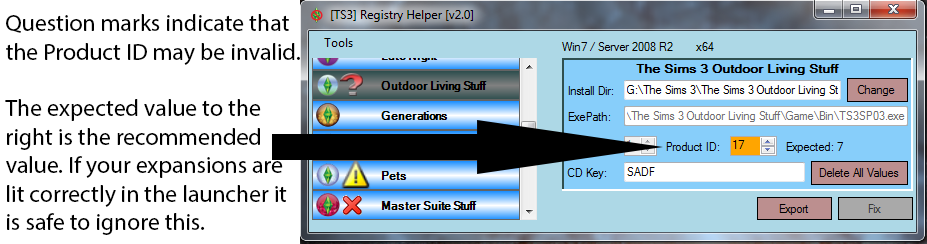Registry Helper.
Page 2 of 3 • Share
Page 2 of 3 •  1, 2, 3
1, 2, 3 
 Registry Helper.
Registry Helper.
First topic message reminder :
DO NOT RESTORE BACKED UP REGISTRIES FROM VERSIONS PREVIOUS TO 2.1
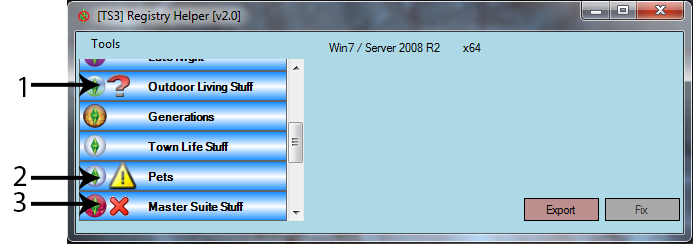
1 - Click the spoiler below
2 - Click the spoiler below
3 - Click the spoiler below
If you do not have an expansion/stuff pack installed you SHOULD have a red X beside it. If you do not have a red X and the expansion is not installed, click on that expansion then click on "Delete All Values" (only works if running as admin).
Issues it may solve for you: (click the white box)
There are many other errors that can be fixed by this, but those are the most common in my experience. The program does do some error checking - such as the paths for the Install Dir and ExePath, or the SKU - though ultimately it takes your input and plugs it into the registry. There are two methods available for updating the registry; you can opt to click the "Fix" button to plug the values into the registry directly, or you can click the "Export .reg file" so you can view what, exactly, will be changed before importing the information. Using this you can even reinstall Windows without having to reinstall all of the games. The values inserted by default are values that work on my machine, they may or may not work for you - I suspect as long as the Install Dir, ExePath and Product ID are good for your installation, the other values wouldn't matter much.
Reporting a problem:
Problems with software is similar to going to a doctor. If you go into your doctor's office and he/she asks you "What are your symptoms?" .. and you say "it just doesn't work" how well do you think the doctor is going to be able to make any diagnosis? It's the same thing. The more information you give me, the more I can help. Click the spoiler header below and give me all information you can.
Current Version: 2.1
Download link
Change Log:
Note for Symantec ("Norton") Antivirus users. (Click the white box and prepare for rant)
Mod edit: download link fixed & topic re-opened.
- Carlos
DO NOT RESTORE BACKED UP REGISTRIES FROM VERSIONS PREVIOUS TO 2.1
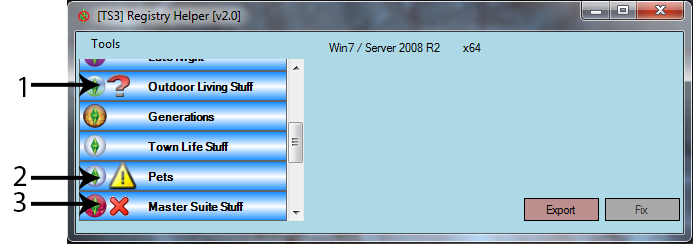
1 - Click the spoiler below
- Spoiler:
2 - Click the spoiler below
- Spoiler:
3 - Click the spoiler below
- Spoiler:
If you do not have an expansion/stuff pack installed you SHOULD have a red X beside it. If you do not have a red X and the expansion is not installed, click on that expansion then click on "Delete All Values" (only works if running as admin).
Issues it may solve for you: (click the white box)
- Spoiler:



There are many other errors that can be fixed by this, but those are the most common in my experience. The program does do some error checking - such as the paths for the Install Dir and ExePath, or the SKU - though ultimately it takes your input and plugs it into the registry. There are two methods available for updating the registry; you can opt to click the "Fix" button to plug the values into the registry directly, or you can click the "Export .reg file" so you can view what, exactly, will be changed before importing the information. Using this you can even reinstall Windows without having to reinstall all of the games. The values inserted by default are values that work on my machine, they may or may not work for you - I suspect as long as the Install Dir, ExePath and Product ID are good for your installation, the other values wouldn't matter much.
Reporting a problem:
Problems with software is similar to going to a doctor. If you go into your doctor's office and he/she asks you "What are your symptoms?" .. and you say "it just doesn't work" how well do you think the doctor is going to be able to make any diagnosis? It's the same thing. The more information you give me, the more I can help. Click the spoiler header below and give me all information you can.
- Spoiler:
- If, for some reason, this application crashes on you please provide the following information:
- Version of windows, including the architecture (ie: Win 7 x64, Win 8 x32, etc)
- Installed .Net frameworks (or at least ensuring that you have 2.0)
- What the error message is.
- What you were doing when it happens.
- Does it happen every time you do this action, or just sometimes?
- Any other information you feel may be useful.
Also, these commands will help me to simulate your exact scenario on my machine, registry wise.
- 32bit: regedit /E "%userprofile%\Desktop\Sims3.reg" HKEY_LOCAL_MACHINE\Software\Sims
- 64bit: %systemroot%\syswow64\regedit /E "%userprofile%\Desktop\Sims3.reg" HKEY_LOCAL_MACHINE\Software\Sims
They will create a Sims3.reg file on your desktop that you can right click and "Edit" then copy and paste to a message to me. Please don't post it in-thread without spoiler tags ([ spoiler ] text goes here [ / spoiler] -- remove the spaces) as it may make the thread pretty ugly.
Current Version: 2.1
Download link
Change Log:
- Spoiler:
- 1.0: Initial Release
- 1.35: Completely rebuilt the tool. You will need .Net 2.0 now.
-- Checks for duplicates now.
-- Will only be building an x86 version from now on, this resolves an issue on x64 machines where registry values were not being written to the correct location. If you're running a 64bit machine you will be fine running this version.
-- Added a "Backup Manager" so you can easily back up and restore your registry settings. Check it out on the "Tools" menu.
-- Resized icons so the program would be much smaller size wise.
-- Focused a bit more on optimizing. The tool should run a bit faster, and have a smaller memory footprint - not that either were issues previously.
-- Disabled the "always run as admin" - now if you're not running as admin you'll get a popup message saying you can only export the registry and create backups.
-- Automatically gets values from the registry, if they exist.
- 1.40:
-- Added a check for null ErgcRegPaths.
-- Fixed crash when registry information returns an int less than zero.
- 2.0
-- Recreated the UI
-- Rewrote much of it so that x64 users won't export x86 .reg files.
-- On startup it will check for invalid registry keys and, if ran as Admin, will ask the user if they wish to delete those
keys.
- 2.1
-- Updated for 70s, 80s, & 90s Stuff
-- Added checks for opposing registry keys [it checks for both x64 and x32 branches no matter what arch you're running]
-- Updated the backup system to account for commas in the expansion names.
Note for Symantec ("Norton") Antivirus users. (Click the white box and prepare for rant)
- Spoiler:
Norton may remove this tool from your system saying it's suspicious because so few users of their antivirus suite has used the program. This system is ridiculous on many levels, here's a few:
- If you remove it from the computers of those trying to use it, how is the count of Symantec users that has used the program going to exceed 0? Somehow it does though, so maybe it's only deleting it for some but not all? Maybe the count increases because not all Symantec users are lemmings and remove it from quarantine and run it anyway? I don't know.
- Updates to said software will cause the count reset to 0, and Symantec goes back to saying it's "not trusted."
- It's based on the number of Symantec users that have ran the software, not the total number of machines or users that have used the software.
- No one else that I'm aware of uses a "delete now, ask questions later" approach - and for good reason. It teaches people to not trust any brand new piece of software, and it causes people to think the issue is with the software and not the antivirus suite. This is backwards. It's not a developer's fault that Symantec has moved to such an idiotic system.
How do you fix this? Simple, don't use Symantec's crapware - or at the very least disable it while trying to run this tool. I have submitted version 1.40 to them as a "False Positive" so that they will actually do some work with it, and that should, eventually, get ti working. The issue with this is that when the next version is released I'd have to submit it again. This is going to be annoying - and if I'm honest, I don't care enough about helping Symantec. I would highly recommend moving away from this asinine "detection" system and using something that actually detects malware instead of this "delete now, ask questions later" approach. If you're still concerned you can always use something like Sandboxie to run the program inside a "sandboxed environment" so your system's files can't be changed - not that they would even without Sandboxie.
Mod edit: download link fixed & topic re-opened.
- Carlos
Last edited by The_gh0stm4n on Thu 01 Dec 2016, 23:02; edited 41 times in total (Reason for editing : 2.1)
Guest- Guest
 Re: Registry Helper.
Re: Registry Helper.
I'm talking about Windows Vista Home Premium x86 Service Pack 2 and .Net frameworks 4
Guest- Guest
 Re: Registry Helper.
Re: Registry Helper.
This is the only message i get when i try to run it [TS3] Registry Helper has stopped working. try running as admin and without
Guest- Guest
 Re: Registry Helper.
Re: Registry Helper.
Use this one, it will create a crash.log file that you can copy/paste. http://www.filedropper.com/ts3registryhelper_2
Guest- Guest
 Re: Registry Helper.
Re: Registry Helper.
Here is the crash report that came up
Object reference not set to an instance of an object.
at _TS3__Registry_Helper.Form1.KeyValue(String key)
at _TS3__Registry_Helper.Form1.PopExps()
at _TS3__Registry_Helper.Form1..ctor()
at _TS3__Registry_Helper.Program.Main()
Object reference not set to an instance of an object.
at _TS3__Registry_Helper.Form1.KeyValue(String key)
at _TS3__Registry_Helper.Form1.PopExps()
at _TS3__Registry_Helper.Form1..ctor()
at _TS3__Registry_Helper.Program.Main()
Guest- Guest
 Re: Registry Helper.
Re: Registry Helper.
That's not all of the information in the crash.log file, though it looks to be an issue with your setup as the object it's referring to is checked to see if it is set to an instance some 20 lines prior to it being used -- and if it's not set to an instance of an object it jumps to another area of the program that populates all of the expansions without registry information. So, in short.. you should not be getting that error from that function call. But then again, without all of the information I can only make assumptions.
Guest- Guest
 Re: Registry Helper.
Re: Registry Helper.
Hi,
Sims3 including expansion packs was working until we tried to install Seasons yesterday. Things went from bad to worse and in the end I uninstalled the base game and all the expansions using Your uninstaller- super as suggested here on the site.
I re-installed the base game, and expansion packs Generations and Seasons this morning,
Applied the update and the Ultimate fix, want to start the game and get Service initalization failed (0x0175dcbb)
Check the dates on the TS3W.exe and dll file, they have both the modification date of 1 November 2012 and they are both installed in C\Program Files\electronic arts\the sims 3\game\bin
Used your Registry Helper tool, Sims3, Generations and Season all look sok, but when I press fix I get the following error message: There was an error setting registry values: Value cannot be null. Parameter name: value
Any ideas, hope you can help
Catcatia
Sims3 including expansion packs was working until we tried to install Seasons yesterday. Things went from bad to worse and in the end I uninstalled the base game and all the expansions using Your uninstaller- super as suggested here on the site.
I re-installed the base game, and expansion packs Generations and Seasons this morning,
Applied the update and the Ultimate fix, want to start the game and get Service initalization failed (0x0175dcbb)
Check the dates on the TS3W.exe and dll file, they have both the modification date of 1 November 2012 and they are both installed in C\Program Files\electronic arts\the sims 3\game\bin
Used your Registry Helper tool, Sims3, Generations and Season all look sok, but when I press fix I get the following error message: There was an error setting registry values: Value cannot be null. Parameter name: value
Any ideas, hope you can help
Catcatia
Guest- Guest
 Re: Registry Helper.
Re: Registry Helper.
I haven't seen that error myself, though on a guess I'd say it could be one of the CD keys being blank. You can put any value in for the CD key - it doesn't matter (as you can see in the screenshots, I put "SADF" or "ASDF" as mine). If that doesn't fix the error look for any value that is blank and put something in it (really only two values can possibly be blank using this tool - the CD key and the install dir .. and if an install dir is blank it needs to be fixed). If that doesn't fix it let me know.
Guest- Guest
 Re: Registry Helper.
Re: Registry Helper.
I looked at the install dir and the CD key an they both have values.
Install Dir C:\Program Files\Electronic Art\The Sims 3
CD Key: Key I used to install the game
same for both the expansion packs.
I any other ideas?
Catcatia
Install Dir C:\Program Files\Electronic Art\The Sims 3
CD Key: Key I used to install the game
same for both the expansion packs.
I any other ideas?
Catcatia
Guest- Guest
 Re: Registry Helper.
Re: Registry Helper.
Hello,
Those screenshots are on the first page, click the yellow boxes to see them.
Those screenshots are on the first page, click the yellow boxes to see them.

☠ ~ Aɳɳ ~ ☠- G4TW SUPER Adminatrix
First Lady / Commander-In-Chief
- Windows version :
- Windows 8
- Windows XP
- Windows 10
System architecture :- 32 bits (x86)
- 64 bits (x64)

Posts : 15148
Points : 22936
Join date : 2011-05-31
 Re: Registry Helper.
Re: Registry Helper.
Yes sorry I found them:
I looked at the install dir and the CD key an they both have values.
Install Dir C:\Program Files\Electronic Art\The Sims 3
CD Key: Key I used to install the game
same for both the expansion packs.
I any other ideas?
Catcatia
I looked at the install dir and the CD key an they both have values.
Install Dir C:\Program Files\Electronic Art\The Sims 3
CD Key: Key I used to install the game
same for both the expansion packs.
I any other ideas?
Catcatia
Guest- Guest
 Re: Registry Helper.
Re: Registry Helper.
Reviewing your original post, if it was all ok (indicating to me that there was nothing to fix) why push the fix button? Am I misunderstanding you there or did something need to be fixed? Maybe you're thinking the "Fix" button will fix issues that aren't displayed - that's not the case with this tool, if there is anything that should be fixed it'll tell you and let you fix it (even if by "fixing" you set incorrect values). Not to draw attention away from the error in the tool - I'd rather resolve your issue then worry about the tool - if there's nothing to be fixed, then there's no reason to click the Fix button. However, if there is something that needs to be fixed I might be able to whip up a quick work-around for you to use while I look into this a bit deeper.
Guest- Guest
 Re: Registry Helper.
Re: Registry Helper.
hexorcist wrote:Reviewing your original post, if it was all ok (indicating to me that there was nothing to fix) why push the fix button? Am I misunderstanding you there or did something need to be fixed? Maybe you're thinking the "Fix" button will fix issues that aren't displayed - that's not the case with this tool, if there is anything that should be fixed it'll tell you and let you fix it (even if by "fixing" you set incorrect values). Not to draw attention away from the error in the tool - I'd rather resolve your issue then worry about the tool - if there's nothing to be fixed, then there's no reason to click the Fix button. However, if there is something that needs to be fixed I might be able to whip up a quick work-around for you to use while I look into this a bit deeper.
Here's the topic: https://games4theworld.forumotion.com/t9596-unable-to-start-game-service-initalization-failed-0x0175dcbb

☠ ~ Aɳɳ ~ ☠- G4TW SUPER Adminatrix
First Lady / Commander-In-Chief
- Windows version :
- Windows 8
- Windows XP
- Windows 10
System architecture :- 32 bits (x86)
- 64 bits (x64)

Posts : 15148
Points : 22936
Join date : 2011-05-31
 Re: Registry Helper.
Re: Registry Helper.
Yes you are right, there was nothing to fix and I did press the fix button.
Still stuck with the ''Unable to start game. Service initialization failed (0x0175dcbb) error.
Catcatia
//EDIT
One other thing prob more related to another bug in the tool, when I click on World Adventures, that I have not installed now (but used to have) I get this error - message - see attached screenshot
Still stuck with the ''Unable to start game. Service initialization failed (0x0175dcbb) error.
Catcatia
//EDIT
One other thing prob more related to another bug in the tool, when I click on World Adventures, that I have not installed now (but used to have) I get this error - message - see attached screenshot
Guest- Guest
 Re: Registry Helper.
Re: Registry Helper.
Can you do me a favor? This will help me fix your issue, and potentially figure out what the issue is in the tool - if you would be so kind.
// edit: thread progressed without needing the info here
// edit: thread progressed without needing the info here
Last edited by hexorcist on Fri 11 Jan 2013, 08:43; edited 1 time in total
Guest- Guest
 Re: Registry Helper.
Re: Registry Helper.
Can't upload the screenshot get error message saying: Could not upload file : exceeded total storage space. (Free space : 5)
Guest- Guest
 Re: Registry Helper.
Re: Registry Helper.
Meet me in chat please? We're posting at the same time and I think I know what the issue is.
Guest- Guest
 Re: Registry Helper.
Re: Registry Helper.
Go to the main page and you'll see the chat box at the top. Click the "log in" button on top of the chat box 
Edit: Fixed via chat. Invalid registry keys.

Edit: Fixed via chat. Invalid registry keys.
Guest- Guest
 FIXED
FIXED
FIXED IT
Hello, i've been having troubles. Currently i have been trying to get rid of non-existent expansions, but it seems to be failing. I click the "Delete all Values" button but it does nothing (as far as i can tell) and the exclamation point is still there, i can provide additional info if needed.
EDIT: the non installed mods have an install path of a long deleted folder that i guess once had some of them in it
DOUBLE EDIT ALL THE WAY ACROSS THE SKY: I Fixed the problem, after taking a look into the regedit it seems a couple folders had escape my grasp
Hello, i've been having troubles. Currently i have been trying to get rid of non-existent expansions, but it seems to be failing. I click the "Delete all Values" button but it does nothing (as far as i can tell) and the exclamation point is still there, i can provide additional info if needed.
EDIT: the non installed mods have an install path of a long deleted folder that i guess once had some of them in it
DOUBLE EDIT ALL THE WAY ACROSS THE SKY: I Fixed the problem, after taking a look into the regedit it seems a couple folders had escape my grasp
Guest- Guest
 Re: Registry Helper.
Re: Registry Helper.
Your issue sounds like it could be black box related, though it should ask if you want to delete values that are not valid when you run it as admin. If you click "No" to that, then the issue you mention will not go away - as you're indicating it didn't.
Guest- Guest
 Re: Registry Helper.
Re: Registry Helper.
I'm having the same problem with Registry Helper.
I was having "Unable to start game Service initialization failed (0x0175dcbb)" error. I read a similar post and it was suggested to use RegHelper.
I have already tried Manual Update and Ultimate Fix.
Registry Helper ran once. Then it crashed and a window popped saying Windows was trying to figure out the problem.
I'm running Windows 7 32bit.
I tried running RegHelp in compatibility mode and run it as administrator but it didn't work.
Everytime I open it, it instantly crashes and adds some comment on crash.txt, which was created by the program in the same folder.
I deleted crash.txt once, right now this is all the info in the .txt:
The first line is in portuguese, but it's the same as "Object reference not set to an instance of an object."
This is it. If there's any more information I should provide please let me know.
//EDIT
I made a clean install of Base Game and 70,80.. Stuff Pack.
I opened
RegHelp without problems but it insists on asking me to delete 70,80..
key because the game is not installed. It is, but on D: drive, not C:,
just like base game. I redirected the game folder to D:... on RegHelp,
then the red X disappears but it asks me if I want to delete the key on
the registry again.
I was having "Unable to start game Service initialization failed (0x0175dcbb)" error. I read a similar post and it was suggested to use RegHelper.
I have already tried Manual Update and Ultimate Fix.
Registry Helper ran once. Then it crashed and a window popped saying Windows was trying to figure out the problem.
I'm running Windows 7 32bit.
I tried running RegHelp in compatibility mode and run it as administrator but it didn't work.
Everytime I open it, it instantly crashes and adds some comment on crash.txt, which was created by the program in the same folder.
I deleted crash.txt once, right now this is all the info in the .txt:
Referência de objeto não definida para uma instância de um objeto.
em _TS3__Registry_Helper.Form1.KeyValue(String key)
em _TS3__Registry_Helper.Form1.PopExps()
em _TS3__Registry_Helper.Form1..ctor()
em _TS3__Registry_Helper.Program.Main()
Referência de objeto não definida para uma instância de um objeto.
em _TS3__Registry_Helper.Form1.KeyValue(String key)
em _TS3__Registry_Helper.Form1.PopExps()
em _TS3__Registry_Helper.Form1..ctor()
em _TS3__Registry_Helper.Program.Main()
Referência de objeto não definida para uma instância de um objeto.
em _TS3__Registry_Helper.Form1.KeyValue(String key)
em _TS3__Registry_Helper.Form1.PopExps()
em _TS3__Registry_Helper.Form1..ctor()
em _TS3__Registry_Helper.Program.Main()
The first line is in portuguese, but it's the same as "Object reference not set to an instance of an object."
This is it. If there's any more information I should provide please let me know.
//EDIT
I made a clean install of Base Game and 70,80.. Stuff Pack.
I opened
RegHelp without problems but it insists on asking me to delete 70,80..
key because the game is not installed. It is, but on D: drive, not C:,
just like base game. I redirected the game folder to D:... on RegHelp,
then the red X disappears but it asks me if I want to delete the key on
the registry again.
Guest- Guest
 Re: Registry Helper.
Re: Registry Helper.
It's asking you to delete that one because it's not valid. It's not the same as what it's reading for the information for any expansions that you have - installed or not. Here's an example of what I mean:
If these keys are valid in your registry:
HKLM\Software\The Sims 3 70s 80s & 90s Stuff
HKLM\Software\The Sims 3 70s, 80s, & 90s Stuff
One of the two IS invalid - and that is the one it's asking you to delete. It will never ask you to delete a key that is valid.
If these keys are valid in your registry:
HKLM\Software\The Sims 3 70s 80s & 90s Stuff
HKLM\Software\The Sims 3 70s, 80s, & 90s Stuff
One of the two IS invalid - and that is the one it's asking you to delete. It will never ask you to delete a key that is valid.
Guest- Guest
Page 2 of 3 •  1, 2, 3
1, 2, 3 
 Similar topics
Similar topics» How do you become a helper ?
» Games4theworld is RECRUITING! [CLOSED]
» Games4theworld is now recruiting a Mac-Helper! [CLOSED]
» Registry
» How to become moderator or helper in this site? [CLOSED]
» Games4theworld is RECRUITING! [CLOSED]
» Games4theworld is now recruiting a Mac-Helper! [CLOSED]
» Registry
» How to become moderator or helper in this site? [CLOSED]
Page 2 of 3
Permissions in this forum:
You cannot reply to topics in this forum|
|
|