Sims 3 debug error and freezing
Page 1 of 1 • Share
 Sims 3 debug error and freezing
Sims 3 debug error and freezing
I have been a Sims 3 player since the base game was released. I have alway played the games on a PC, but recently I bought a MacBook Pro. I have installed the base game, Late Night, Generations, Ambitions, Seasons, University, Pets, and World Adventures. Each game has been purchased legally, some via disc and some via download through Origin.
The first time I installed the game it would freeze. I couldn't even get through CAS without the game completely freezing, causing me to restart. I decided to uninstall all of my games and try again. Now, I have installed all of my games, in order, a second time.
I installed the manual patch, as well as CC, and tried to play the game. I discovered that either my game would freeze or I would receive the "exception raised: do you wish to debug?" error. This would lead to my game crashing immediately. I then installed the Ultimate Fix. When I tried to open the game to try it out, I received the same error as soon as the launcher appeared on my screen.
I'd really like to find a way to fix this problem that doesn't install playing without CC. I've read on some forums and tried certain things (such as deleting files from my preferences) and haven't had any luck. It seems as though very few people have had luck with fixing this problem. Please let me know if anyone can help me.
The first time I installed the game it would freeze. I couldn't even get through CAS without the game completely freezing, causing me to restart. I decided to uninstall all of my games and try again. Now, I have installed all of my games, in order, a second time.
I installed the manual patch, as well as CC, and tried to play the game. I discovered that either my game would freeze or I would receive the "exception raised: do you wish to debug?" error. This would lead to my game crashing immediately. I then installed the Ultimate Fix. When I tried to open the game to try it out, I received the same error as soon as the launcher appeared on my screen.
I'd really like to find a way to fix this problem that doesn't install playing without CC. I've read on some forums and tried certain things (such as deleting files from my preferences) and haven't had any luck. It seems as though very few people have had luck with fixing this problem. Please let me know if anyone can help me.
Guest- Guest
 Re: Sims 3 debug error and freezing
Re: Sims 3 debug error and freezing
Hello,
Sorry for having so much problem. Lke you, I encountered many when I bought a Macbook Air, but finally can play gam without crash (sometimes
For your first problem, crashing/freezing on CAS, mainly due to CC or mods. Do you have any? Macs are super sensetive to mods,in my opinion. I find a way to fix the situation on PC, but not on MAC. If you do have mods, please make sure they don't conflict and up-to-date.
And for the "exception raised" problem. I've countered it many times, and then found this thread. There are lots of possible solutions, but I wrote down the solution whick worked for me.
1. repair permissions
/Applications/Utilities/Disk Utility, "Repair Permissions"
2. delete preferences
/Users//Library/Preferences/The Sims 3 Preferences folder
3. delete caches:
/Library/Caches/
/Users//Library/Caches/
Also, I suggest you to take a look to site yourself, and read all, and try to define your problem.
And don't hesitate if you have further questions. Good luck!
Sorry for having so much problem. Lke you, I encountered many when I bought a Macbook Air, but finally can play gam without crash (sometimes

For your first problem, crashing/freezing on CAS, mainly due to CC or mods. Do you have any? Macs are super sensetive to mods,in my opinion. I find a way to fix the situation on PC, but not on MAC. If you do have mods, please make sure they don't conflict and up-to-date.
And for the "exception raised" problem. I've countered it many times, and then found this thread. There are lots of possible solutions, but I wrote down the solution whick worked for me.
1. repair permissions
/Applications/Utilities/Disk Utility, "Repair Permissions"
2. delete preferences
/Users/
3. delete caches:
/Users/
Also, I suggest you to take a look to site yourself, and read all, and try to define your problem.
And don't hesitate if you have further questions. Good luck!

Phoebe- G4TW RETIRED Moderatrix
Discharged with Honors
- Windows version :
- .
System architecture :- 64 bits (x64)
Favourite games : The Sims series, Elder Scrolls Skyrim, The Walking Dead, Sacred I-II, Fables,Vampire Masquerade Bloodlines, Civilization, Don't Starve, Popmundo

Posts : 779
Points : 5163
Join date : 2012-09-17
Age : 35
Location : Neverland
 Re: Sims 3 debug error and freezing
Re: Sims 3 debug error and freezing
Phoebe,
I do have CC and I'm sure some mods than came with content I've downloaded, but none that I've downloaded individually. I'd prefer to find a way to fix this problem and still be able to play with CC. Is there a way to find which CC and mods I need to delete?
Thanks for your help!!
I do have CC and I'm sure some mods than came with content I've downloaded, but none that I've downloaded individually. I'd prefer to find a way to fix this problem and still be able to play with CC. Is there a way to find which CC and mods I need to delete?
Thanks for your help!!
Guest- Guest
 Re: Sims 3 debug error and freezing
Re: Sims 3 debug error and freezing
Luckiliy you can, thanks to Delphy and hisDashboard.
It helps us to filter and find the corrupted or conlifted mods or CC and delete them.
This program is made for PC, but you can use it still with the help of this post from the Sims 3 Community. They explain so well that I feared maybe I can't explain liek this to you, that's why I am sharing it. Please read it and try to find if there are any corrupted mods or CC in your game.
It helps us to filter and find the corrupted or conlifted mods or CC and delete them.
This program is made for PC, but you can use it still with the help of this post from the Sims 3 Community. They explain so well that I feared maybe I can't explain liek this to you, that's why I am sharing it. Please read it and try to find if there are any corrupted mods or CC in your game.

Phoebe- G4TW RETIRED Moderatrix
Discharged with Honors
- Windows version :
- .
System architecture :- 64 bits (x64)
Favourite games : The Sims series, Elder Scrolls Skyrim, The Walking Dead, Sacred I-II, Fables,Vampire Masquerade Bloodlines, Civilization, Don't Starve, Popmundo

Posts : 779
Points : 5163
Join date : 2012-09-17
Age : 35
Location : Neverland
 Re: Sims 3 debug error and freezing
Re: Sims 3 debug error and freezing
Okay so I've been trying to follow their directions but it's not really working. I downloaded everything that they said to. When I go to terminal and type "mono", then space, nothing happens.
So it said to drag the .exe file to the terminal, I used the stuffit expander to expand the dashboard file I downloaded. After expanding I dragged the only .exe file from the dashboard file to the terminal, nothing happened. I then tried to click on the program to see if it would open, and it says it cannot open.
Any ideas as to what I'm doing wrong?
So it said to drag the .exe file to the terminal, I used the stuffit expander to expand the dashboard file I downloaded. After expanding I dragged the only .exe file from the dashboard file to the terminal, nothing happened. I then tried to click on the program to see if it would open, and it says it cannot open.
Any ideas as to what I'm doing wrong?
Guest- Guest
 Re: Sims 3 debug error and freezing
Re: Sims 3 debug error and freezing
Hello,
Whe you type mono there is nothing need to happen. You just type mono without any exclamations and hit space.
Then dragged the .exe file on the terminal, but make sure you are not removing the file from the original folder. From the original folder drag the .exe file onto the terminal screen.
Try this and let me know the result.
you are not removing the file from the original folder. From the original folder drag the .exe file onto the terminal screen. Try that"
Whe you type mono there is nothing need to happen. You just type mono without any exclamations and hit space.
Then dragged the .exe file on the terminal, but make sure you are not removing the file from the original folder. From the original folder drag the .exe file onto the terminal screen.
Try this and let me know the result.
you are not removing the file from the original folder. From the original folder drag the .exe file onto the terminal screen. Try that"

Phoebe- G4TW RETIRED Moderatrix
Discharged with Honors
- Windows version :
- .
System architecture :- 64 bits (x64)
Favourite games : The Sims series, Elder Scrolls Skyrim, The Walking Dead, Sacred I-II, Fables,Vampire Masquerade Bloodlines, Civilization, Don't Starve, Popmundo

Posts : 779
Points : 5163
Join date : 2012-09-17
Age : 35
Location : Neverland
 Re: Sims 3 debug error and freezing
Re: Sims 3 debug error and freezing
That's pretty much what I've been doing. This is all that happens when I follow those steps (The crossed out stuff is just the name associated with the computer):
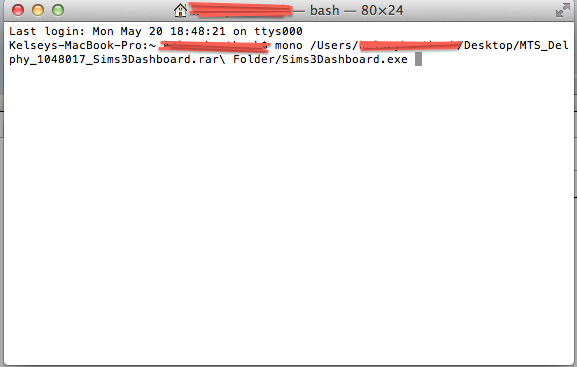
Nothing opens up. When I try to open the file by double clicking I get this (when I tried yesterday this box said there wasn't an application to open the file, now I get totally different error):

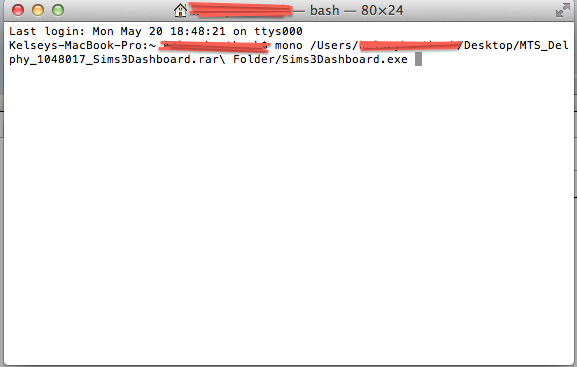
Nothing opens up. When I try to open the file by double clicking I get this (when I tried yesterday this box said there wasn't an application to open the file, now I get totally different error):

Guest- Guest
 Re: Sims 3 debug error and freezing
Re: Sims 3 debug error and freezing
Hello again,
I am sorry to hear that thid doesn't work out for you. Then there is only one thing to do.
Removing ALL mods and CC from your game. Test it afterwards to see if works good, after that you cn slowly add them, one by one to see which one is causing the problem.
For this, you can name the game folder ( I mean Documents/EA Games/The Sims 3) a different thing, 'like The Sims 3old' etc. This makes your game regenerate a new folder right after you wanna play the game. Play a testing game, to see if your game works good without all those CC and mods. If it works good, slowly you can add your cc and mods to see the problem.
And my advise for you, never put more than one CC or mod in your game before trying them. Macs are extra sensitive with Sims 3, and they seem to have more problems due to CC and Mods.
I am sorry to hear that thid doesn't work out for you. Then there is only one thing to do.
Removing ALL mods and CC from your game. Test it afterwards to see if works good, after that you cn slowly add them, one by one to see which one is causing the problem.
For this, you can name the game folder ( I mean Documents/EA Games/The Sims 3) a different thing, 'like The Sims 3old' etc. This makes your game regenerate a new folder right after you wanna play the game. Play a testing game, to see if your game works good without all those CC and mods. If it works good, slowly you can add your cc and mods to see the problem.
And my advise for you, never put more than one CC or mod in your game before trying them. Macs are extra sensitive with Sims 3, and they seem to have more problems due to CC and Mods.

Phoebe- G4TW RETIRED Moderatrix
Discharged with Honors
- Windows version :
- .
System architecture :- 64 bits (x64)
Favourite games : The Sims series, Elder Scrolls Skyrim, The Walking Dead, Sacred I-II, Fables,Vampire Masquerade Bloodlines, Civilization, Don't Starve, Popmundo

Posts : 779
Points : 5163
Join date : 2012-09-17
Age : 35
Location : Neverland
 Similar topics
Similar topics» Sims 3 Debug error..
» sims 3 supernatural debug error
» Error code after launching, asks if I want to debug and it freezes when I do? (Sims 3 University Life torrent)
» Freezing & Crashing to Desktop with "The Sims 3 has stopped working" error message
» No CD / Debug Error?
» sims 3 supernatural debug error
» Error code after launching, asks if I want to debug and it freezes when I do? (Sims 3 University Life torrent)
» Freezing & Crashing to Desktop with "The Sims 3 has stopped working" error message
» No CD / Debug Error?
Page 1 of 1
Permissions in this forum:
You cannot reply to topics in this forum|
|
|










