DCCache and its contents?
Page 1 of 1 • Share
 DCCache and its contents?
DCCache and its contents?
Hello good day to whom it may concern.
sorry for making this post i dont know where to put it in..
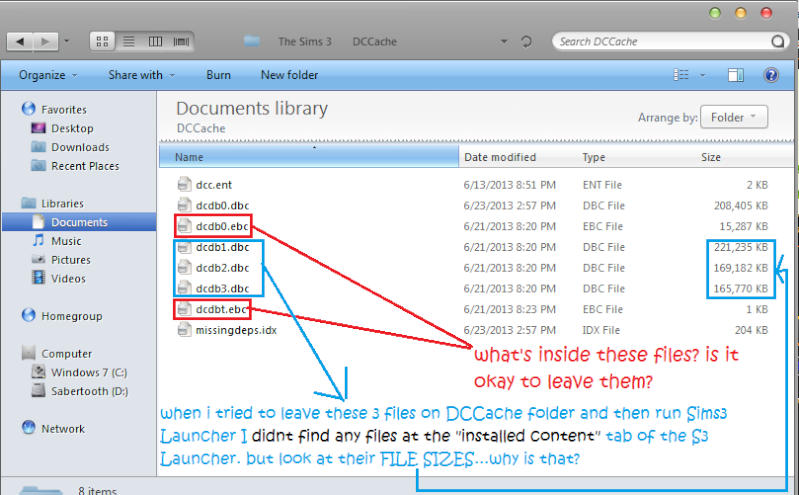
sorry for making this post i dont know where to put it in..
by the way i was surfing the web just right at this moment trying to find a fix on my problem linked here Game Crash Randomly, and i saw this Tutorial on how to clean Custom Contents How to Get rid of Bad CC, yes this tutorial is interesting and i've followed the instructions made back-ups and trying not to alter the files, as you can see in the tutorial it only states of 2 files, dcdb0.dbc. and dcdb1.dbc.
which both of 'em are in my DCCache files BUT i've got a screenie below that took my attention on certain files that when i leave them in the DCCache alone they dont have ANYTHING inside them. 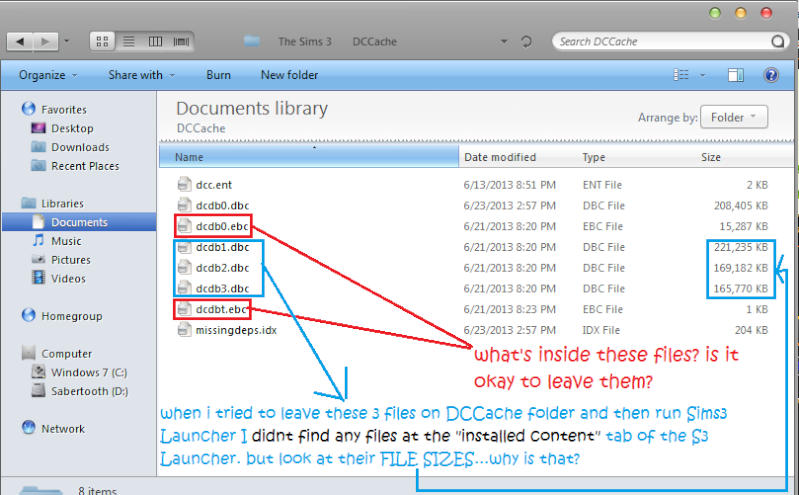
Guest- Guest
 Re: DCCache and its contents?
Re: DCCache and its contents?
tahooba wrote:Hello good day to whom it may concern.
sorry for making this post i dont know where to put it in..by the way i was surfing the web just right at this moment trying to find a fix on my problem linked here Game Crash Randomly, and i saw this Tutorial on how to clean Custom Contents How to Get rid of Bad CC, yes this tutorial is interesting and i've followed the instructions made back-ups and trying not to alter the files, as you can see in the tutorial it only states of 2 files, dcdb0.dbc. and dcdb1.dbc.which both of 'em are in my DCCache files BUT i've got a screenie below that took my attention on certain files that when i leave them in the DCCache alone they dont have ANYTHING inside them.
It's quite common for these files to be that big (or even bigger). And about this "tutorial" (from Crinrict) that you found: the number of these files probably depends on how many ".sims3packs" you have installed. I have 9 of these files (not just the two that you mention), and I don't experience any problems.
If I may add a personal opinion: the method that Crinrict describes is far too complicated, but yes, it does sound OK. If you have some experience with simming, you will perhaps know, that it may be a bad idea to install "non-official .sims3packs" (third-party content; things that were not made by EA). Because they are a bit more difficult to remove than ".packages", as Crinrict's 'solution' shows. So if you are disciplined enough not to install third party .sims3packs from the beginning, you don't have to worry about complicated solutions later on.
But I suppose you want to know how to "identify" the contents of these files, to spot the "Bad CC" ? As far as I am concerned, I cannot tell you that. If you think that your crashings or other problems are related to ".sims3pack" files, then you might have a look at this here: https://games4theworld.forumotion.com/t2208-sims3pack-installed-world-inaccessible-or-wont-install-fix
Follow the instructions, and all your installed ".sims3pack" files should be gone.
However, if your Bad CC is in the ".package" file format, then you should either take out these files from the Mods/Packages folder. Or you can just rename your "Mods" folder - this will deactivate all your ".package" files. Moreover, for ".packages", you can also use "Delphy's Dashboard" (google for that). Maybe this tool can help identify any Bad CC among the .packages.
Last edited by Carlos G. on Sun 23 Jun 2013, 10:07; edited 2 times in total

The_gh0stm4n- G4TW RETIRED Forum Gatekeeper

- Windows version :
- Windows 8
- Windows 7
- Windows XP
- Windows 10
System architecture :- 32 bits (x86)
- 64 bits (x64)
Favourite games : The Sims 3, L.A. Noire, Saints Row, Red Faction, Team Fortress 2, Overwatch, PvZ: Garden Warfare, Call of Duty: Ghosts, GTA: San Andreas, Counter-Strike, Hitman, Borderlands, The Binding of Isaac, Government simulation & Military strategy games, S.W.A.T. 4, GTA Online, Red Dead Online, Chessmaster XI, Monster Hunter: World, Paint the Town Red, The Elder Scrolls Online, Destiny 2.

Posts : 18959
Points : 27083
Join date : 2012-11-02
Location : Liechtenstein / Switzerland / Austria
 Re: DCCache and its contents?
Re: DCCache and its contents?
Carlos G. wrote:tahooba wrote:Hello good day to whom it may concern.
sorry for making this post i dont know where to put it in..by the way i was surfing the web just right at this moment trying to find a fix on my problem linked here Game Crash Randomly, and i saw this Tutorial on how to clean Custom Contents How to Get rid of Bad CC, yes this tutorial is interesting and i've followed the instructions made back-ups and trying not to alter the files, as you can see in the tutorial it only states of 2 files, dcdb0.dbc. and dcdb1.dbc.which both of 'em are in my DCCache files BUT i've got a screenie below that took my attention on certain files that when i leave them in the DCCache alone they dont have ANYTHING inside them.
It's quite common for these files to be that big (or even bigger). And about this "tutorial" (from Crinrict) that you found: the number of these files probably depends on how many ".sims3packs" you have installed. I have 9 of these files (not just the two that you mention), and I don't experience any problems.
If I may add a persoanl opinion: the method that Crinrict describes is far too complicated, but yes, it does sound OK. If you have some experience with simming, you will perhaps know, that it may be a bad idea to install "non-official .sims3packs" (third-party content; things that were not made by EA). Because they are a bit more difficult to remove than ".packages", as Crinrict's 'solution' shows. So if you are disciplined enough not to install third party .sims3packs from the beginning, you don't have to worry about complicated solutions.
But I suppose you want to know how to "identify" the contents of these files, to spot the "Bad CC" ? As far as I am concerned, I cannot tell you that. If you think that your crashings or other problems are related to ".sims3pack" files, then you might have a look at this here: https://games4theworld.forumotion.com/t2208-sims3pack-installed-world-inaccessible-or-wont-install-fix
Follow the instructions, and all your installed ".sims3pack" files should be gone.
However, if your Bad CC is in the ".package" file format, then you should either take out these files from the Mods/Packages folder. Or you can just rename your "Mods" folder - this will deactivate all your ".package" files. Moreover, for ".packages", you can also use "Delphy's Dashboard" (google for that). Maybe this tool can help identify any Bad CC among the .packages.
all right thank you so much!
i will try to do some renaming and running and testing to find if .package files or the .sims3package is the one crashing my game..
thank you again!
Guest- Guest
 Similar topics
Similar topics» Custom Content - Extracting CC from game/DCCache
» Unlocking Ambitions/Contents
» Can't boot up game, hangs on black screen, issue with DCCache? [SOLVED]
» Intalled contents
» The Sims 4 new contents.
» Unlocking Ambitions/Contents
» Can't boot up game, hangs on black screen, issue with DCCache? [SOLVED]
» Intalled contents
» The Sims 4 new contents.
Page 1 of 1
Permissions in this forum:
You cannot reply to topics in this forum|
|
|










