Babyz not responding
Page 1 of 1 • Share
 Babyz not responding
Babyz not responding
I downloaded babyz and installed it, all went well. Opened it up and I put in the code but as soon as I do that the game stops responding.. I really want to play. Someone please help me!
Also now having trouble adopting!
Also now having trouble adopting!
Last edited by rsresnshl25 on Fri 20 Jun 2014, 13:18; edited 1 time in total
Guest- Guest
 Re: Babyz not responding
Re: Babyz not responding
Hello there,
Did you apply the "# Crack" patch, exactly as described in the included "# Installation Guide.txt" file?
Did you apply the "# Crack" patch, exactly as described in the included "# Installation Guide.txt" file?

Admin- G4TW RETIRED Adminator
GΛMΣ MΛƧƬΣЯ / Forum Founder
- Windows version :
- Windows 8
- Windows 7
System architecture :- 32 bits (x86)
- 64 bits (x64)

Posts : 18882
Points : 1028836
Join date : 2010-03-12
 Re: Babyz not responding
Re: Babyz not responding
rsresnshl25 wrote:I downloaded babyz and installed it, all went well. Opened it up and I put in the code but as soon as I do that the game stops responding.. I really want to play. Someone please help me!
Hello,
Adding to this: at the end of the installation, when you were prompted to install DirectX(6.1), did you confirm ? If not, I think you can do that later on too, via the DIRECTX-subfolder in the download, and then by means of the dxsetup.exe.
Also, does it make a difference if you right-click on the Babyz.exe, in C:\Program files(x86)\Ubi Soft\Babyz, and choose "run as Administrator" ? You may even right-click on that Babyz.exe and go to properties, where you can change the compatibility mode into "Windows XP".
Good luck !

The_gh0stm4n- G4TW RETIRED Forum Gatekeeper

- Windows version :
- Windows 8
- Windows 7
- Windows XP
- Windows 10
System architecture :- 32 bits (x86)
- 64 bits (x64)
Favourite games : The Sims 3, L.A. Noire, Saints Row, Red Faction, Team Fortress 2, Overwatch, PvZ: Garden Warfare, Call of Duty: Ghosts, GTA: San Andreas, Counter-Strike, Hitman, Borderlands, The Binding of Isaac, Government simulation & Military strategy games, S.W.A.T. 4, GTA Online, Red Dead Online, Chessmaster XI, Monster Hunter: World, Paint the Town Red, The Elder Scrolls Online, Destiny 2.

Posts : 18959
Points : 27053
Join date : 2012-11-02
Location : Liechtenstein / Switzerland / Austria
 Re: Babyz not responding
Re: Babyz not responding
Yes I did the crack thing.
I did confirm DirectX. Opening as administrator did not work either, crashed after code was put in. And i'm not sure how to change to windows XP..
I did confirm DirectX. Opening as administrator did not work either, crashed after code was put in. And i'm not sure how to change to windows XP..
Guest- Guest
 Re: Babyz not responding
Re: Babyz not responding
rsresnshl25 wrote:Yes I did the crack thing.
I did confirm DirectX. Opening as administrator did not work either, crashed after code was put in. And i'm not sure how to change to windows XP..
Are you running Windows 8, by any chance ? That OS often seems to have problems with older games. I'm running Windows 7, and have no problems with that game.
Right-click on that Babyz.exe (or its shortcut), and go to "Properties". Go to "Compatibility" and under "Run this program in compatibility mode for..." choose Windows XP. After that click on "Apply" first, then on "OK".

The_gh0stm4n- G4TW RETIRED Forum Gatekeeper

- Windows version :
- Windows 8
- Windows 7
- Windows XP
- Windows 10
System architecture :- 32 bits (x86)
- 64 bits (x64)
Favourite games : The Sims 3, L.A. Noire, Saints Row, Red Faction, Team Fortress 2, Overwatch, PvZ: Garden Warfare, Call of Duty: Ghosts, GTA: San Andreas, Counter-Strike, Hitman, Borderlands, The Binding of Isaac, Government simulation & Military strategy games, S.W.A.T. 4, GTA Online, Red Dead Online, Chessmaster XI, Monster Hunter: World, Paint the Town Red, The Elder Scrolls Online, Destiny 2.

Posts : 18959
Points : 27053
Join date : 2012-11-02
Location : Liechtenstein / Switzerland / Austria
 Re: Babyz not responding
Re: Babyz not responding
Yeah Windows 8. Changed it to XP, pretty sure its working now. Thanks a heap!!
//EDIT
Although now I cant seem to adopt anymore babies..
//EDIT
Although now I cant seem to adopt anymore babies..
Guest- Guest
 Re: Babyz not responding
Re: Babyz not responding
rsresnshl25 wrote:Yeah Windows 8. Changed it to XP, pretty sure its working now. Thanks a heap!!
//EDIT
Although now I cant seem to adopt anymore babies..
Please use the "edit"-button on your post if you want to add anything, instead of double-posting.

Next, click on this here:

After that your browser will open. You should then click on the word "Stork", after which there will be this:
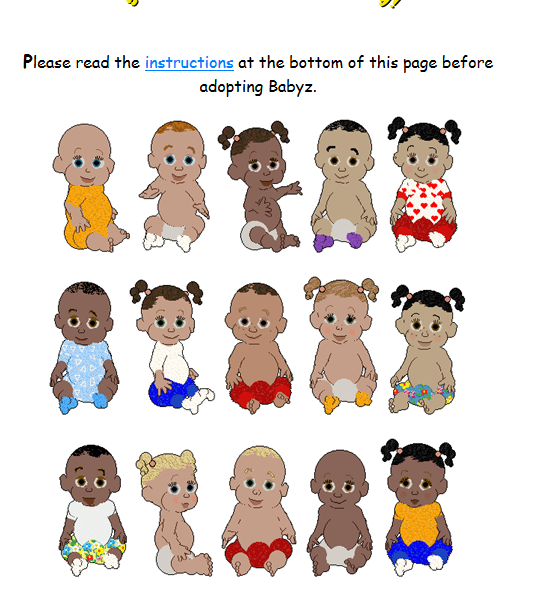
Click on one of them and a download will start. Go to the download location and double-click on the downloaded file, after which the baby will be "installed". Ignore the window that pops up saying "A file was renamed, added, etc." Just close that window with "OK". The next window will say "Babyz has detected a new unadopted Baby"...the next stepd should be self-explanatory.


The_gh0stm4n- G4TW RETIRED Forum Gatekeeper

- Windows version :
- Windows 8
- Windows 7
- Windows XP
- Windows 10
System architecture :- 32 bits (x86)
- 64 bits (x64)
Favourite games : The Sims 3, L.A. Noire, Saints Row, Red Faction, Team Fortress 2, Overwatch, PvZ: Garden Warfare, Call of Duty: Ghosts, GTA: San Andreas, Counter-Strike, Hitman, Borderlands, The Binding of Isaac, Government simulation & Military strategy games, S.W.A.T. 4, GTA Online, Red Dead Online, Chessmaster XI, Monster Hunter: World, Paint the Town Red, The Elder Scrolls Online, Destiny 2.

Posts : 18959
Points : 27053
Join date : 2012-11-02
Location : Liechtenstein / Switzerland / Austria
 Re: Babyz not responding
Re: Babyz not responding
Oh sorry!
Yeah I did all that. After I installed it it said "your new baby has been added to your adopted babyz folder, return to babyz to finish adopting" or something like that.. But nothing showed up..
Yeah I did all that. After I installed it it said "your new baby has been added to your adopted babyz folder, return to babyz to finish adopting" or something like that.. But nothing showed up..
Guest- Guest
 Re: Babyz not responding
Re: Babyz not responding
rsresnshl25 wrote:Oh sorry!
Yeah I did all that. After I installed it it said "your new baby has been added to your adopted babyz folder, return to babyz to finish adopting" or something like that.. But nothing showed up..
At that point, I'm afraid I can't say whether you did something wrong or whether this is some sort of glitch. As for me, everything seems to be working fine. Can you repeat this process with another baby ? So download another one and see if you can "adopt" it.

The_gh0stm4n- G4TW RETIRED Forum Gatekeeper

- Windows version :
- Windows 8
- Windows 7
- Windows XP
- Windows 10
System architecture :- 32 bits (x86)
- 64 bits (x64)
Favourite games : The Sims 3, L.A. Noire, Saints Row, Red Faction, Team Fortress 2, Overwatch, PvZ: Garden Warfare, Call of Duty: Ghosts, GTA: San Andreas, Counter-Strike, Hitman, Borderlands, The Binding of Isaac, Government simulation & Military strategy games, S.W.A.T. 4, GTA Online, Red Dead Online, Chessmaster XI, Monster Hunter: World, Paint the Town Red, The Elder Scrolls Online, Destiny 2.

Posts : 18959
Points : 27053
Join date : 2012-11-02
Location : Liechtenstein / Switzerland / Austria
 Re: Babyz not responding
Re: Babyz not responding
rsresnshl25 wrote:I've tried that.
http://www.sherlocksoftware.org/page.php?id=7
Can you download and apply PetzA version 2.2.5, in the same way as the patch inside the #crack-folder of BabyZ ? This is basically an updated version of the patch inside the #crack-folder...maybe it can help you, but other than that I'm afraid I can't help more with that.

The_gh0stm4n- G4TW RETIRED Forum Gatekeeper

- Windows version :
- Windows 8
- Windows 7
- Windows XP
- Windows 10
System architecture :- 32 bits (x86)
- 64 bits (x64)
Favourite games : The Sims 3, L.A. Noire, Saints Row, Red Faction, Team Fortress 2, Overwatch, PvZ: Garden Warfare, Call of Duty: Ghosts, GTA: San Andreas, Counter-Strike, Hitman, Borderlands, The Binding of Isaac, Government simulation & Military strategy games, S.W.A.T. 4, GTA Online, Red Dead Online, Chessmaster XI, Monster Hunter: World, Paint the Town Red, The Elder Scrolls Online, Destiny 2.

Posts : 18959
Points : 27053
Join date : 2012-11-02
Location : Liechtenstein / Switzerland / Austria
Page 1 of 1
Permissions in this forum:
You cannot reply to topics in this forum|
|
|











