Sims 1 Complete Collection in Windows 8
Old ® Games4theworld Forum / Archive :: Oldskool The Sims games - WINDOWS/PC :: Oldskool The Sims Support
Page 1 of 1 • Share
 Sims 1 Complete Collection in Windows 8
Sims 1 Complete Collection in Windows 8
Hello,
I found your winrar file for this great game on the web, and your video on YouTube. I installed the game according to your instruction and began to play.
Unfortunately the game was very heavy due to all the versions, and it closed itself twice all by itself. I'm guessing that it is not compatible with Windows 8, and after a quick look in the forum I did not find a topic close to these problems.
Two questions:
1. Is there any way in which I can choose the versions I want to download or install, so that it would move so slow?
2. Are you familiar with the problem with the new Windows and now how it can be solved?
Thanks!
I found your winrar file for this great game on the web, and your video on YouTube. I installed the game according to your instruction and began to play.
Unfortunately the game was very heavy due to all the versions, and it closed itself twice all by itself. I'm guessing that it is not compatible with Windows 8, and after a quick look in the forum I did not find a topic close to these problems.
Two questions:
1. Is there any way in which I can choose the versions I want to download or install, so that it would move so slow?
2. Are you familiar with the problem with the new Windows and now how it can be solved?
Thanks!
Guest- Guest
 Re: Sims 1 Complete Collection in Windows 8
Re: Sims 1 Complete Collection in Windows 8
shredel wrote:Hello,
I found your winrar file for this great game on the web, and your video on YouTube. I installed the game according to your instruction and began to play.
Unfortunately the game was very heavy due to all the versions, and it closed itself twice all by itself. I'm guessing that it is not compatible with Windows 8, and after a quick look in the forum I did not find a topic close to these problems.
Two questions:
1. Is there any way in which I can choose the versions I want to download or install, so that it would move so slow?
2. Are you familiar with the problem with the new Windows and now how it can be solved?
Thanks!
Hello and welcome to the forum,
For a start, you could right-click on the "Sims.exe" file (or the shortcut) and go to "Properties". Under compatiblity -> compatibility mode, select Windows XP Service Pack 3 or Windows 7. Click on "Apply", then "OK".
Also, you could right-click on the "Sims.exe" or again the shortcut and choose "run as Administrator".
Another theory, which worked for me in another older game (tested this on GTA: San Andreas, which I recently installed on my Windows 8.1. system):
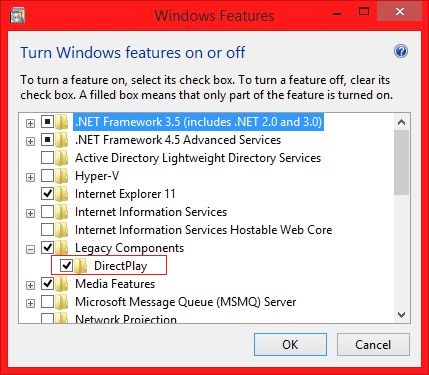
Go to Control Panel -> Programs -> Programs and Features -> Turn Windows features on or off. In the next window, unfold the "Legacy components"-folder, and MARK the box "Direct Play". Click on OK after that.
That's all I can say for now - good luck !


The_gh0stm4n- G4TW RETIRED Forum Gatekeeper

- Windows version :
- Windows 8
- Windows 7
- Windows XP
- Windows 10
System architecture :- 32 bits (x86)
- 64 bits (x64)
Favourite games : The Sims 3, L.A. Noire, Saints Row, Red Faction, Team Fortress 2, Overwatch, PvZ: Garden Warfare, Call of Duty: Ghosts, GTA: San Andreas, Counter-Strike, Hitman, Borderlands, The Binding of Isaac, Government simulation & Military strategy games, S.W.A.T. 4, GTA Online, Red Dead Online, Chessmaster XI, Monster Hunter: World, Paint the Town Red, The Elder Scrolls Online, Destiny 2.

Posts : 18959
Points : 27053
Join date : 2012-11-02
Location : Liechtenstein / Switzerland / Austria
 Re: Sims 1 Complete Collection in Windows 8
Re: Sims 1 Complete Collection in Windows 8
Hey Carlos,
Thanks for your reply. I'll try your suggestions and hope it'll work
Thanks for your reply. I'll try your suggestions and hope it'll work

Guest- Guest
 Re: Sims 1 Complete Collection in Windows 8
Re: Sims 1 Complete Collection in Windows 8
shredel wrote:Hey Carlos,
Thanks for your reply. I'll try your suggestions and hope it'll work
Also, there is this here:

You can find this option in Control Panel/System/Advanced/Performance/Settings. Ignore the red arrow here. Just click on the button "Add", in this option, and ADD the Sims.exe from your game install location. When done, click on "Apply", then "OK".
Now re-boot the computer, and after the re-boot, play the game again. Good luck !

The_gh0stm4n- G4TW RETIRED Forum Gatekeeper

- Windows version :
- Windows 8
- Windows 7
- Windows XP
- Windows 10
System architecture :- 32 bits (x86)
- 64 bits (x64)
Favourite games : The Sims 3, L.A. Noire, Saints Row, Red Faction, Team Fortress 2, Overwatch, PvZ: Garden Warfare, Call of Duty: Ghosts, GTA: San Andreas, Counter-Strike, Hitman, Borderlands, The Binding of Isaac, Government simulation & Military strategy games, S.W.A.T. 4, GTA Online, Red Dead Online, Chessmaster XI, Monster Hunter: World, Paint the Town Red, The Elder Scrolls Online, Destiny 2.

Posts : 18959
Points : 27053
Join date : 2012-11-02
Location : Liechtenstein / Switzerland / Austria
 Re: Sims 1 Complete Collection in Windows 8
Re: Sims 1 Complete Collection in Windows 8
Again thank you for your help, but I think I've made a mess of it.
I tried to delete the program and install it again, but I couldn't find the "uninstall" option so I deleted all the files manually.
Now all that appears is this:
https://servimg.com/view/19197510/2
I tried to remove it from the Control Panel but it shows the same Error message.
I tried to delete the program and install it again, but I couldn't find the "uninstall" option so I deleted all the files manually.
Now all that appears is this:
https://servimg.com/view/19197510/2
I tried to remove it from the Control Panel but it shows the same Error message.
Guest- Guest
 Re: Sims 1 Complete Collection in Windows 8
Re: Sims 1 Complete Collection in Windows 8
shredel wrote:Again thank you for your help, but I think I've made a mess of it.
I tried to delete the program and install it again, but I couldn't find the "uninstall" option so I deleted all the files manually.
Now all that appears is this:
https://servimg.com/view/19197510/2
I tried to remove it from the Control Panel but it shows the same Error message.
Why did you un-install in the first place ?
 Please note that "un-installing and then re-installing" very rarely solves problems. I know that many people do this, but this idea is totally wrong. And your problem is the reason why it's not recommended to "blindly" un-install something.
Please note that "un-installing and then re-installing" very rarely solves problems. I know that many people do this, but this idea is totally wrong. And your problem is the reason why it's not recommended to "blindly" un-install something.For example, most people forget to re-boot the computer after the un-install - which is a crucial measure in order to complete the un-install.
In your case, I'm unsure. Google for the tool "CCleaner" (the free version) and run it, to find any old registry entries. After you found the entries, and deleted them with the tool, please re-boot. After that, try re-installing again.

The_gh0stm4n- G4TW RETIRED Forum Gatekeeper

- Windows version :
- Windows 8
- Windows 7
- Windows XP
- Windows 10
System architecture :- 32 bits (x86)
- 64 bits (x64)
Favourite games : The Sims 3, L.A. Noire, Saints Row, Red Faction, Team Fortress 2, Overwatch, PvZ: Garden Warfare, Call of Duty: Ghosts, GTA: San Andreas, Counter-Strike, Hitman, Borderlands, The Binding of Isaac, Government simulation & Military strategy games, S.W.A.T. 4, GTA Online, Red Dead Online, Chessmaster XI, Monster Hunter: World, Paint the Town Red, The Elder Scrolls Online, Destiny 2.

Posts : 18959
Points : 27053
Join date : 2012-11-02
Location : Liechtenstein / Switzerland / Austria
 Re: Sims 1 Complete Collection in Windows 8
Re: Sims 1 Complete Collection in Windows 8
Ok. I downloaded the tool an ran it, but it clean "ordinary" things like cookie files. I rebooted the computer nontheless.
Then, I tried to remove what was left of the program and the same thing happened:
https://i.servimg.com/u/f19/19/19/75/10/error_10.png
I feel like an idiot...
Then, I tried to remove what was left of the program and the same thing happened:
https://i.servimg.com/u/f19/19/19/75/10/error_10.png
I feel like an idiot...
Guest- Guest
 Re: Sims 1 Complete Collection in Windows 8
Re: Sims 1 Complete Collection in Windows 8
shredel wrote:Ok. I downloaded the tool an ran it, but it clean "ordinary" things like cookie files. I rebooted the computer nontheless.
Then, I tried to remove what was left of the program and the same thing happened:
https://i.servimg.com/u/f19/19/19/75/10/error_10.png
I feel like an idiot...
You probably didn't un-install correctly. In Windows 8, under "View" in the file explorer, make sure that hidden files and folders are shown there.
Then navigate to C:\Program files(x86)\InstallShield Installation Information. You will see lots of folders there. You need to look into each folder and find those filess that "deal" with The Sims 1. Look for any indicators in these folders that say anything about The Sims 1 and the expansions. Usually, there will be some notice in these folders about TS1.
As soon as you found all the files, just delete the folders. And then I would re-boot the computer.
See if that helps you.

The_gh0stm4n- G4TW RETIRED Forum Gatekeeper

- Windows version :
- Windows 8
- Windows 7
- Windows XP
- Windows 10
System architecture :- 32 bits (x86)
- 64 bits (x64)
Favourite games : The Sims 3, L.A. Noire, Saints Row, Red Faction, Team Fortress 2, Overwatch, PvZ: Garden Warfare, Call of Duty: Ghosts, GTA: San Andreas, Counter-Strike, Hitman, Borderlands, The Binding of Isaac, Government simulation & Military strategy games, S.W.A.T. 4, GTA Online, Red Dead Online, Chessmaster XI, Monster Hunter: World, Paint the Town Red, The Elder Scrolls Online, Destiny 2.

Posts : 18959
Points : 27053
Join date : 2012-11-02
Location : Liechtenstein / Switzerland / Austria
 Similar topics
Similar topics» Sims 1 Complete Collection on Windows 10
» Sims 2 Complete Collection horrible performance (laptop, Windows 10)
» Is "The Sims 3 - The Complete Collection" really complete?
» The Sims 1 Complete Collection
» the sims 1 -the complete collection
» Sims 2 Complete Collection horrible performance (laptop, Windows 10)
» Is "The Sims 3 - The Complete Collection" really complete?
» The Sims 1 Complete Collection
» the sims 1 -the complete collection
Old ® Games4theworld Forum / Archive :: Oldskool The Sims games - WINDOWS/PC :: Oldskool The Sims Support
Page 1 of 1
Permissions in this forum:
You cannot reply to topics in this forum|
|
|










