Game won't update
Page 1 of 1 • Share
 Game won't update
Game won't update
Okay so I've installed the Base, Late Night, and Generations.
I downloaded the Mac Fix and followed all of the instructions.
When it came time to update the game, it would only go halfway through, then I get a message that says "some of the files have been modified. Please re-install"
I have no idea what to do- help please!
I downloaded the Mac Fix and followed all of the instructions.
When it came time to update the game, it would only go halfway through, then I get a message that says "some of the files have been modified. Please re-install"
I have no idea what to do- help please!
Guest- Guest
 Re: Game won't update
Re: Game won't update
I know of a lot of people who are having the same problem, including me. Hopefully a fix will come out soon.
- iMarc
- iMarc
Guest- Guest
 Re: Game won't update
Re: Game won't update
Does that mean you're fully unable to play the game? I got that error but after relaunching the game twice and choosing not to update it, it was able to play just fine. When I check for updates though, it says my game is "up to date".
Guest- Guest
 Re: Game won't update
Re: Game won't update
Yea, I can't play at all. It says that I've installed a game modification on it and i should either delete them or re-install. When they ask me to quit, I click "no", and then it says 'unable to start game' :/
Guest- Guest
 Re: Game won't update
Re: Game won't update
Have you tried doing a complete reinstall? Shouldn't be hard or take long if you still have the .dmg files. Or maybe a simple computer restart could help? Sorry  .
.
Guest- Guest
 Re: Game won't update
Re: Game won't update
I have the same problem too. Hopefully will get the answer for solution really soon. Really want to play the game 
Guest- Guest
 Re: Game won't update
Re: Game won't update
https://games4theworld.forumotion.com/t1142-update-read-before-posting-anything-related-to-the-sims-3
admin said he'll reupload it again
admin said he'll reupload it again

Guest- Guest
 Re: Game won't update
Re: Game won't update
Hi all,
I've been experiencing the same problem with many of you too. So i've taken the trouble to take screen shots of our problems in hoping that the admins will be able to find a solution for us.
Problems
1. Following the Ultimate Fix's Installation Guide at Step 12, I opened the Sims 3 launcher and proceed to update the game.
Current version: 9.0.73.012001
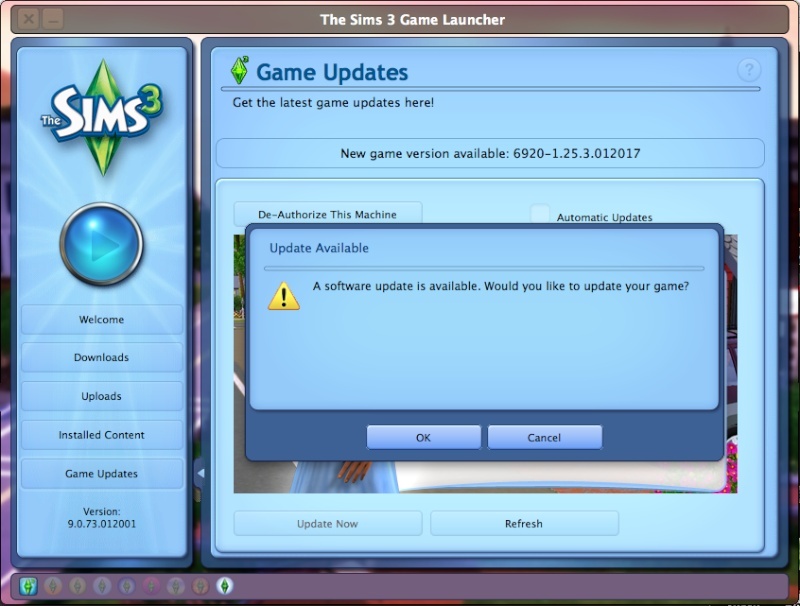
2. After updating, error message pops up.
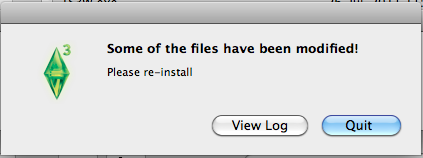
3. I clicked VIEW LOG, and saw this 2 sentences in red.
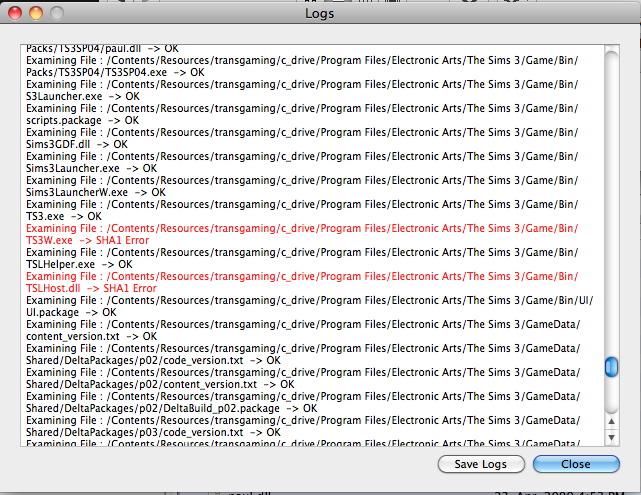
4. After this, I went ahead and proceed to the Ultimate Fix's Installation Guide Step 14-15.
5. When i launch the game and click PLAY, error message pops up.
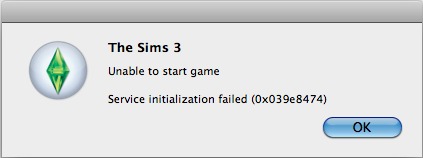
I have been getting this initialisation error since February when I first tried to install. No matter how many times I redownload the Base Games & Expansions, no matter how many times i uninstall and reinstall, no matter how many times I follow the Ultimate Fix Guide, it still comes back down to this particular error.
I will edit this if I manage to find any updates. Hope this helps.
I've been experiencing the same problem with many of you too. So i've taken the trouble to take screen shots of our problems in hoping that the admins will be able to find a solution for us.
Problems
1. Following the Ultimate Fix's Installation Guide at Step 12, I opened the Sims 3 launcher and proceed to update the game.
Current version: 9.0.73.012001
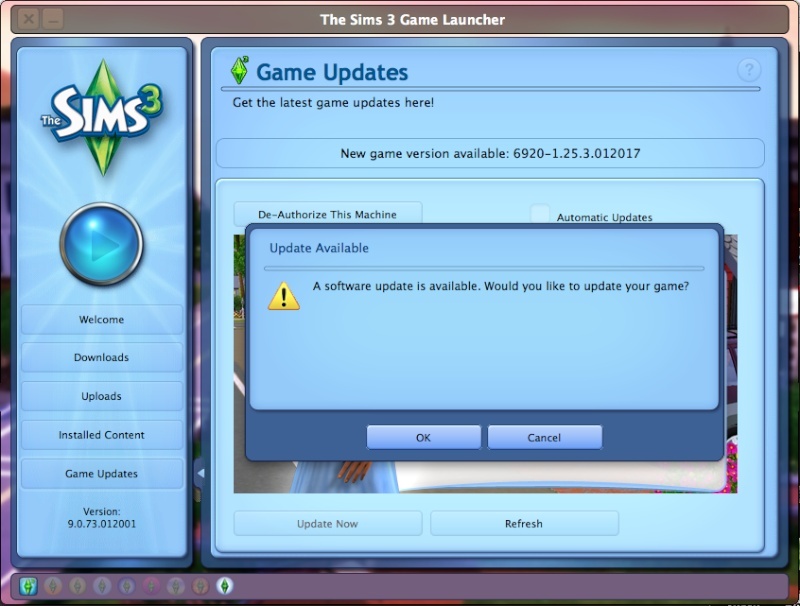
2. After updating, error message pops up.
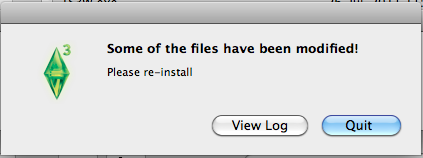
3. I clicked VIEW LOG, and saw this 2 sentences in red.
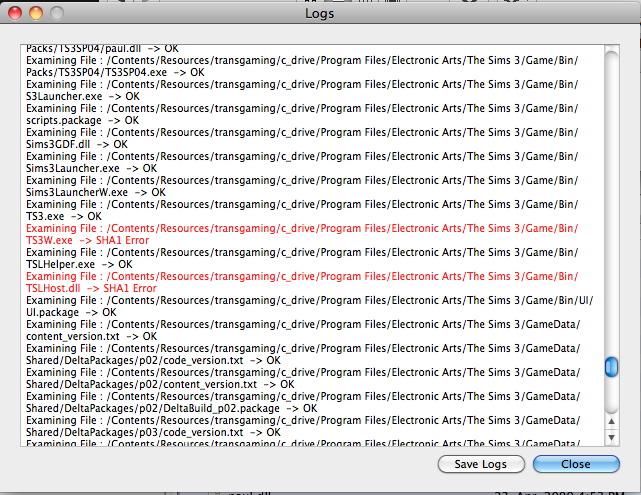
4. After this, I went ahead and proceed to the Ultimate Fix's Installation Guide Step 14-15.
5. When i launch the game and click PLAY, error message pops up.
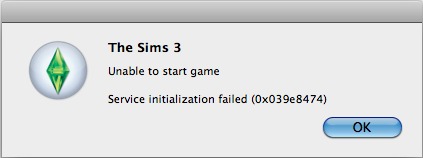
I have been getting this initialisation error since February when I first tried to install. No matter how many times I redownload the Base Games & Expansions, no matter how many times i uninstall and reinstall, no matter how many times I follow the Ultimate Fix Guide, it still comes back down to this particular error.
I will edit this if I manage to find any updates. Hope this helps.
Guest- Guest
 Re: Game won't update
Re: Game won't update
Hello,scruppei wrote:Hi all,
I've been experiencing the same problem with many of you too. So i've taken the trouble to take screen shots of our problems in hoping that the admins will be able to find a solution for us.
Problems
1. Following the Ultimate Fix's Installation Guide at Step 12, I opened the Sims 3 launcher and proceed to update the game.
Current version: 9.0.73.012001
2. After updating, error message pops up.
3. I clicked VIEW LOG, and saw this 2 sentences in red.
4. After this, I went ahead and proceed to the Ultimate Fix's Installation Guide Step 14-15.
5. When i launch the game and click PLAY, error message pops up.
I have been getting this initialisation error since February when I first tried to install. No matter how many times I redownload the Base Games & Expansions, no matter how many times i uninstall and reinstall, no matter how many times I follow the Ultimate Fix Guide, it still comes back down to this particular error.
I will edit this if I manage to find any updates. Hope this helps.
I'm not a Mac expert or something, but I'll try what I can.
Where exactly did you copy the crack / original files for Generations and/or Town Life Stuff to?

Admin- G4TW RETIRED Adminator
GΛMΣ MΛƧƬΣЯ / Forum Founder
- Windows version :
- Windows 8
- Windows 7
System architecture :- 32 bits (x86)
- 64 bits (x64)

Posts : 18882
Points : 1028861
Join date : 2010-03-12
 U MAY TRY THIS
U MAY TRY THIS
kenKay_002 wrote:Okay so I've installed the Base, Late Night, and Generations.
I downloaded the Mac Fix and followed all of the instructions.
When it came time to update the game, it would only go halfway through, then I get a message that says "some of the files have been modified. Please re-install"
I have no idea what to do- help please!
i was getting the same problem before
this might help u
th base game downloaded frm torrent frm g4tw may hv issues with mac
u vl require
u can try this
base game- https://games4theworld.forumotion.com/t1961-the-sims-3-mac-dmg-file-download-links
1)install
2) ultimate guide step 3
3) download n install (update to v1.24.3)- http://www.modthesims.info/wiki.php?title=Game_Help:TS3_Patching:Patch_Download/CurrentOSX
4) nw install an expansion pack in order favorlock said
5) after evry install follow th file replacing as per ultimate guide 4 tht particular install
6) then update game -manually or online(i havent tried online)
7) then for every install follow steps 5-7
8 ) after ur done crack th game tht is-follow step 14-15 of ultimate guide
9) let mac users kno if this works

u may refer to this
https://games4theworld.forumotion.com/t1966-game-update-error-solved-sims-3-working-nw-thnx-to-admin-favorlock-daleladyeidi
in this i didnt update after installing townlife or generations as no update is available for them
nd i wd nt recommend updating online
since tht wd update ur game to v.1.25
nd im nt positive if ultimate fix crack works with tht version
i havent tried it
as far as pathes list goes here it is http://sims.wikia.com/wiki/The_Sims_3/patch
so its INSTALL-REPLACE FILES-PATCH-at th end CRACK!
Last edited by chillteddychill on Tue 06 Sep 2011, 18:29; edited 1 time in total (Reason for editing : edited link)
Guest- Guest
 Similar topics
Similar topics» ZLOrigin Wont update my game. Getting Error Code 196610:0
» Manual patch wont update, and ulimate fix wont download
» Wont let me update to 1.24
» Game Launcher works, but wont start the game properly
» Sims 3 wont update to v1.67
» Manual patch wont update, and ulimate fix wont download
» Wont let me update to 1.24
» Game Launcher works, but wont start the game properly
» Sims 3 wont update to v1.67
Page 1 of 1
Permissions in this forum:
You cannot reply to topics in this forum|
|
|










