Unwanted language during installation - fix.
Page 1 of 1 • Share
 Unwanted language during installation - fix.
Unwanted language during installation - fix.
Hello all,
In some (rare) cases, if you attempt to install The Sims (3) games, you will end up with an installer language that you don't want or don't understand. A possible fix for the issue is this here:
Navigate to the System Control Panel and then Clock, Language and Region -> Region and Language:
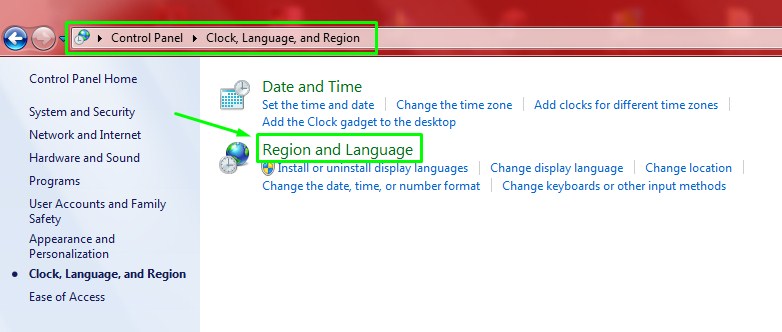
Now go to the tab "Administrative" and click on "Change system locale". You may be prompted with a UAC-window. Please confirm that you want to take this action then.
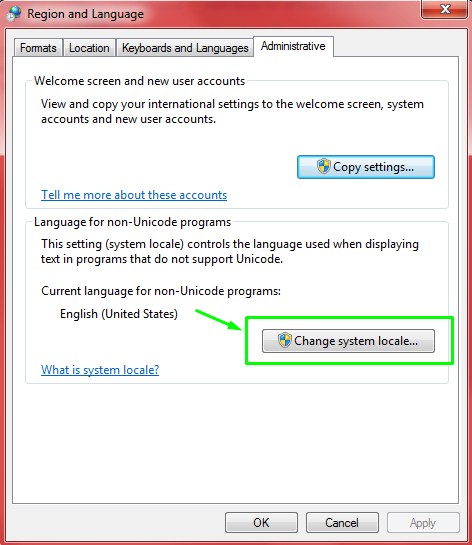
Unfold the drop-down menu, and choose the language you desire.
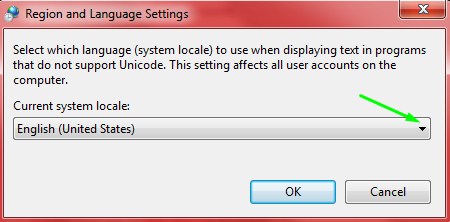
Click on "OK" then. You will most likely be prompted to restart the computer, which you should do.
After the re-boot, try resuming the installation of The Sims (3). Good luck !
DO NOT POST ANY QUESTIONS OR PROBLEMS IN THIS TOPIC. INSTEAD, PLEASE OPEN A NEW TOPIC IN THE APPROPRIATE FORUM-SECTION, EITHER "THE SIMS 3 DOWNLOADS SUPPORT" OR "THE SIMS 3 IN-GAME SUPPORT"! THANK-YOU-NOTES CAN BE POSTED IN THE SECTION WITH THE SAME NAME.
Note that any and all questions posted under this thread, will be deleted without any explanation or advance warning. We have the Forum sections dedicated to Support purposes, for a reason.
In some (rare) cases, if you attempt to install The Sims (3) games, you will end up with an installer language that you don't want or don't understand. A possible fix for the issue is this here:
Navigate to the System Control Panel and then Clock, Language and Region -> Region and Language:
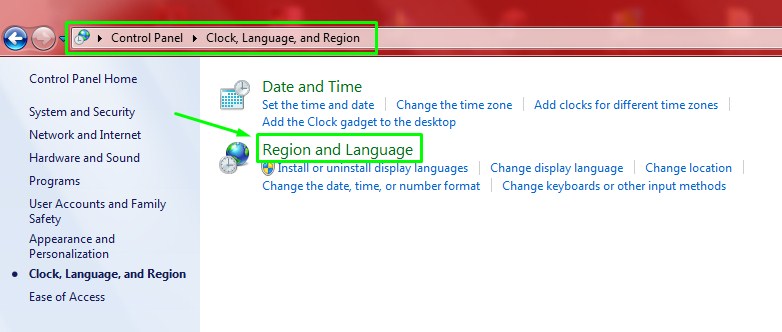
Now go to the tab "Administrative" and click on "Change system locale". You may be prompted with a UAC-window. Please confirm that you want to take this action then.
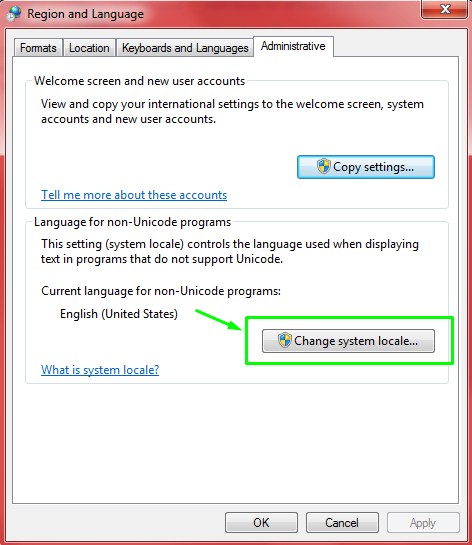
Unfold the drop-down menu, and choose the language you desire.
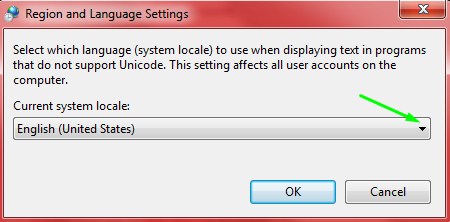
Click on "OK" then. You will most likely be prompted to restart the computer, which you should do.
After the re-boot, try resuming the installation of The Sims (3). Good luck !
DO NOT POST ANY QUESTIONS OR PROBLEMS IN THIS TOPIC. INSTEAD, PLEASE OPEN A NEW TOPIC IN THE APPROPRIATE FORUM-SECTION, EITHER "THE SIMS 3 DOWNLOADS SUPPORT" OR "THE SIMS 3 IN-GAME SUPPORT"! THANK-YOU-NOTES CAN BE POSTED IN THE SECTION WITH THE SAME NAME.
Note that any and all questions posted under this thread, will be deleted without any explanation or advance warning. We have the Forum sections dedicated to Support purposes, for a reason.

The_gh0stm4n- G4TW RETIRED Forum Gatekeeper

- Windows version :
- Windows 8
- Windows 7
- Windows XP
- Windows 10
System architecture :- 32 bits (x86)
- 64 bits (x64)
Favourite games : The Sims 3, L.A. Noire, Saints Row, Red Faction, Team Fortress 2, Overwatch, PvZ: Garden Warfare, Call of Duty: Ghosts, GTA: San Andreas, Counter-Strike, Hitman, Borderlands, The Binding of Isaac, Government simulation & Military strategy games, S.W.A.T. 4, GTA Online, Red Dead Online, Chessmaster XI, Monster Hunter: World, Paint the Town Red, Destiny 2.

Posts : 18958
Points : 27265
Join date : 2012-11-02
Location : Liechtenstein / Switzerland / Austria
 Similar topics
Similar topics» A way to avoid the installation of unwanted content?
» Change language after installation of my first pet (1.41.38.1020). [CLOSED]
» I don't have the correct file to change the spanish language from the new toddlers stuff installation.[SOLVED]
» The Sims 4 - How to Change the Language [Anadius' One Click Language Changer]
» Sims 4 Get Together x64 Change Language [Temp Solution 64 Bit English OR 32 Bit Your Language]
» Change language after installation of my first pet (1.41.38.1020). [CLOSED]
» I don't have the correct file to change the spanish language from the new toddlers stuff installation.[SOLVED]
» The Sims 4 - How to Change the Language [Anadius' One Click Language Changer]
» Sims 4 Get Together x64 Change Language [Temp Solution 64 Bit English OR 32 Bit Your Language]
Page 1 of 1
Permissions in this forum:
You cannot reply to topics in this forum









