FAILED TRIALS!
Page 1 of 1 • Share
 FAILED TRIALS!
FAILED TRIALS!
Hi guys, I'm new to this site.
Anyway, I have problems of installing The Sims 3 base game and the expansion packs. I mean, I've done it correctly in the past, and I thought that I would never play this game after I got The Sims 4, but now I want to play it again. Also now, I tried so hard and many times to install the game according to the steps you guys had provided, but still failed. At first, after I installed the game, put the crack in a correct place, I applied the super-patch update, it says "Unable to Start Game service initialization failed 0x0175dcbb". I think I have done the same thing over and over again for like, more that 10 times, back to square 1. I downloaded TS3 Base Game Razor1911 Final Maxspeed. I've also tried the fix I downloaded from this site, but no luck.
And, the latest patch ver. 1.67 I downloaded from another site (if that matters). Also, I totally forgot how to install, honestly. I read and try to understand all the instructions, and I follow each one of them. I really don't know the problems are. I hope there is a way for me to install it.
PS: If I ask too many questions after replies I hope you can be patient, because I'm a slow-learner when it comes to read and understand things

//EDIT
One thing that confusing me, regarding to the installation of The Sims 3 and the expansion packs..do I need to restart my computer right after the installation done? Or just install the EPs after the base game without restarting? And is "drag & drop" the same thing like "copy & paste"? Just in case if I'm doing something wrong.. I is confused
Anyway, I have problems of installing The Sims 3 base game and the expansion packs. I mean, I've done it correctly in the past, and I thought that I would never play this game after I got The Sims 4, but now I want to play it again. Also now, I tried so hard and many times to install the game according to the steps you guys had provided, but still failed. At first, after I installed the game, put the crack in a correct place, I applied the super-patch update, it says "Unable to Start Game service initialization failed 0x0175dcbb". I think I have done the same thing over and over again for like, more that 10 times, back to square 1. I downloaded TS3 Base Game Razor1911 Final Maxspeed. I've also tried the fix I downloaded from this site, but no luck.
And, the latest patch ver. 1.67 I downloaded from another site (if that matters). Also, I totally forgot how to install, honestly. I read and try to understand all the instructions, and I follow each one of them. I really don't know the problems are. I hope there is a way for me to install it.
PS: If I ask too many questions after replies I hope you can be patient, because I'm a slow-learner when it comes to read and understand things
//EDIT
One thing that confusing me, regarding to the installation of The Sims 3 and the expansion packs..do I need to restart my computer right after the installation done? Or just install the EPs after the base game without restarting? And is "drag & drop" the same thing like "copy & paste"? Just in case if I'm doing something wrong.. I is confused
Guest- Guest
 Re: FAILED TRIALS!
Re: FAILED TRIALS!
Hello,
Welcome to the forum!
Let's see, that particular error can mean a number of things. Let's start with a couple of questions.
I'm just going to assume it's been a while since you uninstalled the game, so it can hardly be a faulty uninstallation, but what type of an installation did you use before? Was it the same or similar to the steps you followed when you installed the game this time, or was it a game that had a custom installer?
Can you specify to which location you installed the game? Default or a custom location? Perhaps an external HD? Did you move any of the game's files after the installation?
Have you installed and/or uninstalled any sims3packs since you installed the game this time?
EDIT:
I've just merged your other topic to this one.
There's no need to restart the pc after installing the game, or the expansionpacks.
Let us know if you need any help!
Welcome to the forum!
Let's see, that particular error can mean a number of things. Let's start with a couple of questions.
I'm just going to assume it's been a while since you uninstalled the game, so it can hardly be a faulty uninstallation, but what type of an installation did you use before? Was it the same or similar to the steps you followed when you installed the game this time, or was it a game that had a custom installer?
Can you specify to which location you installed the game? Default or a custom location? Perhaps an external HD? Did you move any of the game's files after the installation?
Have you installed and/or uninstalled any sims3packs since you installed the game this time?
EDIT:
I've just merged your other topic to this one.
There's no need to restart the pc after installing the game, or the expansionpacks.
Let us know if you need any help!

☠ ~ Aɳɳ ~ ☠- G4TW SUPER Adminatrix
First Lady / Commander-In-Chief
- Windows version :
- Windows 8
- Windows XP
- Windows 10
System architecture :- 32 bits (x86)
- 64 bits (x64)

Posts : 15148
Points : 22919
Join date : 2011-05-31
 Re: FAILED TRIALS!
Re: FAILED TRIALS!
In addition to @Edin Eldi above:
90% of problems of re-installing are caused by improper removal of previous installed games.
The register still "thinks" that the programs are installed and consequently blocks another installation.
Many people remove the installation folders and then are under the impression that this action will be sufficient.
Most probably you now have to clean the registry manually.
No doubt there are instructions in the G4TW-site.
(external links are not allowed on this forum)
90% of problems of re-installing are caused by improper removal of previous installed games.
The register still "thinks" that the programs are installed and consequently blocks another installation.
Many people remove the installation folders and then are under the impression that this action will be sufficient.
Most probably you now have to clean the registry manually.
No doubt there are instructions in the G4TW-site.
(external links are not allowed on this forum)
Guest- Guest
 Re: FAILED TRIALS!
Re: FAILED TRIALS!
RaeRaeGoo2 wrote:Hi guy, I'm new to this site.
Anyway, I have problems of installing The Sims 3 base game and the expansion packs. I mean, I've done it correctly in the past, and I thought that I would never play this game after I got The Sims 4, but now I want to play it again. Also now, I tried so hard and many times to install the game according to the steps you guys had provided, but still failed. At first, after I installed the game, put the crack in a correct place, I applied the super-patch update, it says "Unable to Start Game service initialization failed 0x0175dcbb". I think I have done the same thing over and over again for like, more that 10 times, back to square 1. I downloaded TS3 Base Game Razor1911 Final Maxspeed. I've also tried the fix I downloaded from this site, but no luck.
And, the latest patch ver. 1.67 I downloaded from another site (if that matters). Also, I totally forgot how to install, honestly. I read and try to understand all the instructions, and I follow each one of them. I really don't know the problems are. I hope there is a way for me to install it.
PS: If I ask too many questions after replies I hope you can be patient, because I'm a slow-learner when it comes to read and understand things
//EDIT
One thing that confusing me, regarding to the installation of The Sims 3 and the expansion packs..do I need to restart my computer right after the installation done? Or just install the EPs after the base game without restarting? And is "drag & drop" the same thing like "copy & paste"? Just in case if I'm doing something wrong.. I is confused
Hello and welcome to the forum,
I am mainly posting in this topic because I find your profile picture funny.
https://games4theworld.org/downloads.html
They will all be in .RAR files. You must create one new folder for each (!) expansion that you want to install. So one folder for e.g. Island Paradise (if you want that), another one for Into the Future, etc. Make sure to extract all contents of a .RAR, into a folder. At the end, you end up with folders for each expansion/stuffpack.
Navigate in each of them, and run the setup using the "setup.exe". Follow the on-screen instructions. If you need a serial number, then look inside the Installation guide .txt file, that is included in each expansion/stuffpack folder. And once the setup is finished, you "have installed" that expansion then. You can then go on with the other expansions.
Once you installed all you want, re-apply the 1.67 manual patch, and then also re-apply the Ultimate fix. Note that you only need the 2 files in the #Crack-folder of the Ultimate fix. They must be copied and pasted to C:\Program files (x86)\Electronic Arts\The Sims 3\Game\Bin. Make sure to replace the existing files. I suggest you only install ONE (1) expansion for now, and then re-apply the manual patch + Ultimate fix.
Then see if the "initialization error" still pops up. If not, you can go on with the other expansions. If it does persist, let us know.


The_gh0stm4n- G4TW RETIRED Forum Gatekeeper

- Windows version :
- Windows 8
- Windows 7
- Windows XP
- Windows 10
System architecture :- 32 bits (x86)
- 64 bits (x64)
Favourite games : The Sims 3, L.A. Noire, Saints Row, Red Faction, Team Fortress 2, Overwatch, PvZ: Garden Warfare, Call of Duty: Ghosts, GTA: San Andreas, Counter-Strike, Hitman, Borderlands, The Binding of Isaac, Government simulation & Military strategy games, S.W.A.T. 4, GTA Online, Red Dead Online, Chessmaster XI, Monster Hunter: World, Paint the Town Red, The Elder Scrolls Online, Destiny 2.

Posts : 18959
Points : 27061
Join date : 2012-11-02
Location : Liechtenstein / Switzerland / Austria
 Re: FAILED TRIALS!
Re: FAILED TRIALS!
@Edin ElDi I hardly remember how I installed the game in previous time, but one thing I'm sure about is that I followed all the instructions on the installation guide, I read it carefully. I even referred to the youtube videos of how the installation works, each of the steps I followed. It was working! And now it don't!  I use custom installation (D:\) instead of the default one (C:\), bcoz I don't want to see it becomes almost full memory and it could make my computer lags. And no, I didn't install the CC right after the installation done, just in case if it doesn't work..
I use custom installation (D:\) instead of the default one (C:\), bcoz I don't want to see it becomes almost full memory and it could make my computer lags. And no, I didn't install the CC right after the installation done, just in case if it doesn't work.. 
@Tarac Well, I always uninstall apps using Control Panel on Settings in my computer, bcoz I think it is safer than just remove/delete the folders bcoz I know the apps will still be there even if the folders are removed. Clean the registry manually? How? Can you tell me step by step? Anyway, does it affect my other apps/folders? I mean, is it like formatting my computer?
Anyway, does it affect my other apps/folders? I mean, is it like formatting my computer?
@Carlos I use 7zip app to unzip/extract folders. I thought it wasn't so different that other extractor like Winrar or Winzip. So, I thought I just went download the 7zip instead of the basic winrar. You mean like, create a new folder for each EP installation in the folder where I want to install it? And the thing is, I've tried so many different ways to install the game (including the methods you mentioned just now), and none of them worked I feel like my brain has drained and flatted so much thinking about how I am going to try other ways to make it work
I feel like my brain has drained and flatted so much thinking about how I am going to try other ways to make it work 
 I am so frustrated with myself.
I am so frustrated with myself. 

@Tarac Well, I always uninstall apps using Control Panel on Settings in my computer, bcoz I think it is safer than just remove/delete the folders bcoz I know the apps will still be there even if the folders are removed. Clean the registry manually? How? Can you tell me step by step?
 Anyway, does it affect my other apps/folders? I mean, is it like formatting my computer?
Anyway, does it affect my other apps/folders? I mean, is it like formatting my computer?@Carlos I use 7zip app to unzip/extract folders. I thought it wasn't so different that other extractor like Winrar or Winzip. So, I thought I just went download the 7zip instead of the basic winrar. You mean like, create a new folder for each EP installation in the folder where I want to install it? And the thing is, I've tried so many different ways to install the game (including the methods you mentioned just now), and none of them worked

Guest- Guest
 Re: FAILED TRIALS!
Re: FAILED TRIALS!
RaeRaeGoo2 wrote:@Carlos I use 7zip app to unzip/extract folders. I thought it wasn't so different that other extractor like Winrar or Winzip. So, I thought I just went download the 7zip instead of the basic winrar. You mean like, create a new folder for each EP installation in the folder where I want to install it? And the thing is, I've tried so many different ways to install the game (including the methods you mentioned just now), and none of them workedI feel like my brain has drained and flatted so much thinking about how I am going to try other ways to make it work

I am so frustrated with myself.
You need to use WinRAR. Every program has different algorithms according to which the program compresses or decompresses data. You can download WinRAR (including instructions) from this site here:
https://games4theworld.org/downloads.html
And it doesn't matter where you create the folders into which you extract the .RAR contents. Once you run the setup, the files and folders of the game will be applied automatically to the correct location. Just make sure - again - to use one (1) fresh folder for each expansion/stuffpack .RAR.
If you need to manually clean up any previous installations of The Sims 3, see this post here:
https://games4theworld.forumotion.com/t19018-un-installing-the-sims-3-a-reference-guide
Take your time for the procedure, and re-boot the computer after that. Then you can continue with re-installing the game(s). P.S. good luck, and take some rest before doing all that !


The_gh0stm4n- G4TW RETIRED Forum Gatekeeper

- Windows version :
- Windows 8
- Windows 7
- Windows XP
- Windows 10
System architecture :- 32 bits (x86)
- 64 bits (x64)
Favourite games : The Sims 3, L.A. Noire, Saints Row, Red Faction, Team Fortress 2, Overwatch, PvZ: Garden Warfare, Call of Duty: Ghosts, GTA: San Andreas, Counter-Strike, Hitman, Borderlands, The Binding of Isaac, Government simulation & Military strategy games, S.W.A.T. 4, GTA Online, Red Dead Online, Chessmaster XI, Monster Hunter: World, Paint the Town Red, The Elder Scrolls Online, Destiny 2.

Posts : 18959
Points : 27061
Join date : 2012-11-02
Location : Liechtenstein / Switzerland / Austria
 Re: FAILED TRIALS!
Re: FAILED TRIALS!
RaeRaeGoo2 wrote:Okay, so I just did all things to fix the uninstallation of the TS3 games..and now, can I start install the game again? any tips before I start the process? Just in case if I do something wrong again
Well, the good news is, my TS3 game is working!
 But not-so-good news is that the game is stop working while I was playing. What caused that? When I installed the game after done "cleaning", I followed all and each of the instructions, but, why? And one more thing I'm curious, why does it says Windows Vista, but not Windows 8.1? Coz my computer is operating Windows 8.1 .
But not-so-good news is that the game is stop working while I was playing. What caused that? When I installed the game after done "cleaning", I followed all and each of the instructions, but, why? And one more thing I'm curious, why does it says Windows Vista, but not Windows 8.1? Coz my computer is operating Windows 8.1 .
Guest- Guest
 Re: FAILED TRIALS!
Re: FAILED TRIALS!
Hello,
Unfortunately, the game is prone to crashing. You can try if any of these possible solutions work.
Unfortunately, the game is prone to crashing. You can try if any of these possible solutions work.

☠ ~ Aɳɳ ~ ☠- G4TW SUPER Adminatrix
First Lady / Commander-In-Chief
- Windows version :
- Windows 8
- Windows XP
- Windows 10
System architecture :- 32 bits (x86)
- 64 bits (x64)

Posts : 15148
Points : 22919
Join date : 2011-05-31
 Re: FAILED TRIALS!
Re: FAILED TRIALS!
I would have a look at this topic here, as it can help prevent crashings too:
https://games4theworld.forumotion.com/t21716-excessive-fps-rendering-in-the-sims-3-updated-on-16-12-2015
https://games4theworld.forumotion.com/t21716-excessive-fps-rendering-in-the-sims-3-updated-on-16-12-2015

The_gh0stm4n- G4TW RETIRED Forum Gatekeeper

- Windows version :
- Windows 8
- Windows 7
- Windows XP
- Windows 10
System architecture :- 32 bits (x86)
- 64 bits (x64)
Favourite games : The Sims 3, L.A. Noire, Saints Row, Red Faction, Team Fortress 2, Overwatch, PvZ: Garden Warfare, Call of Duty: Ghosts, GTA: San Andreas, Counter-Strike, Hitman, Borderlands, The Binding of Isaac, Government simulation & Military strategy games, S.W.A.T. 4, GTA Online, Red Dead Online, Chessmaster XI, Monster Hunter: World, Paint the Town Red, The Elder Scrolls Online, Destiny 2.

Posts : 18959
Points : 27061
Join date : 2012-11-02
Location : Liechtenstein / Switzerland / Austria
 Re: FAILED TRIALS!
Re: FAILED TRIALS!
Unfortunately, I am not familiar with AMD cards, so you will need to do research on your own for now. If necessary, I can have as quick look via TeamViewer, and see if I can find the option there.
In case you are unfamiliar with TeamViewer, read up on the information here:
https://games4theworld.org/contact.html

The_gh0stm4n- G4TW RETIRED Forum Gatekeeper

- Windows version :
- Windows 8
- Windows 7
- Windows XP
- Windows 10
System architecture :- 32 bits (x86)
- 64 bits (x64)
Favourite games : The Sims 3, L.A. Noire, Saints Row, Red Faction, Team Fortress 2, Overwatch, PvZ: Garden Warfare, Call of Duty: Ghosts, GTA: San Andreas, Counter-Strike, Hitman, Borderlands, The Binding of Isaac, Government simulation & Military strategy games, S.W.A.T. 4, GTA Online, Red Dead Online, Chessmaster XI, Monster Hunter: World, Paint the Town Red, The Elder Scrolls Online, Destiny 2.

Posts : 18959
Points : 27061
Join date : 2012-11-02
Location : Liechtenstein / Switzerland / Austria
 Re: FAILED TRIALS!
Re: FAILED TRIALS!
RaeRaeGoo2 wrote:Okay..I'll see what I can do from here..and thank you, to all of you!
Good luck, and if you like, I am on the chatbox now briefly (located on top of the forum's main page). If you like, I have some time for a quick TeamViewer now. This vertical synchronization is a very crucial step that must be done.
//EDIT
Or check the chatbox to see if me or another team member is online, to help you via TeamViewer if necessary.


The_gh0stm4n- G4TW RETIRED Forum Gatekeeper

- Windows version :
- Windows 8
- Windows 7
- Windows XP
- Windows 10
System architecture :- 32 bits (x86)
- 64 bits (x64)
Favourite games : The Sims 3, L.A. Noire, Saints Row, Red Faction, Team Fortress 2, Overwatch, PvZ: Garden Warfare, Call of Duty: Ghosts, GTA: San Andreas, Counter-Strike, Hitman, Borderlands, The Binding of Isaac, Government simulation & Military strategy games, S.W.A.T. 4, GTA Online, Red Dead Online, Chessmaster XI, Monster Hunter: World, Paint the Town Red, The Elder Scrolls Online, Destiny 2.

Posts : 18959
Points : 27061
Join date : 2012-11-02
Location : Liechtenstein / Switzerland / Austria
 Another new problem!
Another new problem!
Hey guys! I want to state a few problems with my TS3 game. The game is working, but it couldn't run longer. It says that my game is not compatible with my computer's operating system, Windows 8. I tried to run the game with Windows 7, Vista, and even XP, but none of them were working  I also tried to change the settings in the game, it doesn't work too. And I also tried the troubleshooting system and the from https://games4theworld.forumotion.com/t857-the-sims-3-crashes-freezes-to-desktop-fix-updated-on-30-01-2015 also couldn't help. In the past, I could run the game without any problem. And now, it just wouldn't let me peacefully play the game
I also tried to change the settings in the game, it doesn't work too. And I also tried the troubleshooting system and the from https://games4theworld.forumotion.com/t857-the-sims-3-crashes-freezes-to-desktop-fix-updated-on-30-01-2015 also couldn't help. In the past, I could run the game without any problem. And now, it just wouldn't let me peacefully play the game 

Guest- Guest

☠ ~ Aɳɳ ~ ☠- G4TW SUPER Adminatrix
First Lady / Commander-In-Chief
- Windows version :
- Windows 8
- Windows XP
- Windows 10
System architecture :- 32 bits (x86)
- 64 bits (x64)

Posts : 15148
Points : 22919
Join date : 2011-05-31
 Re: FAILED TRIALS!
Re: FAILED TRIALS!
RaeRaeGoo2 wrote:Hey guys! I want to state a few problems with my TS3 game. The game is working, but it couldn't run longer. It says that my game is not compatible with my computer's operating system, Windows 8. I tried to run the game with Windows 7, Vista, and even XP, but none of them were workingI also tried to change the settings in the game, it doesn't work too. And I also tried the troubleshooting system and the from https://games4theworld.forumotion.com/t857-the-sims-3-crashes-freezes-to-desktop-fix-updated-on-30-01-2015 also couldn't help. In the past, I could run the game without any problem. And now, it just wouldn't let me peacefully play the game
I've merged your new topic with this one, we prefer keeping problems by the same user at the same time in one topic, in case the issues are related

Let's see.. It should definitely be compatible! Did you make any changes? Added mods? Done any of the crashing/freezing tips?

☠ ~ Aɳɳ ~ ☠- G4TW SUPER Adminatrix
First Lady / Commander-In-Chief
- Windows version :
- Windows 8
- Windows XP
- Windows 10
System architecture :- 32 bits (x86)
- 64 bits (x64)

Posts : 15148
Points : 22919
Join date : 2011-05-31
 Re: FAILED TRIALS!
Re: FAILED TRIALS!
@Edin ElDi Yeah, sure no problem  And no, unfortunately I don't have it
And no, unfortunately I don't have it  . Well, what do you mean by dual-graphics?
. Well, what do you mean by dual-graphics?
Well, I didn't add any mods bcoz I doubt that I have to redo everything from scratch. Yes, I did try the crashing/freezing tips, and they didn't work. I don't know if I should uninstall everything again and re-install the game......should I?
 And no, unfortunately I don't have it
And no, unfortunately I don't have it Well, I didn't add any mods bcoz I doubt that I have to redo everything from scratch. Yes, I did try the crashing/freezing tips, and they didn't work. I don't know if I should uninstall everything again and re-install the game......should I?
Guest- Guest
 Re: FAILED TRIALS!
Re: FAILED TRIALS!
Hello,
Let's not be hasty, uninstalling is such a pain
Dual graphics just means I have an APU and a GPU that work together creating better results than either one would separately. That also means my CCC looks just a little different than that of most people who use an AMD card, but I usually find my way around it in a trial&error sort of way
Start by going to the button labeled "Preference" in the upper right corner of CCC, and switch to "advanced view". If I'm not mistaken, you should have a couple more options now in the menu on the left-hand side. From that menu, click "Performance->Frame Rate".
If you've made any changes during your exploration of this topic, and your game no longer runs, the first order of business is to undo any of the changes you've made and see if it will now start. If problems arise, we'll take it from there, good luck!
Let's not be hasty, uninstalling is such a pain

Dual graphics just means I have an APU and a GPU that work together creating better results than either one would separately. That also means my CCC looks just a little different than that of most people who use an AMD card, but I usually find my way around it in a trial&error sort of way
Start by going to the button labeled "Preference" in the upper right corner of CCC, and switch to "advanced view". If I'm not mistaken, you should have a couple more options now in the menu on the left-hand side. From that menu, click "Performance->Frame Rate".
If you've made any changes during your exploration of this topic, and your game no longer runs, the first order of business is to undo any of the changes you've made and see if it will now start. If problems arise, we'll take it from there, good luck!

☠ ~ Aɳɳ ~ ☠- G4TW SUPER Adminatrix
First Lady / Commander-In-Chief
- Windows version :
- Windows 8
- Windows XP
- Windows 10
System architecture :- 32 bits (x86)
- 64 bits (x64)

Posts : 15148
Points : 22919
Join date : 2011-05-31
 Re: FAILED TRIALS!
Re: FAILED TRIALS!
Also, you said you were able to run The Sims 3 in the past. Did you used to run all expansions there ? A problem that can come up with weaker or older computers is that they cannot handle too many expansions being installed, you you could then try uninstalling a couple of them.
Also, try lowering your graphics settings to see if it makes any impact on your gameplay.
Also, try lowering your graphics settings to see if it makes any impact on your gameplay.

The_gh0stm4n- G4TW RETIRED Forum Gatekeeper

- Windows version :
- Windows 8
- Windows 7
- Windows XP
- Windows 10
System architecture :- 32 bits (x86)
- 64 bits (x64)
Favourite games : The Sims 3, L.A. Noire, Saints Row, Red Faction, Team Fortress 2, Overwatch, PvZ: Garden Warfare, Call of Duty: Ghosts, GTA: San Andreas, Counter-Strike, Hitman, Borderlands, The Binding of Isaac, Government simulation & Military strategy games, S.W.A.T. 4, GTA Online, Red Dead Online, Chessmaster XI, Monster Hunter: World, Paint the Town Red, The Elder Scrolls Online, Destiny 2.

Posts : 18959
Points : 27061
Join date : 2012-11-02
Location : Liechtenstein / Switzerland / Austria
 Re: FAILED TRIALS!
Re: FAILED TRIALS!
@Edin ElDi Well, I've been thinking to download an APU graphic drivers to "upgrade" it...does it work? Or will I make it worse?  If I can actually download it, then I will. So, what's your opinion? And fyi, I have Intel(H) HD Graphics, but I checked it, there's no settings for gaming performance, though.
If I can actually download it, then I will. So, what's your opinion? And fyi, I have Intel(H) HD Graphics, but I checked it, there's no settings for gaming performance, though.
And for AMD, I only have this...
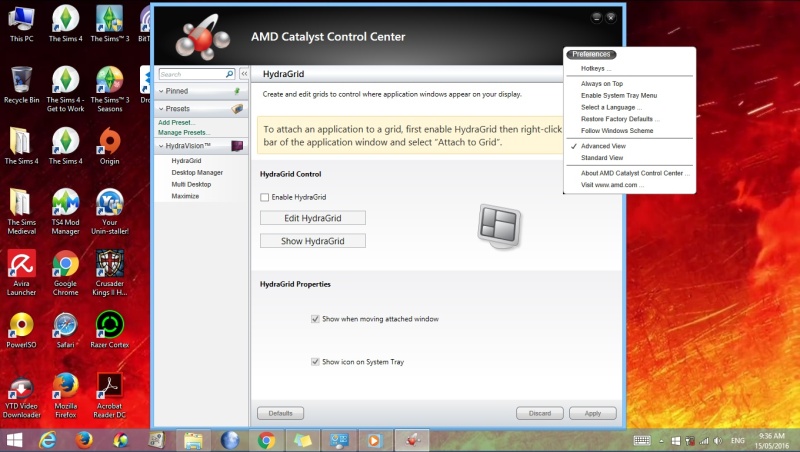
....and it suddenly stop working.
@Carlos Well, I installed only 2 stuff packs and 7 EPs..the thing is, when I think again, my TS4 game is working normally. I don't have any issue with that, though
 If I can actually download it, then I will. So, what's your opinion? And fyi, I have Intel(H) HD Graphics, but I checked it, there's no settings for gaming performance, though.
If I can actually download it, then I will. So, what's your opinion? And fyi, I have Intel(H) HD Graphics, but I checked it, there's no settings for gaming performance, though. And for AMD, I only have this...
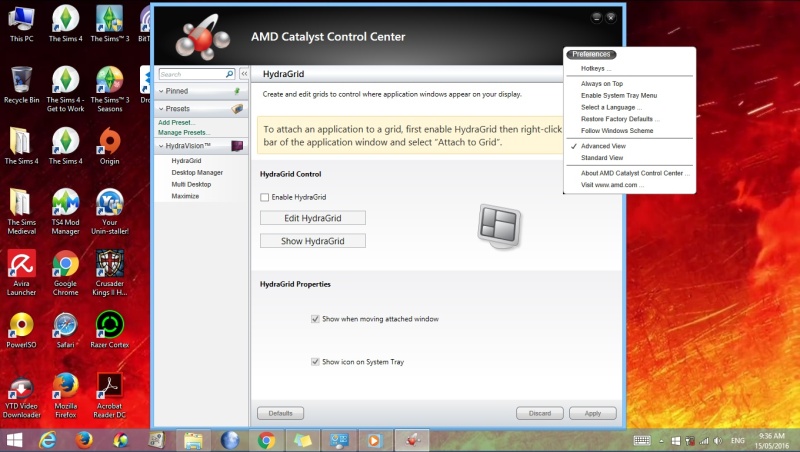
....and it suddenly stop working.
@Carlos Well, I installed only 2 stuff packs and 7 EPs..the thing is, when I think again, my TS4 game is working normally. I don't have any issue with that, though

Guest- Guest
 Re: FAILED TRIALS!
Re: FAILED TRIALS!
RaeRaeGoo2 wrote:@Edin ElDi Well, I've been thinking to download an APU graphic drivers to "upgrade" it...does it work? Or will I make it worse?If I can actually download it, then I will. So, what's your opinion? And fyi, I have Intel(H) HD Graphics, but I checked it, there's no settings for gaming performance, though.
And for AMD, I only have this...
....and it suddenly stop working.
@Carlos Well, I installed only 2 stuff packs and 7 EPs..the thing is, when I think again, my TS4 game is working normally. I don't have any issue with that, though
It's probably best if someone has a look at that through TeamViewer.
 Please check the chatbox on top of the forum's main page to see if there is a team member online at the same time as you. You might have to log on several times though, since we all live in different time zones.
Please check the chatbox on top of the forum's main page to see if there is a team member online at the same time as you. You might have to log on several times though, since we all live in different time zones.
The_gh0stm4n- G4TW RETIRED Forum Gatekeeper

- Windows version :
- Windows 8
- Windows 7
- Windows XP
- Windows 10
System architecture :- 32 bits (x86)
- 64 bits (x64)
Favourite games : The Sims 3, L.A. Noire, Saints Row, Red Faction, Team Fortress 2, Overwatch, PvZ: Garden Warfare, Call of Duty: Ghosts, GTA: San Andreas, Counter-Strike, Hitman, Borderlands, The Binding of Isaac, Government simulation & Military strategy games, S.W.A.T. 4, GTA Online, Red Dead Online, Chessmaster XI, Monster Hunter: World, Paint the Town Red, The Elder Scrolls Online, Destiny 2.

Posts : 18959
Points : 27061
Join date : 2012-11-02
Location : Liechtenstein / Switzerland / Austria
 Re: FAILED TRIALS!
Re: FAILED TRIALS!
Having an APu and a GPU doesn't mean you have or can have dual-graphics. This pc was designed to have both pieces of hardware work together. But if you do have an APU and a GPU, there may be some settings you need looked at and in that case, it's probably a good idea to go along with Carlos for some Teamviewer support. He can handle that 


☠ ~ Aɳɳ ~ ☠- G4TW SUPER Adminatrix
First Lady / Commander-In-Chief
- Windows version :
- Windows 8
- Windows XP
- Windows 10
System architecture :- 32 bits (x86)
- 64 bits (x64)

Posts : 15148
Points : 22919
Join date : 2011-05-31
 Similar topics
Similar topics» Thanks for your "extended free trials"
» download link for sims 3 cow plant
» rld.dll failed to initialize (E0)
» Initialization Failed
» CAS EXPORT FAILED
» download link for sims 3 cow plant
» rld.dll failed to initialize (E0)
» Initialization Failed
» CAS EXPORT FAILED
Page 1 of 1
Permissions in this forum:
You cannot reply to topics in this forum|
|
|












