Understanding the Tray-folder.
Page 1 of 1 • Share
 Understanding the Tray-folder.
Understanding the Tray-folder.
So I was reading the tray folder topic from the The_gh0stm4n, and as he says questions are better in another forum I opened this thread.
I like understanding my Sims folders. I've been looking for mods lately and they are working so far. I wish I had some gallery where I could see what every package file is but being able to rename the and organise them in folders already help a lot.
On the other side the tray folder looks like a big mess to me. Some days ago I had less than files, now I have almost 100 and I don't even know why. I'm still not sure about what exactly we can find there and what goes in other folders. Yes there are Sims, but what Sims? The ones we have saved in our gallery? The ones we have in every house in our save files?... Is there any risk in trying to delete that folder? Can we rename these files or organise them in subfolders? Is there any other way to find out what each file is?
A friend of mine sent me a Sim she made in a file called 0x000000000x00f2042d068f059a.householdbinary
I moved it to the tray folder, yet I see nothing in the game. Maybe I need her to send me something else?
I like understanding my Sims folders. I've been looking for mods lately and they are working so far. I wish I had some gallery where I could see what every package file is but being able to rename the and organise them in folders already help a lot.
On the other side the tray folder looks like a big mess to me. Some days ago I had less than files, now I have almost 100 and I don't even know why. I'm still not sure about what exactly we can find there and what goes in other folders. Yes there are Sims, but what Sims? The ones we have saved in our gallery? The ones we have in every house in our save files?... Is there any risk in trying to delete that folder? Can we rename these files or organise them in subfolders? Is there any other way to find out what each file is?
A friend of mine sent me a Sim she made in a file called 0x000000000x00f2042d068f059a.householdbinary
I moved it to the tray folder, yet I see nothing in the game. Maybe I need her to send me something else?
Guest- Guest
 Re: Understanding the Tray-folder.
Re: Understanding the Tray-folder.
Enric wrote:On the other side the tray folder looks like a big mess to me. Some days ago I had less than files, now I have almost 100 and I don't even know why. I'm still not sure about what exactly we can find there and what goes in other folders. Yes there are Sims, but what Sims? The ones we have saved in our gallery? The ones we have in every house in our save files?
The Sims 4 Tray folder contains sims, rooms, lots. Every sim you create automatically saves to your "My Library" aka to your Tray folder. But, rooms and lots you manually add to your Library. Yes, those sim that you play in household are in Tray folder. Also, Tray folder contains pre-made sims, rooms and houses that developer put in.
Enric wrote:... Is there any risk in trying to delete that folder? Can we rename these files or organise them in subfolders? Is there any other way to find out what each file is?
Best way to delete it is to go to your "My Library". You can open it from main menu of The Sims 4. Click on picture icon and "My Library" will open.
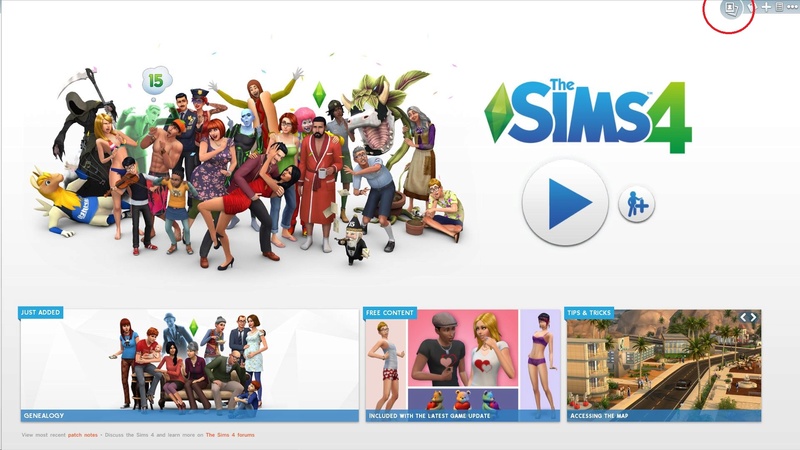
When it open it should look like something like this:
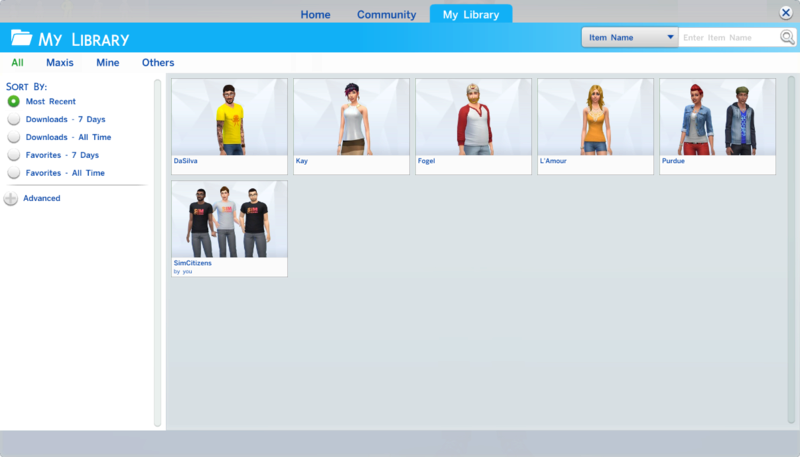
Here can be sims, rooms, lots that you saved. So, you have some content that you don't want and make your Tray folder a bit clearer, click on what saved content you don't want in-game and windows will pop-up, on lowe left side of windows you'll see garbage can, click on it to delete it. And if you don't want all of content that you see in "My Library" you can delete whole Tray folder.
Sadly, you can't make subfolders in Tray folder. So, there isn't way of organising it.
Each file is part of couple files that create sim, room, lot. @The_gh0stm4n explained it clearly in this thread.
Enric wrote:A friend of mine sent me a Sim she made in a file called 0x000000000x00f2042d068f059a.householdbinary
I moved it to the tray folder, yet I see nothing in the game. Maybe I need her to send me something else?
That file is just a part of household and without other files any content won't work. Again, read closly what files create household, sim, and room. As I said previously it's clearly explained in @The_gh0stm4n's thread.
Other user asked similar question, and here's my answer how to share user created content:
simmer_tony wrote:Create sim and/or lot you want to share. Save it to My Library. Go to Documents\Electronic Arts\The Sims 4\Tray and there should be bunch of files with various extensions. Copy latest files that must have same time. There should be couple of them. Example: You created three story lot and saved it. In Tray folder there should be 1 file for house and 3 files for each floor. Similar thing is for sims. Copy files from Tray folder of your computer to Tray folder on your sister's computer. Then she should go to My Library and pick lot or sims that she wants to use.
Hope this answerd all of your questions. If you have more feel free to ask.

Guest- Guest
 Re: Understanding the Tray-folder.
Re: Understanding the Tray-folder.
Enric wrote:So I was reading the tray folder topic from the The_gh0stm4n, and as he says questions are better in another forum I opened this thread.
I like understanding my Sims folders. I've been looking for mods lately and they are working so far. I wish I had some gallery where I could see what every package file is but being able to rename the and organise them in folders already help a lot.
On the other side the tray folder looks like a big mess to me. Some days ago I had less than files, now I have almost 100 and I don't even know why. I'm still not sure about what exactly we can find there and what goes in other folders. Yes there are Sims, but what Sims? The ones we have saved in our gallery? The ones we have in every house in our save files?... Is there any risk in trying to delete that folder? Can we rename these files or organise them in subfolders? Is there any other way to find out what each file is?
A friend of mine sent me a Sim she made in a file called 0x000000000x00f2042d068f059a.householdbinary
I moved it to the tray folder, yet I see nothing in the game. Maybe I need her to send me something else?
Hello @Enric and thanks for opening this new thread,
Indeed, in cases like this it's better to have new threads in order to keep things as tidy as possible here.
 Indeed, sims and lots consists of several individual files each, and you'll need all of them.
Indeed, sims and lots consists of several individual files each, and you'll need all of them.If a friend wanted to send you something and he or she didn't know what is what, one possibility is to sort the items in the Tray-folder by date (this can be done by means of the Windows-explorer, right-click somewhere in the white space and then choose sort by -> Date modified). Of course, you friend would need to know when the sim was created, which is not likely going to happen very often in practice.
Another possiblity is that your friend sends you his or her entire Tray-folder, and you then delete the stuff you don't want, from within the game.
Other than that, organizing the Tray-folder can be a bit of a hassle, but this here may help you along the way:
http://simsvip.com/2016/02/22/custom-showcase-the-sims-4-tray-importer-by-deevo/
Note: I have not yet used this tool myself, so I can't say anything about it. Good luck though !

The_gh0stm4n- G4TW RETIRED Forum Gatekeeper

- Windows version :
- Windows 8
- Windows 7
- Windows XP
- Windows 10
System architecture :- 32 bits (x86)
- 64 bits (x64)
Favourite games : The Sims 3, L.A. Noire, Saints Row, Red Faction, Team Fortress 2, Overwatch, PvZ: Garden Warfare, Call of Duty: Ghosts, GTA: San Andreas, Counter-Strike, Hitman, Borderlands, The Binding of Isaac, Government simulation & Military strategy games, S.W.A.T. 4, GTA Online, Red Dead Online, Chessmaster XI, Monster Hunter: World, Paint the Town Red, The Elder Scrolls Online, Destiny 2.

Posts : 18959
Points : 27075
Join date : 2012-11-02
Location : Liechtenstein / Switzerland / Austria
 Similar topics
Similar topics» How can I use the gallery? [SOLVED]
» I have no tray folder!
» Tray folder nowhere to be found
» Sims 4 All in One doesn't have a Mod or Tray folder. [SOLVED]
» Where to locate Mods/Tray folder
» I have no tray folder!
» Tray folder nowhere to be found
» Sims 4 All in One doesn't have a Mod or Tray folder. [SOLVED]
» Where to locate Mods/Tray folder
Page 1 of 1
Permissions in this forum:
You cannot reply to topics in this forum|
|
|










