Sims 4 Studio - Mac
Page 1 of 1 • Share
 Sims 4 Studio - Mac
Sims 4 Studio - Mac
Hello Everyone!!
I have another dummy question .
.
So now Sims 4 Studio came out for mac, but (I suppose) because I have Sims4 Installed with Winery S4S can't get the info it needs (when I open it, the menu is blank, after the first menu). See image bellow:
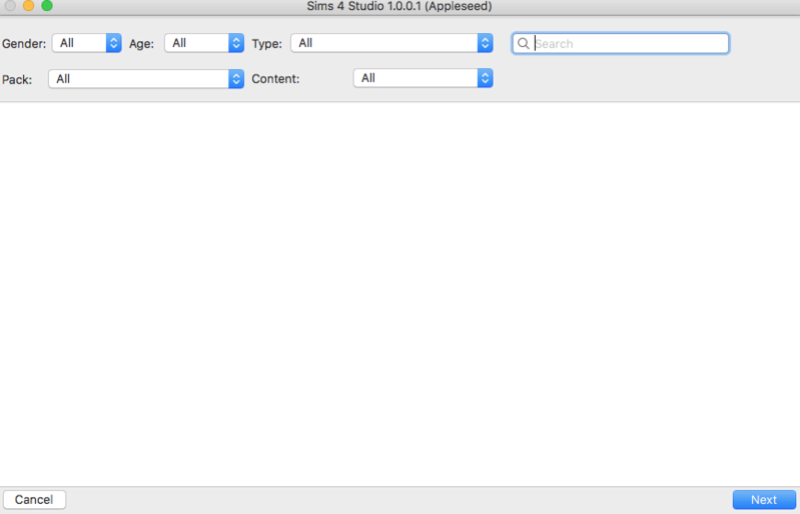
Now I understand that this is because of the default path the S4S has since there is no Sims4 folder in Apps.
My two questions are:
- Is there a why to get this to work, with my Sim4 installed by winery and if so how?
- If there isn't, can I instal Sims4Studio for Windows, with Winery as well? and if so, how?
Thank you so much!!
Mod edit: moved to "Mac Support".
- The_gh0stm4n
I have another dummy question
 .
.So now Sims 4 Studio came out for mac, but (I suppose) because I have Sims4 Installed with Winery S4S can't get the info it needs (when I open it, the menu is blank, after the first menu). See image bellow:
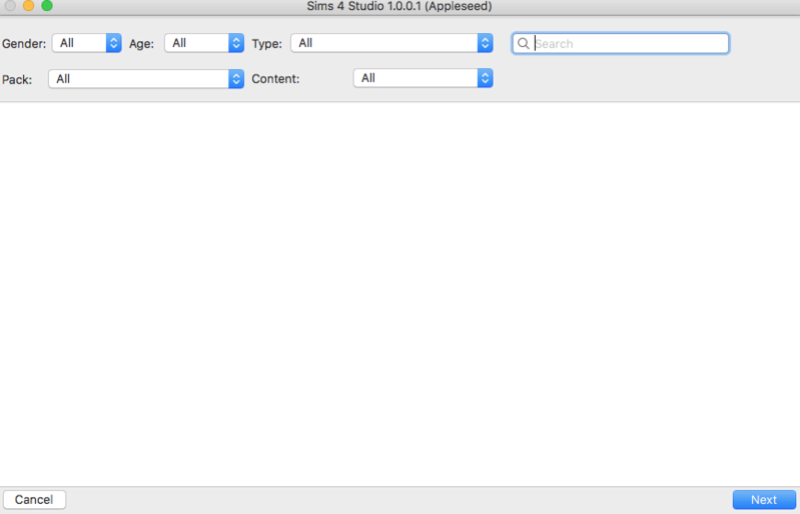
Now I understand that this is because of the default path the S4S has since there is no Sims4 folder in Apps.
My two questions are:
- Is there a why to get this to work, with my Sim4 installed by winery and if so how?
- If there isn't, can I instal Sims4Studio for Windows, with Winery as well? and if so, how?
Thank you so much!!
Mod edit: moved to "Mac Support".
- The_gh0stm4n
Guest- Guest
 Similar topics
Similar topics» Prism Art Studio, World of Wonder set, Brunch at the Old Mill, Skylight Studio.
» Sims 4 Studio
» The Sims 4 stopped working after the sims 4 studio installed
» Downloaded TS4 all-in-one and trying to use Sims 4 Studio
» Sims 4 Studio not working?
» Sims 4 Studio
» The Sims 4 stopped working after the sims 4 studio installed
» Downloaded TS4 all-in-one and trying to use Sims 4 Studio
» Sims 4 Studio not working?
Page 1 of 1
Permissions in this forum:
You cannot reply to topics in this forum









