Can't download CC?
Page 1 of 1 • Share
 Can't download CC?
Can't download CC?
Hello, I would like to ask for help on a certain topic of mine.
When I downloaded the Sims 4, it came with the mods folder and everything, and when I downloaded the mods as instructed, they appeared in the starting screen of my Sims 4 game like it was supposed to. I wanted to activate the mods, however, I could only find the button that enabled script mods and not the normal sort of mods, as it seemed that my game had no option to turn the normal mods on.
I tried reinstalling the game, but that didnt work either. Please help.
When I downloaded the Sims 4, it came with the mods folder and everything, and when I downloaded the mods as instructed, they appeared in the starting screen of my Sims 4 game like it was supposed to. I wanted to activate the mods, however, I could only find the button that enabled script mods and not the normal sort of mods, as it seemed that my game had no option to turn the normal mods on.
I tried reinstalling the game, but that didnt work either. Please help.
Guest- Guest
 Re: Can't download CC?
Re: Can't download CC?
Hi! What mods are you talking about? Usually once you tick the script mods & CC + other mods check box, the mods itself should be working. If your CCs are showing up, means that it's been checked.
Unfortunately, I only have scripted mods for my games so I'm not sure about the other mods. Though is some cases it might be because of version incompatibility. What mods are you trying to activate? Maybe I can download them and test as well.
Unfortunately, I only have scripted mods for my games so I'm not sure about the other mods. Though is some cases it might be because of version incompatibility. What mods are you trying to activate? Maybe I can download them and test as well.
Guest- Guest
 Re: Can't download CC?
Re: Can't download CC?
The problem is that I dont have a box to tick to activate the other mods. Thus, they will never be activated. And I usually just download any random hair or makeup content I find from the Sims resource.
Guest- Guest
 Re: Can't download CC?
Re: Can't download CC?
KabiiKon wrote:The problem is that I dont have a box to tick to activate the other mods. Thus, they will never be activated. And I usually just download any random hair or makeup content I find from the Sims resource.
Try to move the options.ini inside your Documents\Electronic Arts\The Sims 4 to desktop or others and start the game. The mods pop-up should appear.
Guest- Guest
 Re: Can't download CC?
Re: Can't download CC?
Sadly, that didnt seem to work either. The game seems to register the mods, as the mods list will pop up, however, there is no button in the game that allows me to activate the mods.
Guest- Guest
 Re: Can't download CC?
Re: Can't download CC?
Okay, first of all untick the 4 ticked options concerning online access. There should be an option called advanced. I think thats where the scriptmods need to be activated. Not 100% sure though.
Guest- Guest
 Re: Can't download CC?
Re: Can't download CC?
I'm not trying to activate script mods though. I'm trying to activate just the normal mods.Loonieloose wrote:Okay, first of all untick the 4 ticked options concerning online access. There should be an option called advanced. I think thats where the scriptmods need to be activated. Not 100% sure though.
Guest- Guest
 Re: Can't download CC?
Re: Can't download CC?
You don't need to activate the non-script CC. Just put them in the mods folder (and not a billion sub-folders deep) and they'll be right there in your game.
Last edited by Dead Sim on Wed 31 May 2017, 17:37; edited 1 time in total (Reason for editing : Typo)
Guest- Guest
 Re: Can't download CC?
Re: Can't download CC?
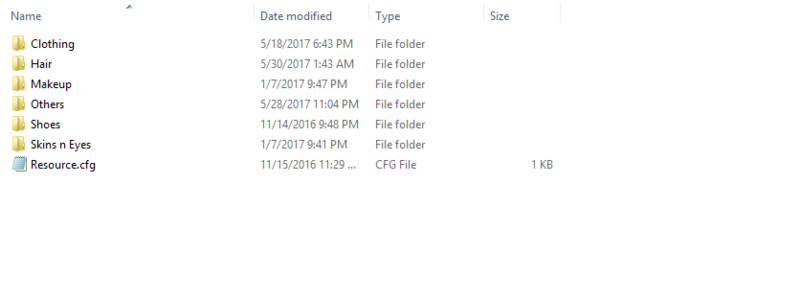
The above is my mods folder. You can actually just do a sub-folder for your mods to organize it easily. Check your resource.cfg. Sometimes it's empty. Or sometimes it's missing things. Mine look similar to this:
Priority 500
PackedFile *.package
PackedFile */*.package
PackedFile */*/*.package
PackedFile */*/*/*.package
PackedFile */*/*/*/*.package
PackedFile */*/*/*/*/*.package
Also, you've mentioned the game 'registered' the mods, meaning the mod list shows up on start-up screen, right? So, if let's say you download a hair content, would it appear in the CAS even without checking the box?
Guest- Guest
Page 1 of 1
Permissions in this forum:
You cannot reply to topics in this forum










