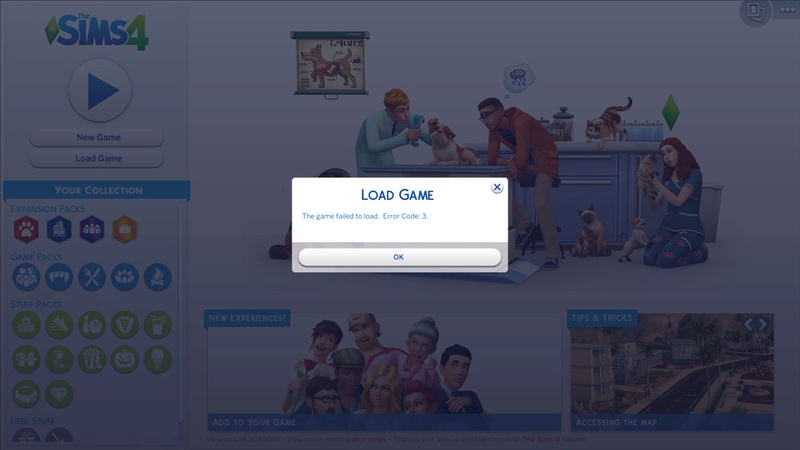The Sims 4 Error Code: 3
Page 1 of 1 • Share
 The Sims 4 Error Code: 3
The Sims 4 Error Code: 3
Hi guys,
I would like to ask you if someone fixed a problem with error code 3. I installed the sims 4 and I can't even play after that.. I downloaded anther file ''Game'' afterwards.. still nothing.. I woould really appreciate any help.
Thank you
I would like to ask you if someone fixed a problem with error code 3. I installed the sims 4 and I can't even play after that.. I downloaded anther file ''Game'' afterwards.. still nothing.. I woould really appreciate any help.
Thank you
Guest- Guest
 Re: The Sims 4 Error Code: 3
Re: The Sims 4 Error Code: 3
Having the same issue, after i got the cats and dogs add on it started. Seems it switched to 32 bit after i got cats and dogs but I need it to go back to 64 bit but can not figure out how to do it...
Guest- Guest
 Re: The Sims 4 Error Code: 3
Re: The Sims 4 Error Code: 3
This problem already sorted  everything what u want to do is delete the old file 'Game_' what u rewrite it and leave just the new one 'Game' what u downloaded from this site
everything what u want to do is delete the old file 'Game_' what u rewrite it and leave just the new one 'Game' what u downloaded from this site  hope it will help to u as well
hope it will help to u as well
 everything what u want to do is delete the old file 'Game_' what u rewrite it and leave just the new one 'Game' what u downloaded from this site
everything what u want to do is delete the old file 'Game_' what u rewrite it and leave just the new one 'Game' what u downloaded from this site  hope it will help to u as well
hope it will help to u as well
Guest- Guest
 Re: The Sims 4 Error Code: 3
Re: The Sims 4 Error Code: 3
alycat909 wrote:Having the same issue, after i got the cats and dogs add on it started. Seems it switched to 32 bit after i got cats and dogs but I need it to go back to 64 bit but can not figure out how to do it...
Hello and welcome to the Forum @alycar909,
You can start the 64-bit version of the game by using the TS4_x64.exe file. Should you have any more questions beyond that, please open a new topic (if you haven't done so already).

PiggyDeamon wrote:This problem already sortedeverything what u want to do is delete the old file 'Game_' what u rewrite it and leave just the new one 'Game' what u downloaded from this site
hope it will help to u as well
Welcome to the Forum to you as well @PiggyDeamon!
Glad to hear it worked out for you, and yes, deleting the old "Game" folder and re-downloading a fresh one (that is compatible with the patch version of your latest update), should fix the error code 3 & endless loading screens. You can find those Game-folders here typically:
https://games4theworld.forumotion.com/t29990-fix-for-endless-household-loading-screen-game-folders-version-1-36-104-1020
The latest (1.37) version of the Game-folder has not been added though yet, but you can find it in the announcement for the release here:
https://games4theworld.forumotion.com/t32463-the-sims-4-update-version-1-37-35-1010-out-now
Did you have any other questions for the time being?

The_gh0stm4n- G4TW RETIRED Forum Gatekeeper

- Windows version :
- Windows 8
- Windows 7
- Windows XP
- Windows 10
System architecture :- 32 bits (x86)
- 64 bits (x64)
Favourite games : The Sims 3, L.A. Noire, Saints Row, Red Faction, Team Fortress 2, Overwatch, PvZ: Garden Warfare, Call of Duty: Ghosts, GTA: San Andreas, Counter-Strike, Hitman, Borderlands, The Binding of Isaac, Government simulation & Military strategy games, S.W.A.T. 4, GTA Online, Red Dead Online, Chessmaster XI, Monster Hunter: World, Paint the Town Red, The Elder Scrolls Online, Destiny 2.

Posts : 18959
Points : 27074
Join date : 2012-11-02
Location : Liechtenstein / Switzerland / Austria
 Similar topics
Similar topics» the sims 4 : Initialization error at start up error code [135dec40:984c6a38:00000077]. [SOLVED]
» Sims 4 error code 3
» How to fix the error code sims 4
» Sims 3 error code 12
» Sims 4 error code 106 and 124
» Sims 4 error code 3
» How to fix the error code sims 4
» Sims 3 error code 12
» Sims 4 error code 106 and 124
Page 1 of 1
Permissions in this forum:
You cannot reply to topics in this forum|
|
|