Can`t play sims4 in Windows 10!
Page 1 of 1 • Share
 Can`t play sims4 in Windows 10!
Can`t play sims4 in Windows 10!
Hello
I played sims4 with all packs until toddler stuff and I used windows 7.
I have back up of (C:\Users\\Documents\Electronic Arts\The Sims 4)
now I have changed my windows to 10.
the game was successfully installed with all new packs (until my first pet stuff).
the game runs correctly without my backup.
but when I insert my backup into the path (C:\Users\\Documents\Electronic Arts\The Sims 4), the game starts only in the main window and when I click on play icon, it crashes!
I delete the mods folder but still doesn`t work. I can`t use my household.
this is the screenshot of my backup folders:
http://www.axgig.com/images/45474339145177123017.png
is there anyway to use my households?
thanks
//EDIT
I thought that crashing was because of my previous save! but i delete whole of the path C:\Users\\Documents\Electronic Arts\The Sims 4, I mean without any modes and my backup.
the game is crashing all the time!
I update the graphic card (nvidia gforce 8400m gs version 342 and directx 12, still doesn`t work in windows 10!
also i don`t have any antivirus, and when i don`t connect to internet when i`m plying.
the message is:
the sims4 has stop work
help please
I played sims4 with all packs until toddler stuff and I used windows 7.
I have back up of (C:\Users\\Documents\Electronic Arts\The Sims 4)
now I have changed my windows to 10.
the game was successfully installed with all new packs (until my first pet stuff).
the game runs correctly without my backup.
but when I insert my backup into the path (C:\Users\\Documents\Electronic Arts\The Sims 4), the game starts only in the main window and when I click on play icon, it crashes!
I delete the mods folder but still doesn`t work. I can`t use my household.
this is the screenshot of my backup folders:
http://www.axgig.com/images/45474339145177123017.png
is there anyway to use my households?
thanks
//EDIT
I thought that crashing was because of my previous save! but i delete whole of the path C:\Users\\Documents\Electronic Arts\The Sims 4, I mean without any modes and my backup.
the game is crashing all the time!
I update the graphic card (nvidia gforce 8400m gs version 342 and directx 12, still doesn`t work in windows 10!
also i don`t have any antivirus, and when i don`t connect to internet when i`m plying.
the message is:
the sims4 has stop work
help please
Last edited by techna on Sat 24 Mar 2018, 12:40; edited 1 time in total
Guest- Guest
 Re: Can`t play sims4 in Windows 10!
Re: Can`t play sims4 in Windows 10!
Let ZLOrigin repair your game, see https://games4theworld.forumotion.com/t33015-repair-update-your-game-via-zlorigin#191878
Not familiar with ZLOrigin, see https://games4theworld.forumotion.com/t30092-zlorigin-made-simple#
Not familiar with ZLOrigin, see https://games4theworld.forumotion.com/t30092-zlorigin-made-simple#
Guest- Guest
 Re: Can`t play sims4 in Windows 10!
Re: Can`t play sims4 in Windows 10!
techna wrote:I thought that crashing was because of my previous save! but i delete whole of the path C:\Users\\Documents\Electronic Arts\The Sims 4, I mean without any modes and my backup.
the game is crashing all the time!
I update the graphic card (nvidia gforce 8400m gs version 342 and directx 12, still doesn`t work in windows 10!
also i don`t have any antivirus, and when i don`t connect to internet when i`m plying.
the message is:
the sims4 has stop work
help please
Hello @techna and sorry for the belated reply,
Have you had a look at these possible solutions?
https://games4theworld.forumotion.com/t21728-the-sims-4-crashes-freezes-lags-causes-shutdowns-possible-fixes-updated-on-11-11-2017
But I suspect your computer hardware may not be strong enough to handle the recent DLCs. After the release of "Cats & Dogs", the system requirements were significantly raised. And you said you could play Toddlers Stuff fine. In that sense, using ZLOrigin likely wouldn't help you either.
I'm sorry, but at that point I can't say much else. You could try disabling/uninstalling all DLC after Toddlers Stuff (Cats & Dogs, Laundry Day, Jungle Adventure, My First Pet). See this guide here.
P.S. if your Windows is a 32-bit version, I would recommend you use only the TS4.exe for running the game, and NOT the TS4_x64.exe.

The_gh0stm4n- G4TW RETIRED Forum Gatekeeper

- Windows version :
- Windows 8
- Windows 7
- Windows XP
- Windows 10
System architecture :- 32 bits (x86)
- 64 bits (x64)
Favourite games : The Sims 3, L.A. Noire, Saints Row, Red Faction, Team Fortress 2, Overwatch, PvZ: Garden Warfare, Call of Duty: Ghosts, GTA: San Andreas, Counter-Strike, Hitman, Borderlands, The Binding of Isaac, Government simulation & Military strategy games, S.W.A.T. 4, GTA Online, Red Dead Online, Chessmaster XI, Monster Hunter: World, Paint the Town Red, Destiny 2.

Posts : 18958
Points : 27261
Join date : 2012-11-02
Location : Liechtenstein / Switzerland / Austria
 Re: Can`t play sims4 in Windows 10!
Re: Can`t play sims4 in Windows 10!
Tarac wrote:Let ZLOrigin repair your game, see https://games4theworld.forumotion.com/t33015-repair-update-your-game-via-zlorigin#191878
Not familiar with ZLOrigin, see https://games4theworld.forumotion.com/t30092-zlorigin-made-simple#
when i want to change the directory this error appears:

//EDIT
The_gh0stm4n wrote:
Hello @techna and sorry for the belated reply,
Have you had a look at these possible solutions?
https://games4theworld.forumotion.com/t21728-the-sims-4-crashes-freezes-lags-causes-shutdowns-possible-fixes-updated-on-11-11-2017
But I suspect your computer hardware may not be strong enough to handle the recent DLCs. After the release of "Cats & Dogs", the system requirements were significantly raised. And you said you could play Toddlers Stuff fine. In that sense, using ZLOrigin likely wouldn't help you either.
I'm sorry, but at that point I can't say much else. You could try disabling/uninstalling all DLC after Toddlers Stuff (Cats & Dogs, Laundry Day, Jungle Adventure, My First Pet). See this guide here.
P.S. if your Windows is a 32-bit version, I would recommend you use only the TS4.exe for running the game, and NOT the TS4_x64.exe.
well, i looked at the solutions, I can`t change DEP options:
also when i start my game this message appears:

is this because of RAM?
so, I deleted "cat and dog" and "my first pet stuff" packs based on the guidline and the good news: i can use myhousehold, but as usual sometimes with crashes!
can i install next dls in future? (i mean except cat and pet stuff)
Guest- Guest
 Re: Can`t play sims4 in Windows 10!
Re: Can`t play sims4 in Windows 10!
Cats & Dogs require more RAM than before.
Changing DEP makes no difference at all.
Changing DEP makes no difference at all.
Guest- Guest
 Re: Can`t play sims4 in Windows 10!
Re: Can`t play sims4 in Windows 10!
techna wrote:(...)
is this because of RAM?
so, I deleted "cat and dog" and "my first pet stuff" packs based on the guidline and the good news: i can use myhousehold, but as usual sometimes with crashes!
can i install next dls in future? (i mean except cat and pet stuff)
You have to consider, that the general hardware requirements for the game are comparatively low already. If you look at more modern games like GTA V or some other fancy game, then you need a very strong computer.
EA have tried making the game accessible for as long as possible, for users with older/weaker computers. You may need to 'prepare' for the fact that future DLCs will require similar hardware specs too. Of course this is just a vague guess, and we yet have to see. But in my opinion, it would only be a logical development if future DLCs had the same - or possibly even bigger - requirements as Cats & Dogs/My First Pet Stuff.

The_gh0stm4n- G4TW RETIRED Forum Gatekeeper

- Windows version :
- Windows 8
- Windows 7
- Windows XP
- Windows 10
System architecture :- 32 bits (x86)
- 64 bits (x64)
Favourite games : The Sims 3, L.A. Noire, Saints Row, Red Faction, Team Fortress 2, Overwatch, PvZ: Garden Warfare, Call of Duty: Ghosts, GTA: San Andreas, Counter-Strike, Hitman, Borderlands, The Binding of Isaac, Government simulation & Military strategy games, S.W.A.T. 4, GTA Online, Red Dead Online, Chessmaster XI, Monster Hunter: World, Paint the Town Red, Destiny 2.

Posts : 18958
Points : 27261
Join date : 2012-11-02
Location : Liechtenstein / Switzerland / Austria
 Re: Can`t play sims4 in Windows 10!
Re: Can`t play sims4 in Windows 10!
How many RAM do you have? The Sims 4 requires more memory if you like to play with all add-ons. 6 or 8 GB RAM is recommended.
Sent from Topic'it App
Sent from Topic'it App
Guest- Guest
 Similar topics
Similar topics» How to install/play pirated Sims4 and legit Sims4 on same PC?
» How to play sims4 on zlorigin
» Can't play with Windows 8 Consumer Preview
» Is it possible to create a building in the G4TW sims4 and share it via my real sims4 even if I don't have the DLC's? [SOLVED]
» Having Sims4 Base Game (bought) + G4TW Sims4 installed simultaneously
» How to play sims4 on zlorigin
» Can't play with Windows 8 Consumer Preview
» Is it possible to create a building in the G4TW sims4 and share it via my real sims4 even if I don't have the DLC's? [SOLVED]
» Having Sims4 Base Game (bought) + G4TW Sims4 installed simultaneously
Page 1 of 1
Permissions in this forum:
You cannot reply to topics in this forum









