How to install this?
Page 1 of 1 • Share
 How to install this?
How to install this?
Hello there!
So, my game (sims 3 and sims3pets) works perfectly! It is really fun game. Soo i decided to add some features on it. But there is one problem - i don't know how! I've tryed so hard and so long to make the game work perfectly, and i don't want to ruin anything with my unknowness... So, here is the picture, how the file looks like. Please, help me, and tell how should I install it!
file : / / / C : / Documents % 20 and % 20 Settings / AUSRINE / My % 20 Documents / My % 20 Pictures / file2 . bmp
PS. I added space after every word and sign, because newbies cannot post any links as far as i see...
And I'm really sorry for my bad english... Im from lithuania and only in 9th grade, so my english is not verry good.
So, my game (sims 3 and sims3pets) works perfectly! It is really fun game. Soo i decided to add some features on it. But there is one problem - i don't know how! I've tryed so hard and so long to make the game work perfectly, and i don't want to ruin anything with my unknowness... So, here is the picture, how the file looks like. Please, help me, and tell how should I install it!
file : / / / C : / Documents % 20 and % 20 Settings / AUSRINE / My % 20 Documents / My % 20 Pictures / file2 . bmp
PS. I added space after every word and sign, because newbies cannot post any links as far as i see...
And I'm really sorry for my bad english... Im from lithuania and only in 9th grade, so my english is not verry good.
Guest- Guest
 Re: How to install this?
Re: How to install this?
Hello,
Your English is fine actually
I am however having a problem with your link, it looks like the path to the picture on your pc, rather than a link.
You can upload it to sites like imageshack or tinypic, or try sending it to the group as an attachment.
You can also just tell me the type of file. Custom content comes in 2 formats. They can be sims3pack, and the files have an icon that looks like a blue box with the in the middle.
in the middle.
The other type of file is the package file.
Your English is fine actually

I am however having a problem with your link, it looks like the path to the picture on your pc, rather than a link.
You can upload it to sites like imageshack or tinypic, or try sending it to the group as an attachment.
You can also just tell me the type of file. Custom content comes in 2 formats. They can be sims3pack, and the files have an icon that looks like a blue box with the
 in the middle.
in the middle.The other type of file is the package file.

☠ ~ Aɳɳ ~ ☠- G4TW SUPER Adminatrix
First Lady / Commander-In-Chief
- Windows version :
- Windows 8
- Windows XP
- Windows 10
System architecture :- 32 bits (x86)
- 64 bits (x64)

Posts : 15148
Points : 22925
Join date : 2011-05-31
 Re: How to install this?
Re: How to install this?
Hello,
Those files require you to set up a framework, you can download one here, and that site also explains where to put it and where to put the package files.
Those files require you to set up a framework, you can download one here, and that site also explains where to put it and where to put the package files.

☠ ~ Aɳɳ ~ ☠- G4TW SUPER Adminatrix
First Lady / Commander-In-Chief
- Windows version :
- Windows 8
- Windows XP
- Windows 10
System architecture :- 32 bits (x86)
- 64 bits (x64)

Posts : 15148
Points : 22925
Join date : 2011-05-31
 Similar topics
Similar topics» If I install only Generations and then apply the Ultimate Fix, what will happen when I install another expansion? [SOLVED]
» I did a custom install with Sims 3. Where do I install the expansions? [SOLVED]
» Can't install Generations, download manager for base game won't install
» patch not found in selected install location when itry to install
» Downloaded 1.50 so i could install Aurora Skies now nothing will install
» I did a custom install with Sims 3. Where do I install the expansions? [SOLVED]
» Can't install Generations, download manager for base game won't install
» patch not found in selected install location when itry to install
» Downloaded 1.50 so i could install Aurora Skies now nothing will install
Page 1 of 1
Permissions in this forum:
You cannot reply to topics in this forum|
|
|